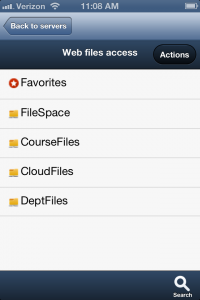Self-driving cars, tornado analyzing drones, computer-embedded glasses, and now both growing and printing food are realities! Lab grown hamburgers and printed milkshakes may just be in our future. It’s starting to feel like the Star Trek and The Jetsons are not so far out. Would you eat a lab grown hamburger? How about a printed cookie? What other new technology is coming?
Self-driving cars, tornado analyzing drones, computer-embedded glasses, and now both growing and printing food are realities! Lab grown hamburgers and printed milkshakes may just be in our future. It’s starting to feel like the Star Trek and The Jetsons are not so far out. Would you eat a lab grown hamburger? How about a printed cookie? What other new technology is coming?
(#FunFriday) Ship my Pants
Crude humor.
Library Innovation
Bobbi Newman runs a great blog on all things library related. Recently she posted a great slide deck titled Set the World on Fire, keynote, Colorado Association of Libraries. I like the deck because it is simple and really applies to a broader audience then just librarians. Give it a quick look!
Set the World on Fire, keynote, Colorado Association of Libraries/strong> from Bobbi Newman
Are you inspired yet? Need more? Read on…
The James B. Hunt Library at North Carolina State University describes itself as the library of the future. That is a pretty bold statement. But if their promotional videos are reflective of the real life experience they may be understating their status.
Now check out the article below from Fast Company featuring the library. There are some great pictures as well as another video discussing the innovations they’ve implemented.
Fast Company: This New Library Of The Future Brings You Your Books Via Robot
A “Quiet” Creative Friday
 Last Friday ITS held a Creative Friday event where there was a viewing of author Susan Cain’s TED talk, The Power of Introverts (see the video at my earlier post here). The viewing was followed by a guided discussion with faculty Suzanne Stangl-Erkins and Wendy Bjorklund. I’ve been fortunate enough to sit in on a few talks from Suzanne and Wendy in the past and they always have insightful thoughts. This time they talked issues that can arise when extroverts are managed by an extrovert and conversely the benefit of an introverted manager allowing extroverted employees to run with their ideas. They also talked about the disadvantages to modern work spaces that they explained can have both negative psychological and physical impacts. Another area they addressed was the adverse impact that impromptu group work has. They explained that often a few individuals dominate the discussion and good ideas don’t end up being brought forward by the majority of the group. They gave a great method for collaboration that involved the distribution of index cards and idea ranking. I hope that we can test this process as a part of a future collaborative event.
Last Friday ITS held a Creative Friday event where there was a viewing of author Susan Cain’s TED talk, The Power of Introverts (see the video at my earlier post here). The viewing was followed by a guided discussion with faculty Suzanne Stangl-Erkins and Wendy Bjorklund. I’ve been fortunate enough to sit in on a few talks from Suzanne and Wendy in the past and they always have insightful thoughts. This time they talked issues that can arise when extroverts are managed by an extrovert and conversely the benefit of an introverted manager allowing extroverted employees to run with their ideas. They also talked about the disadvantages to modern work spaces that they explained can have both negative psychological and physical impacts. Another area they addressed was the adverse impact that impromptu group work has. They explained that often a few individuals dominate the discussion and good ideas don’t end up being brought forward by the majority of the group. They gave a great method for collaboration that involved the distribution of index cards and idea ranking. I hope that we can test this process as a part of a future collaborative event.
We ran out of time to get into a deep discussion on the topics, but there were some holes that I was hoping we could have discussed. Here are some of the questions I still have.
- I’ve noticed benefits to a collaborative work environment. Do the experts see value? What about the creative environments popping up at Google, Citrix, and other big companies?
- What are approaches to build environments that support both introverts and extroverts?
- If there are issues with extroverted managers managing extroverted employees, are there also benefits? In my experience there certainly are. What are mechanisms to minimize the negatives? What can be done to capitalize on any positive elements?
- If impromptu group work and brainstorming has a negative impact on ideas, do group discussions in an online setting (i.e. D2L) share these issues? Would there be benefits to having group discussions online asynchronously vs. synchronously? Might backchannel tools help break down some of the issues presented by group conversations?
Those were just some of the questions bouncing around in my head. I also would have loved to talk about the questions that I had raised in the earlier Quiet post. Below are the discussion questions for Quiet: The Power of Introverts in a World That Can’t Stop Talking
- What are the merits of working in a team vs. working alone? Is there a way to structure work to receive the benefits of both?
- What can be done in a workplace to foster what works best for both extroverts’ and introverts’ success?
- What does it mean to show leadership? How do the strengths of introverts and extroverts align with those characteristics? How does the situation intersect with those characteristics?
- How do you feel about open floor plan office spaces? How do you like to work?
- What could you achieve by assembling groups of introverts and extroverts? How would those achievements be different from those of more homogenous groups?
- What can we learn from one another as introverts and extroverts?
- Do you think your job suits your temperament? If not, what could you do to change things?
- How might ITS take into consideration students’ tendencies for introversion and extroversion and the ways in which that impacts the types of technologies we deliver? For example, how can we address both introversion and extroversion when we are designing learning spaces? What might that look like?
Do you have more questions? Do you have feedback on the questions or topics that were posed? Add your 2 cents in the comments section below!
Lastly, if you are interested in taking a quiz to see where you land on the introvert/extrovert spectrum checkout the quiz on Susan Cain’s site here.
More Subs!
 WJON has reported that a Firehouse Subs is coming to downtown St. Cloud. According to the article Firehouse Subs has signed a lease in the Coborn Plaza and expect to be open by early July. They’ll join a pretty crowded sub sandwich group with BoDiddley’s, Jimmy John’s, Erbert and Gerbet’s, and three Subway restaurants nearby. I won’t complain about more great food options though. I’m looking forward to a New York Steamer with some of Captain Sorensen’s Datil Pepper Hot Sauce!
WJON has reported that a Firehouse Subs is coming to downtown St. Cloud. According to the article Firehouse Subs has signed a lease in the Coborn Plaza and expect to be open by early July. They’ll join a pretty crowded sub sandwich group with BoDiddley’s, Jimmy John’s, Erbert and Gerbet’s, and three Subway restaurants nearby. I won’t complain about more great food options though. I’m looking forward to a New York Steamer with some of Captain Sorensen’s Datil Pepper Hot Sauce!
Mobile Web-based File Access
 A while back I wrote about the latest update to the Web-based File Access method. One of the new features listed was the addition of native mobile apps. Before I go any further I want to set expectations. This is the company’s first crack at a mobile app and the functionality is very limited. The device platforms, iOS in particular, restrict many of the interactions you might expect to be able to leverage. That said, let’s start by looking at the install and configuration.
A while back I wrote about the latest update to the Web-based File Access method. One of the new features listed was the addition of native mobile apps. Before I go any further I want to set expectations. This is the company’s first crack at a mobile app and the functionality is very limited. The device platforms, iOS in particular, restrict many of the interactions you might expect to be able to leverage. That said, let’s start by looking at the install and configuration.
Step 1. Install Http Commander App
Download app for iOS or Android by searching for “Http Commander” from your device, and install the app once you’ve found it.


Step 2. Add New Account
Open the Htp Commander app. When you first open the app you’ll see a demo account listed for Element-IT Demo. You’ll need to add a new account. For Android users click the menu button, iOS users will see an Add option in the top menu.


Step 3a. Configure (iOS)
Name: Pick a name that makes sense to you (i.e. SCSU)
URL: webfs.stcloudstate.edu/main/ (Note: be sure to include the / at the end)
Login: STCLOUDSTATE\huskynetid
Password: Enter HuskyNetID Password
Secure Connection: ON
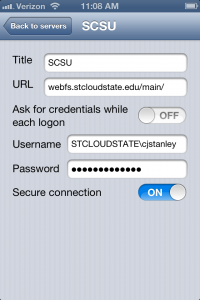
Step 3b. Configure (Android)
Name: Pick a name that makes sense to you (i.e. SCSU)
URL: https://webfs.stcloudstate.edu/main/ (Note: be sure to include https:// at the beginning and the / at the end)
Login: STCLOUDSTATE\huskynetid
Password: Enter HuskyNetID Password

Now that you’re in you will see what I mean about limited functionality. iOS devices are not able to download files. Uploading is fairly limited too – primarily limited to pictures. Many document types can be previewed in the browser though.
Once you’ve checked out the app and its features feel free to post issues, ideas, or other feedback – we’ll pass on your thoughts to the vendor.
Office 2013 Tips: Outlook Social Connector – LinkedIn
The Outlook Social Connector lets you see profiles and updates for people that send you email. The connector is available as a download for earlier versions of Outlook, but with Outlook 2013 it is included out of the box. I have found the using the Outlook Social Connector for LinkedIn to be very valuable, and it think it will be for you too. Even if you are not an avid user of LinkedIn and you don’t have many connections, this connector will pull information from anyone out there with a public profile (which is most folks). Let’s say that you get an email from a vendor or someone you met at a conference. You kind of remember talking to them, but you’re not totally sure. With the Outlook Social Connector connected to LinkedIn, now you can see their picture. And if you are like me you often forget names, but having a picture can help connect the dots. Ok, let’s take a look.
First things first. Getting the Outlook Social Connector connected.
- Open Outlook 2013 and click on the File menu in the top left corner.

- The Info tab will open by default and at the top you’ll see an Account Settings box. Click that.

- In the pop-up you’ll see an option for Social Network Accounts. Click that.

- Select LinkedIn and provide you username and password. And you’re all set!

Now that you have it connected let’s look at some of the features.
- The most obvious change will be the appearance of pictures for contacts that send you emails. If you open an email that the connector is able to find a LinkedIn profile for you’ll also see additional information in the bottom pane of the email message (known as the People Pane), including their recent activity on LinkedIn. If there are multiple recipients as a part of the email, you will be able to look at the other contacts also.

- While exploring the People Pane you’ll be able to expand it by clicking the arrow on the right hand side. This will expose addition tabs including What’s New, Mail, Attachments, and Meetings. These can all come in handy when you are trying to look back at your previous communication with the contact.
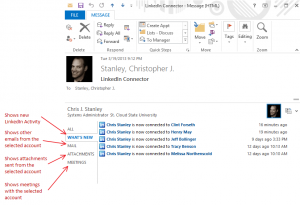
- There are several other places within the Outlook interface that you’ll notice the LinkedIn content (i.e. under Contacts), but the last one I will point out in the post is the users Contact Card. If you right-click the name of the contact you’ll get a set of basic information. On the lower right you’ll see a small arrow allowing you to open the Contact Card for the user. Once open you’ll notice the What’s New section that reflects the same information we saw in the What’s New section in step 2.

I hope you find this connector as valuable as I do!
For more information on what’s new in Outlook 2013 I found this site helpful: http://www.howto-outlook.com/faq/outlook2013newandchanged.htm
MediaScape Demo Units on Campus
 media:scape furniture by Steelcase provides collaborative work spaces allowing users to connect their laptops and easily flip between presenters. The demo units are on campus and we hope to gather as much feedback on these units as possible. Many have voiced the need to enhance collaboration and provide more casual computing environments. We hope that the media:scape furniture will do exactly that. There is a larger unit setup in Atwood near the Student Government office, and a smaller mobile unit setup in the Library in room 110. The smaller unit will likely be relocated to a more public location soon. I strongly encourage you to stop by and check the furniture out and provide feedback so we can learn what features are important to our community. Maybe you’ll come up with a great use case or modification that we haven’t thought of!
media:scape furniture by Steelcase provides collaborative work spaces allowing users to connect their laptops and easily flip between presenters. The demo units are on campus and we hope to gather as much feedback on these units as possible. Many have voiced the need to enhance collaboration and provide more casual computing environments. We hope that the media:scape furniture will do exactly that. There is a larger unit setup in Atwood near the Student Government office, and a smaller mobile unit setup in the Library in room 110. The smaller unit will likely be relocated to a more public location soon. I strongly encourage you to stop by and check the furniture out and provide feedback so we can learn what features are important to our community. Maybe you’ll come up with a great use case or modification that we haven’t thought of!
Here is the overview video from the company’s website.
New Web-based File Access Interface Launched
 We’ve updated the interface for the Web-based Files Access service which allows our students, faculty and staff to access to their files remotely using a web browser. The Web-based Files Access service is a key service to allow our users to work anywhere, at any time, from any device. Below is the update list from the release notes.
We’ve updated the interface for the Web-based Files Access service which allows our students, faculty and staff to access to their files remotely using a web browser. The Web-based Files Access service is a key service to allow our users to work anywhere, at any time, from any device. Below is the update list from the release notes.
- Mobile application for iOS (iPhone, iPad) and Android mobile devices
- Better support for IE 9 and 10 support and other latest browsers
- Office 2013 tested and some problems fixed
- WebDav for Mac users fixed
- Color theme for user interface moved from Blue to Grey
- 2nd toolbar + large icons
- Correct Windows authentication termination in Firefox, Chrome browsers.
- Fixes in Java, Flash, Silverlight uploaders
- Other minor fixes
Check back for more documentation on the features of this service, including configuring the new mobile apps for iOS and Android.
(#FunFriday) Harlem Shake
The Harlem Shake seems to be everywhere lately. Check out the“Harlem Shake” at SCSU news article for some pretty entertaining local renditions. YouTube itself has gotten into the game. Try searching “Do the Harlem Shake” on YouTube.
Update: The Simpsons “Homer Shake”