Below is informative exchange on how to subtitle course capture (screencast):
Are we talking Camtasia Studio or Relay?
Relay no longer publishes to Flash – it was replaced with MP4 and a “Smart Player” – and the subtitling is stored in an XML file that is dynamically read by the Smart Player.
I can confirm that Studio burns the captions into an MP4, as Steve points out.
-Jeremy
Jeremy Anderson
Instructional Technologist
203.582.3792 | jjanderson@quinnipiac.edu
From: The EDUCAUSE Blended and Online Learning Constituent Group Listserv [mailto:BLEND-ONLINE@LISTSERV.EDUCAUSE.EDU] On Behalf Of Covello, Steve
Sent: Friday, May 10, 2013 2:52 PM
To: BLEND-ONLINE@LISTSERV.EDUCAUSE.EDU
Subject: Re: [BLEND-ONLINE] Subtitling Screencasts
Camtasia captioning is burn-in, as far as I know (at least in Mac 2). So I don’t think Flash is an aspect of it unless that is the format you are exporting it as.
– Steve
—
Steve Covello
Rich Media Specialist/Online Instructor
Granite State College
603-513-1346
Skype: steve.granitestate
Scheduling: http://meetme.so/stevecovello
From: Frank Lowney <frank.lowney@GCSU.EDU>
Reply-To: The EDUCAUSE Blended and Online Learning Constituent Group Listserv <BLEND-ONLINE@LISTSERV.EDUCAUSE.EDU>
Date: Friday, May 10, 2013 2:42 PM
To: “BLEND-ONLINE@LISTSERV.EDUCAUSE.EDU” <BLEND-ONLINE@LISTSERV.EDUCAUSE.EDU>
Subject: Re: [BLEND-ONLINE] Subtitling Screencasts
Both ScreenFlow (Mac-only) and Camtasia (Mac/Win) support subtitling. Both are excellent screencast applications but I prefer ScreenFlow because it creates MPEG-4 files whereas Camtasia requires Flash for subtitles and that pretty much rules out mobile.
If these screencastsare made with some other, less expensive apps, I suggest using free, open source apps. There are many but I prefer Jubler for creating subtitles and Subler for installing them in MPEG-4 files. These are Mac apps.
I’ve recently come across CapScribe which is free to education and plan to look it over carefully. It looks very promising: http://www.inclusivemedia.ca/services/capscribe.shtml This is also Mac-only.
On May 10, 2013, at 12:00 AM, BLEND-ONLINE automatic digest system <LISTSERV@LISTSERV.EDUCAUSE.EDU> wrote:
Hello!
In creating accessible online and blended courses, one of the challenges we
are dealing with is making sure faculty created videos (narrated
PowerPoints, screencasts, etc.) are accessible. I would love to hear how
others are handling this. Do you recommend/require that these videos be
closed captioned? If so, who is responsible for creating the closed
captions? Do you have staff on campus that do this or is it the faculty
member’s responsibility? Or do you use a service? Can you recommend any
software that helps someone easily create closed captions or a service that
can provide this?
Thank you so much,
Andrea
—
Andrea Milligan
Director of Instructional Technology and Design
North Shore Community College
1 Ferncroft Road
Danvers, MA 01923
978-739-5425
==================================================================
Dr. Frank Lowney Georgia College & State University
Projects Coordinator, Digital Innovation Group @ Georgia College
Chappell Hall 212 (CBX 106)
Web Site, Blog, GCSU Email, iCloud Email
My latest book: The Coming ePublishing Revolution in Higher Education
Voice: (478) 445-1344
NOTICE: Please be advised that I am hearing impaired and communicate most effectively via e-mail. Follow-up summaries of telephone conversations by e-mail are most appreciated.
A a workshop for COLL 150 and HONS 100 instructors on May 10.
Here is the outline and resources.
Media Literacy and Skills
Media Literacy (according to Wikipedia — http://en.wikipedia.org/wiki/Media_literacy)
The term has been conceived in many different ways and across all academic departments (Mihalidis, 2008).
Media literacy is central in a broader concept of access (Sourbati, 2009).
The relationship between visual competencies and the notion of media literacy have not been fully explored or adequately specified (Griffin, 2008).
Media literacy interventions refer to education programs designed to reduce harmful effects of the media by informing the audience about one or more aspects of the media, thereby influencing media-related beliefs and attitudes, and ultimately preventing risky behaviors. Positive effects of media literacy interventions were observed across diverse agents, target age groups, settings, topics, and countries (Jeong et al, 2012).
Media literacy, information literacy and digital literacy are the three most prevailing concepts that focus on a critical approach towards media messages
The 21st century has marked an unprecedented advancement of new media. New media has become so pervasive that it has penetrated into every aspect of our society. New media literacy plays an essential role for any citizen to participate fully in the 21st century society. Researchers have documented that literacy has evolved historically from classic literacy (reading-writing-understanding) to audiovisual literacy to digital literacy or information literacy and recently to new media literacy. A review of literature on media literacy reveals that there is a lack of thorough analysis of unique characteristics of newmedia and its impacts upon the notion of new media literacy. The purpose of the study is to unpack new media literacyand propose a framework for a systematic investigation of new media literacy
Hobbs versus Potter
Media Skills
Ten basic new media skills that today’s journalist should know: http://www.siliconvalleywatcher.com/mt/archives/2008/03/ten_basic_new_m.php
- HTML is not dead. QR codes are only one new technology, which can revive it. But:
- WordPress might be preferable to Adobe Dreamweaver.
- PPT is not enough. Prezi does not replace it. Then what? Desktop/lpatop versus tablet (Stampsy). Or the Cloud m(VoiceThread)? Does Media skills = presentation skills?
- iMovie | Movie Maker (local) versus YouTube (Cloud)
- Flickr (Cloud) versus Photoshop (local).
Sources:
Mihailidis, P. (2008). Are We Speaking the Same Language? Assessing the State of Media Literacy in U.S. Higher Education. Simile, 8(4), 1-14. doi:10.3138/sim.8.4.001 http://search.ebscohost.com/login.aspx?direct=true&db=aph&AN=40303609
Hobbs, R. (2011). EMPOWERING LEARNERS WITH DIGITAL AND MEDIA LITERACY. Knowledge Quest, 39(5), 12-17. http://search.ebscohost.com/login.aspx?direct=true&db=aph&AN=61819923
http://www.knightcomm.org/digital-and-media-literacy-a-plan-of-action/
Koltay, T. (2011). The media and the literacies: media literacy, information literacy, digital literacy. Media, Culture & Society, 33(2), 211-221. doi:10.1177/0163443710393382 http://search.ebscohost.com/login.aspx?direct=true&db=aph&AN=59569702
“Victor” CHEN, D., WU, J., & WANG, Y. (2011). Unpacking New Media Literacy. Journal Of Systemics, Cybernetics & Informatics, 9(2), 84-88. http://search.ebscohost.com/login.aspx?direct=true&db=aph&AN=83259046
Sourbati, M. (2009). Media Literacy and Universal Access in Europe. Information Society, 25(4), 248-254. doi:10.1080/01972240903028680 http://search.ebscohost.com/login.aspx?direct=true&db=aph&AN=43050924
GRIFFIN, M. (2008). Visual competence and media literacy: can one exist without the other?. Visual Studies,23(2), 113-129. doi:10.1080/14725860802276255 http://search.ebscohost.com/login.aspx?direct=true&db=aph&AN=33944793
Jeong, S., Cho, H., & Hwang, Y. (2012). Media Literacy Interventions: A Meta-Analytic Review. Journal Of Communication, 62(3), 454-472. doi:10.1111/j.1460-2466.2012.01643.x http://search.ebscohost.com/login.aspx?direct=true&db=aph&AN=76349359
Yates, B. L. (2002). Media education’s present and future: A survey of teachers. Simile, 2(3), N.PAG. http://search.ebscohost.com/login.aspx?direct=true&db=aph&AN=10537377
Technology Literacy and Skills
Technology Literacy
definition:
consider this: http://blog.lib.umn.edu/chri1010/TLI/023958.html
Technology Literacy is the ability to responsibly use appropriate technology to communicate, solve problems, and access, manage, integrate, evaluate, and create information to improve learning in all subject areas and to acquire lifelong knowledge and skills in the 21st century.
Technology literacy is the ability of an individual, working independently and with others, to responsibly, appropriately and effectively use technology tools to access, manage, integrate, evaluate, create and communicate information.
http://www.montgomeryschoolsmd.org/departments/techlit/docs/Definition%20of%20Technology%20Literacy.pdf
“Technological Literacy is the ability to use, manage, assess, and understand technology” (Gallop Poll, 2004, p. 1). “Technological literacy encompasses three interdependent dimensions: (1) knowledge, (2) ways of thinking and acting; and (3) capabilities” (Technically Speaking, 2006, p.1).
http://cms.bsu.edu/-/media/WWW/DepartmentalContent/Senate/AgendasMinutes/200708/techlit2.pdf
Comprehension of technological innovation and the impact of technology on society — may include the ability to select and use specific innovations appropriate to one’s interests and needs.
http://www.education.com/definition/technological-literacy/
Technological Literacy Reconsidered: http://scholar.lib.vt.edu/ejournals/JTE/v4n2/waetjen.jte-v4n2.html
ICT literacy, which is increasingly referred to as the fourth literacy, is neither as well defined nor as readily assessed as reading, writing, and arithmetic (Mirray and Perez, 2010).
The importance for the public and educators to be proficienttechnology users since technology literacy is one of the important skills in the 21st century (Eisenberg et al, 2010).
Technology literacy is hampered by well-intentioned educators who are trying to develop checklists and tests (Miners, 2007).
Technology Skills:
Sources:
http://www.p21.org/overview/skills-framework/350
Pérez, J., & Murray, M. (2010). Generativity: The New Frontier for Information and Communication Technology Literacy. Interdisciplinary Journal Of Information, Knowledge & Management, 5127-137. http://search.ebscohost.com/login.aspx?direct=true&db=aph&AN=58079824
Eisenberg, M., Johnson, D., & Berkowitz, B. (2010). Information, Communications, and Technology (ICT) Skills Curriculum Based on the Big6 Skills Approach to Information Problem-Solving. Library Media Connection, 28(6), 24-27. http://search.ebscohost.com/login.aspx?direct=true&db=aph&AN=50728714
Miners, Z., & Pascopella, A. (2007). The NEW Literacies. District Administration, 43(10), 26-34. http://search.ebscohost.com/login.aspx?direct=true&db=aph&AN=27024204
NAEP Will Include Technology Literacy in 2012. (Cover story). (2008). Electronic Education Report, 15(20), 1-7. http://search.ebscohost.com/login.aspx?direct=true&db=aph&AN=62828392
Heller-Ross, H. (2004). Reinforcing information and technology literacy. College & Research Libraries News, 65(6), 321-325. http://search.ebscohost.com/login.aspx?direct=true&db=aph&AN=13541089
—————————————————————-
Do you have ideas and materials regarding Media and Technology Literacy and Skills? Pls contribute…
From: Jorgensen, Gregory S.
Sent: Tuesday, May 07, 2013 10:07 AM
To: Miltenoff, Plamen
Subject: RE: Voice Mail from Galler, Robert W. (33 seconds)
When downloading some D2L Content (usually Microsoft Office documents) with Internet Explorer, the security settings don’t allow the document to be edited properly.
The solution is to use a different browser, such as FireFox, Safari or Chrome, *OR*, choose ‘Save’ (rather than ‘Open’) and save the file. When it’s opened, the ‘enable editing’ feature will work properly.
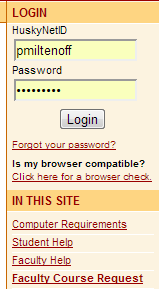 https://www5.stcloudstate.edu/FS/FS/Login.aspx?ReturnUrl=%2fFS%2fD2L%2fRequests.aspx%5B/caption%5D
https://www5.stcloudstate.edu/FS/FS/Login.aspx?ReturnUrl=%2fFS%2fD2L%2fRequests.aspx%5B/caption%5D
