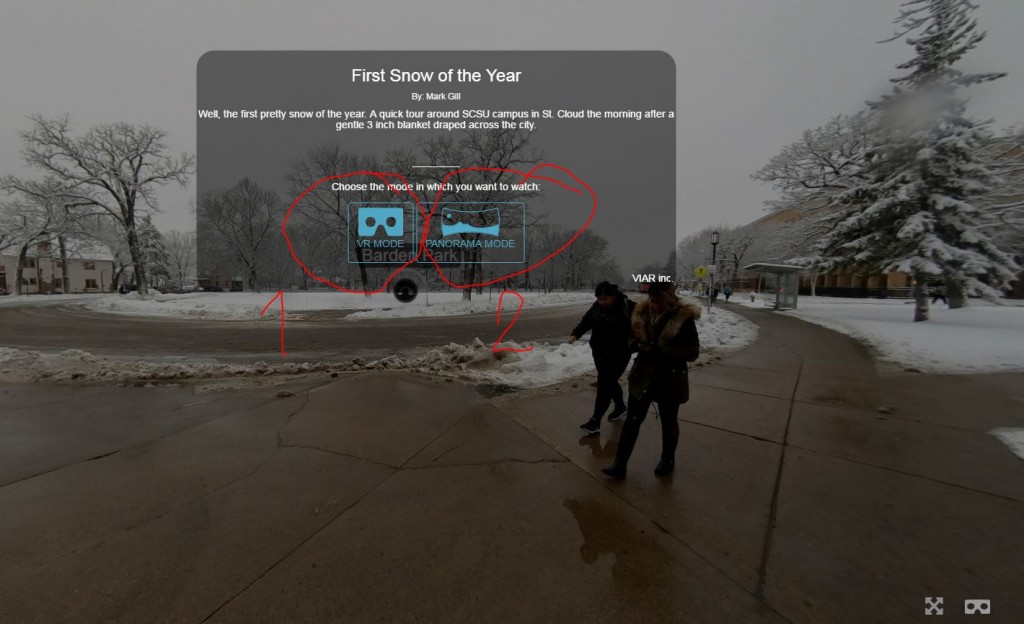By Luria Petrucci October 10, 2016
http://www.socialmediaexaminer.com/4-ways-to-broadcast-on-facebook-live-that-fit-any-budget/
#1: Start With Your Smartphone Budget: Free!
If you go to the Facebook Live Map and browse the live feeds, you’ll often see people talking about nothing in particular, with unflattering close-up camera angles and scratchy audio. People often shift their phones from hand to hand when they tire of holding them, and brush the mic without realizing it.
#2: Invest in a Mobile Phone Setup Budget: $150-$300
iPhone Setup When choosing a mount for an iPhone, consider the iOgrapher ($60), shown below. Attach the 37mm wide angle lens ($40) if you want to get more people or surroundings in the video.
Android and Windows Phone Setup The Saramonic SmartMixer ($149) fits any phone (including the iPhone) and incorporates both audio and video stabilization in one piece of gear. The mics are stereo, and you can angle them however you want to capture multiple people talking.
#3: Broadcast From Your Desktop
Budget: Free-$600 Going live from your computer allows you to bring in guests to interview, add pre-recorded video, graphics, titles (so people know who the hosts are), and more.
You can use the built-in camera on your computer or a USB camera, like the Logitech C920 ($99).
OBS OBS (Open Broadcaster Software) is open-source software, which means it’s available for free.
OBS is a great option, but it doesn’t have all of the bells and whistles of paid software to make it intuitive or easy to use. You’ll need to do a bit of setup and testing before you go live.
Wirecast Wirecast ($495) has been around for years and has come a long way in the last few months as Facebook Live has exploded in popularity. The interface is a little more intuitive than OBS, but still requires some setup and experimentation.
#4: Build a Dedicated Studio Setup
Budget: $3,000-$30,000