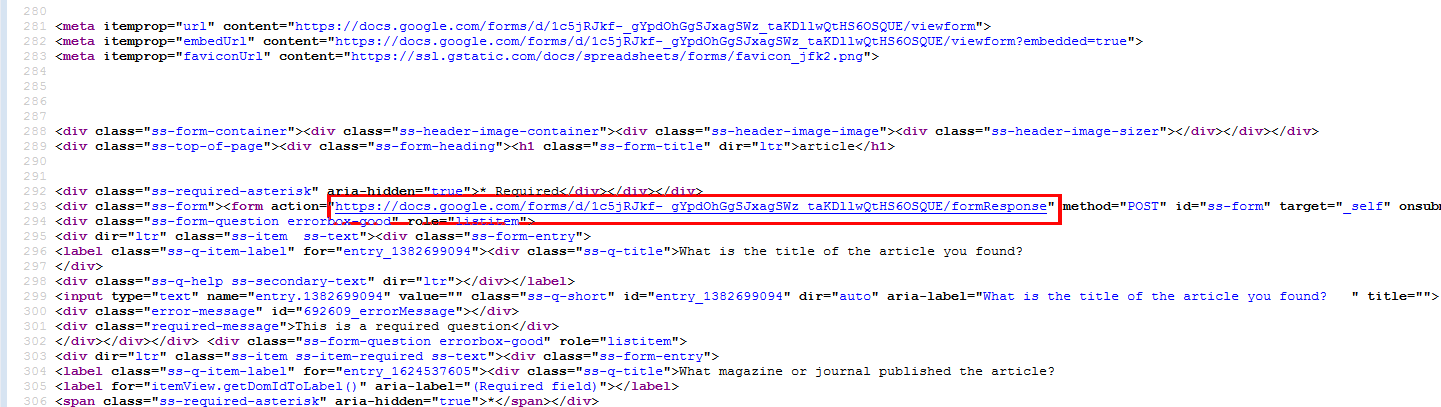psychology of social networks
The Blogger’s Guide To Understanding The Psychology Of Social Networks
Last Updated: By
http://www.bloggingwizard.com/psychology-of-social-networks/
Social media is eating the world.
Facebook alone has over 1.5 billion users – nearly 50% of the entire internet’s population.
Throw in LinkedIn, Twitter, Pinterest, Instagram and region specific social networks like Vkontakte and Sina Weibo and WeChat, and you’d be hard pressed to find anyone who’s online but isn’t on social media.
What has led to the rise of these social networks? What kind of people do they attract?
What is their psychology? What kind of content do they like to consume? And most importantly for bloggers and marketers – what works, what doesn’t on social media?
Facebook has become the ‘home base’ for most people online. While they may or may not use other networks, a majority maintain a presence on Facebook.
- Popular: Used by 72% of all adult internet users in America.
- More women users: 77% of online female users are on Facebook.
- Younger audience: 82% of all online users between 18-29 are on Facebook
- USA (14%), India (9%) and Brazil (7%) form the three largest markets.
Twitter’s quick flowing ‘info stream’ attracts an audience that swings younger and is mostly urban/semi-urban.
- Younger: Used by 37% of all online users between 18 and 29.
- Educated: 54% of users have either graduated college, or have some college experience.
- Richer: 54% of online adults who make over $50,000+ are on Twitter.
nstagram recently overtook Twitter to become the second largest social network. Pew estimates that 26% of all online adults are on Instagram in the US.
- More women than men: 29% of all online women are on Instagram, vs. only 22% of all men.
- Overwhelmingly younger: 53% of all 18-29 year olds are on Instagram.
- Less educated: Only 24% of Instagram users are college graduates, while 31% have some college experience – fitting since its audience is largely younger.
Google+ is a mysterious beast. It is ubiquitous, yet doesn’t attract nearly a tenth of the attention as Instagram or Facebook. Some marketers swear by it, while others are busy proclaiming its death.
- More male: 24% of all online men are active users of Google+. For women, this number is 20%.
- Younger users: 27% of all 16-24 year olds online are active members of Google+. In contrast, only 18% and 14% of 45-54 and 55-64 year olds are active on Google+ at the moment.
- Large non-US user base: Only 55% of Google+ users are American. 18% are Indian and 6% are Brazilian. One reason for this international user base is Android’s popularity outside the US (since Google+ is baked right into Android).
- Even income distribution: According to GlobalWebIndex.net, 22% of people in bottom 25% of income earners are on Google+. For the top 25% of income earners, this number is 24%, while for the mid 50% earners, this number is 23%. This means that nearly all levels of income earners are nearly equally represented on Google+.
Pinterest’s visual nature makes it a fantastic marketing tool for B2C businesses. And it’s got the potential to drive a large amount of traffic to your blog if you have a solid strategy.
Here’s what you should know about Pinterest demographics:
- Overwhelmingly female: 42% of all online female users are on Pinterest, vs. only 13% of men.
- Older audience: 72% of Pinterest’s audience are 30 years or older. Only 34% are between 18 and 29. Significantly, 17% are over 65 years old.
- Distinctly suburban: Suburban and rural users form the largest share – 29% and 30% respectively. This is distinctly different from other networks where urban users rule.
- Higher income: Given the higher average age, Pinterest users also have higher disposable income, with 64% of all adults making $50,000+ on Pinterest.
The professional networking site LinkedIn attracts an older audience that is largely urban, wealthier, and more educated.
- Older: Only 23% of users are between 18-29 years old. 21% are over 65 years, and 31% are between 30 and 49 years of age.
- Urban: Very limited number of rural users – only 14%. 61% are either urban or suburban.
- Wealthier: 75% of users earn over $50,000.
- Highly educated: 50% of LinkedIn users are college graduates. Another 22% have some college experience.
Snapchat is the newest social networks on this list, but also one of the fastest growing. Here’s what you need to know about its demographics:
- Dominated by women: 70% of Snapchat’s users are females.
- Overwhelmingly young: 71% of users are younger than 25.
- Limited income: 62% earn under $50,000 – fitting given the average age of Snapchat’s users.
ere’s what you should take away from all these stats:
- If you’re targeting younger users, stick to Instagram, Twitter and Snapchat.
- If you’re targeting women with disposable income, head over to Pinterest.
- For professionals with better education and income, use LinkedIn.
- For everyone, go with Facebook.
The psychology of social media users
Facebook is a ‘closed’ network where your friends list will usually be limited to family, friends and acquaintances you’ve met in real life. Privacy is a big concern for Facebook’s users, and all posts are private by default.
This ultimately affects the way users interact with each other and with businesses on Facebook.
According to a Pew Internet study:
- Facebook users are more trusting (since the network is closed).
- Facebook users have more close relationships. Pew found that heavy users of the platform are more likely to have a higher number of close relationships.
- Facebook users are politically engaged and active.
To understand why people share or follow on Twitter, researchers at Georgia Tech and UMichigan analysed over 500M tweets over 15-months. They found that the three biggest reasons why people share/follow on Twitter are:
- Network overlap: Your network is similar to your followers’ network.
- User tweet-RT ratio: The number of tweets vs. the number of RTs for a user.
- Informational content: The more informative the content, the better.
As per one study, a person’s Pinterest boards represent his/her “ideal self”. That is, it is a representation of everything the user would want to be or have. This is in opposition to Facebook that represents the user’s “real self”.
keep the following in mind:
- Instead of marketing yourself on every network, pick the network whose demographics matches your target audience’s.
- Positivity always wins – unless you’re deliberately trying to create controversy (not a good option for most non-media businesses).
- Rules of content: Informative content on Twitter and LinkedIn, aspirational content on Instagram and Pinterest, fun/positive/uplifting content on Facebook.
+++++++++++++++++++
more on social media in this IMS blog
https://blog.stcloudstate.edu/ims?s=social+media