eddpuzle for student engagment
++++++++++++++
more on edpuzzle in this IMS blog
https://blog.stcloudstate.edu/ims?s=edpuzzle
Digital Literacy for St. Cloud State University
++++++++++++++
more on edpuzzle in this IMS blog
https://blog.stcloudstate.edu/ims?s=edpuzzle
Teachers and administrators from pre-K through 12th grade named these tools their top picks for this year and beyond.
https://www.edutopia.org/article/10-teacher-picks-best-tech-tools
the responses of 1,461 virtual learning academy participants—pre-K to 12 teachers and administrators—to survey questions on impactful tools that I conducted from May to December 2020, and over 70 webinars and virtual learning sessions, these are the top teacher-tested tech tools I have identified.
10. Parlay, https://parlayideas.com/
9. Flipgrid
8. Edpuzzle
7. Pear Deck
6. Prezi
5. Screencastify, https://www.screencastify.com/
4. Mural, https://www.mural.co/
3. Gimkit, https://www.gimkit.com/
2. Mentimeter and Slido. https://www.sli.do/, https://www.mentimeter.com/
1. Learning management system: Canvas and Schoology, Google Classroom
+++++++++++++++++
more on ID in this IMS blog
https://blog.stcloudstate.edu/ims?s=instructional+design
https://www.facebook.com/groups/onlinelearningcollective/permalink/680939699203398/
Looking for different ways for students to share their knowledge. I’ve done Jamboard, Google Slides, Discussion posts, padlet…I just want something different and am not able to come up with any great ideas here. Anyone come up with anything else fun or interesting? This is for an asynchronous course.
Jamboard, https://edu.google.com/products/jamboard/
Google Slides jambor
Padlet https://padlet.com/
Flipgrid
Canva
Adobe Spark
TikTok
Mural.co https://www.mural.co/
Miro https://miro.com/
Sketchnotes https://www.jetpens.com/blog/sketchnotes-a-guide-to-visual-note-taking/pt/892
Pear Deck https://blog.stcloudstate.edu/ims?s=pear+deck
Near Pod https://blog.stcloudstate.edu/ims?s=nearpod
EdPuzzle https://blog.stcloudstate.edu/ims/2017/11/01/digital-assessment-session/
Link to the list here: https://docs.google.com/document/d/e/2PACX-1vQ4sGwNQ2JEV-DAPIDIuy7UhxUErEP8IovilhSFAPTOZxMpWCxEZwMZeKzF-ad1tt_Ck7WSFivWjaWs/pub
Contact pmiltenoff@stcloudstate.edu if you need more info/support, clarifications. E.g. among the great tools in the list is EdPuzzle (https://edpuzzle.com/). EdPuzzle does very much the same as the Video Quiz in the MinnState MediaSpace (aka Kaltura); we can help you figure out advantages and disadvantages of the tools, their pedagogical application and make final choice.
Where | Къде: СУ „Димитър Матевски“ https://goo.gl/maps/rojNjE3dk4s and online ( виртуално)
When | Кога: 2. май, 2018, 14 часа | May 2, 2018, 2PM local time (Bulgaria)
Who | Кой: преподаватели и педагози | teachers and faculty
How | Как: използвайте “обратна връзка” за споделяне на вашите идеи | use the following hashtag for backchanneling #BGtechEd
short link: http://bit.ly/teachassess |
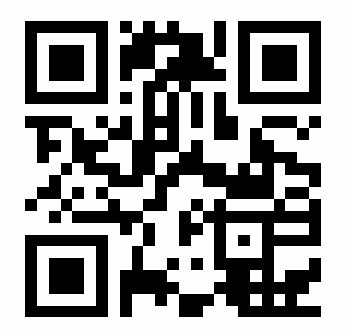
Live stream: |
Тема1. Сравняване на Kahoot, Edpuzzle и Apester – 1-1, 1/2 час продължителност
Topic 1: A comparison of Kahoot, Apester and EdPuzzle
definitions | термини : BYOD (BYOx), flipped classroom, formative assessment (vs summative assessment)
| Kahoot (https://kahoot.it/) – 10 мин. | |
 |
|
| Apester (https://apester.com/ )– 10-15мин. | |
| |
|
| Edpuzzle (https://edpuzzle.com )– 10 – 15мин. | |
 |
https://edpuzzle.com/assignments/5ad4cad48f4df34107c58bd0/watch |
Тема 2. Виртуална реалност в учебния процес – теория и практика- 1-1, 1/2 час продължителност
Topic 2. Virtual reality in teaching and learning – theory and hands-on
When a student is brilliant on the street corner but falling asleep in class, something is wrong with the schooling system
Ако учащ се е страхотен на ъгъла на улицата, но се проваля или заспива в клас, тогава нещо е грешно с учебната система
https://blog.stcloudstate.edu/ims/2018/04/17/education-teched-frenemies/
VR can be inexpensive and effective | Виртуална / разширена реалност може да бъде ефикасна и ефективна: https://blog.stcloudstate.edu/ims/2018/04/26/teaching-virtual-reality/
https://www.linkedin.com/groups/2811/2811-6391674579739303939
Definitions for VR/AR/MR | дефиниции на: виртуална реалност; разширена реалност; смесена реалност
https://blog.stcloudstate.edu/ims/2018/03/21/t4tl-games-and-vr-library/
#3 from the following blog entry: https://blog.stcloudstate.edu/ims/2018/04/17/practical-about-vr-and-ar-in-schools/ (go beyond storytelling)
++++++++++++++
Additional Information | Дпълнителна литература/информация
https://blog.stcloudstate.edu/ims/2016/02/22/formative-assessment-ideas/
Formative Assessment Tools: https://blog.stcloudstate.edu/ims/2016/01/13/formative-assessment-tools/
https://blog.stcloudstate.edu/ims/2014/12/09/formative-assessment/
that kind of tech — expensive, bleeding-edge tools — makes headlines but doesn’t make it into many classrooms, especially the most needy ones. What does, however, is video.
68 percent of teachers are using video in their classrooms, and 74 percent of middle schoolers are watching videos for learning.
Video is a key aspect of our always-online attention economy that’s impacting votingbehavior, and fueling hate speech and trolling. Put simply: Video is a contested civic space.
We need to move from a conflation of digital citizenship with internet safety and protectionism to a view of digital citizenship that’s pro-active and prioritizes media literacy and savvy.
equip students with some essential questions they can use to unpack the intentions of anything they encounter. One way to facilitate this thinking is by using a tool like EdPuzzle
We need new ways of thinking that are web-specific. Mike Caulfield’s e-book is a great deep dive into this topic, but as an introduction to web literacy you might first dig into the notion of reading “around” as well as “down” media — that is, encouraging students to not just analyze the specific video or site they’re looking at but related content (e.g., where else an image appears using a reverse Google image search).
Active viewing — engaging more thoughtfully and deeply with what you watch — is a tried-and-true teaching strategy for making sure you don’t just watch media but retain information.
For this content, students shouldn’t just be working toward comprehension but critique; they need to not just understand what they watch, but also have something to say about it. One of my favorite techniques for facilitating this more dialogic and critical mode of video viewing is by using aclassroom backchannel, like TodaysMeet, during video viewings
only 3 percent of the time tweens and teens spend using social media is focused on creation
There are a ton of options out there for facilitating video creation and remix, but two of my favorites are MediaBreaker and Vidcode.
The Anti-Defamation League and Teaching Tolerance have lesson plans that connect to both past and present struggles, and one can also look to the co-created syllabi that have sprung up around Black Lives Matter, Charlottesville, and beyond. Pair these resources with video creation tools,
+++++++++++++++++++
more on media literacy in this IMS blog
https://blog.stcloudstate.edu/ims?s=media+literacy
more on digital citizenship in this IMS blog
https://blog.stcloudstate.edu/ims?s=digital+citizenship
Unlocking the Promise of Digital Assessment
By Stacey Newbern Dammann, EdD, and Josh DeSantis October 30, 2017
The proliferation of mobile devices and the adoption of learning applications in higher education simplifies formative assessment. Professors can, for example, quickly create a multi-modal performance that requires students to write, draw, read, and watch video within the same assessment. Other tools allow for automatic grade responses, question-embedded documents, and video-based discussion.
Integration of technology is aligned to sound formative assessment design. Formative assessment is most valuable when it addresses student understanding, progress toward competencies or standards, and indicates concepts that need further attention for mastery. Additionally, formative assessment provides the instructor with valuable information on gaps in their students’ learning which can imply instructional changes or additional coverage of key concepts. The use of tech tools can make the creation, administration, and grading of formative assessment more efficient and can enhance reliability of assessments when used consistently in the classroom. Selecting one that effectively addresses your assessment needs and enhances your teaching style is critical.
+++++++++++++++++
more on digital assessment in this IMS blog
https://blog.stcloudstate.edu/ims/2017/03/15/fake-news-bib/
http://www.freetech4teachers.com/2017/09/how-to-share-portion-of-youtube-video.html
++++++++++++++
more on video editing in this IMS blog
https://blog.stcloudstate.edu/ims?s=video+editing
more on EdPuzzle in this IMS blog
https://blog.stcloudstate.edu/ims?s=edpuzzle
more on YouTube in this IMS blog
https://blog.stcloudstate.edu/ims?s=youtube
youtube Captivate:
Workshop on Kahoot and Edpuzzle, Tuesday, March 21, 2PM, MC 205
Matt Barton delivers Edpuzzle:
https://www.facebook.com/InforMediaServices/videos/1141474562629706/
++++++++++++++++++++++++
more on Edpuzzle in this blog:
https://blog.stcloudstate.edu/ims?s=edpuzzle
https://www.edsurge.com/news/2016-06-30-zap-zaption-sold-to-workday
http://blog.zaption.com/post/146724427719/zaption-joins-workday
For K12 users, we recommend you look at EDpuzzle or Nearpod. Both allow you to quickly create high-quality interactive content. For Higher Ed, we encourage you to look at HapYak or H5P – an open source interactive media platform. Finally, Vizia offers another simple but effective option for users of any kind.
For those looking to replace Zaption, Vizia is a viable alternative for creating interactive video content.
Zaption is shutting down. Thankfully, educators have alternatives
++++++++++++++++++++++++++++++++
More on Zaption in this blog: