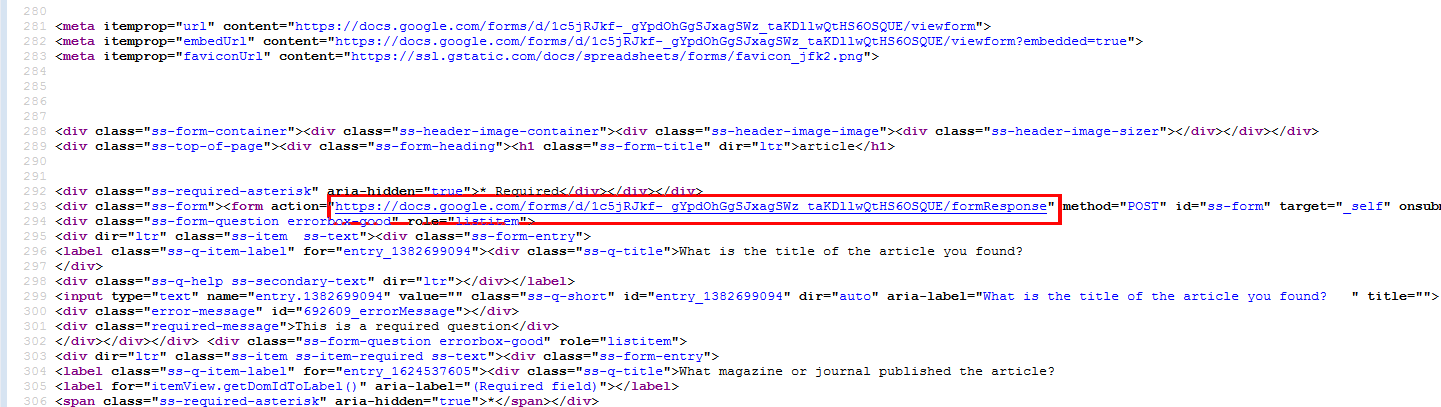Academy of distinguished teachers, Innovation
University of Minnesota, McNamara Alumni Center – Twin Cities Campus. April 8, 2015
Full program available here: https://guidebook.com/g/adt/

Randy Bass
Randy Bass
https://www.linkedin.com/pub/randall-bass/14/94/77
flipping disruption into Design
there are two type of universities: the ones that are in control of change and the ones, which are pressed to change.
what kind of education is needed at this moment of history.
Assumptions: 5-10 years will be for a first time outcompeted in terms of delivering information and degrees. What is that the university can do distinctively well that WWW cannot do: mentored learning and the arc of learning (beyond collection of granular separate learning)
book: The New Division of Labor. http://www.amazon.com/The-New-Division-Labor-Computers/dp/0691124027
External forces of potential disruption: 1. MOOCs, nearly free education, 2. skilled-based learning (Codeacademy, Udacity), 3. data analytic 4. public pressure on access, metrics of impact.
Gartner group (http://www.gartner.com/technology/home.jsp) hype cycle : overvalued in a short term and undervalued in a long term. MOOC is excellent example.
NMC: competing models of education.
learning analytics. adaptive learning, intelligent tutoring etc. Open Learning Initative. http://oli.cmu.edu/
In the 19th century, railroads companies which were in the business of railroad companies went under; the ones which were in the business of transportation survived. Parallel, universities, which are in the business of delivering information will die out; the ones, which will survive must look to a very different picture.
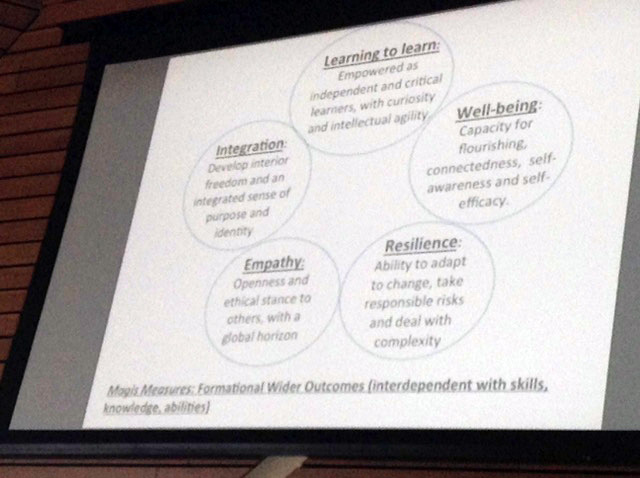
formative wider outcomes
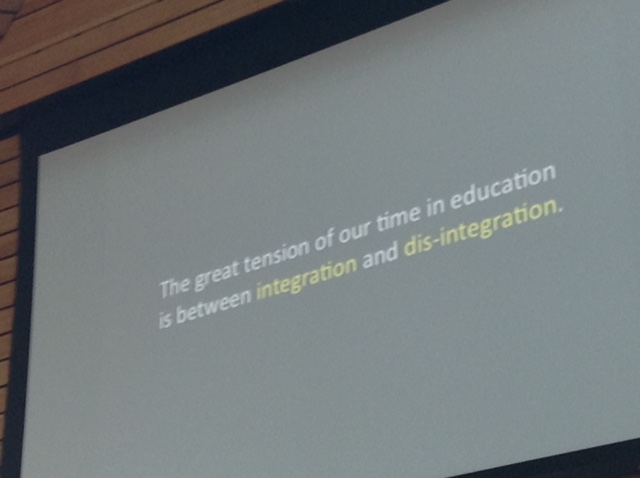
integration and dis-integration
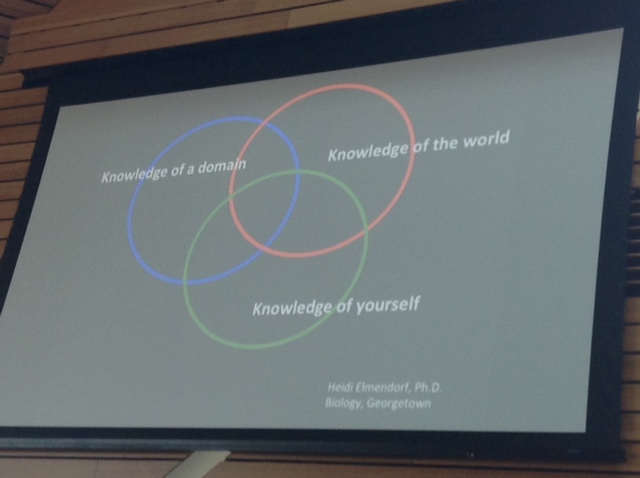
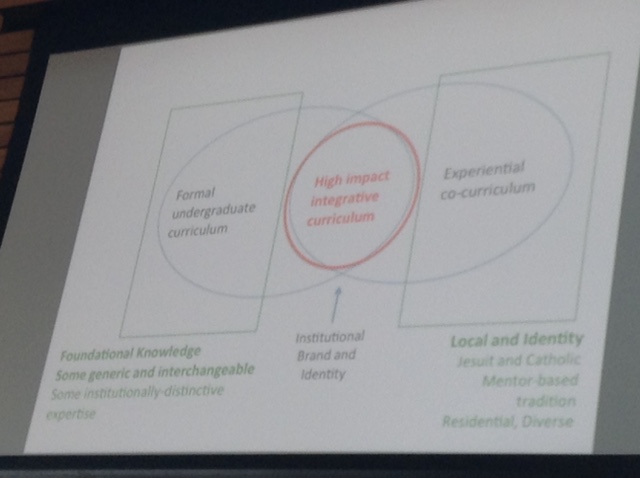
high impact integrative curriculum

what makes high inpact practices high impact
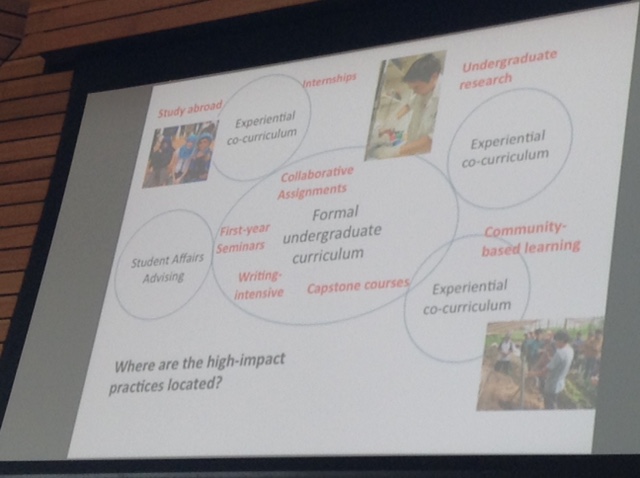
formal versus informal
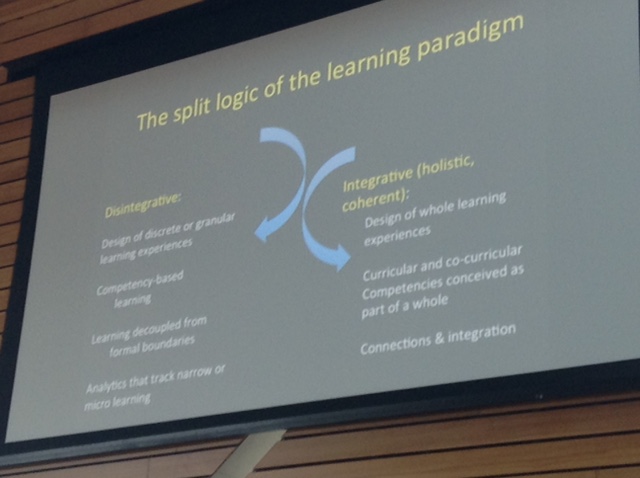
Selected sessions:
The Value of Assessing Outcomes of Teaching Methodologies to guide instructional design
https://guidebook.com/guide/33541/event/10594685/
game-based learning:
Upping your Game – Best Practices in Using Game-Based Learning
https://guidebook.com/guide/33541/event/10594684/
Implementing Game Dynamics in Moodle
https://guidebook.com/guide/33541/event/10693434/
visuals:
Engaging Students through Video Integration
https://guidebook.com/guide/33541/event/10676389/
https://guidebook.com/guide/33541/event/10676375/
Using Flipgrid Video Commentary to Share Student Learning
https://guidebook.com/guide/33541/event/10676361/
————
Enhancing learning with online narrated presentations using VoiceThread
https://guidebook.com/guide/33541/event/10676372/
flipped:
Essential Technology & Tools for Flipping Your Classroom
https://guidebook.com/guide/33541/event/10676385/
Improving Delivery of Technical Course Content through Incremental Use of Classroom “Flipping”
https://guidebook.com/guide/33541/event/10676376/
https://guidebook.com/guide/33541/event/10594850/
The Pros and Cons of Flipping the Classroom
https://guidebook.com/guide/33541/event/10676323/
Using Google Forms for Student Group Evaluations
https://guidebook.com/guide/33541/event/10734863/
Library:
The University Libraries Partnership for Affordable Content – Enhance Student Learning and Save Them Money!
https://guidebook.com/guide/33541/event/10676358/
CRS Tophat:
Using Classroom Debates as an Interactive Learning Tool in a Course on Companion Animal Ethical Issues
https://guidebook.com/guide/33541/event/10676369/
online:
Adapting the Harvard Case Method for Online Courses
https://guidebook.com/guide/33541/event/10595018/
Readiness Assessment for Online Courses
https://guidebook.com/guide/33541/event/10595040/

technology showcase general view





Google has their own site to help you learn how to use Google Apps, Learn Google Apps.
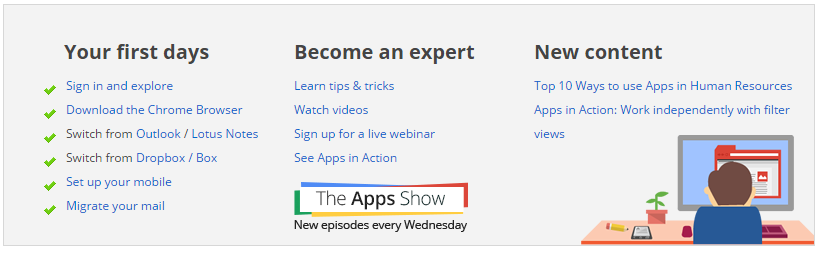.png)
The site has tips on switching from other systems, tutorials, articles, tips and tricks, videos, examples of using Google Apps and much more. You can also learn by each app individually.
There’s even an weekly episode of the “Apps Show” where you can learn about new tips and features.
http://educationaltechnologyguy.blogspot.com/2015/02/googles-own-learn-google-apps-site.html?m=1
http://www.earlybirdstrategy.com/customize-google-forms/
Here how to embed a Google form on your site without using the ugly “Google embed” code. This works great for both polls or signup boxes right in a blog post. Yay, let’s beautify the Internet! Here’s how:
1. Create your Google Form
From your Google Drive account, click Create >> Form. Add all the fields and items that you need in your form.
2. Click “View live form”

Clicking that button will take you to a page that previews what your form looks like. The url will look something like this: https://docs.google.com/forms/d/234234k3lj4k3j4kl23j43kl/viewform
3. Right-click anywhere and select “View Page Source”

4. In the code, find the “form action” URL, which end on “formResponse.”
it will look (start and end) like this:
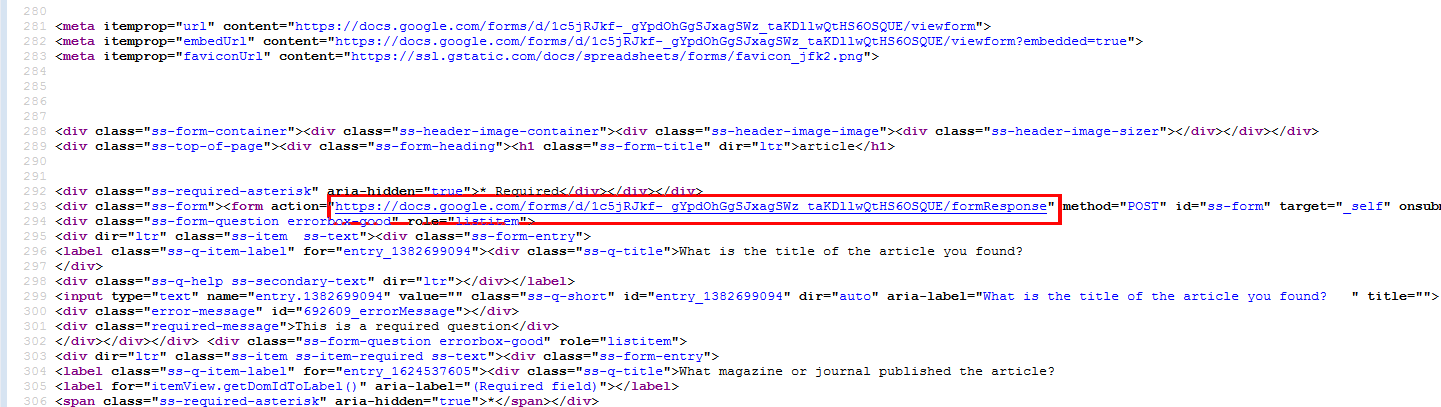
URL google formResponse
5. Copy that URL and paste in the code of your Web page

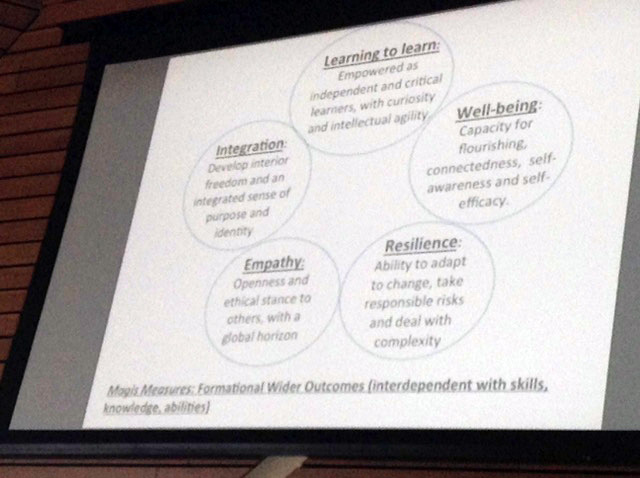

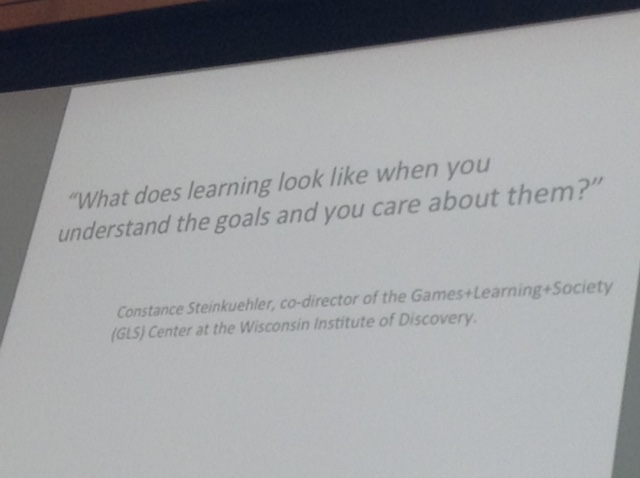
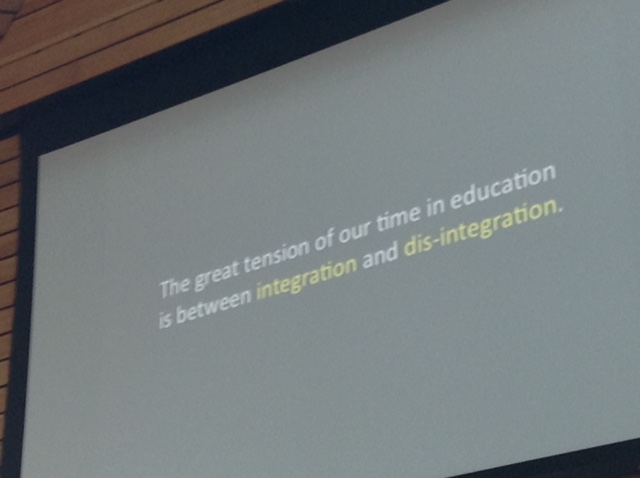
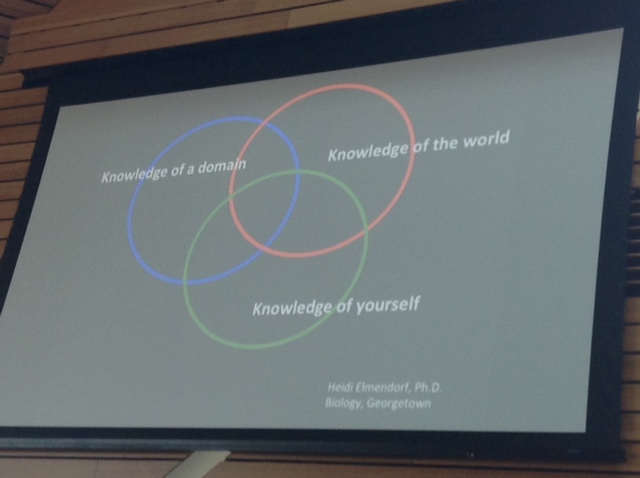
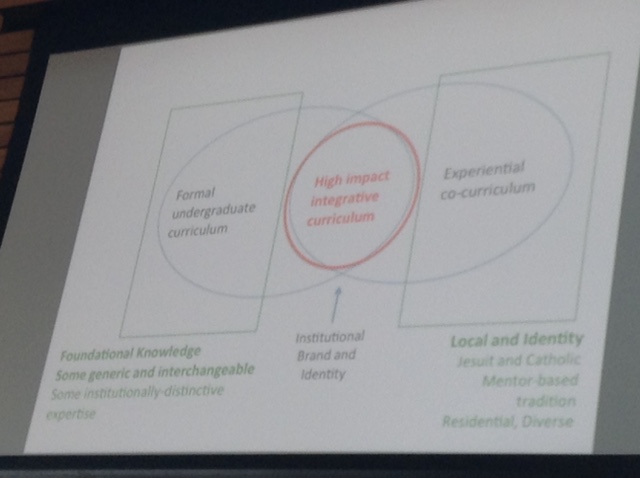

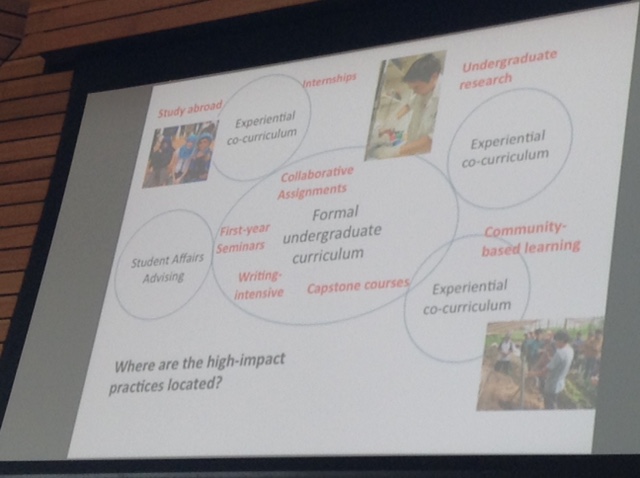
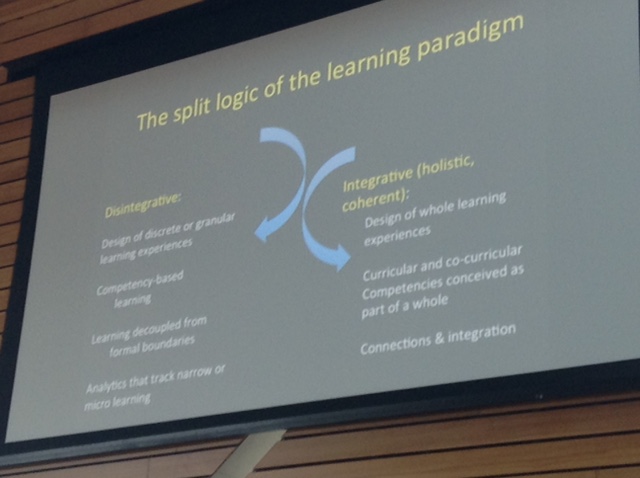






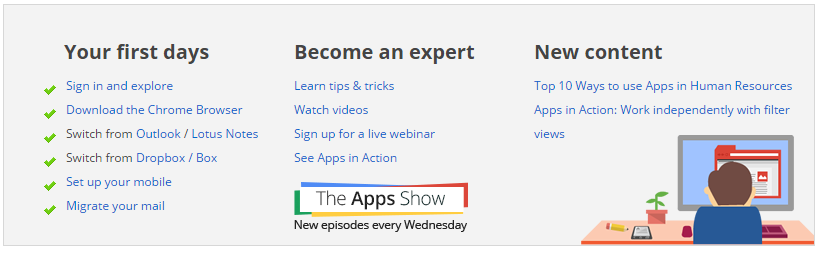.png)