Tips and Tools for Teaching Remotely
Link to the list here: https://docs.google.com/document/d/e/2PACX-1vQ4sGwNQ2JEV-DAPIDIuy7UhxUErEP8IovilhSFAPTOZxMpWCxEZwMZeKzF-ad1tt_Ck7WSFivWjaWs/pub
Contact pmiltenoff@stcloudstate.edu if you need more info/support, clarifications. E.g. among the great tools in the list is EdPuzzle (https://edpuzzle.com/). EdPuzzle does very much the same as the Video Quiz in the MinnState MediaSpace (aka Kaltura); we can help you figure out advantages and disadvantages of the tools, their pedagogical application and make final choice.
Tips and Tools for Teaching Remotely – A PDF Handout
++++++++++++
more on econferencing tools in this IMS blog
https://blog.stcloudstate.edu/ims?s=econferencing
Rethinking Social Media to Organize Information and Communities eCourse
Tired of hearing all the reasons why you should be using Twitter, Facebook, LinkedIn, and other popular social media tools? Perhaps it’s time to explore social media tools in a supportive and engaging environment with a keen eye toward using those tools more effectively in your work.
Join us and social media guru and innovator Paul Signorelli in this four-week, highly-interactive eCourse as he explores a variety of social media tools in terms of how they can be used to organize information and communities. Together, you will survey and use a variety of social media tools, such as Delicious, Diigo, Facebook, Goodreads, Google Hangouts, LibraryThing, Pinterest, Twitter, and more! You will also explore how social media tools can be used to organize and disseminate information and how they can be used to foster and sustain communities of learning.
After participating in this eCourse, you will have an:
- Awareness of how social media tools can be used to support the work you do with colleagues and other community stakeholders in fostering engagement through onsite and online communities
- Increased ability to identify, explore, and foster the use of social media tools that support you and those you serve
- Increased ability to use a variety of social media tools effectively in your day-to-day work
Part 1: Using Social Media Tools to Organize and Provide Access to Information
Delicious, Diigo, Goodreads, LibraryThing, and other tagging sites
Part 2: Organizing, Marketing, and Running Programs
Facebook, Pinterest, and other tools for engagement
Part 3: Expanding and Analyzing Community Impact
Twitter, Storify, and other microblogging resources
Part 4: Sustaining Engagement with Community Partners
Coordinating your presence and interactions across a variety of social media tools
trainer-instructional designer-presenter-consultant. Much of his work involves fostering community and collaboration face-to-face and online through libraries, other learning organizations, and large-scale community-based projects including San Francisco’s Hidden Garden Steps project, which has its origins in a conversation that took place within a local branch library. He remains active on New Media Consortium Horizon Report advisory boards/expert panels, in the Association for Talent Development (ATD–formerly the American Society for Training & Development), and with the American Library Association; adores blended learning; and remains a firm advocate of developing sustainable onsite and online community partnerships that meet all partners’ needs. He is co-author of Workplace Learning & Leadership with Lori Reed and author of the upcoming Change the World Using Social Media (Rowman & Littlefield, Autumn 2018).
++++++++++++
more on social media in libraries
https://blog.stcloudstate.edu/ims?s=social+media+library
per Reuben Wagenius
Cost: $2,730/year, 25 hosts (approximately $110/host)
Recording Capacity is 100GB cloud storage, shared between the 25 accounts, 100 participants per host
Here is the Zoom pricing plan showing the Basic vs. Pro account plans. https://zoom.us/pricing
Happy to set you up with an account (email provided below) as soon as one become available (5/14 or sooner).
I only ask for your assessment on this tool – pros, cons and overall impression.
CMDLN (Central Minnesota Distance Learning Network) is one of the six regions that make up the LNM (Learning Network of Minnesota). The LNM Board is made up of MinnState and the UofM representatives. It is a State of Minnesota Grant funded organization connecting Higher Ed to Higher Ed and Higher Ed to K-12. Developed in 1995 to extend education throughout Minnesota. Core role today is connecting campus to campus with interactive video and audio.
Yes, CMDLN is paying for the Zoom Host accounts. SCSU is a member of CMDLN (1 of 8) giving them access to this Zoom account. Yes, as long as Zoom is working as well as it has, CMDLN will continue funding.
I do not see Zoom as competition with Adobe Connect, just another tool. Just as Skype or Cisco CMS.
Connect does not connect to the video codec classrooms (30 that CMDLN takes care of).
Adobe Connect does not currently connect to China without issues. We use Zoom for the SCSU-Binhai meetings.
Chosen to pilot upon recommendation from my colleagues in other states that are serving the same needs.
All that to say, Zoom is in a three year pilot for CMDLN members with interactive video needs.
SCSU uses this semester:
PSEL and TSE classes
SW from England
HBS SCSU-Binhai
IM sessions
MTQ student presentations
CMDLN Board Meetings
+++++++++++++++
more on Zoom in this IMS blog
https://blog.stcloudstate.edu/ims?s=zoom
Blackboard Learn Gets Dropbox Integration
By David Nagel 10/25/2016
https://thejournal.com/articles/2016/10/25/blackboard-learn-gets-dropbox-integration.aspx
Announced at the Educause 2016 conference, Blackboard Learn users will now be able to collaborate on documents using the cloud sharing platform Dropbox.
My note: BB is only catching up with Google, which has Google Drive (~ Dropbox) and Google Classroom (~ BB). It doesn’t matter how much hype BB is trying to produce, the fact is that BB is behind.
D2L is even farther behind, without an integration of any video tool. Google has Google Hangouts and BB purchased several video conferencing tools until it got “the right one.”
D2L announce in 2010 an integration with Skype but it has not happened. Now, D2L will be double behind without integration of a cloud-based file space.
++++++++++++++++++
more on LMS in this IMS blog:
https://blog.stcloudstate.edu/ims?s=lms
8 Ways to Use Google+ Hangouts for Your Business
http://www.socialmediaexaminer.com/8-ways-to-use-google-hangouts-for-your-business
Google+ Hangouts are a great way to hold group meetings, interact with customers, interview people and share your expertise.
For public Google+ Hangouts, you’ll want to choose Google+ Hangouts on Air. Google+ Hangouts on Air allow you to have up to 10 hosts in a live hangout that is publicly accessible on Google+, your YouTube channel and your website. You can record hangouts directly to your YouTube channel for future use.
For private Google+ Hangouts, choose Google+ Video Hangouts, which allow you to have up to 10 participants in a video chat that is accessible only to the people invited.
(right now, SCSU pays license for Adobe Connect to do the same)
Use the UberConference app icon to create a conference call number that people can use to call in to the hangout if they’re unable to access the live video stream.
Google has their own site to help you learn how to use Google Apps, Learn Google Apps.
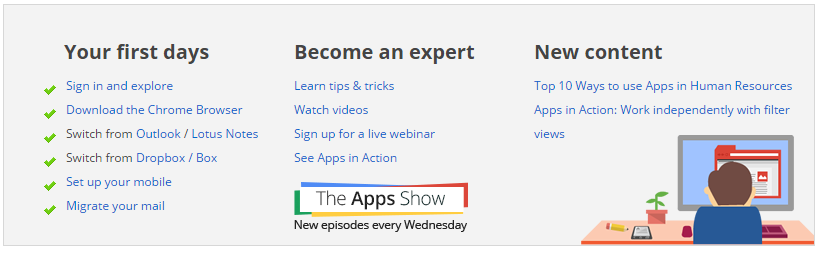.png)
The site has tips on switching from other systems, tutorials, articles, tips and tricks, videos, examples of using Google Apps and much more. You can also learn by each app individually.
There’s even an weekly episode of the “Apps Show” where you can learn about new tips and features.
http://educationaltechnologyguy.blogspot.com/2015/02/googles-own-learn-google-apps-site.html?m=1
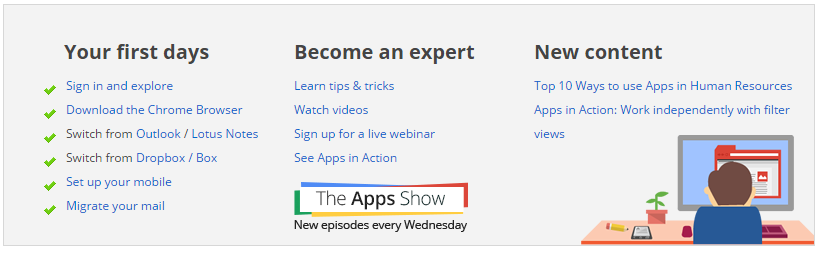.png)