https://www.facebook.com/groups/onlinelearningcollective/permalink/680939699203398/
Looking for different ways for students to share their knowledge. I’ve done Jamboard, Google Slides, Discussion posts, padlet…I just want something different and am not able to come up with any great ideas here. Anyone come up with anything else fun or interesting? This is for an asynchronous course.
Jamboard, https://edu.google.com/products/jamboard/
Google Slides jambor
Padlet https://padlet.com/
Flipgrid
Canva
Adobe Spark
TikTok
https://dotstorming.com/
Mural.co https://www.mural.co/
Miro https://miro.com/
Sketchnotes https://www.jetpens.com/blog/sketchnotes-a-guide-to-visual-note-taking/pt/892
Pear Deck https://blog.stcloudstate.edu/ims?s=pear+deck
Near Pod https://blog.stcloudstate.edu/ims?s=nearpod
EdPuzzle https://blog.stcloudstate.edu/ims/2017/11/01/digital-assessment-session/
a tool that will allow students to collaboratively create an “exhibit” at the end of an online class.
https://www.facebook.com/groups/onlinelearningcollective/permalink/579247622705940/
I’m looking for a tool that will allow students to collaboratively create an “exhibit” at the end of an online class. Each student will be responsible for curating a selection of objects (art, photographs, music clips, and text quotes) with short explanations that we’ll put together in an exhibit on our class topic. I’ve thought of various formats—including possibly TimelineJS (I’m a historian)—but I wanted to see if anyone else had experience with this kind of assignment and recommendations of tools. My students have different levels of technology access and literacy, so my priority is simplicity and ease of use. Thank you very much for any suggestions you might have!
+++++++++++++++++
more on virtual tours in this IMS blog
https://blog.stcloudstate.edu/ims?s=virtual+tour
21 Top Presentation Tools for Teachers
http://morethanatech.com/2015/07/21/21-top-presentation-tools-for-teachers/
As repeated by me for years, PPT should not be the one and only. Here are some choices. Please consider that IMS delivers workshops, one-on-one sessions and class sessions on the applications listed below:
What Works on What Device
| Tool |
Windows |
Mac |
iPad |
iPad App |
Chromebook |
Chromebook App |
Android
Tablet |
Android App |
| Animoto |
Yes |
Yes |
Yes |
Yes |
Yes |
Yes |
Yes |
Yes |
| Bunkr |
Yes |
Yes |
Yes |
No |
Yes |
No |
Yes |
No |
| Canva |
Yes |
Yes |
Yes |
No |
Yes |
Yes |
Yes |
No |
| Clear Slide |
Yes |
Yes |
Yes |
Yes |
Yes |
Yes |
Yes |
Yes |
| Creedoo |
Yes |
Yes |
Yes |
No |
Yes |
No |
Yes |
No |
| eMaze |
Yes |
Yes |
Yes |
No |
Yes |
No |
Yes |
No |
| Flowvella |
No |
Yes |
Yes |
No |
No |
No |
No |
No |
| Goanimate |
Yes |
Yes |
Yes |
No |
Yes |
Yes |
Yes |
No |
| Google Slides |
Yes |
Yes |
Yes |
Yes |
Yes |
Yes |
Yes |
Yes |
| Haiku Deck |
Yes |
Yes |
Yes |
Yes |
Yes |
Yes |
Yes |
No |
| Impress |
Yes |
Yes |
No |
No |
No |
Yes |
No |
No |
| Keynote |
No |
Yes |
Yes |
Yes |
No |
No |
No |
No |
| KnowledgeVision |
Yes |
Yes |
Yes |
No |
Yes |
No |
Yes |
No |
| MoveNote |
Yes |
Yes |
Yes |
Yes |
Yes |
Yes |
Yes |
Yes |
| PearDeck |
Yes |
Yes |
Yes |
No |
Yes |
Yes |
Yes |
No |
| PowerPoint |
Yes |
Yes |
No |
Yes |
No |
Yes |
No |
Yes |
| PowerPoint Online |
Yes |
Yes |
No |
No |
No |
Yes |
No |
Yes |
| PowToon |
Yes |
Yes |
Yes |
No |
Yes |
Yes |
Yes |
No |
| Prezi |
Yes |
Yes |
Yes |
Yes |
Yes |
No |
Yes |
Yes |
| Slidedog |
Yes |
No |
No |
No |
No |
No |
No |
No |
| Visme |
Yes |
Yes |
Yes |
No |
Yes |
No |
Yes |
No |
More on this topic at the IMS blog:
https://blog.stcloudstate.edu/ims/?s=presentation&submit=Search
Google has their own site to help you learn how to use Google Apps, Learn Google Apps.
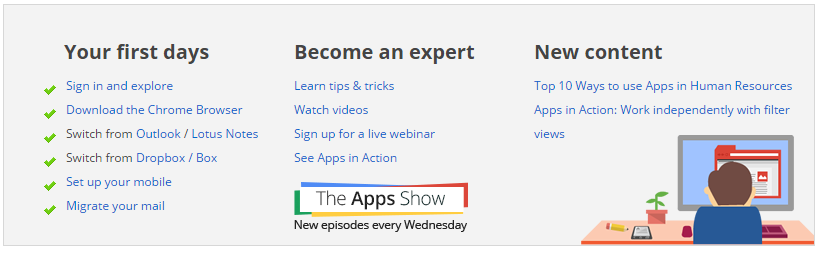.png)
The site has tips on switching from other systems, tutorials, articles, tips and tricks, videos, examples of using Google Apps and much more. You can also learn by each app individually.
There’s even an weekly episode of the “Apps Show” where you can learn about new tips and features.
http://educationaltechnologyguy.blogspot.com/2015/02/googles-own-learn-google-apps-site.html?m=1
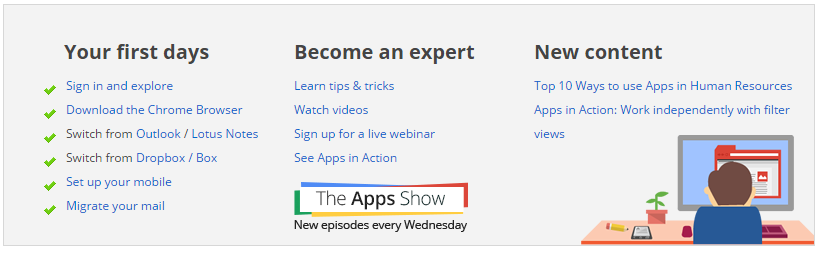.png)