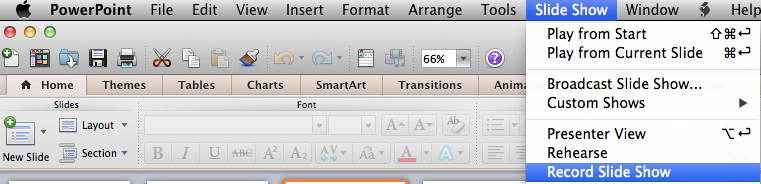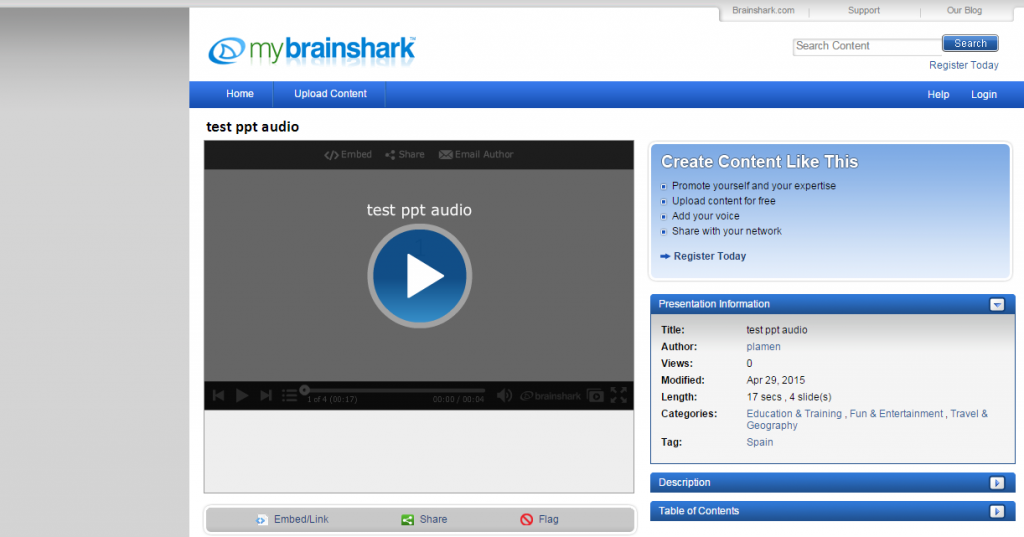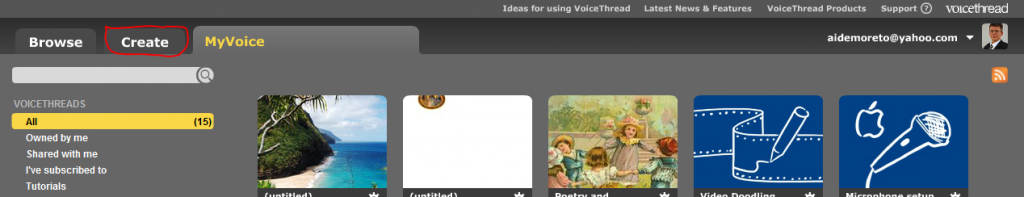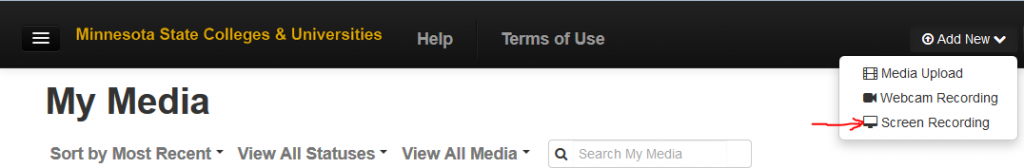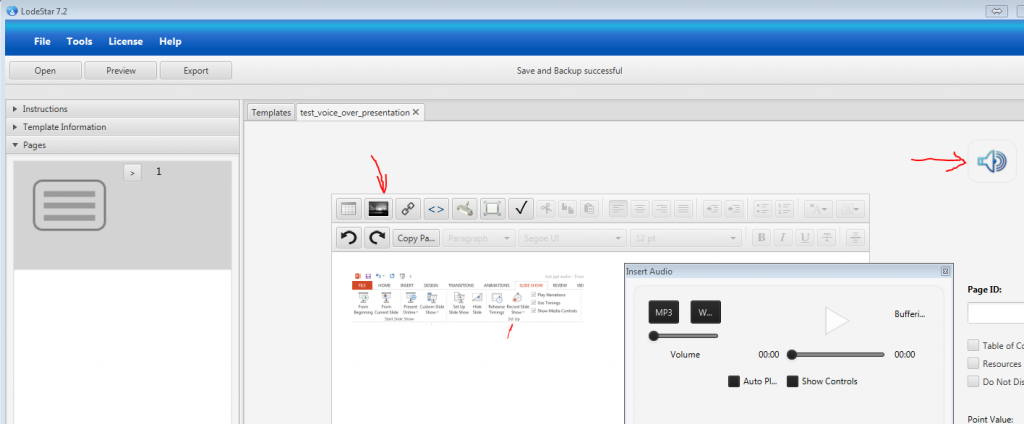> Willard,
>
> The post 29.126 has been niggling at me for days. I originally want to
> reply with a simple observation that the appeal to storytelling is
> cast in such a way to avoid the complications of narration’s relation
> to narrative (the telling and the told; shown and said). But it was
> the theme of “borrowing” from one domain by another that leads me to
> recall a counter-narrative where there is no need to borrow between
> domains since the military-industrial-entertainment complex is one entity.
>
> I contend that fundamental to human interaction is narration:
> attentiveness to how stories are related. Stories are for sorting and
> storing. *Sometimes this soothes paranoia induced by too much
> linearity.*
>
> A while ago (1996), I explored recursivity and narrativity. My
> starting point was the ability to ask questions (and learn from one’s
> bodily reactions). The musings may or may not have military relevance.
> Judge for
> yourselves:
>
> <quote>
>
> Pedagogical situations are sensory. They are also interpersonal.
> Because they are sensory this makes even learning by oneself interpersonal.
> Egocentric speech is like a dialogue between the senses. In
> Vygotsky’s and Luria’s experiments, children placed in problem-solving
> situations that were slightly too difficult for them displayed egocentric speech.
> One could consider these as self-induced metadiscursive moments. The
> self in crisis will disassociate and one’s questionning becomes the
> object of a question.
>
> Not only is the human self as a metabeing both fracturable and
> affiliable in itself, it is also prone to narrativity. That is, the
> human self will project its self-making onto the world in order to
> generate stories from sequences and to break stories into recombinant
> sequences. Its operations on signs are material practices with consequences for world-making.
>
> The fracturable affiliable self calls for reproductive models suitable
> to the interactions of multi-sensate beings, models that render dyads
> dialectical, questionable, answerable. Narrativity understood
> dialectically does not merely mean making sequences or strings of
> events into stories but also stories into things, strung together for
> more stories. From such an understanding, emerge non-dyadic
> narratives of reproduction, narratives where a thing-born transforms
> itself into an event, comes to understand itself as a process.
>
> </quote>
>
> http://homes.chass.utoronto.ca/~lachance/S6D.HTM
>
> Funny to consider that those remarks were based in a consideration of
> language and feedback mechanisms. Make me think that the storytelling
> as “potent form of emotional cueing” may be directed to undesired
> responses such as greater self-reflexivity. And depending on how they
> are parsed, Hollywood films can contribute to undesired responses
> including escape. 🙂
>
> Francois Lachance, Scholar-at-large
> http://www.chass.utoronto.ca/~lachance
>
> to think is often to sort, to store and to shuffle: humble, embodied
> tasks
>
> On Mon, 29 Jun 2015, Humanist Discussion Group wrote:
>
>>
>>
>>
>>
>> Sharon Ghamari-Tabrizi, in “The Convergence of the Pentagon and
>> Hollywood” (Memory Bytes: History, Technology, and Digital Culture, ed.
>> Rabinovitz and Geil, 2004), describes in some detail the adoption by
>> the U.S. military of the entertainment industry’s storytelling
>> techniques implemented by means of simulation. This chapter follows
>> on from her excellent “Simulating the Unthinkable: Gaming Future War
>> in the 1950s and 1960s”, Social Studies of Science 30.2 (2000). In
>> the 2004 piece she describes a U.S. National Research Council
>> workshop in October 1996 at which representatives from film, video
>> game, entertainment and theme-parks came together with those from the
>> Department of Defense, academia and the defense industries. There is
>> much about this convergence that we might productively take an
>> interest in. Let me, however, highlight storytelling in particular.
>>
>> In a military context, Ghamari-Tabrizi points out, skilled
>> storytelling techniques are used to help participants in a VR
>> environment sense that they are in a real environment and behave
>> accordingly. Storytelling functions as a potent form of emotional
>> cueing that would seem to elicit the desired responses. But
>> especially interesting, I think, is the fact that “many conference
>> participants argued that the preferred mode of experiential immersion
>> in electronic media is not the unframed chaos of hypertext, but
>> old-fashioned storytelling.” She quotes Alex Seiden of Industrial
>> Light and Magic (note the date — 1996): “I’ve never seen a CD-ROM
>> that moved me the way a powerful film has. I’ve never visited a Web
>> page with great emotional impact. I contend that linear narrative is
>> the fundamental art form of humankind: the novel, the play, the film… these are the forms that define our cultural experience.”
>>
>> Comments?
>>
>> Yours,
>> WM
>> —
>> Willard McCarty (http://www.mccarty.org.uk/), Professor, Department of
>> Digital Humanities, King’s College London, and Digital Humanities
>> Research Group, University of Western Sydney
Turning Technophobia through Digital Storytelling
http://www.nmc.org/blog/turning-technophobia-through-digital-storytelling/
Voice over presentation
Faculty request to lay voice over a presentation with pictures. Solutions:
Windows / PC

ppt voice over
Apple/Mac
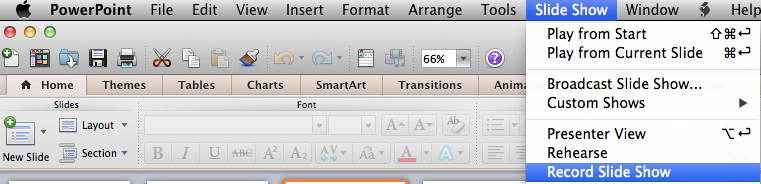
voice over PPT on Apple
advantages:
– unfortunately, faculty are way too familiar with PPT. Familiar to the point that they don’t want to try something better.
– FERPA complient
disadvantages:
– too old. PPT is pre-Internet. It does not matter how much Microsoft is trying to adapt it, the concept is old. There is a myriad of cloud-based solutions, which do better job: https://blog.stcloudstate.edu/ims/2013/09/30/the-5-best-free-slideshow-presentation-and-creation-tools-for-teachers/
– too many files, too many variations
– PPT posted in D2L displays in the D2L Viewer. The visuals are there, but the voice is not. In order to hear the voice, students must download the presentation. Faculty must reflect this in the syllabus.
– faculty need to know how to upload on their web space and figure out URL, if PPT is not place in LMS (D2L)- if faculty places PPT in LMS (D2L), then it is behind password; nearly impossible to share (can share only with SCSU and/or MnSCU members.
– faculty must remember to indicate in the syllabus and/or D2L / Content that “in order to hear the voice over, user must download presentation.”

slideshare
advantages:
– it is a “social” app, like LinkedIn and Twitter. Tagged correctly, the presentation is a platform for “same-minded” people to discuss mutual interests.
– excellent for sharing: conferences, MOOCs etc.
– it has discussion group in LinkedIn.
disadvantages:
– voice over presentation: way to cumbersome compared to PPT. Watch their presentation
– by FERPA regulations, if the presentation contains personal data about students, it cannot be shared on SlideShare
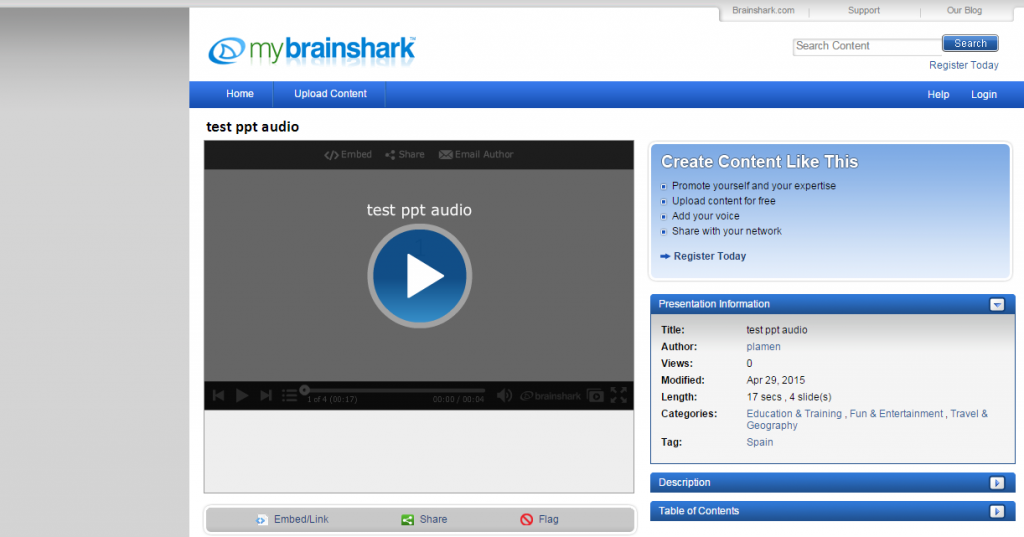
mybrainshaark
advantages:
– it is a “social” app, like LinkedIn and Twitter. Tagged correctly, the presentation is a platform for “same-minded” people to discuss mutual interests.
– excellent for sharing: conferences, MOOCs etc.
– like PPT, very easy upload of pix and voice over. Better the PPT, since it is online and easy to distribute.
– easy to upload PPT and easy to voice over each slide
disadvantages:
– does not embed in D2L (it is D2L issue, not the app), but works perfectly as a link
– faculty must remember to indicate in the syllabus and/or D2L / Content that when clicking on the URL to the PPT, user must simultaneously press “Ctrl” key to open PPT in a separate browser window or tab
– by FERPA regulations, if the presentation contains personal data about students, it cannot be shared on SlideShare
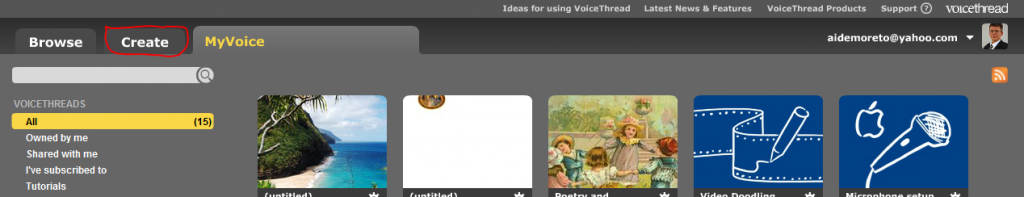
voicethread
advantages:
– consistently voted through last 5 years by K12 educators as great interactive tool.
– video, images, audio and text.
– “constructivist” premiss: teacher and students can exchange asynchronously ideas by using images, video, text and audio.
disadvantages:
– free option has limited features.
– by FERPA regulations, if the presentation contains personal data about students, it cannot be shared on on this site.
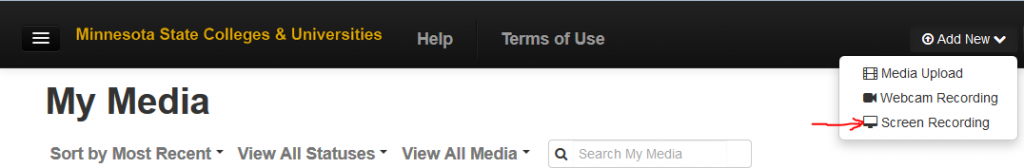
mediasite
advantages:
– crude screen capture: faculty can run the PPT manually and narrate over it.
– dirty but fast
– easily shared online (URL ready)
– FERPA compliant
disadvantages:
– students cannot comment (compared to VoiceThread)
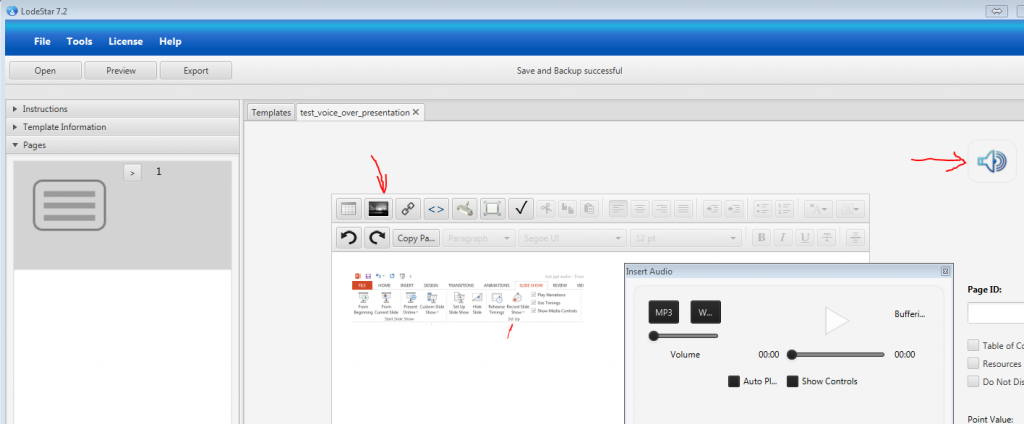
- lodestar
advantages:
– free: http://lodestarlearning.com/downloads/lodeStar7.2/en/LodeStar-7.0.exe
– easy to use
– FERPA compliant; endorsed by MnSCU
disadvantages:
– voice over too complex (very much the same as with SlideShare)
advantages:
– FERPA compliant; endorsed by MnSCU
disadvantages:
–
I have not included TechSmit’s Jing https://www.techsmith.com/jing.html, because their video output (Flash file) is obsolete and impossible to convert for free. While it still can be played, shall faculty want to upload the video file on Youtube or similar social media, it will be impossible.
———————————-
Related IMS blog entries:
https://blog.stcloudstate.edu/ims/2014/06/01/social-media-and-presentations-free-image-sources/
https://blog.stcloudstate.edu/ims/2013/09/30/the-5-best-free-slideshow-presentation-and-creation-tools-for-teachers/
Campus Technology Webcast | Georgetown University Brings Hoyas Together Using Google Apps for Education
Beth Anna Bergsmark, Associate Vice President and Chief Enterprise Architect
http://event.on24.com/eventRegistration/console/EventConsoleNG.jsp
For your convenience, the presentation is now available on-demand at: http://w.on24.com/r.htm?e=943162&s=1&k=EEB98B7670230B430D2C5D40A99B0E1D.You can view it at any time or share it with a colleague.
use lighweight Google tools versus heavy weight (time consuming to learn) tools. able to connect, participate online. Georgetown policy is “never close campus” and light-weight tools help faculty do that .
#GoogleEdu
google.com/edu/higher-education
even faculty video service integrated with LMS (SCSU = Kaltura + D2L), faculty still are encouraged to use youTube.
migrations lose metadata. Google migration highly automated, but other modernisations, but sites older then 10 years were scrapped.
aside of Google Glass, are there other Google apps used in the medical school. Answers: Google calendar
http://www.futured.com/documents/FuturEdePortfolioforAssessmentWhitePaper.pdf
http://www.myefolio.com/
http://chalkandwire.com/index.php/product
A Survey of the Electronic Portfolio Market Sector: Analysis and Surprising Trends
http://campustechnology.com/articles/2011/10/12/a-survey-of-the-electronic-portfolio-market-sector.aspx
FolioTek, Columbia, Missouri, ePortfolio launch in 2001. Sells in U.S. with interest in expanding globally.
Livetext, LaGrange, IL, founded in 1998. New product: Field Experience Module. Smart phone app: iPad, iPhone, Android. Mostly U.S., but expanding in South America and the Middle East. Easy tie-in to accreditation agencies and their standards. Individual accounts. New release start of 2012. Started in K-12, moved focus to higher education, now exploring K-12 once again, starting with teacher education.
RCampus, produced by Reazon Systems, Santa Ana, CA. Software development started in 1999,
Desire2Learn, Kitchener, Ontario also Baltimore, MD, with offices around the world, founded in 1999. Sells worldwide, latest release for the electronic portfolio (ver. 3.5) was in August 2011. Electronic portfolio and the D2L LMS are bundled; each leverages functionalities from the other. ePortfolio moving to hosting service and individual accounts soon.
Digication, Providence, RI and Palo Alto, CA, founded 2002. Is in partnership with Google Apps. Individual accounts; institution keeps assessment data; individual keeps ePortfolio functionality. Through Google Apps: free digital accounts with Digication (no assessment management functions with these accounts). “Three or four clicks and Digication is enabled.” Almost daily updates. Smart phone app: IOS and Android. Contact jyan@digication.com.
Learning Objects, producers of Campus Pack, in Washington, DC, with employees around the world, founded in 2003.
TaskStream, New York City, organized 1998, founded 2000, markets internationally, versions available in a variety of languages. Offers separate platforms, AMS (Accountability Management System) and LAT (Learning Achievement Tools); each is multi-component.
Longsight, based in Ohio with offices in NY, IN, OH, WI, and CA, founded in 1978, a service provider for open source solutions. Supports both the Open Source Portfolio (OSP) and Sakai, within which OSP is embedded.
Chalk & Wire, Ridgeway, Ontario, Canada;
NobleHour, produced by TreeTop Software, in Lakeland, FL, founded in 2011
Sherston, Tag Developments, the assessment division of Sherston Software, Ltd., providers of Red Pen Tool: http://www.maps-ict.com/redpentool.mov, of LiveAssess: http://www.maps-ict.com/liveassess.mov, and of MAPS 3: http://www.maps-ict.com/maps3.mov.
PebblePad from PebbleLearning, in Telford, UK, with office in Australia, founded in 2003. Most popular ePortfolio in the U.K. and Australia,
Symplicity, in Arlington, VA, offers an electronic portfolio (http://www.symplicity.com/reflection) but it is only one among dozens of products that Symplicity offers–all of them are management tools for higher education (see http://www.symplicity.com/products). Good example of separating products to support a single function.
Blackboard
eFolioWorld, technology from Avenet, the Minnesota Colleges and Universities portfolio system,
iWebFolio, from Nuventive. Also known for TracDat, marketed since the 1990s, Nuventive founded 2000.
Epsilen,
Mahara,
eLumen,
http://www.islamicstudiesnetwork.ac.uk/assets/documents/pdp/survey_of_epdp_and_eportfolio_practice_in_uk_higher_education.pdf
p. 10 and p. 18 offer questionnaires for assessment
http://ncepr.org/finalreports/WSUfinalreport.pdf
p. 3 questionnaire p. 5