Aug
2017
intro to edublog maintaince
consider the following external sources:
Basics (login, edit blog entry, format text, change title etc)
Digital Literacy for St. Cloud State University
Basics (login, edit blog entry, format text, change title etc)
most responding institutions have online program tuition rates that are aligned with standard tuition or that are higher. Those higher tuition rates ranged from 12 percent of private institutions to 29 percent of four-year public institutions, and lower than standard tuition rates ranged from 3 percent of community colleges to 37 percent of private institutions. None of the larger online programs reported tuition rates for online students that are lower than standard tuition rates, and 20 percent reported higher tuition rates for online study.
Course development
Forty percent of chief online officers in larger programs larger programs use instructional design support, and 30 percent use a team approach to online course design. Ten percent outsource course design.
This kind of course development is in stark contrast to practices of chief online officers in mid-sized and smaller programs. Among the smallest online education programs, 18 percent of chief online officers expect faculty to develop online courses independently, and 53 percent treat instructional design support as a faculty option. This means that a combined 71 percent of smaller programs do not mandate the use of instructional design specialists.
In 13 percent of mid-sized programs, faculty are expected to develop courses independently, and in 64 percent of mid-sized programs, they are free to choose whether or not to involve instructional design specialists, yielding a combined 77 percent of programs that do not require the use of instructional design expertise.
Teaching, learning and technology
The CHLOE survey also asked chief online officers to name three technologies or tools they consider most important or innovative for their institution’s fully-online programs. Eighty-one percent first listed an LMS, while others named audio and video conferencing and lecture capture. The technologies most-cited for second- and third-most important were conferencing, video and lecture capture software. (see Plamen’s effort to start faculty discussion on lecture capture here: http://blog.stcloudstate.edu/coursecapture/)
“There was no sign of much-hyped innovations like adaptive learning, competency-based education LMS solutions, or simulation or game-based learning tools,” according to the study. “Such tools may be in use for specific courses or programs but based on responses to CHLOE, these have yet to achieve institution-wide adoption at any scale.” (see Plamen’s efforts start a discussion on game-based learning here: https://blog.stcloudstate.edu/ims?s=game-based+learning
++++++++++++++
more on online ed in this IMS blog:
https://blog.stcloudstate.edu/ims?s=online+education
hackers can access your credit card data wirelessly, through something called radio frequency identification, or RFID
card has a tiny RFID sensor chip. These chips are supposed to make life easier by emitting radio signals for fast identification. The technology helps keep track of livestock and inventory. It makes automatic payment on toll roads and faster scanning of passports possible, and, starting around 2004, brought us contactless payment with certain credit cards.
REI and other companies sell a range of RFID-blocking products and say the number of customers looking for travel bags and credit card sleeves has been growing. That’s despite the fact that the percentage of credit cards with RFID chips in the U.S. is extremely small.
Still, people are worried about electronic pickpocketing — worried enough to strap on RFID-blocking fanny packs, even skinny jeans. In 2014, the San Francisco-based clothing company Betabrand partnered with Norton Security to create the first pair of denim with RFID protected pockets.
Eva Velasquez, president of the Identity Theft Resource Center, says from a consumer perspective, deciding whether to invest in RFID-blocking technology is all about evaluating risk. In the next few years, there will undoubtedly be millions more of these cards on the market.
if you’re worried about e-pickpocketing but don’t want to spend much money, you can make your own blocking wallet or wrap your cards or passport in a thick piece of aluminum foil. According to Consumer Reports, that works as well as most RFID protectors on the market.
+++++++++++++++
more on cybersecurity in this IMS blog
By Dian Schaffhauser 05/17/17
https://campustechnology.com/articles/2017/05/17/8-tips-for-lecture-capture-on-a-shoestring.aspx
Whether you’re flipping your courses, creating videos to help your students understand specific concepts or recording lectures for exam review, these tips can help you optimize your production setup on a tight budget.
“online video platforms,”
TechSmith Relay, Panopto, Tegrity and Kaltura
Record your video and upload it to YouTube. YouTube will apply its machine transcription to the audio as a starting point. Then you can download the captions into your caption editor and improve on the captions from there. Afterward, you can delete the video from YouTube and add it to your institution’s platform.
+++++++++++++
lecture capture in this IMS blog
https://blog.stcloudstate.edu/ims?s=lecture+capture
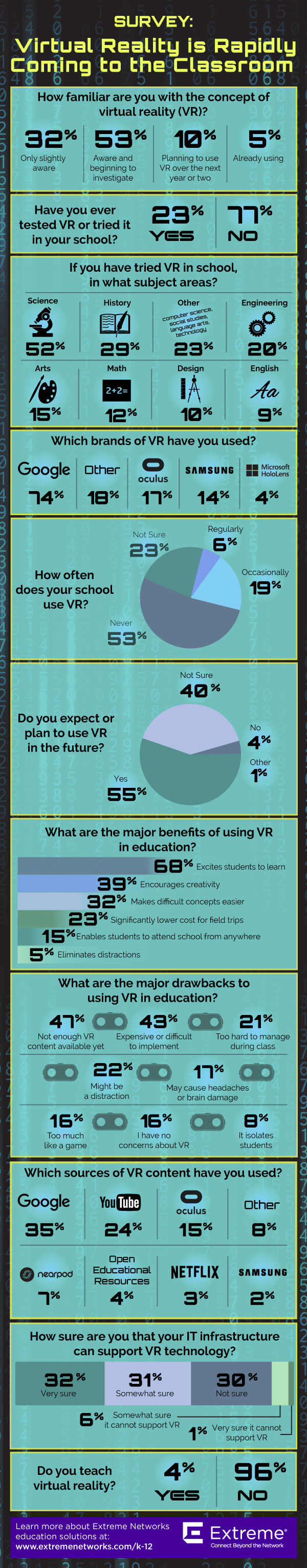
July 26th, 2016
Sixty percent of surveyed teachers said they would like virtual reality to become a part of their students’ learning experience, according to the study from Samsung Electronics America, Inc. and GfK.
+++++++++++++++++++++++
more on VR in education in this IMS blog
https://blog.stcloudstate.edu/ims?s=virtual+reality
http://www.freetech4teachers.com/2016/12/8-ways-to-create-videos-on-chromebooks.html
Adobe Spark is a suite of free tools for creating images, videos, and simple web pages. Key features of Adobe Spark’s web app include an integrated Creative Commons image search tool, the option to download images as JPEGs, and the option to download your videos as MP4 files
Sharalike is a good option to consider when you want to create an audio slideshow. To create an audio slideshow on Sharalike simply import some images from your computer, your Android device or from your iPad, drag them into the sequence in which you want them to appear, and then add some music. Sharalike offers a small collection of stock music that you can use or you can upload your own music.
PowToon is a popular tool for creating animated videos online. PowToon provides a drag-and-drop editor for creating animated videos. The videos that you create feature digital paper cut-outs on a colorful background. Think of PowToon as an online tool for creating videos in the style made popular by Common Craft. PowToon provides drawings of people and objects that you can arrange on blank canvas. After adding your narration to the arrangement you can publish your video.
Magisto is a video creation tool that allows you to quickly drag videos and images from your desktop and or Google Drive account to your Magisto account. After you’ve uploaded the media that you want mixed, select a theme and music for your video.From the video clips and images that you upload, Magisto will select the best portions to remix and blend together. Magisto creates your video after you’ve completed the steps of uploading media, selecting a theme, and choosing music. The final video is emailed to you. In addition to the web-based service Magisto offers a Chrome app, an Android app, and an iPad app.
Chrome app called CaptureCast. CaptureCast, produced by Cattura Video, allows you to record the screen on your Chromebook as well as input from your webcam. To record a video with the webcam on your Chromebook open CaptureCast in your browser then allow it to access your webcam and microphone. You can specify how high of a resolution you would like to use to capture your video. You can also choose your audio quality. If you have an external microphone connected to your Chromebook, make sure that you have it enabled before you start recording. When you have finished recording in CaptureCast you can save your video on your Chromebook or upload it to YouTube, to Vimeo, or to Google Drive.
imbus Screenshot is a tool for creating screencast videos on Chromebooks. It is easy to install, includes customizable countdown timer, and offers multiple ways to save and share your videos. Screencasts recorded with Nimbus Screenshot can be saved to your local drive or to an online Nimbus account. I chose to save to my local drive then upload to my YouTube channel. You could also save to your local drive then share to Google Drive or another online storage service.
+++++++++++++++++++
more on video editing in this IMS blog
https://blog.stcloudstate.edu/ims?s=video+editing
In the wake of NMC release regarding digital literacy, https://blog.stcloudstate.edu/ims/2016/10/25/nmc-on-digital-literacy/ (not coincidence, the author is active with NMC)
Asynchronous eCourse beginning November 14, 2016 and continuing for 5 weeks (includes an extension of 1 week for Thanksgiving)
Estimated Hours of Learning: 24
Certificate of Completion available upon request
Learning outcomes
After participating in this course, you will be able to:
What is digital literacy? Do you know how you can foster digital literacy through formal and informal learning opportunities for your library staff and users?
Supporting digital literacy still remains an important part of library staff members’ work, but sometimes we struggle to agree on a simple, meaningful definition of the term. In this four-week eCourse, training/learning specialist Paul Signorelli will begin by exploring a variety of definitions, focusing on work by a few leading proponents of the need to foster digital literacy among people of all ages and backgrounds. He will explore a variety of digital-literacy resources – including case studies of how we creatively approach digital-literacy learning opportunities for library staff and users, and will explore a variety of digital tools that will help to encourage further understanding of this topic.
Now, who is ready to build their digital-literacy skills and help their users become digital literate as well?
eCourse Outline
Part 1: Digital Literacy: Initial Definitions and Explorations
Part 2: Digital Literacy: Crap Detection and Other Skills and Tools
Part 3: Digital Literacy in Learning
Part 4: Fostering Digital Literacy: Creating Within a Digital Environment
How this eCourse Works
The eCourse begins on Monday, November 14, 2016. Your participation will require approximately six hours a week, at times that fit your schedule. All activities take place on the website, and you will be expected to:
Instructor Paul Signorelli will monitor discussion boards regularly during the four-week period, lead group discussions, and will also answer individual questions. All interaction will take place on the eCourse site, which will be available 24 hours a day, 7 days a week. It’s recommended that students log into the site on the first day of class or within a few days for an overview of the content and to begin the first lesson.
User Requirements
Participants will need regular access to a computer with an internet connection for online message boards participation, viewing online video, listening to streaming audio (mp3 files), and downloading and viewing PDFs and PowerPoint files. ALA Editions eCourses are fully compatible with Windows and MacOs.
About the Instructor
Paul Signorelli, co-author of Workplace Learning & Leadership with Lori Reed, is a San Francisco-based writer, trainer, presenter, and consultant exploring, fostering, and documenting innovations in learning. Having earned an MLIS through the University of North Texas (with an emphasis on online learning), he remains active in the American Library Association, the New Media Consortium (educational technology), and the Association for Talent Development (formerly the American Society for Training & Development).
My note: Finally ALA is addressing a huge gap. Namely, letting conservative librarians dress information literacy with the appearance of “digital literacy.”
++++++++++++++++
more on digital literacy in this IMS blog:
The International Journal of Game-Based Learning (IJGBL) is devoted to the theoretical and empirical understanding of game-based learning. To achieve this aim, the journal publishes theoretical manuscripts, empirical studies, and literature reviews. The journal publishes this multidisciplinary research from fields that explore the cognitive and psychological aspects that underpin successful educational video games. The target audience of the journal is composed of professionals and researchers working in the fields of educational games development, e-learning, technology-enhanced education, multimedia, educational psychology, and information technology. IJGBL promotes an in-depth understanding of the multiple factors and challenges inherent to the design and integration of Game-Based Learning environments.
The mission of the International Journal of Game-Based Learning (IJGBL) is to promote knowledge pertinent to the design of Game-Based Learning environments, and to provide relevant theoretical frameworks and the latest empirical research findings in the field of Game-Based Learning. The main goals of IJGBL are to identify, explain, and improve the interaction between learning outcomes and motivation in video games, and to promote best practices for the integration of video games in instructional settings. The journal is multidisciplinary and addresses cognitive, psychological and emotional aspects of Game-Based Learning. It discusses innovative and cost-effective Game-Based Learning solutions. It also provides students, researchers, instructors, and policymakers with valuable information in Game-Based Learning, and increases their understanding of the process of designing, developing and deploying successful educational games. IJGBL also identifies future directions in this new educational medium.
++++++++++++++++++++
more on gaming and gamification in this IMS blog:
https://blog.stcloudstate.edu/ims?s=gaming+and+gamification
3. For anatomy and dissection: Said one Extreme Networks survey respondent, “Our students have been developing a VR model of a cow’s anatomy for dissection and study. You have the ability to drill down to the circulatory system, brain, muscle, skeleton, etc. Our applied tech program is using VR in conjunction with Autocad for models of projects they design.”
4. For engagement: A whopping 68 percent of survey respondents said the major benefit of using VR in education is to excite students about the subject matter. 39 percent said it’s great for encouraging creativity.
5. For field trips: Google has eliminated restrictions on Expeditions, their VR field trips program. Google Expeditions was cited in the survey as one of the most popular sources of VR content, but with the complaint that it was a restricted program.
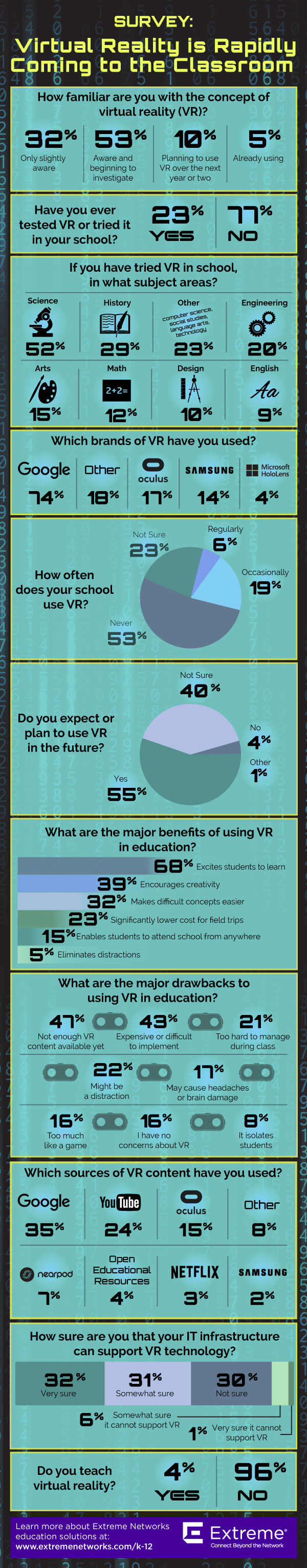
comment:
Thomas S. McDonald ·
+++++++++++++++
more on VR in this IMS blog
https://blog.stcloudstate.edu/ims?s=virtual+reality