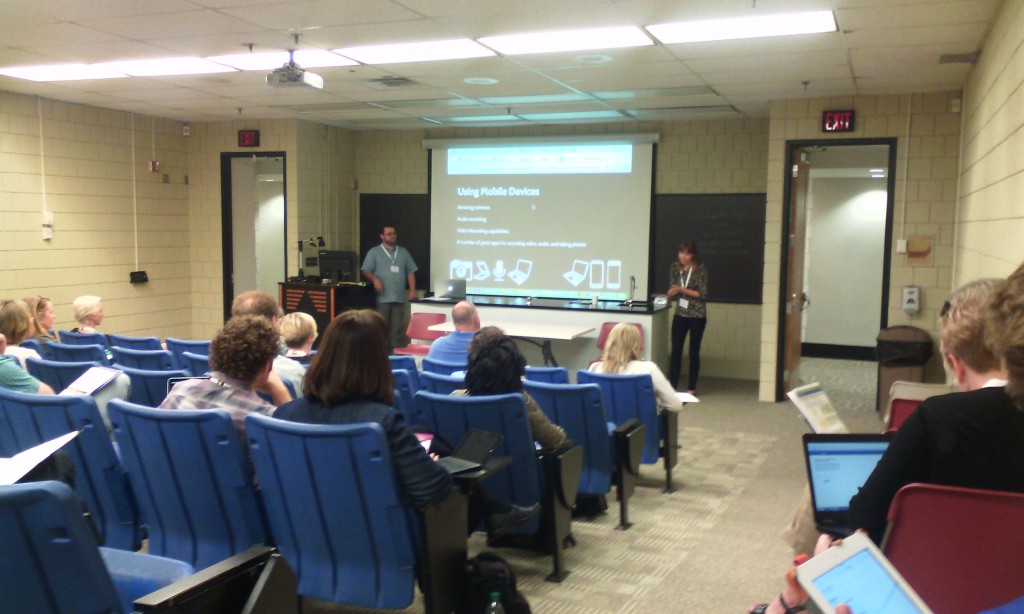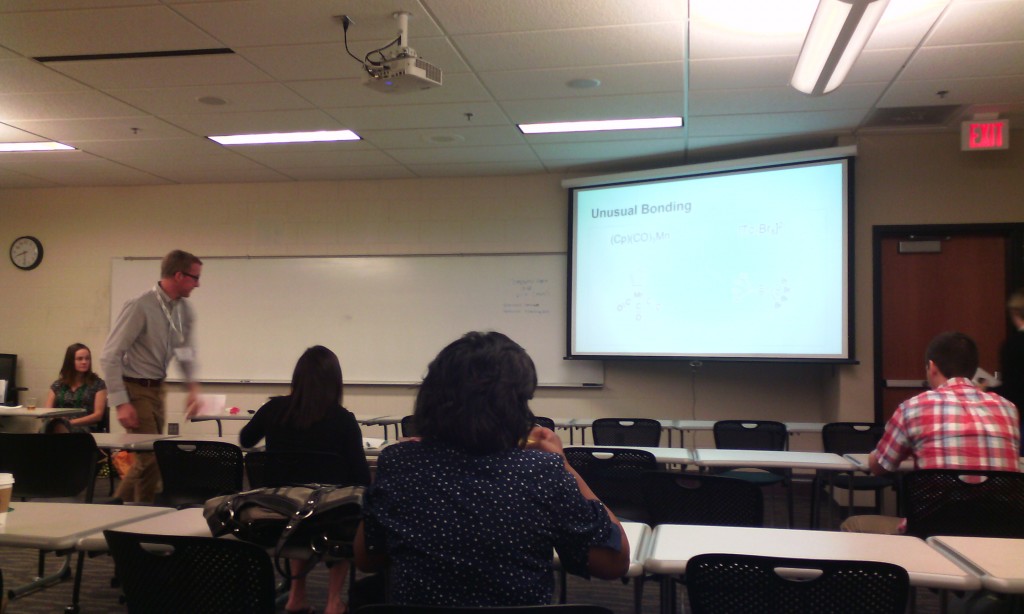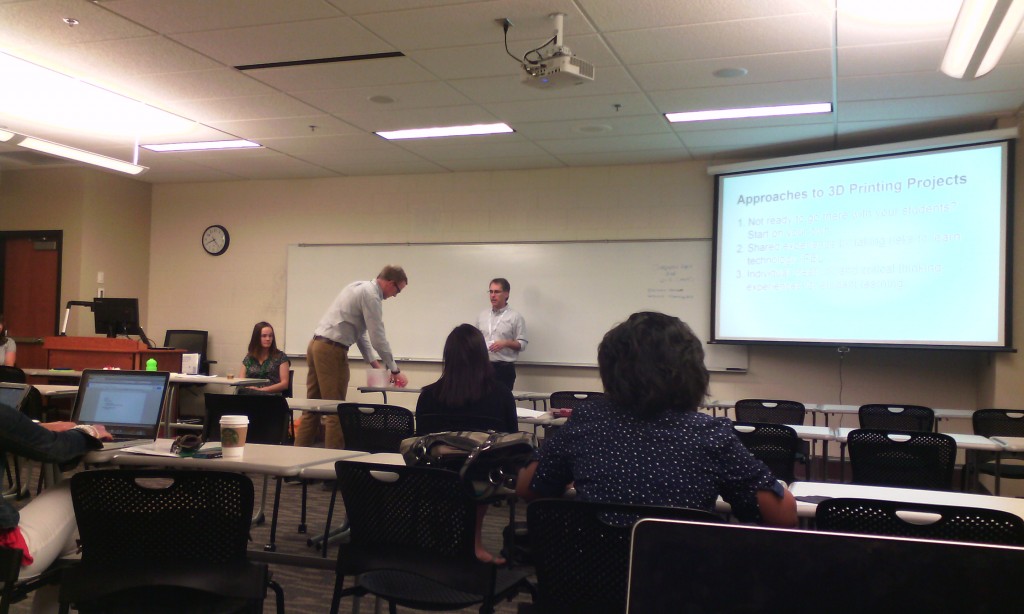#MNsummit2015
Main speaker
Aaron Doering

aaron doening
Engagement not completion
Design experience not product
Create change, not simply respond to it
He was a geography teacher : Dimitrina
Experience explore expand. Adventure based how to collaborate in ways we have not collaborated before pedagogical guidelines internet driven
Instructor – content – design
Today: first think is design, content, instructor. So how do we design learning environments is the most important one
Guide learners as designers. Constructivism. Design for meaning. Through the power of the story.
Geotetic design a learning environment learn geography using GIS
Situated movies (student-centered learning)
Grant Earthducation go to the most remote parts of the world to align their education with their culture, instead of what the government is downing as culture
Use of phone: whoever answers instructor’s question first, gets to pose the next question to the rest of the audience.
Design based research
Self-narrative, referencing the experience real world issues in real time
- reference knowledge . knowledge overlap. Technological pedagogical content knowledge.
Geotetic not only how prepare teachers, but desing learning environmwer of the story.
we explore: https://www.we-explore.com/
9.5 design as a learner.
the U Media Lab.
The Changing Earth. App GoX (instagram on steroids. tell their story through the app). How is this different from Google Earth
Raptor Lab (rehabilitate a raptor).
- design experiences
- build trust
- guide learners as designers
- recognize learners as experts
- encourage collaboration
- inspire self narrative
- reference the knowledge domains
- teach for change
- design as learner
adoering@umn.edi chasingseals.com @chasingseals
podcast pontification (audio version of blog self reflections)
Greg Steinke The U
A Digital Story Assignment using WeVideo
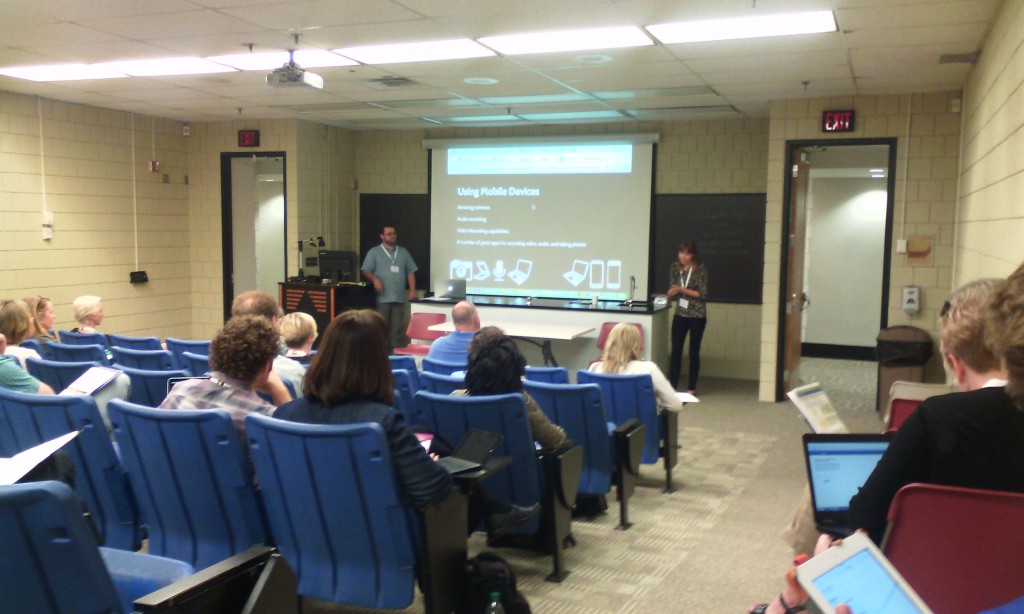
WeVideo is the Google response to iMovie cloud
The U is on Google email and thus google drive and all other google tools
The Center for Digital Storytelling. short videos, 3-5 min incorporate photographs with the author narration, reflection
Assignment (verbal directions). process (write a 2 page script, every page is about a minute of video), gather images that support the story; edit the script (rewrite); record audio to the script (use an app on the phone instead of WeVideo), WeVideo can edit the audio recording; edit the story, edit the photos to match the story; YourTube and/or Google+
working with faculty: is the digital story a good fit for your course? two questions: does the course have many writing assignments? does everyone have to do the same type of assignment? do you want to offer choices? do you want your students to share their work outside of the class? to you want to explore opportunities for students to develop 21 century skills?
google communities for sharing
wewideo has a tutorial at Center for Digital Storytelling
students can use the digital story for their eportfolio
the entire exercise is entirely based on mobile devices
time frame: scaffolding options
3d printing products were the tangible result of the project and the digital storytelling just the format to present
Google Drive master folder for the phone images and video; iOS apps: MoviePro, FiLMc Pro, VoiceRecord Pro (including mp3); Android: WeVideo
Storyboard template
Faculty Development Programs: Digital Storytelling Community of Practice
http://it.umn.edu/faculty-development-programs-digital-0
Poster sessions:
Brad Hokanson
http://dha.design.umn.edu/faculty/BHokanson.html
iPAD video kit:

Laurie Conzemius
Critical Thinking

ISTE: http://conference.iste.org/2016/
Joe Lau critical thinking
apps: Popplet blog.popplet.com http://www.popplet.com/ (mindmapping)
into the book: http://reading.ecb.org/
Kahoot – the token system. Polleverywhere https://blog.stcloudstate.edu/ims/2015/05/21/polls-and-surveys-tools-for-education/
Symbaloo https://www.symbaloo.com/home/mix/13eOcK1fiV zotero, easybib, delicious, diigo depending on the grade
youth voices; http://youthvoices.net/ replace social media like teachertube is trying to replace youtube
quandary games in education. https://www.quandarygame.org/ sim city
citizen science alliance http://www.citizensciencealliance.org/
Toontastic https://itunes.apple.com/us/app/toontastic/id404693282?mt=8 now free storytelling
coding and programming: https://www.makewonder.com/robots/dashanddot scratch
Osmo : https://www.playosmo.com/en/ $79.99 + give a set for free Stride principle as a parental involvement
chainlink;
kickword; https://play.google.com/store/apps/details?id=com.makario.wordkick
red herring (four categories) https://play.google.com/store/apps/details?id=com.BlueOxTech.RedHerring&hl=en
http://www.mathplayground.com/logicgames.html
http://www.mathplayground.com/thinkingblocks.html
evaluation:
telestory https://itunes.apple.com/us/app/telestory/id915378506?mt=8
explain everything http://explaineverything.com/
Exploring and Connecting 3D Printing to Teaching and Learning Jason Spartz, Saint Mary’s University of Minnesota
http://pubs.lib.umn.edu/minnesota-elearning-summit/2015/program/23/
http://pubs.lib.umn.edu/cgi/viewcontent.cgi?article=1023&context=minnesota-elearning-summit
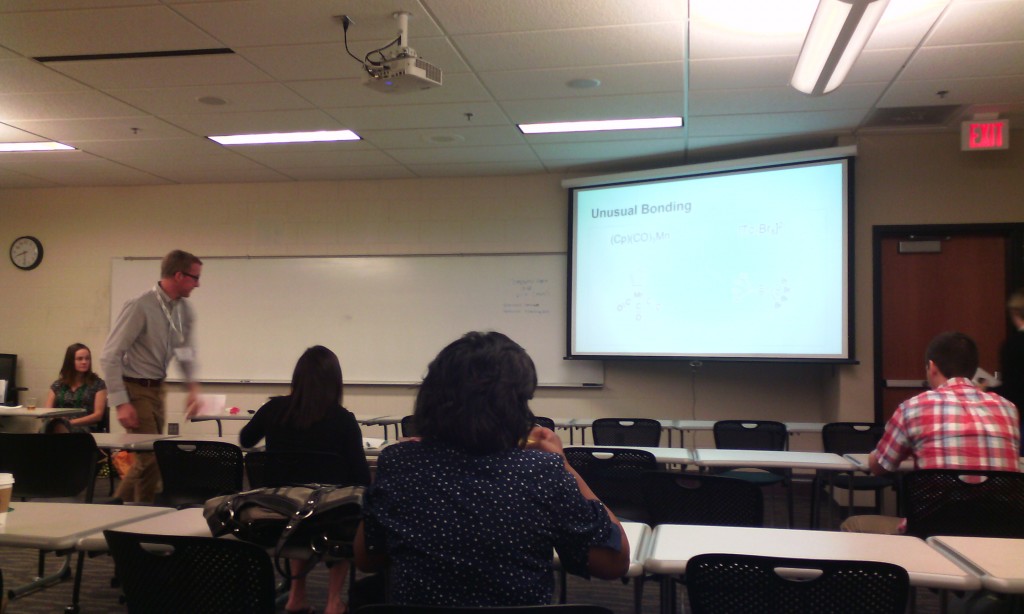
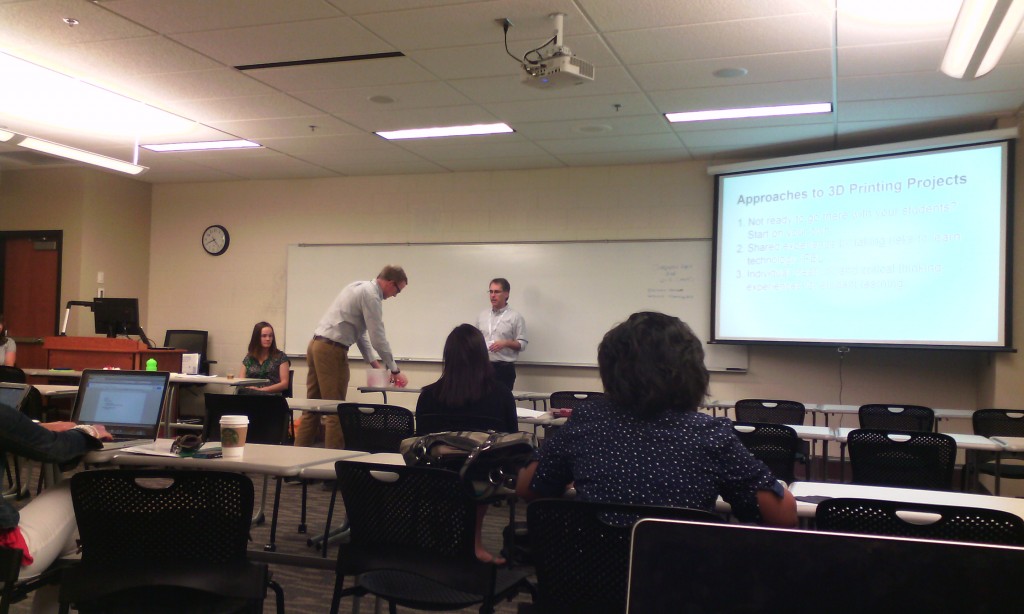

Jason Spartz, Saint Mary’s University of MinnesotaFollow
Lisa Truax, Saint Mary’s University of MinnesotaFollow
Karen Sorvaag, Saint Mary’s University of MinnesotaFollow
Brett Bodsgard, Saint Mary’s University of MinnesotaFollow
chemistry professor. 3D printing with different materials.
what else can be made (e.g. reaction vessel)
printing of atoms
crystalography dbase
Karen: pre-service teachers professor: how to use 3d printers and be comfortable with them. Steve Hoover. Thinkercad and Autodesk123D>
3D academy http://www.team3dacademy.com/index2.html. Pinterest board for3d Printing with resources
Lisa: graphic design. not intuitive. Rhinoceros (not free anymore). 123D strong learning curve. 3d printing will be incorporated in the curriculum. sculpture students and others don’t like fudging on the computer, but Adobe people love it. Some items takes up to 4 hours to print out. when working on the computer is difficult for some students to visualize the dimensionality.
collaborative learning opportunities.
no makerspace or fab lab. additional interest from the theater and business dept. 3d printing is connected to future work skills. new media ecology or media literacy set of skills.
the main presenter: build excitement and interest and gradually step back. how much material goes through and should we charge back. clean and maintenance involved; not too bad. better then a copier. plastic inexpensive. sizes with plastic – $25 and $50. how many project of a spool: depending on the size of the projects but considerable amount. two printers one art dept and one in the faculty dev area.
non profit visually impaired students. how 3d can make difference in special ed.
3d printing lab with access for everybody. ownership brings policy. where housed: neutral place.
only one printer is barely sufficient for faculty to figure out how to use it. purchasing two more if students and curricula to be involved.


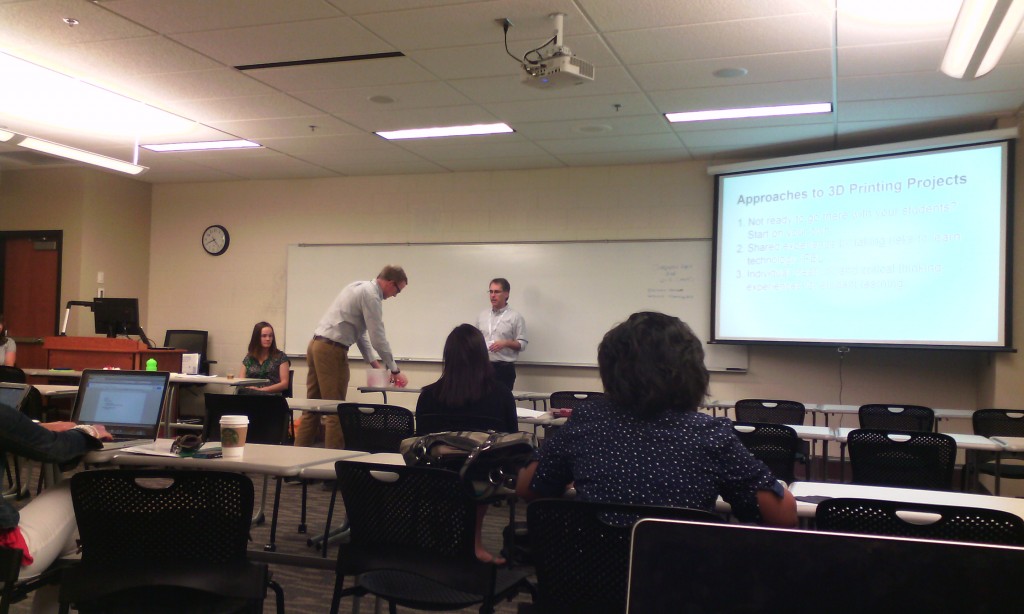
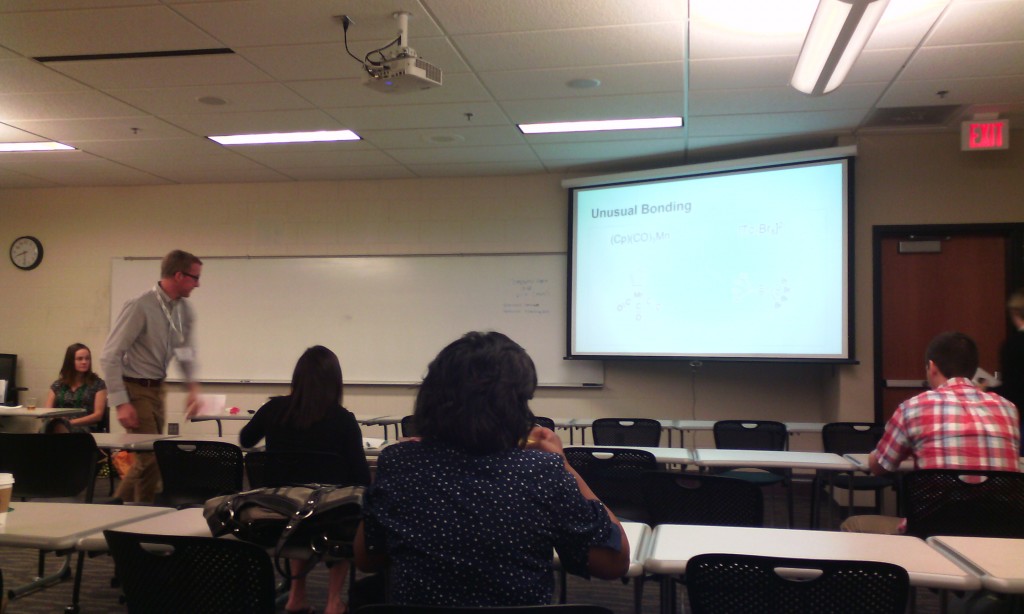
The Balancing Act: Team-Creating an eBook as an Alternative Method for Content Delivery Tom Nechodomu, University of Minnesota

Faculty Created digital stories – google “cultivaitng change series”
student created digital stories –
Susan Andre uses a slide titled “trust” to elucidate how the entire project was enabled. “trust” and “transparency” are sparse currency in the environment I work in. if she is right an ebook ain’t happening anytime soon at my place.
inclining habitat.
students involvement. use stipends. student artists. food for the video interviews. create a community, student centered.
people able to change the book.
copyright process; did you find it cumbersome. copyright permission center.
time span and amount of hours spent: 3-4 months per chapter.
Main speaker
David Wiley. Making Teaching and Learning Awesome with Open
MN Learning Commons
open educational resources
LUMEN
education – sharing feedback, encouragement with students passion about the discipline, yourself
open is not the same as free. free + permissions + copyright permission: 5 r = retain (make and own copies), reuse (use in a wide range of ways), revise (adapt, modify, and improve), remix (combine two or more), redistribute (share with others)
open:
free and unfettered access
perpetual, irrevocable copyright permissions
(look but don’t touch is not open)
tech enables OER permits
traditionally copyright materials on the Internet – not so good ; jet on the road
openly copyright materials on the internet _ yes: jet in the air
permission-less innovation. relatively inexpensive and broad permissions.
intellectual infrastructure of education: learning outcomes/objectives; assessments; textbooks. they are relatively expensive and narrow permissions.
disappearing ink strategies: buyback, rental, ebooks, online subscription
mad, glad, sad, rad: the grumpy cat. student success per dollar
opennetgroup.org/review
change in student learning: replace commercial with open books – small. realign, bigger change. rethink is the large change.
responsibilities:
attribution and meeting other license requirements
thin common cartridge: a way to bring the content to the CMS, but the content remains on the creative commons
disposable assignment: students hate doing them, instructors hate grading them. waste of time and energy
so what?
open education infrastructure: open outcomes, objectives, activities, educational resources
the culture of glued legos must be eradicated. open pedagogy. open credentialing model
summary: don’t settle for “affordable.” improve student outcomes. improve affordability. improve design / academic freedom
links generated from the discussion at my presentation:
LodeStar
free to download: http://lodestarlearning.com/downloads/lodeStar7.2/en/LodeStar-7.0.exe
From: Robert “Bob” Bilyk [mailto:Robert.Bilyk@LodeStarLearning.com]
I would choose LodeStar if I wanted to do decision-making scenarios or branched interactions that included visuals and, optionally, voice. I would choose LodeStar if I wanted to mash up html presentations with a dozen activity types and have it all come out in an html 5 compliant fashion.
Having written that, LodeStar was redesigned from the ground up on a framework that will allow more media control in the future. The next step for LodeStar 7 is to restore vector graphics editing and the opportunity to link graphics with interactive properties such as assembling machine parts or maps or a science experiment. LodeStar was redesigned on a platform that allows vector graphics to be first class citizens along with components. That work will take another six months. After that, I may revisit the synchronization of visuals with voice-over. We’ll see.
Incidentally, the recent move of LodeStar to a new look and feel has left vestiges of wonkiness with the dialog box fonts. I can see that in your screen capture. The purpose of the audio dialog is simple — but made unclear by the oversized fonts. Currently, you select an audio file to match the page. Currently, because of an IP issue that got resolved for the browser companies, you can select MP3 and it will run everywhere. The purpose of the .wav file was for a fall back. That is no longer necessary. IE, Firefox, Opera, Chrome, and Safari now natively support MP3. The instructor also has the choice of the audio running automatically or displaying a control that enables the student
to start and stop audio. One page, one audio file. Instructors, especially language instructors, use this successfully.
—
Robert “Bob” Bilyk
LodeStar Learning Corporation
http://www.LodeStarLearning.com
Follow us on Facebook
https://www.facebook.com/LodeStarLearn
Related IMS blog entries:
https://blog.stcloudstate.edu/ims/2015/04/28/voice-over-presentation-solutions/
5 Free Cloud-Based Document Collaboration Tools to Power Your Productivity
http://ow.ly/qkji8
- Evernote
Learn More about Evernote with These Excellent Video Tutorials ~ Educational Technology and Mobile Learning
- Google Docs
Kaizena: add audio comments to the content of your Google documents http://www.educatorstechnology.com/2013/10/a-great-tool-to-add-audio-feedback-to.html
- MindMeister (paid, might want to skip it)
- Trello
- WordPress
http://www.21things4teachers.net/3—collaboration-tools.html#!
Lino
Doodle – Meeting Wizard
Google Drive, formerly known as Google Docs
The 10 best powerPoint Alternatives!
http://www.powtoon.com/blog/10-best-powerpoint-alternatives/
33 Highly Useful Presentation Tools
http://smallbiztrends.com/2009/09/33-useful-presentation-tools.html#!
Prezi http://philpresents.wordpress.com/2011/08/30/two-reasons-i-dont-recommend-prezi/
http://edtechreview.in/news/news/products-apps-tools/825-20-options-for-real-time-collaboration-tools
Neat Chat: It is one of the easiest and fastest ways to have online conversations with a group of friends or colleagues. It provides a clean, fast and robust chat room where you can share files, send private messages and even access conversations that happened in your absence.
Today’s Meet: Allows you to have quick conversations in private online chat rooms. It has a back channel which gives you the ability to adjust your audience’s needs and emotions. In your chat room you can use live stream to make comments, ask questions and use that feedback to tailor your presentations to address your audience’s needs
Zoho Writer: Is a powerful rich text-editor for Android devices, which allows you to create documents seamlessly with a rich feature-set. You can either save these docs in local devices or cloud devices like Zoho Docs. Zoho Docs workspace is a collaboration tool, which allows you to share work on the same doc with other people in real-time.
Scriblink: Is a free digital whiteboard that users can share online in real-time. It can be used by up to 5 users at the same time. It can be used just for fun or for more practical things like layout planning, concept diagramming, or tutoring a friend.
Stinto: Is for creating free chats and inviting others to join just by sending a simple link. It allows you to share photos and images with others. You can upload photos, sketches, diagrams, etc. to your chat for others to view.
Mind42: Allows collaborative online mind-mapping and brainstorming. It runs in your browser and allows you to manage your ideas alone or while working in a group. It allows you to quickly create, manage and edit the data structure required for mind maps.
Scribblar: Offers you an online whiteboard, real-time audio, document upload, text-chat and more. It is a perfect online-tutoring platform. You can use it to revise artwork and images; create brainstorming, product demos, interviews and tests.
CoSketch: Is a multi-user online whiteboard designed to give you the ability to quickly visualize and share your ideas as images. Anything you paint is shared in real-time and can be saved and embedded on forums, blogs, etc.
Twiddla: Is a real-time online collaboration tool, which allows text and audio chat in real-time. It also allows you to review websites within the application.
Etherpad: Is an open source online editor providing collaborative editing in real-time. You can write articles, press releases, to-do lists and more along with your friends or colleagues all working on the same doc at the same time.
Tinychat: It lets you create a private chat room in an instant, the URL of which can be emailed to others to participate in real-time. It is very easy to use and also has features to support video capability.
FlashMeeting: Is an easy-to-use online meeting application. A meeting is pre-booked by a registered user and a URL, containing a unique password for the meeting, is returned by the FlashMeeting server, which is passed on to the people who want to participate.
BigMarker: It combines messaging, file sharing and video calls into one place. BigMarker communities have features for conferencing for up to 100 people, presenting PowerPoints and other docs, sharing your screen, recording, storing, exporting sessions and more.
Meetin.gs: Is a web and mobile meeting organizer which brings the benefits of online collaboration to both online and offline meetings. It provides a dedicated online meeting space for scheduling, material sharing and agenda setting.
Conceptboard: It provides instant whiteboards to create a platform for you to communicate with your team. Feedback on visual content is easy and there is support for tasks, reports and more. It simplifies and improves collaboration on visual content and accelerates collaboration processes within your team.
Speek: Allows you to simply organize conference calls. Speek uses a personal or business link instead of a phone number and PIN for conference calls. Participants can join or start a call from their phone, web or mobile browser. You can see who’s joined, who’s talking, share files, use call controls and more.
Draw It Live: Is a free application that allows you to work together with other people to draw in real-time. You can create a whiteboard and share its URL with other people to let them join.
LiveMinutes: Is an online conferencing app. A unique URL address is created for your conference that you can share with people you want to connect with. You can share audio, virtual whiteboards, documents, etc. and a feature to share videos is coming soon.
FlockDraw: Is an online whiteboard based painting and drawing tool. It makes it easy to draw online free with multiple people participation. There can be unlimited people in a room with drawing updates in real-time.
VIDquik: Is a video-conferencing platform where you can connect and talk with anyone you want. You just need to enter the Email of the person you want to call, they click on the link and the two of you are in a web-based video call.
The 5 Best Free Slideshow Presentation and Creation Tools for Teachers
http://elearningindustry.com/the-5-best-free-slideshow-presentation-and-creation-tools-for-teachers
A List of 20 Free Tools for Teachers to Create Awesome Presentations and Slideshows ~ Educational Technology and Mobile Learning
http://www.educatorstechnology.com/2012/05/list-of-20-free-tools-for-teachers-to.html
1- SlideShare
It Offers users the ability to upload and share publicly or privately PowerPoint presentations, Word documents and Adobe PDF Portfolios.
2- Animoto ( no option for collaboration)
Animoto turns your photos and video clips into professional video slideshows in minutes.
VUVOX allows you to create interactive slideshows and presentations from photos, video and music from Flickr, Picasa Web Albums, YouTube, Facebook and more.
Knovio gives life to static slides and with a simple click you will be able to turn them into rich video and audio presentations that you can share with your friends and colleagues via email or popular social media websites. Knovio does not require any software installation or download, it is all web based.
Ahead is a great presentation tool for educators. It works in such a way that it instantly transforms your layouts into a zooming presentation. Check it out its is great.
6- HelloSlide
HelloSlide is a cool web tool that allows its users to create awesome slides together with voice narration.
7- Jux
Jux is one of the best showcase for your stories. You can embed videos and photos from your hard drive or from a URL.
8- Slidestaxx
Slidestaxx is a great presentation tool. It allows its users to create amazing social media slideshows. You can now gather media from different sources and put them together in an engaging slideshow using Slidestaxx to embed it in your blog, website or wiki.
9- Present.me
It allows its users to record and share their presentations using their webcams.
PhotoPeach is a free online service that allows it users to create media rich slideshows.What i like the most about this tool is the fact that it supports background music .Integrating audio into photo slideshows makes them quite engaging and presentable
11- Slideboom
12- Zentation
13- Empressr
14- VoiceThread
15- Slidesix
16- Zoho Show
17- Prezentit
18- Popplet
19- AuthorStream
20- SlideRocket
21- Prezi
“Best Presentations of the Decade”
http://portal.sliderocket.com/sliderocket/Best-Presentations-of-the-Decade
8 Best PowerPoint Presentations: How to Create Engaging Presentations
https://www.udemy.com/blog/best-powerpoint-presentations/
Make PowerPoint Presentations Using Movie Maker
http://www.youtube.com/watch?v=ieDTmRgb3-Y
Creating Presentations in Windows Movie Maker
http://www.kidsnetsoft.com/global/moviemaker.pdf
How to Make a PowerPoint video presentation in Windows Movie Maker
http://movie-maker.wonderhowto.com/how-to/make-powerpoint-video-presentation-windows-movie-maker-322520/
Using Windows Movie Maker to Edit or Compile Media for Use with Presentations and Classroom Activities
http://matnonline.pbworks.com/f/Movie+Maker+presentation+pdf.pdf
Create Interactive Infographics
http://infogr.am/
visual.ly
http://visual.ly/
Piktochart
http://piktochart.com/
1001Freefonts.com
http://pf.kizoa.com/
Kizoa is neat but expensive. It does most of what iMovie does, including direct posting to social media. However, one needs to pay in order to do that.
D2L: SHARING PRACTICES IN LEARNING AND TEACHING
– mostly it is visual changes. D2L is now using a lot of collapsing / scroll down bars to navigate. it is more compact
– changes and improvements in different tools: e.g. discussion, rubrics, grades (e.g. export straight to Excel), pager etc
– faculty cannot add tools to the default navbar, but can email d2l@stcloudstate.edu and request a tool to be added. Faculty CAN take off tool; don;t forget to save
– must post first in discussion
- 10:00-10:30am: Make D2L work for you: discussions and grades in D2L . Dr. David Switzer, Economics
– grades, how to streamline them. copying again and again in D2L can be too timeconsuming. exxporting to Excel, calculating and importing back is easier. Remeber to export a blank D2L grading item, so the template can be set. q/n: when final grades will be able to export straight from D2L to R&R
-use subscription on discussion
-show students in class that surveys are anonimous indeed
– who to turn for help and ideas: colleagues, tech support, tech insrtruct people, students
– how to organize lectures’ content and put it online, D2L in particular
– F2F, hybrid and online. how do we choose and discriminate?
– online learning, disruptive technology. touched on MOOC, student-center edlearning
– Camtasia. free version of the C Studio 8.0 for Win and Mac. Shareware (30 days). for every min of recorded lecture, will take 5 to 10 min to record it, edit it and prepared it.
– Adobe Captivate. use it through the virtual lab. it is not that connvenient. $30 per year for the key server version
-Blue Berry is superior to Camtesia by allowing to draw
– Jing. Free
– Screencast. bandwidh restriction. means that too many students cannot view simultanously the lecture video. Flash-based and this is not compatible with Apple products.
– Mediaserver (media4.stcloudstate.edu) upload zipped folder (SCORM compliant). Need an account, request from Greg Jorgenson.
— Mike from the Adobe Connect participants shared ” I’ve used Screenhunter to captures images (jpg), which is a free software”
– multimedia formats: video, audio, images, animations
– differences between raster and vector graphics. Camtasia will accept only JPG, PNG formats, but not vectorgraphics
- 11:30-12:00pm: Open time for individual projects and problem solving.
Lunch Break
– Steve: rubrics and grading. D2L is not flexible and we need to adapt our assessment to the D2L capabilities.
– homework and papers, holistic and analytic.
– Amazon Kindle much better for grading online then iPAD.
– separate criteria did not work for Steve, but Ken has his rubrics in different criteria. KISS rule. Properly defines students’ expecations. Create a grid of the rubrics and then cut and paste into the D2L rubrics. Also go over with students over the rubrics details.
– Ken: have several levels in rubrics. New Rubric must be “published” and not a “draft” otherwise cannot be linked to grades.
– calibrated peer review.
another way of using rubrics. potential advantage of using this app is to do automated blind peer review. D2L cannot do it that well as this app. handy for large classes and short writing assignments. Contact Joe Melcher (jmmelcher@stcloudstate.edu) for an account to be created.
crowd control versus really learning the content. The software gives a good feedback what students have actually done (student progress tab).
export callibrated results to D2L
- 2:00-3:00pm: Open time for individual projects and problem solving.
You can also join us via virtual synchronous connection through Adobe Connect at:
http://media4.stcloudstate.edu/d2lworkshop/
Limited space; please consider registering at: https://secure.mnsu.edu/mnscupd/login/default.asp?campusid=0073
We would like similar event during the Spring 2013 semester? Please share with us your preference for day/time, as well as topics of interest.
For any questions, recommendations, suggestions, please use the following contact:
Plamen Miltenoff
320-308-3072
pmiltenoff@stcloudstate.edu