May
2016
social bookmarking
Symbaloo
https://www.theedublogger.com/2014/04/09/11-ways-to-use-symbaloo-in-the-classroom/
++++++++++++++++++++++++++++
more about bookmarking in this IMS blog:
Digital Literacy for St. Cloud State University
https://www.theedublogger.com/2014/04/09/11-ways-to-use-symbaloo-in-the-classroom/
++++++++++++++++++++++++++++
more about bookmarking in this IMS blog:
Sqworl, like Delicious and Diigo, is a bookmarking tool that can be useful in the classroom. Sqworl takes a screenshot of the sites you bookmark and opens each bookmark in the same browser tab for easy navigation.
Richard Byrne demonstrates Sqworl’s visual bookmark features in his video below.
http://www.freetech4teachers.com/2014/11/sqworl-simple-visual-bookmarking-tool.html?m=1
Mahrt and Puschmann (2014) , who defined science blogging as “the use of blogs for science communication” (p. 1). It has been similarly likened to a sp ace for public intellectualism (Kirkup, 2010; Walker, 2006) and as a form of activism to combat perceived biased or pseudoscience (Riesch & Mendel, 2014. Yet, there remains a tension between science bloggers and science journalists, with many science journals dismissing the value of science blogs (Colson, 2011)
Conference chatter (backchanneling) is another widely studied area in the realm of scholarly microblogging. Twitter use at conferences is generally carried out by a minority of participants
+++++++++++++
more on altmetrics in this IMS blog:
https://blog.stcloudstate.edu/ims?s=altmetrics
purpose: draft a document for the provost to plan for charting the future goal 3.12 “develop a comprehensive strategy to increase awareness and development of e-textbooks and open educational resources (OERs)”
\\STCLOUDSTATE\HuskyNet\DeptFiles\LRS\ETextbooks
SCSU goal: to reduce the cost of textbooks as an affordable learning initiative. Amount of reduction is undetermined
my notes based on the material below:
responses from colleagues:
Scott Robison, sarobison@mail.plymouth.edu: sparc-liboer@arl.org listserv
Jeff Gallant, Jeff.Gallant@usg.edu: David Ernst with the U and Ashley Miller from Ohio State U: dernst@umn.edu. Ashley’s is miller.6275@osu.edu.
Definition of: e-book
my note: there is no good definition about e-textbook in terms of the complexity, which e-textbook on campus might involve.
Considering Wimmer et al (2014) account on their campus experience in publishing e-textbook, a textbook may involve an LMS (Canvas) and blog (WordPress). Per my proposal during the F2F meeting, and following Rachel’s suggestion about discrimination of the different types of e-textbooks, here is an outline of e-textbook definition:
*******************
working definition for e-textbook for the purposes of SCSU:
e-textbook is a compilation of textual, multimedia and interactive material, which can be viewed on various electronic devices. E-textbook can: 1. be purchased from a publisher; 2. compiled in HTML format on faculty or group web space; 3. compiled on the content module of LMS (BB, D2L, Canvas, Moodle, etc.) 4. compiled on LMS (BB, D2L, Canvas, Moodle, etc.) and including all interactive materials: e.g. hyperlinks to MediaSpace multimedia, quizzes, etc.; 5. compiled on special apps, such as iBook Author, eCub, Sigil.
*******************
(Electronic-BOOK) The electronic counterpart of a printed book, which can be viewed on a desktop computer, laptop, smartphone, tablet or e-book reader (e-reader). When traveling, a huge number of e-books can be stored in portable units, dramatically eliminating weight and volume compared to paper. Electronic bookmarks make referencing easier, and e-book readers may allow the user to annotate pages.
Although fiction and non-fiction books come in e-book formats, technical material is especially suited for e-book delivery because it can be searched. In addition, programming code examples can be copied, which is why CD-ROMs that contained examples or the entire text were often packaged inside technical paper books.
E-Book Formats
Wimmer, Morrow, & Weber: Collaboration in eTextbook Publishing
There are several e-book formats on the market, including EPUB, Mobipocket (PRC, MOBI), eReader (PDB), Kindle (AZW, KF8) and Apple iBook (EPUB variation). Many e-readers also accept generic formats, including Adobe PDF and plain text (TXT).
Oxford dictionary, an electronic book or e-book is “an electronic version of a printed book that can be read on a computer or handheld device designed specifically for this purpose.” An e-textbook is defined as an e-book used for instructional or educational purposes and often includes features such as bookmarking, searching, highlighting, and note-taking as well as built-in dictionaries and pronunciation guides, embedded video-clips, embedded hyperlinks, and animated graphics.
E-textbooks have moved from occasional usage to a mainstream technology on college campuses. According to the Association of American Publishers, sales of e-books hit over $90 million; this is up over 200% when compared to the same month the previous year. When the cost of textbooks and the availability of formats are considered, the use of an e-textbook in the classroom may be the reasonable choice.
—————–
Despite the advantages that e-textbooks pose, such as interactive features and accessibility on mobile devices, several barriers exist regarding implementation in higher education, namely non-standardization of the platform, limited use by students, and the unclear role of the instructor in adoption.
a survey questionnaire in 2012 that explored basic usage and attitudes regarding e-textbooks.
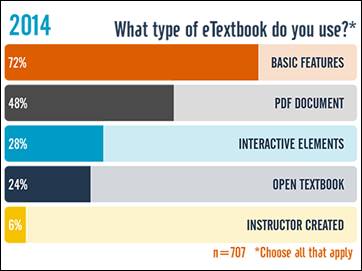
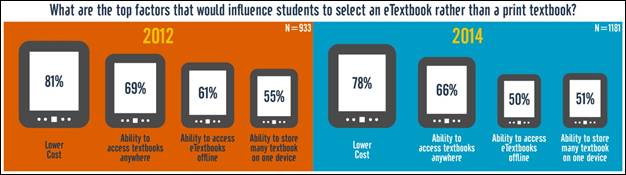
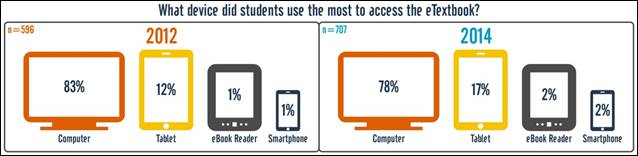
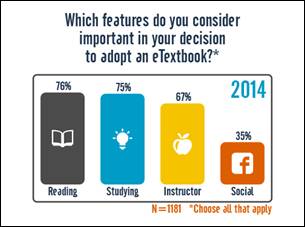
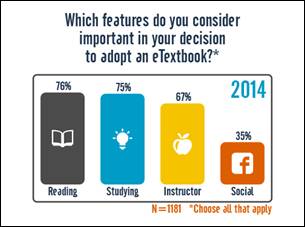
—————————–
Bossaller, J., & Kammer, J. (2014). Faculty Views on eTextbooks: A Narrative Study. College Teaching, 62(2), 68-75. doi:10.1080/87567555.2014.885877
Implementing eTexts into a Course:
This qualitative study gives insight into the experiences instructors have when working with publishers to integrate electronic content and technology into their courses.
Baek, E., & Monaghan, J. (2013). Journey to Textbook Affordability: An Investigation of Students’ Use of eTextbooks at Multiple Campuses. International Review Of Research In Open And Distance Learning, 14(3), 1-26.
http://eric.ed.gov/?id=EJ1017493
the Advisory Committee on Student Financial Assistance (2007) reported that textbook prices represent a significant barrier to students’ accessibility to textbooks. The report concluded that textbooks cost between $700-$1000 per year; textbook prices have risen much faster than other commodities; and that college aid fails to cover textbook expenses. Textbook costs are equivalent to 26% of tuition costs for an average four-year public university student and 72% of tuition costs for an average community college student. In fact, the California State Auditor (2008) reported that textbook costs grew more rapidly than student fees in academic year 2007–08.
++++++++++++
Wimmer, E. e., Morrow, A. a., & Weber, A. a. (2014). Collaboration in eTextbook Publishing: A Case Study.Collaborative Librarianship, 6(2), 82-86.
http://login.libproxy.stcloudstate.edu/login?qurl=http%3a%2f%2fsearch.ebscohost.com%2flogin.aspx%3fdirect%3dtrue%26db%3dllf%26AN%3d108762075%26site%3dehost-live%26scope%3dsite
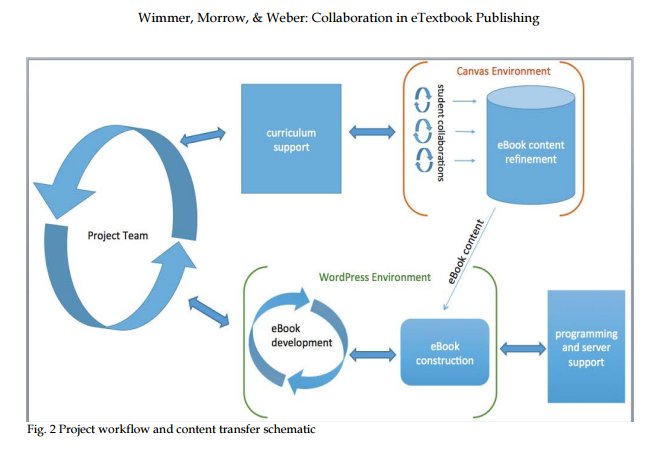
Distance education, e-learning, education and training. (2015). Clinical Chemistry & Laboratory Medicine, 53s557-s559. doi:10.1515/cclm-2015-5015
onto Youtube so that the user could access these via the internet.
Horejsi, M. (2014). Textbooks 2.0. Science Teacher, 81(3), 8. http://login.libproxy.stcloudstate.edu/login?qurl=http%3a%2f%2fsearch.ebscohost.com%2flogin.aspx%3fdirect%3dtrue%26db%3daph%26AN%3d94603788%26site%3dehost-live%26scope%3dsite
++++++++++++++
pedagogy
two Eastern Europeans (Moldova, Serbia) raise serious concerns about electronic textbooks
Španović, S. (2010). PEDAGOGICAL ASPECTS OF E-TEXTBOOKS. Odgojne znanosti. 12(2). 459-470.
Railean, E. (2015). https://prezi.com/sbidiadctrzo/beyond-textbook-digital-textbook-use-and-development/
http://www.governance.ualberta.ca/en/GeneralFacultiesCouncil/CommitteeontheLearningEnvironm/~/media/Governance/Documents/GO05/LEA/15-16/WEB/Item-4-eTextbook-Subcommittee-Report-CLE-TLAT.pdf :
ICWL (Conference) (13th : 2014 : Tallinn, E., & Cao, Y. (2014). New horizons in web based learning: ICWL 2014 international workshops, SPeL, PRASAE, IWMPL, OBIE, and KMEL, FET, Tallinn, Estonia, August 14-17, 2014, revised selected papers. Cham: Springer.
++++++++++++++++++++
MnSCU will by as Content Authoring Tool – SoftChalk. Here is a promo from Softchalk (my bold):
NEW SoftChalk Create 10 and SoftChalk Cloud eBook publishing features will arrive on April 25th! Come check out the latest enhancements at our upcoming webinars!
Sleek Designer Headers and Callout Boxes – Add some new pizazz to your SoftChalk lessons!
Three New Quiz Types – Test your students’ understanding with Sentence Completion, Multiple Blanks and Feedback Questions.
Polished New QuizPopper and Activity displays – With an enhanced interface for instructors and students.
Accessibility enhancements – Make your lessons available to everyone with even more accessibility enhancements.
NEW SoftChalk Cloud eBook creation and publishing – Includes a totally re-vamped, easier eBook creation and management. New SoftChalk eReader apps available for free download in the iOS, Android, Chromebook and Windows app stores. (Cloud Only)
+++++++++++++++++++++++++++
are any faculty really going digital? Which content distributors will thrive? What are the implementation concerns? And when will going digital really happen?
two massive surveys and reports by the National Association of College Stores (NACS) and the Independent College Bookstore Association (ICBA) in partnership with the Campus Computing Survey (CCS),
http://www.educatorstechnology.com/2012/06/33-digital-skills-every-21st-century.html
1- Create and edit digital audio
2- Use Social bookmarking to share resources with and between learners
3- Use blogs and wikis to create online platforms for students
4- Exploit digital images for classroom use
5- Use video content to engage students
6- Use infographics to visually stimulate students
7- Use Social networking sites to connect with colleagues and grow professionally
8- Create and deliver asynchronous presentations and training sessions
9- Compile a digital e-portfolio for their own development
10- be able to detect plagiarized works in students assignments
11- Create screen capture videos and tutorials
12- Curate web content for classroom learning
13- Use and provide students with task management tools to organize their work and plan their learning
14- Use polling software to create a real-time survey in class
15- Understand issues related to copyright and fair use of online materials
16- Use digital assessment tools to create quizzesHere are some tools for teachers to develop this skill
17- Find and evaluate authentic web based content
18- Use digital tools for time management purposes
19- Use note taking tools to share interesting content with your students
20- Use of online sticky notes to capture interesting ideas
http://www.freetech4teachers.com/2014/07/mammoth-evernote-meets-tumblr.html
Mammoth is a bookmarking tool that seems to offer the key aspects of Evernote mixed with Tumblr.
Mammoth could be used as a project management tool. To use it to manage projects create a board and share it privately with your collaborators. Then use the board to share notes and assign tasks to each other.
Applications for Education
Mammoth could be a good tool for creating digital portfolios. Students could use Mammoth to showcase examples of their best work in a nice linear layout. Students can use Mammoth to share their portfolios publicly or share them only with you where you can give them feedback.
Alternative to MN eFolio
SideVibe is a cloud-based tool similar to Evernote https://evernote.com and Diigo https://www.diigo.com, which successfully took over the bookmarking Delicious https://delicious.com/
Besides “anwhere/anytime” bookmarks, the new generation of Diigo, Evernote and SideVibe offer taking, of screen snapshot, notes, drawings etc., thus making them perfect for educational purposes
Here is a K12 teacher’s account on the use of SideVibe in class: http://datafiend.wordpress.com/2012/03/21/using-sidevibe-in-class/
10 Fundamental Apps for Your New iPad
http://www.educatorstechnology.com/2014/01/10-fundamental-apps-for-your-new-ipad.html?m=1
1- Dropbox
Besides Google Drive App, Dropbox is a great cloud storage platform that you can use for free. When you sign up you get 2GB of space for free and you can upgrade for more. Dropbox lets you save all your pictures, files, and documents into easily arranged folders and access them anywhere you are with internet connection and across different devices. its syncing capabilities are also great.
2- Evernote
This list would not be complete without Evernote. This app is definitely a must have. It allows you to take notes on the go and sync them across different devices and platforms. Evernote is also a wonderful bookmarking tool that you can use to save and curate web content.
3- Gmail
This is the official Gmail app for iPad. The new update brought to Gmail app some new useful functionalities including: multiple account support, real time notification, and search across the entire inbox.
4- Penultimate
This is a wonderful app for digital handwriting. It allows you to handwrite on your iPad, take notes, write on pictures, zoom in on a spot and illustrate it. When you are done you can store your note into your Evernote account and access it from anywhere with internet connection.
5- Paper
Wanna unleash your creativity on iPad, give Paper a try. This is an app that enables you to create drawings, illustrations, notes, sketches, diagrams and share them with your students and colleagues.
6- Chrome
Chrome is my favourite browser for iPad. Safari is also a good option but I like Chrome the most because I find it to be fast, loads quicker and is user friendly.
7- Flipboard
Flipboard is a great personal magazine. You can use it to catch up on the news you care abut. You can add popular publications like New York Times or add the feeds of your favourite websites and blogs. Flipboard also enables you to stay updated about the news and feeds coming from your social media networks like Facebook, Twitter, Thumblr, and Instagram and all in a beautiful magazine style experience.
8- Skitch
This is the app I use to illustrate pictures I take with my iPad camera. Skitch allows you to capture a picture or use the ones you have in your camera roll and write or draw on them before sharing them with others.
9- Twitter
This is the official iPad app for Twitter. It is pretty basic because it’s free but if you want a sophisticated Twitter app then go for Tweetbot ($2,99). I personally use the free one.
10- Kindle
http://www.slideshare.net/SidneyEve/6-ideas-for-social-and-mobile-assignments
mind/concept mapping:
http://www.mind-mapping.org/blog/2013/11/mindmup-browser-based-free-easy-and-open-source/
online photo editor
infographics
digital posters
Google Hangout +
flashcards
social bookmarking
booklist
Amazon Listmania
Pinterest: pinboard annotated bibliography