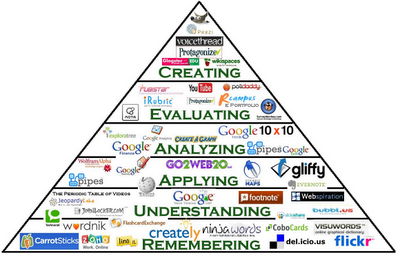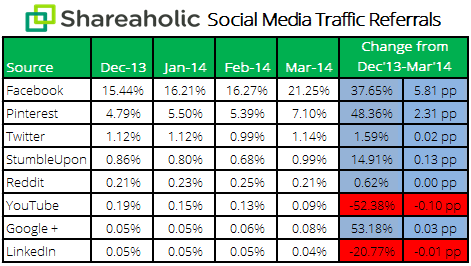Searching for "ebooks"
http://www.rundesroom.com/2011/07/never-work-harder-than-your-students.html
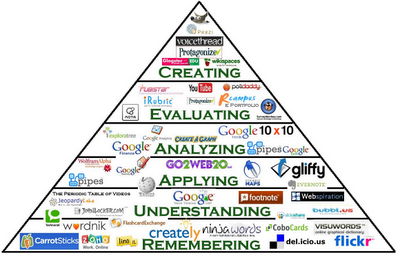
1) Start Where Your Students Are …
2) Know Where Your Students Are Going …
3) Expect Students To Get To Their Goals
4) Support Students Along The Way
http://www.transl8it.com – (English to text lingo conversion – I blogged about this last night – see my post below).
Google Translate – Language translation – spells it (correctly and phonetically), and says it.
Skype – great for author conferences, social studies (talk to people in other countries), keep a student connected who has been absent, or is away on a trip.
https://posterous.com/ – easy way to create your own blog through your email – great for setting up a class blog to keep students / parents informed.
5) Use Feedback
edmodo.com – It’s almost like a kind of facebook – but you can set it up for your classroom – post questions, reading clubs, etc. and give feedback to students as they answer questions.
ed.voicethread.com
https://docs.google.com – Students can use this for their writing assignments, and not worry about bringing files back and forth to school. Teachers have access to the page to make corrections / give feedback throughout the writing process.
6) Focus on Quality Rather Than Quantity
edu.glogster.com – I’ve set up an account with glogster so we can make multi-media posters next year. I can so see myself using this with science / social studies.
http://www.animoto.com/education – A site for making movies and slideshows.
photopeach.com/education – Another site for making movies and slideshows.
http://www.jaycut.com – Yet another site for making movies and slideshows – this one looks like it has a few more features (like slow-motion).
blabberize.com – Bring your still pictures to life by making them talk – I can so see myself using this next year with my SMARTboard lessons! Wouldn’t it be cool to make a fraction talk and explain how to do a concept during a math lesson?!?
http://www.wikispaces.com – I am definitely going to investigate this one further. I’d like to make a wiki for one of my science units next year – assigning students a different part or concept, and then putting it all together. We could even print off the pages later and turn them into our own reference book.
livebinder.com – A lot of the teachers at the webinar talked about how they would use this resource to set up student portfolios … hmmmmm … intriguing.
epubbud.com – Students can create their own ebooks (which other people can access) and display them on a shelf (similar in looks to shelfari). A great way to publish their writing, and make the writing process more authentic for them.
http://www.prezi.com – Another multi-media site great for presentations. Use as an introduction to a new unit, or have students create their own presentations for a certain topic.
7) Never Work Harder Than Your Students
Coming this summer, SoftChalk will debut these amazing, educator-friendly features in both SoftChalk Create 9 (desktop version) and in SoftChalk Cloud…
|
SoftChalk eBook Builderbeta gives YOU the power to create and distribute your own interactive eBooks for use on both iPads and Chromebooks. |
|
Major accessibility enhancements including frame-free lessons and fully HTML5-compliant content. |
|
Add Google Analytics to your SoftChalk lessons, allowing you to measure and report student use of your learning content. |
|
Access to thousands of new resources through SoftChalk’s integration with new media libraries including the Khan Academy, Getty Images and more! |
|
SoftChalk’s new fluid layout will automatically adjust your lesson display on any screen size for any device. |
|
Chrome browser support will be available for student viewing of all SoftChalk content. |
|
|
Register for one of our Sneak Peek webinars today and be the first to see SoftChalk Create 9 in action!
| Tuesday, June 24, 2014 |
2:00 PM EDT |
|
| Thursday, June 26, 2014 |
12:00 PM EDT |
|
|
Why Aren’t More Schools Using Free, Open Tools?
http://blogs.kqed.org/mindshift/2014/06/why-arent-more-schools-using-free-open-education-resources/
Teachers were complaining that they wanted a simple way to share files and links within the classroom, like a private Twitter app. Rather than having IT professionals respond to the request, Reisinger’s students programmed a solution that they call Paper Plane. ”Those kids have code up on GitHub [a site for open-source code] right now that they’re sharing out,” Reisinger said. Students also designed the help ticketing software that their peers use to request IT support.
oh, my, what a blasphemy; what do we do about SECURITY?…
A lot of people are scared away from open-source software or operating systems like Linux because of the belief that they are harder for teachers and students to use, and are more challenging to support.
a bigger reason people don’t go open-source is that the devices and software aren’t as shiny and exciting as iPads or Chromebooks.
recent concerns regarding third party providers and privacy are less of an issue
Per MnSCU System Office:
D2L COURSE PURGE— Next D2L course purge begins July 1, 2014.
Spring 2012 (ISRS YRTR 20125) D2L courses* will be purged starting July 1, 2014.
D2L campus trainers and campus site administrators (d2L@stcloudstate.edu ) can provide assistance to faculty who would like to export D2L course materials and grade books. As a best practice, it is advisable to export gradebooks and any other pertinent course materials or course data at the end of each semester.
* Courses that are not assigned to an ISRS YRTR semester (developmental courses, ongoing courses) will not be purged.
PURGE SCHEDULE:
July 1, 2014 purging will begin on these semester courses: Spring 2012 (ISRS YRTR 20125)
October 1, 2014 purging will begin on these semester courses: Summer 2012 (ISRS YRTR 20131)
February 1, 2015 purging will begin on these semester courses: Fall 2012 (ISRS YRTR 20133)
This purge schedule is based on the recommendation of the former IMS Advisory Council to retain two years of courses.
These are the approximate purge dates. If a purge date falls on a weekend, the purge will begin on the first business day following the purge date.
For questions and issues, please contact d2L@stcloudstate.edu
Please keep in mind that contacting directly Greg Jorgensen, Tom Hergert, Sara Grachek and/or Plamen Miltenoff might slow you down: the fastest way to receive a response is to use d2L@stcloudstate.edu
Please join us in exploring our mobile devices.
Minutes from the April 23, 2014 meeting
Pamela, Greg, Rachel and Plamen met at 3pM in MC 205 and discussed:
- ebooks
- different OS and gadgets – iOS, Windows Surface, Android Galaxy, Kindle
the differences. We determined that it is up to the user which one she/he prefers.
- what can be frustrating
Android – more difficult to organize. For an novice it is more difficult
- WIndows Surface come with Office and Surface has a mouse pointer and USB port, which makes easy connect external mouse.
- Pamela will buy different types of dongles (USB, VGA) for iOS, Android Galaxy and WIndows and they will be available to loan from the dean’s office.
- Siri, consensus on the poor quality. Cortana on WIndows is to be seen. Somebody on campus using Siri to text. Google Now is the Siri equivalent.
- Google Glass. waste of money? it has potential thought. battery is very limited. we are not sure if it connects to iPAD
- meet once a month. ask what worked from the last group and what didn’t to determine what can be discussed. Carol Rose has an app for passwords. How many people do NOT have access to a mobile device. What people do here, work related stuff (email, notes, calendar). A coordinator of this group monitoring free apps and suggesting to be tested in LRS. List from the former group with the apps for iOS, Android, Windows.
Log in your questions, suggestions and helpful information.
Plamen Miltenoff and Tom Hergert
InforMedia Services
informedia@stcloudstate.edu
pmiltenoff@stcloudstate.edu
trhergert@stcloudstate.edu
Contact us via social media:
IMS blog: https://blog.stcloudstate.edu/ims/
Twitter: https://twitter.com/SCSUtechinstruc
Facebook: https://www.facebook.com/InforMediaServices?ref=hl
Pinterest: http://www.pinterest.com/scsutechnology/
Instagram: http://instagram.com/scsutechinstruct
YouTube: https://www.youtube.com/channel/UC_UMIE5r6YB8KzTF5nZJFyA
Google +: https://plus.google.com/u/0/115966710162153290760/posts/p/pub
LinkedIn: https://www.linkedin.com/in/scsuinstructionaltechnology
Facebook’s referral traffic share grew over 37% in Q1 2014, Pinterest was up 48%, Twitter increased only 1%
http://thenextweb.com/facebook/2014/04/21/facebooks-referral-traffic-share-grew-37-q1-2014-pinterest-48-twitter-increased-1/
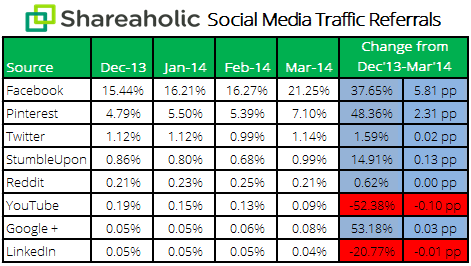
Once again, the real winner here is Facebook, Pinterest may be able to challenge it soon though, as it is now driving just over a third of the traffic Facebook is.
- Location-based integration.
- The domination of ebooks.
- Cloud computing in schools.
- Bring-your-own-device classrooms.
- Online collaborative learning.
- The rise of the tablet.
- Online class management.
- Social media for education.
- Snack learning.
- Mobile learning in workplace training.
http://blogs.kqed.org/mindshift/2011/07/10-major-mobile-learning-trends-to-watch-for/
for the entire list of books, EBooks, and DVDs acquired in November 2013, please use this Google Doc list:
https://docs.google.com/spreadsheet/ccc?key=0ArIvS0UYhpxFdDZ0QUhhSzJLWmd5QTNSWDlhaHBNTEE&usp=sharing
Stryker, Cole. Hacking the Future: Privacy, Identity, and Anonymity On the Web. New York: Overlook Duckworth, 2012.
from http://inalj.com/?p=10038
1) Codecademy – http://www.codecademy.com/
Need to learn JavaScript, Ruby or HTML? Codecademy provides free interactive online tutorials that will help you learn these languages and more. It’s great for visual learners, such as myself, and let’s be honest – who doesn’t like earning badges for completing a task?
2) Lifehacker – http://lifehacker.com/
Lifehacker posts about tips and hacks to make your life easier. I frequently learn about tweaks or new software from this blog.
3) The Librarian in Black – http://librarianinblack.net/
If you haven’t read Sarah Houghton’s blog, you really should. Sarah posts about issues in libraries and frequently touches on technology. She is not afraid to voice controversial opinions.
4) Teleread – http://www.teleread.com/
Teleread covers news related to ebooks and online publishing. The blog also includes a section specific to libraries, so you can easily find relevant library news and stories.
5) Mashable – http://mashable.com/social-media/
Mashable posts news about social media and other Web 2.0 systems. Click on the Social Media tag to bypass the entertainment stories.
6) Not Safe! [for Libraries] – http://ns4lib.com/
Michael Schofield posts about web design specifically with libraries in mind.
7) In the Library with the Lead Pipe – http://www.inthelibrarywiththeleadpipe.org
Although not specific to technology issues, In the Library with the Lead Pipe posts peer reviewed journal articles that challenge many preconceptions of librarianship.
8) ReadWrite – http://readwrite.com/
Formerly ReadWriteWeb, ReadWrite posts the latest tech news in a highly digestible way that is friendly towards non-techies.
9) Agnostic, Maybe – http://agnosticmaybe.wordpress.com/
Andy Woodworth blogs about libraries, technology and life as a librarian in New Jersey. I especially enjoy reading his opinions on ebooks and licensing.
10} ALA Techsource – http://www.alatechsource.org/blog
Last, but not least, the ALA Techsource blog provides updates on technology news and initiatives that are occurring in other libraries.
I hope that this list gave you some new reading material! Which technology blogs do you recommend? Join the conversation on LinkedIn: http://www.linkedin.com/groupItem?view=&gid=4112382&type=member&item=215928370
http://www.slideshare.net/jeiseman/ebooks-llnef12