Searching for "educational system"
#MNsummit2015
Main speaker
Aaron Doering

aaron doening
Engagement not completion
Design experience not product
Create change, not simply respond to it
He was a geography teacher : Dimitrina
Experience explore expand. Adventure based how to collaborate in ways we have not collaborated before pedagogical guidelines internet driven
Instructor – content – design
Today: first think is design, content, instructor. So how do we design learning environments is the most important one
Guide learners as designers. Constructivism. Design for meaning. Through the power of the story.
Geotetic design a learning environment learn geography using GIS
Situated movies (student-centered learning)
Grant Earthducation go to the most remote parts of the world to align their education with their culture, instead of what the government is downing as culture
Use of phone: whoever answers instructor’s question first, gets to pose the next question to the rest of the audience.
Design based research
Self-narrative, referencing the experience real world issues in real time
- reference knowledge . knowledge overlap. Technological pedagogical content knowledge.
Geotetic not only how prepare teachers, but desing learning environmwer of the story.
we explore: https://www.we-explore.com/
9.5 design as a learner.
the U Media Lab.
The Changing Earth. App GoX (instagram on steroids. tell their story through the app). How is this different from Google Earth
Raptor Lab (rehabilitate a raptor).
- design experiences
- build trust
- guide learners as designers
- recognize learners as experts
- encourage collaboration
- inspire self narrative
- reference the knowledge domains
- teach for change
- design as learner
adoering@umn.edi chasingseals.com @chasingseals
podcast pontification (audio version of blog self reflections)
Greg Steinke The U
A Digital Story Assignment using WeVideo
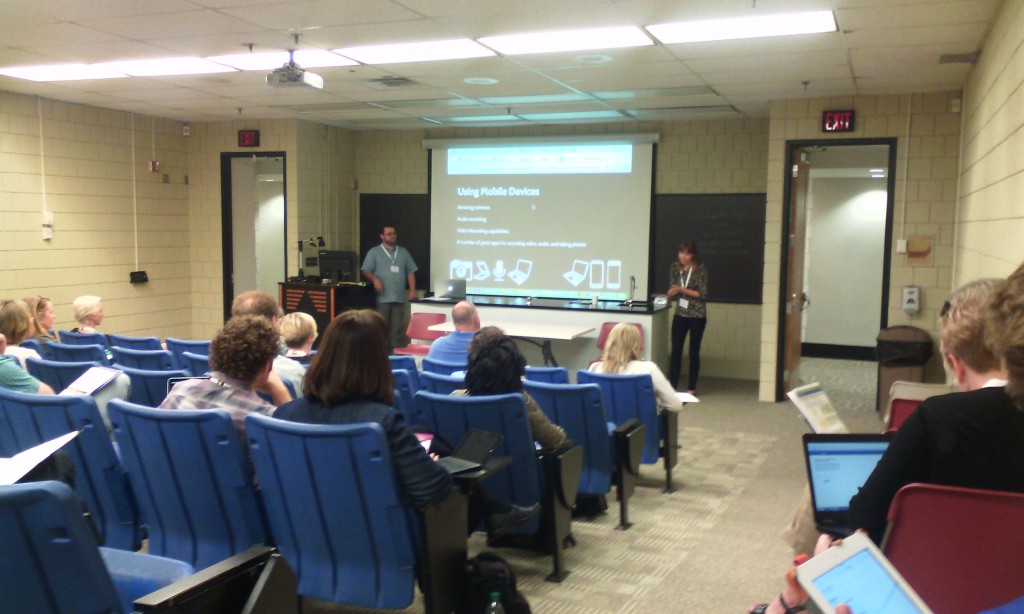
WeVideo is the Google response to iMovie cloud
The U is on Google email and thus google drive and all other google tools
The Center for Digital Storytelling. short videos, 3-5 min incorporate photographs with the author narration, reflection
Assignment (verbal directions). process (write a 2 page script, every page is about a minute of video), gather images that support the story; edit the script (rewrite); record audio to the script (use an app on the phone instead of WeVideo), WeVideo can edit the audio recording; edit the story, edit the photos to match the story; YourTube and/or Google+
working with faculty: is the digital story a good fit for your course? two questions: does the course have many writing assignments? does everyone have to do the same type of assignment? do you want to offer choices? do you want your students to share their work outside of the class? to you want to explore opportunities for students to develop 21 century skills?
google communities for sharing
wewideo has a tutorial at Center for Digital Storytelling
students can use the digital story for their eportfolio
the entire exercise is entirely based on mobile devices
time frame: scaffolding options
3d printing products were the tangible result of the project and the digital storytelling just the format to present
Google Drive master folder for the phone images and video; iOS apps: MoviePro, FiLMc Pro, VoiceRecord Pro (including mp3); Android: WeVideo
Storyboard template
Faculty Development Programs: Digital Storytelling Community of Practice
http://it.umn.edu/faculty-development-programs-digital-0
Poster sessions:
Brad Hokanson
http://dha.design.umn.edu/faculty/BHokanson.html
iPAD video kit:

Laurie Conzemius
Critical Thinking

ISTE: http://conference.iste.org/2016/
Joe Lau critical thinking
apps: Popplet blog.popplet.com http://www.popplet.com/ (mindmapping)
into the book: http://reading.ecb.org/
Kahoot – the token system. Polleverywhere https://blog.stcloudstate.edu/ims/2015/05/21/polls-and-surveys-tools-for-education/
Symbaloo https://www.symbaloo.com/home/mix/13eOcK1fiV zotero, easybib, delicious, diigo depending on the grade
youth voices; http://youthvoices.net/ replace social media like teachertube is trying to replace youtube
quandary games in education. https://www.quandarygame.org/ sim city
citizen science alliance http://www.citizensciencealliance.org/
Toontastic https://itunes.apple.com/us/app/toontastic/id404693282?mt=8 now free storytelling
coding and programming: https://www.makewonder.com/robots/dashanddot scratch
Osmo : https://www.playosmo.com/en/ $79.99 + give a set for free Stride principle as a parental involvement
chainlink;
kickword; https://play.google.com/store/apps/details?id=com.makario.wordkick
red herring (four categories) https://play.google.com/store/apps/details?id=com.BlueOxTech.RedHerring&hl=en
http://www.mathplayground.com/logicgames.html
http://www.mathplayground.com/thinkingblocks.html
evaluation:
telestory https://itunes.apple.com/us/app/telestory/id915378506?mt=8
explain everything http://explaineverything.com/
Exploring and Connecting 3D Printing to Teaching and Learning Jason Spartz, Saint Mary’s University of Minnesota
http://pubs.lib.umn.edu/minnesota-elearning-summit/2015/program/23/
http://pubs.lib.umn.edu/cgi/viewcontent.cgi?article=1023&context=minnesota-elearning-summit
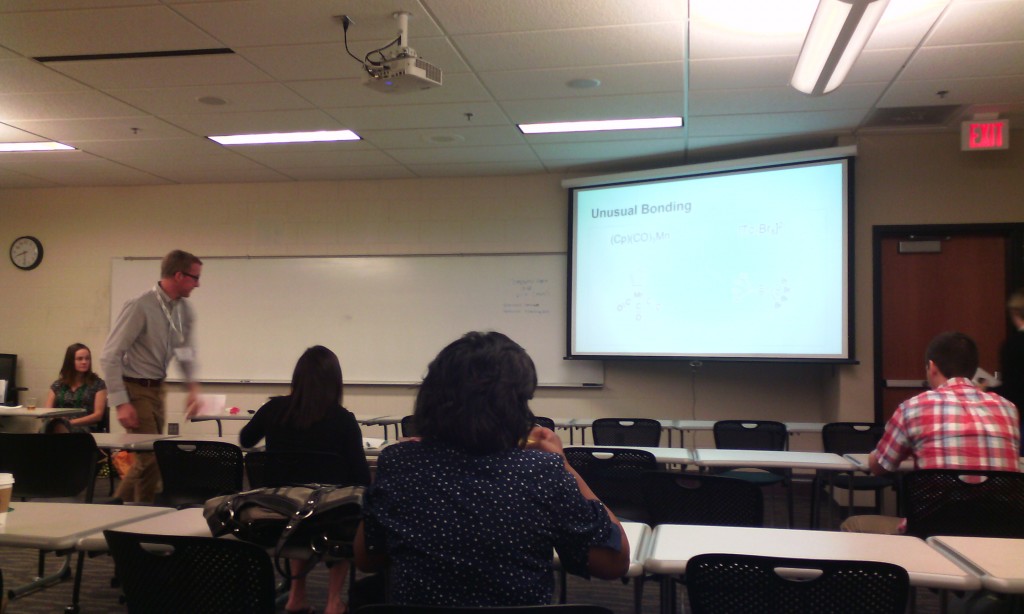
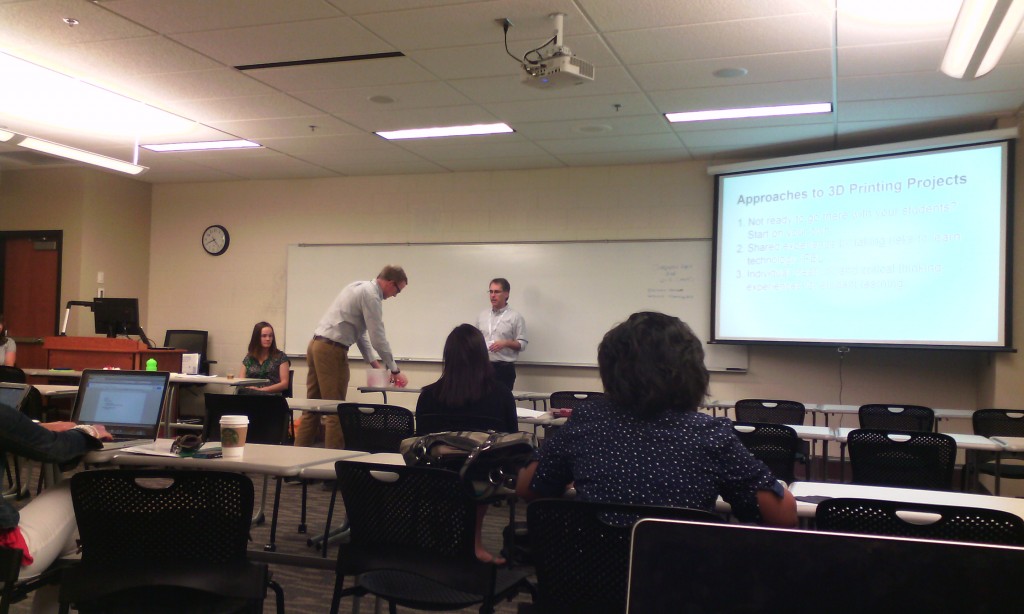

Jason Spartz, Saint Mary’s University of MinnesotaFollow
Lisa Truax, Saint Mary’s University of MinnesotaFollow
Karen Sorvaag, Saint Mary’s University of MinnesotaFollow
Brett Bodsgard, Saint Mary’s University of MinnesotaFollow
chemistry professor. 3D printing with different materials.
what else can be made (e.g. reaction vessel)
printing of atoms
crystalography dbase
Karen: pre-service teachers professor: how to use 3d printers and be comfortable with them. Steve Hoover. Thinkercad and Autodesk123D>
3D academy http://www.team3dacademy.com/index2.html. Pinterest board for3d Printing with resources
Lisa: graphic design. not intuitive. Rhinoceros (not free anymore). 123D strong learning curve. 3d printing will be incorporated in the curriculum. sculpture students and others don’t like fudging on the computer, but Adobe people love it. Some items takes up to 4 hours to print out. when working on the computer is difficult for some students to visualize the dimensionality.
collaborative learning opportunities.
no makerspace or fab lab. additional interest from the theater and business dept. 3d printing is connected to future work skills. new media ecology or media literacy set of skills.
the main presenter: build excitement and interest and gradually step back. how much material goes through and should we charge back. clean and maintenance involved; not too bad. better then a copier. plastic inexpensive. sizes with plastic – $25 and $50. how many project of a spool: depending on the size of the projects but considerable amount. two printers one art dept and one in the faculty dev area.
non profit visually impaired students. how 3d can make difference in special ed.
3d printing lab with access for everybody. ownership brings policy. where housed: neutral place.
only one printer is barely sufficient for faculty to figure out how to use it. purchasing two more if students and curricula to be involved.


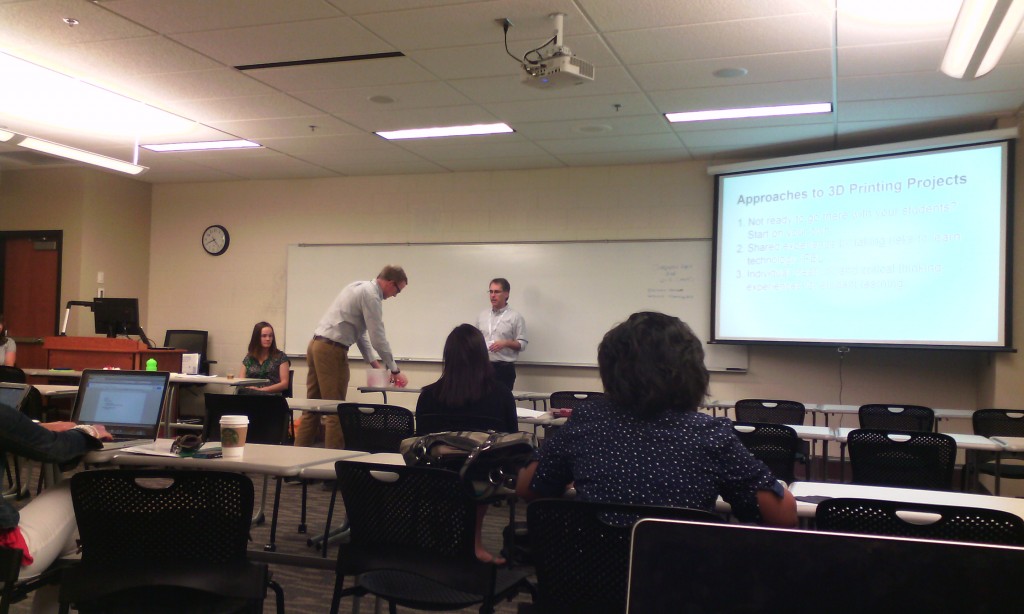
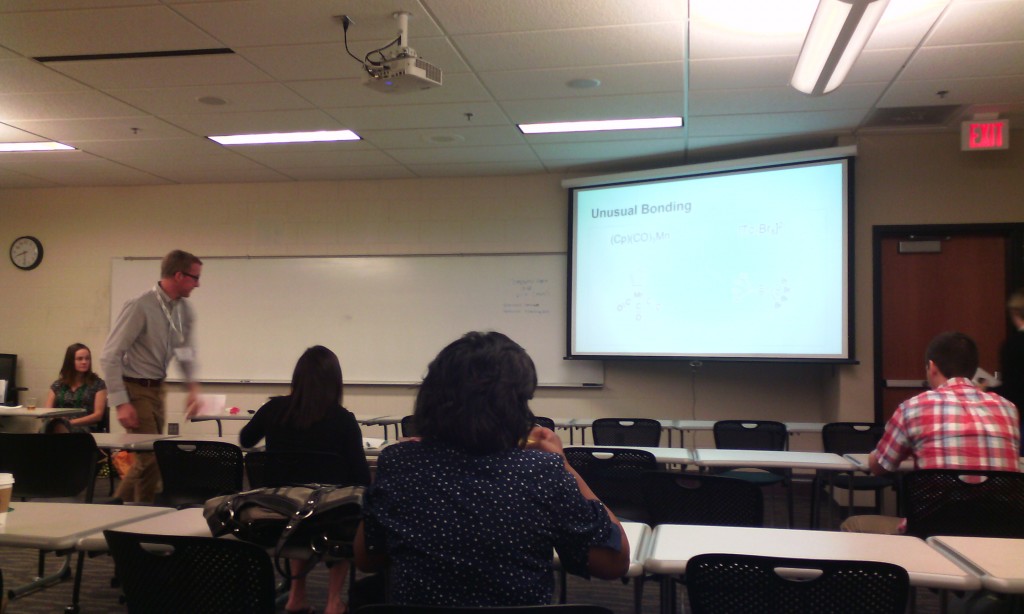
The Balancing Act: Team-Creating an eBook as an Alternative Method for Content Delivery Tom Nechodomu, University of Minnesota

Faculty Created digital stories – google “cultivaitng change series”
student created digital stories –
Susan Andre uses a slide titled “trust” to elucidate how the entire project was enabled. “trust” and “transparency” are sparse currency in the environment I work in. if she is right an ebook ain’t happening anytime soon at my place.
inclining habitat.
students involvement. use stipends. student artists. food for the video interviews. create a community, student centered.
people able to change the book.
copyright process; did you find it cumbersome. copyright permission center.
time span and amount of hours spent: 3-4 months per chapter.
Main speaker
David Wiley. Making Teaching and Learning Awesome with Open
MN Learning Commons
open educational resources
LUMEN
education – sharing feedback, encouragement with students passion about the discipline, yourself
open is not the same as free. free + permissions + copyright permission: 5 r = retain (make and own copies), reuse (use in a wide range of ways), revise (adapt, modify, and improve), remix (combine two or more), redistribute (share with others)
open:
free and unfettered access
perpetual, irrevocable copyright permissions
(look but don’t touch is not open)
tech enables OER permits
traditionally copyright materials on the Internet – not so good ; jet on the road
openly copyright materials on the internet _ yes: jet in the air
permission-less innovation. relatively inexpensive and broad permissions.
intellectual infrastructure of education: learning outcomes/objectives; assessments; textbooks. they are relatively expensive and narrow permissions.
disappearing ink strategies: buyback, rental, ebooks, online subscription
mad, glad, sad, rad: the grumpy cat. student success per dollar
opennetgroup.org/review
change in student learning: replace commercial with open books – small. realign, bigger change. rethink is the large change.
responsibilities:
attribution and meeting other license requirements
thin common cartridge: a way to bring the content to the CMS, but the content remains on the creative commons
disposable assignment: students hate doing them, instructors hate grading them. waste of time and energy
so what?
open education infrastructure: open outcomes, objectives, activities, educational resources
the culture of glued legos must be eradicated. open pedagogy. open credentialing model
summary: don’t settle for “affordable.” improve student outcomes. improve affordability. improve design / academic freedom
links generated from the discussion at my presentation:
“From Teaching to Consulting: Librarians as Information Literacy Designers. An Interview with Carrie Donovan” by Brian Mathews. Posted to The Ubiquitous Librarian blog.
http://chronicle.com/blognetwork/theubiquitouslibrarian/2015/06/08/from-teaching-to-consulting-librarians-as-information-literacy-designers-an-interview-with-carrie-donovan/
“Library instruction and information literacy is poised for a transformation that will be groundbreaking and inspiring.” (Donovan) It was heartening to see that Donovan was troubled and inspired by Susanna Cowan’s “Information Literacy: The Battle We Won That We Lost?” (portal: Libraries and the Academy, 14(1):23-32; online at https://muse-jhu-edu.libproxy.stcloudstate.edu/journals/portal_libraries_and_the_academy/v014/14.1.cowan.pdf). “The question is not about information literacy’s validity. The question is whether we must cling to information literacy as a narrower concept and practice within educational (and now many other) institutions that rely, still, on librarians as key purveyors of this knowledge.” (Cowan)
“Something that has helped me [to begin to transition to a place where “I can leave behind my sense of ownership of information literacy”] was not to hang on to how I have done things in the past and to seek out new ideas and to consider all the options – even those that really challenge my way of thinking, my professional identity, and what I think I know to be true.” (Donovan)
“If we care about information literacy, let us be brave enough to let it go and find innovative ways to further the educational underpinnings of the concept without the bulky and perhaps untimely programmatic weight.” (Cowan)
Keith
Keith Ewing
Professor, Library Systems & Digital Projects
Enabling Bring Your Own Device
white paper by the Cisco
To help improve understanding of BYOD and its impacts on modern network environments, this white paper will further explore the many differences that exist between corporate and educational approaches to the technology.
In the education space, dealing with non-standard, user-managed devices has been and still remains the norm. Unfortunately, the variety of devices means a multitude of operating systems and software are encountered, with many “standards” being defined. As a result there is little consistency in the device type or the software being installed. Since the device is owned by the student and is a personal resource, it is often difficult or impossible to enforce a policy that prevents users from installing software. In addition, due to the nature of learning as opposed to a corporate environment, it is also difficult to put a restriction on certain classes of software since all may provide a worthwhile educational purpose.
providing a solution that unifies management and deployment polices across both wired and wireless devices is very desirable.
The Internet of Everything (IoE) has spurred a revolution in mobility. Collaboration anywhere, anytime and with any device is quickly becoming the rule instead of the exception. As a result it is now common for students to bring mobile devices such as smartphones, tablets and e-readers into the academic environment to support their educational endeavors.
The infrastructure supporting BYOD no longer has the sole purpose of providing a wireless radio signal within a given area. The focus is now about providing the appropriate bandwidth and quality to accommodate the ever-growing number of devices and ensure that an application provides a good end-user experience. In a sense, applications are now the major driving force behind the continuing evolution of BYOD. For example, a teacher accessing video in the classroom for educational purposes during class hours should have greater priority than a student in the same area accessing a gaming site for recreation.
A state-of-the-art BYOD infrastructure should now be capable of providing more than just generic, general-purpose wireless connectivity. In the classroom environment, the notion of “differentiated access” often resonates with faculty and staff. Once this has been determined, a policy can be applied to the user and their activity on the network.
Granular security can also be intelligently delivered.
Quality of Service (QoS) rate limiting has been available for some time, but now there are newer QoS techniques available.
Location-based services can provide their first interaction with the university. By delivering campus maps and directional information, location-enabled services can enhance the experience of these visitors and provide a positive image to them as well. As a visitor enters a particular building location, information could automatically be provided. In the case of a visiting student, information about the history of a building, departments contained within the building, or other resources could be presented to enhance a guided tour, or provide the perspective student the ability to have a self-directed tour of the campus facilities.
802.11ac Technology (https://en.wikipedia.org/wiki/IEEE_802.11ac)
Software Defined Networking (https://en.wikipedia.org/wiki/Software-defined_networking)
Routledge. (n.d.). Handbook of Mobile Learning (Hardback) – Routledge [Text]. Retrieved May 27, 2015, from
http://www.routledge.com/books/details/9780415503693/
Crompton, Muilenburg and Berge’s definition for m-learning is “learning across multiple contexts, through social and content interactions, using personal electronic devices.”
The “context”in this definition encompasses m-learnng that is formalself-directed, and spontaneous learning, as well as learning that is context aware and context neutral.
therefore, m-learning can occur inside or outside the classroom, participating in a formal lesson on a mobile device; it can be self-directed, as a person determines his or her own approach to satisfy a learning goal; or spontaneous learning, as a person can use the devices to look up something that has just prompted an interest (Crompton, 2013, p. 83). (Gaming article Tallinn)Constructivist Learnings in the 1980s – Following Piage’s (1929), Brunner’s (1996) and Jonassen’s (1999) educational philosophies, constructivists proffer that knowledge acquisition develops through interactions with the environment. (p. 85). The computer was no longer a conduit for the presentation of information: it was a tool for the active manipulation of that information” (Naismith, Lonsdale, Vavoula, & Sharples, 2004, p. 12)Constructionist Learning in the 1980s – Constructionism differed from constructivism as Papert (1980) posited an additional component to constructivism: students learned best when they were actively involved in constructing social objects. The tutee position. Teaching the computer to perform tasks.Problem-Based learning in the 1990s – In the PBL, students often worked in small groups of five or six to pool knowledge and resources to solve problems. Launched the sociocultural revolution, focusing on learning in out of school contexts and the acquisition of knowledge through social interaction
Socio-Constructivist Learning in the 1990s. SCL believe that social and individual processes are independent in the co-construction of knowledge (Sullivan-Palinscar, 1998; Vygotsky, 1978).
96-97). Keegan (2002) believed that e-learning was distance learning, which has been converted to e-learning through the use of technologies such as the WWW. Which electronic media and tools constituted e-learning: e.g., did it matter if the learning took place through a networked technology, or was it simply learning with an electronic device?
99-100. Traxler (2011) described five ways in which m-learning offers new learning opportunities: 1. Contingent learning, allowing learners to respond and react to the environment and changing experiences; 2. Situated learning, in which learning takes place in the surroundings applicable to the learning; 3. Authentic learning;
Diel, W. (2013). M-Learning as a subfield of open and distance education. In: Berge and Muilenburg (Eds.). Handbook of Mobile Learning.
- 15) Historical context in relation to the field of distance education (embedded librarian)
- 16 definition of independent study (workshop on mlearning and distance education
- 17. Theory of transactional distance (Moore)
Cochrane, T. (2013). A Summary and Critique of M-Learning Research and Practice. In: Berge and Muilenburg (Eds.). Handbook of Mobile Learning.
( Galin class, workshop)
P 24
According to Cook and Sharples (2010) the development of M learning research has been characterized by three general faces a focus upon Devices Focus on learning outside the classroom He focus on the mobility of the learner
- 25
Baby I am learning studies focus upon content delivery for small screen devices and the PDA capabilities of mobile devices rather than leveraging the potential of mobile devices for collaborative learning as recommended by hope Joyner Mill Road and sharp P. 26 Large scale am learning project Several larger am learning projects have tended to focus on specific groups of learners rather than developing pedagogical strategies for the integration of am mlearning with him tertiary education in general
27
m learning research funding
In comparison am learning research projects in countries with smaller population sizes such as Australia and New Zealand are typiclly funded on a shoe string budget
28
M-learning research methodologies
I am learning research has been predominantly characterized by short term case studies focused upon The implementation of rapidly changing technologies with early adopters but with little evaluation reflection or emphasis on mainstream tertiary-education integration
p. 29 identifying the gaps in M learning research
lack of explicit underlying pedagogical theory Lack of transferable design frameworks
Cochrane, T. (2011).Proceedings ascilite 2011 Hobart:Full Paper 250 mLearning: Why? What? Where? How? http://www.ascilite.org/conferences/hobart11/downloads/papers/Cochrane-full.pdf
(Exploring mobile learning success factors http://files.eric.ed.gov/fulltext/EJ893351.pdf
https://prezi.com/kr94rajmvk9u/mlearning/
https://thomcochrane.wikispaces.com/MLearning+Praxis
Pachler, N., Bachmair, B., and Cook, J. (2013). A Sociocultural Ecological Frame for Mobile Learning. In: Berge and Muilenburg (Eds.). Handbook of Mobile Learning.
(Tom video studio)
35 a line of argumentation that defines mobile devices such as mobile phones as cultural resources. Mobile cultural resources emerge within what we call a “bile complex‘, which consist of specifics structures, agency and cultural practices.
36 pedagogy looks for learning in the context of identify formation of learners within a wider societal context However at the beginning of the twentieth first century and economy oriented service function of learning driven by targets and international comparisons has started to occupy education systems and schools within them Dunning 2000 describes the lengthy transformation process from natural assets Land unskilled labor to tangible assets machinery to intangible created assets such as knowledge and information of all kinds Araya and Peters 2010 describe the development of the last 20 years in terms of faces from the post industrial economy to d information economy to the digital economy to the knowledge economy to the creative economy Cultural ecology can refer to the debate about natural resources we argue for a critical debate about the new cultural resources namely mobile devices and the services for us the focus must not be on the exploitation of mobile devices and services for learning but instead on the assimilation of learning with mobiles in informal contacts of everyday life into formal education
37
Ecology comes into being is there exists a reciprocity between perceiver and environment translated to M learning processes this means that there is a reciprocity between the mobile devices in the activity context of everyday life and the formal learning
45
Rather than focusing on the acquisition of knowledge in relation to externally defined notions of relevance increasingly in a market-oriented system individual faces the challenge of shape his/her knowledge out of his/her own sense of his/her world information is material which is selected by individuals to be transformed by them into knowledge to solve a problem in the life world
Crompton, H. (2013). A Sociocultural Ecological Frame for Mobile Learning. In: Berge and Muilenburg (Eds.). Handbook of Mobile Learning.
p. 47 As philosophies and practice move toward learner-centered pedagogies, technology in a parallel move, is now able to provide new affordances to the learner, such as learning that is personalized, contextualized, and unrestricted by temporal and spatial constrains.
The necessity for m-learning to have a theory of its own, describing exactly what makes m-learning unique from conventional, tethered electronic learning and traditional learning.
48 . Definition and devices. Four central constructs. Learning pedagogies, technological devices, context and social interactions.
“learning across multiple contexts, through social and content interactions, using personal electronic devices.”
It is difficult, and ill advisable, to determine specifically which devices should be included in a definition of m-learning, as technologies are constantly being invented or redesigned. (my note against the notion that since D2L is a MnSCU mandated tool, it must be the one and only). One should consider m-learning as the utilization of electronic devices that are easily transported and used anytime and anywhere.
49 e-learning does not have to be networked learning: therefore, e-learnng activities could be used in the classroom setting, as the often are.
Why m-learning needs a different theory beyond e-learning. Conventional e-learning is tethered, in that students are anchored to one place while learning. What sets m-learning apart from conventional e-learning is the very lack of those special and temporal constrains; learning has portability, ubiquitous access and social connectivity.
50 dominant terms for m-learning should include spontaneous, intimate, situated, connected, informal, and personal, whereas conventional e-learning should include the terms computer, multimedia, interactive, hyperlinked, and media-rich environment.
51 Criteria for M-Learning
second consideration is that one must be cognizant of the substantial amount of learning taking place beyond the academic and workplace setting.
52 proposed theories
Activity theory: Vygotsky and Engestroem
Conversation theory: Pask 1975, cybernetic and dialectic framework for how knowledge is constructed. Laurillard (2007) although conversation is common for all forms of learning, m-learning can build in more opportunities for students to have ownership and control over what they are learning through digitally facilitated, location-specific activities.
53 multiple theories;
54 Context is central construct of mobile learning. Traxler (2011) described the role of context in m-learning as “context in the wider context”, as the notion of context becomes progressively richer. This theme fits with Nasimith et al situated theory, which describes the m-learning activities promoting authentic context and culture.
55. Connectivity
unlike e-learning, the learner is not anchored to a set place. it links to Vygotsky’s sociocultural approach.
Learning happens within various social groups and locations, providing a diverse range of connected learning experiences. furthermore, connectivity is without temporal restraints, such as the schedules of educators.
55. Time
m-larning as “learning dispersed in time”
55. personalization
my note student-centered learning
Moura, A., Carvalho, A. (2013). Framework For Mobile Learning Integration Into Educational Contexts. In: Berge and Muilenburg (Eds.). Handbook of Mobile Learning.
p. 58 framework is based on constructivist approach, Activity theory, and the attention, relevance and confidence satisfaction (ARCS) model http://www.arcsmodel.com/#!
http://torreytrust.com/images/ITH_Trust.pdf
to set a didacticmodel that can be applied to m-learning requires looking at the characteristics of specific devi
https://www.researchgate.net/profile/Nadire_Cavus/publication/235912545_Basic_elements_and_characteristics_of_mobile_learning/links/02e7e526c1c0647142000000.pdf
https://eleed.campussource.de/archive/9/3704
7 Things You Should Know About Developments in Instructional Design
http://www.educause.edu/library/resources/7-things-you-should-know-about-developments-instructional-design
Please read the entire EducCause article here: eli7120
discussion of IMS with faculty:
- pedagogical theories
- learning outcome
- design activities
- students’ multimedia assignments, which lead to online resources
- collaboration with other departments for the students projects
- moving the class to online environment (even if kept hybrid)
What is it?
the complexity of the learning environment is turning instructional design into a more dynamic activity, responding to changing educational models and expectations. Flipped classrooms, makerspaces, and competency-based learning are changing how instructors work with students, how students work with course content, and how mastery is verified. Mobile computing, cloud computing, and data-rich repositories have altered ideas about where and how learning takes place.
How does it work?
One consequence of these changes is that designers can find themselves filling a variety of roles. Today’s instructional designer might work with subject-matter experts, coders, graphic designers, and others. Moreover, the work of an instructional designer increasingly continues throughout the duration of a course rather than taking place upfront.
Who’s doing it?
The responsibility for designing instruction traditionally fell to the instructor of a course, and in many cases it continues to do so. Given the expanding role and landscape of technology—as well as the growing body of knowledge about learning and about educational activities and assessments— dedicated instructional designers are increasingly common and often take a stronger role.
Why is it significant?
The focus on student-centered learning, for example, has spurred the creation of complex integrated learning environments that comprise multiple instructional modules. Competency-based learning allows students to progress at their own pace and finish assignments, courses, and degree plans as time and skills permit. Data provided by analytics systems can help instructional designers predict which pedagogical approaches might be most effective and tailor learning experiences accordingly. The use of mobile learning continues to grow, enabling new kinds of learning experiences.
What are the downsides?
Given the range of competencies needed for the position, finding and hiring instructional designers who fit well into particular institutional cultures can be challenging to the extent that instructors hand over greater amounts of the design process to instructional designers, some of those instructors will feel that they are giving up control, which, in some cases, might appear to be simply the latest threat to faculty authority and autonomy. My note: and this is why SCSU Academic Technology is lead by faculty not IT staff.
Where is it going?
In some contexts, instructional designers might work more directly with students, teaching them lifelong learning skills. Students might begin coursework by choosing from a menu of options, creating their own path through content, making choices about learning options, being more hands-on, and selecting best approaches for demonstrating mastery. Educational models that feature adaptive and personalized learning will increasingly be a focus of instructional design. My note: SCSU CETL does not understand instructional design tendencies AT ALL. Instead of grooming faculty to assume the the leadership role and fill out the demand for instructional design, it isolates and downgrades (keeping traditional and old-fashioned) instructional design to basic tasks of technicalities done by IT staff.
What are the implications for teaching and learning?
By helping align educational activities with a growing understanding of the conditions,
tools, and techniques that enable better learning, instructional designers can help higher education take full advantage of new and emerging models of education. Instructional
designers bring a cross-disciplinary approach to their work, showing faculty how learning activities used in particular subject areas might be effective in others. In this way, instructional
designers can cultivate a measure of consistency across courses and disciplines in how educational strategies and techniques are incorporated. Designers can also facilitate the
creation of inclusive learning environments that offer choices to students with varying strengths and preferences.
More on instructional design in this IMS blog:
https://blog.stcloudstate.edu/ims/2014/10/13/instructional-design/
A Blend-Online listserv thread regarding the choice of LMS and the future of LMS
Schoology HEd – Digital Learning Ecosystem (March 2015) (PDF document)
From: The EDUCAUSE Blended and Online Learning Constituent Group Listserv [mailto:BLEND-ONLINE@LISTSERV.EDUCAUSE.EDU] On Behalf Of Robert Tousignant
Sent: Thursday, April 9, 2015 1:41 PM
To: BLEND-ONLINE@LISTSERV.EDUCAUSE.EDU
Subject: Re: [BLEND-ONLINE] Faculty Involvement in LMS Selection
I’ve been reviewing this thread and thought I’d introduce a new player… Schoology is getting the attention of the analyst community and gobbling up the SIIA Codie awards for best learning platform the last couple of years. (Please note, I am not an impartial observer and I do a horse in the race)
The attached document includes information that will explain a new paradigm for evaluating an LMS that we see being adopted more and more – a move from a focus on utility (features and functions) to one focused standards, interoperability and the user experience (UI/UX).
Feel free to reach out directly if I can be of assistance.
Robert Tousignant
Sr. Director
Schoology Higher Education
O: (212)213-8333 x69
M: (617)838-1366
rtousignant@schoology.com
Colorado State University’s Global Campus Announces Strategic Partnership with Schoology
From: Edward Garay <garay@UIC.EDU>
Reply-To: The EDUCAUSE Blended and Online Learning Constituent Group Listserv <BLEND-ONLINE@LISTSERV.EDUCAUSE.EDU>
Date: Thursday, April 9, 2015 at 2:27 PM
To: “BLEND-ONLINE@LISTSERV.EDUCAUSE.EDU” <BLEND-ONLINE@LISTSERV.EDUCAUSE.EDU>
Subject: Re: [BLEND-ONLINE] Faculty Involvement in LMS Selection
These days, I tend to favor LMS Review/Selection initiatives that take one to two years to complete, but as always, it depends on the institution, its readiness to spec the needs of their faculty/students and evaluate viable options, as well as the campus resources available to nurture a possible smooth LMS platform transition. I like pointing out to the well-executed recent LMS selection initiatives carried out by UCF, Northwestern, Indiana, Harvard and Dartmouth, although there are many others.
I am also fond of Educause Review 2014 article on Selecting a Learning Management System: Advice from an Academic Perspective available at http://www.educause.edu/ero/article/selecting-learning-management-system-advice-academic-perspective
—
— Ed Garay
University of Illinois at Chicago
UIC School of Public Health
http://www.twitter.com/garay
*** Attend the FACULTY SUMMER INSTITUTE :: Wed-Fri May 27-29 at Urbana-Champaign
#pedagogy #BlendedLearning #classroom #teaching #OnlineLearning #EdTech
http://go.illinois.edu/facultysummerinstitute
_____________________________
From: Hap Aziz <hapaziz@gmail.com>
Sent: Thursday, April 9, 2015 12:30 PM
Subject: Re: [BLEND-ONLINE] Faculty Involvement in LMS Selection
To: <blend-online@listserv.educause.edu>
That’s sounds like a similar timeframe to what we had at UB when we moved from Blackboard to Canvas. While LTI didn’t not play a large role in the decision-making process as we changed our LMS, it is now a central consideration as we look to acquire any new app functionality for our learning environment.
I’m setting up an area in the IMS forum area for LTI policy discussion. I’ll share that location with the group shortly so we can take some of the in-the-weeds discussion offline here.
Hap Aziz
Associate Vice President
University of Bridgeport
http://bridgeport.edu
Connected Learning Innovation Community
IMS Global Learning Consortium
http://imsglobal.org
On Wed, Apr 8, 2015 at 3:25 PM, Sam Bachert <BachertS@sanjuancollege.edu> wrote:
Hap,
The selection process started in January of 2013 and the task force voted at the end of May of 2013 unanimously for Canvas so about 5 months. By October we started training faculty in preparation for the Spring 2014 semester what was amazing about our transition to Canvas was that we had everyone moved out of ANGEL by start of Summer 14 so we only had 1 semester where we were supporting both ANGEL and Canvas. The use of LTI integrations and Canvas makes our jobs a lot easier to support the various tools that faculty are adopting for their classes – it also makes it a lot easier for faculty to integrate other technologies and keep them in the LMS or have single sign on so it is more seamless for students.
Thanks, Sam
Samuel R. Bachert
Manager, Online Services
ellucian®
San Juan College
4601 College Boulevard
Farmington, NM 87402
Voice: 505.566.3310 Mobile: 505.609.0573 Fax: 505.566.3570
bacherts@sanjuancollege.edu * samuel.bachert@ellucian.com
http://www.ellucian.com
Follow us:
CONFIDENTIALITY: This email (including any attachments) may contain confidential, proprietary and privileged information, and unauthorized disclosure or use is prohibited. If you received this email in error, please notify the sender and delete this email from your system. Thank you.
From: The EDUCAUSE Blended and Online Learning Constituent Group Listserv [mailto:BLEND-ONLINE@LISTSERV.EDUCAUSE.EDU] On Behalf Of Hap Aziz
Sent: Tuesday, April 07, 2015 7:09 PM
To: BLEND-ONLINE@LISTSERV.EDUCAUSE.EDU
Subject: Re: [BLEND-ONLINE] Faculty Involvement in LMS Selection
Hey, Sam, long time no see! Do you know about how long your whole selection process took? Also, does LTI conformance make your job with academic technology more straightforward to deal with?
Hap Aziz
Associate Vice President
University of Bridgeport
http://bridgeport.edu
Connected Learning Innovation Community
IMS Global Learning Consortium
http://imsglobal.org
On Thu, Apr 2, 2015 at 1:27 PM, Sam Bachert <BachertS@sanjuancollege.edu> wrote:
JeJe,
I am at San Juan College and we also recently went through the selection process for a new LMS and like others who have commented switched to Canvas (from ANGEL). We ended up with a selection team that was primarily faculty, a couple students, and a handful of technology staff that reviewed the various LMSs and then made our final decision. If you would like I can get you the contact information for the faculty who assisted on the selection team.
Thanks,
Sam
Samuel R. Bachert
Director of Academic Technology
ellucian®
San Juan College
4601 College Boulevard
Farmington, NM 87402
Voice: 505.566.3310 Mobile: 505.609.0573 Fax: 505.566.3570
bacherts@sanjuancollege.edu * samuel.bachert@ellucian.com
http://www.ellucian.com
Follow us:
CONFIDENTIALITY: This email (including any attachments) may contain confidential, proprietary and privileged information, and unauthorized disclosure or use is prohibited. If you received this email in error, please notify the sender and delete this email from your system. Thank you.
From: The EDUCAUSE Blended and Online Learning Constituent Group Listserv [mailto:BLEND-ONLINE@LISTSERV.EDUCAUSE.EDU] On Behalf Of Noval, JeJe (LLU)
Sent: Wednesday, April 01, 2015 9:25 PM
To: BLEND-ONLINE@LISTSERV.EDUCAUSE.EDU
Subject: [BLEND-ONLINE] Faculty Involvement in LMS Selection
Hello Colleagues,
Were any of you, faculty members, involved in the learning management selection process of your educational institution? If so, would it be possible to interview you in the future for a research study?
Best,
JeJe Noval, MS, RD
Assistant Professor
Loma Linda University
Google has their own site to help you learn how to use Google Apps, Learn Google Apps.
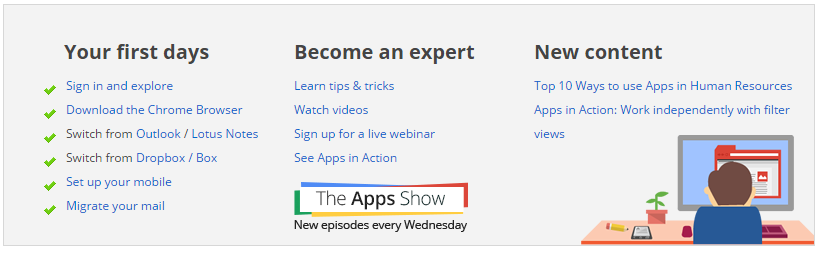.png)
The site has tips on switching from other systems, tutorials, articles, tips and tricks, videos, examples of using Google Apps and much more. You can also learn by each app individually.
There’s even an weekly episode of the “Apps Show” where you can learn about new tips and features.
http://educationaltechnologyguy.blogspot.com/2015/02/googles-own-learn-google-apps-site.html?m=1
How Open Badges Could Really Work In Education
http://www.edudemic.com/open-badges-in-education/
Higher education institutions are abuzz with the concept of Open Badges. The concept was presented to SCSU CETL some two years ago, but it remained mute on the SCSU campus. Part of the presentation to the SCSU CETL included the assertion that “Some advocates have suggested that badges representing learning and skills acquired outside the classroom, or even in Massive Open Online Courses (MOOCs), will soon supplant diplomas and course credits.”
“For higher education institutions interested in keeping pace, establishing a digital ecosystem around badges to recognize college learning, skill development and achievement is less a threat and more an opportunity. Used properly, Open Badge systems help motivate, connect, articulate and make transparent the learning that happens inside and outside classrooms during a student’s college years.”
Educational programs that use learning design to attach badges to educational experiences according to defined outcomes can streamline credit recognition.
The badge ecosystem isn’t just a web-enabled transcript, CV, and work portfolio rolled together. It’s also a way to structure the process of education itself. Students will be able to customize learning goals within the larger curricular framework, integrate continuing peer and faculty feedback about their progress toward achieving those goals, and tailor the way badges and the metadata within them are displayed to the outside world.
7 Fantastic Free Social Media Tools for Teachers
http://mashable.com/2010/10/16/free-social-media-tools-for-teachers/
EDU 2.0 is a lot like online course management systems Blackboard and Moodle, but with a couple of distinct advantages. First, teachers can share their lesson plans, quizzes, videos, experiments and other resources in a shared library that currently hosts more than 15,000 pieces of content. Second, a community section allows teachers and students to network and collaborate with other members who share the same educational interests. And third, everything is hosted in the cloud for free.
The popular visual organizing and sharing tool Symbaloo launched its “EDU” version last month. According to the company, 50,000 teachers are already using Symbaloo to organize classroom resources. The new EDU version comes with academic subject-specific resource pages or “webmixes” and top tools like TeacherTube, Slideshare, Google Docs, Flickr and more are fully embeddable. Teachers with a “Free Plus” account can add their school logo and customize the links. The site also allows students to easily share their Symbaloo pages and projects with classmates.
This app gives teachers four discussion format choices. Students can either agree or disagree with a statement, answer a multiple choice question, post responses, or have the choice between adding a new response or voting for someone else’s response. Teachers can add photos or videos to their prompts and all of the discussions take place on one class page.
This WordPress-like blogging platform only supports educational content and thus, unlike WordPress, usually isn’t blocked by school filters. Since 2005, it has hosted more than a million blogs from students and teachers.
Kidblog is a bit more specific than Edublogs. There are fewer options to adjust the appearance of the main page, and it’s hard to use the platform for anything other than as a system for managing individual class blogs. The homepage serves as a catalog of student blogs on the right with a recent post feed on the left.
Teachers can also control how private they want the blogs to be. They can keep them student-and-teacher only, allow parents to log in with a password, or make them open to the public.
Edmodo looks and functions much like Facebook. But unlike Facebook, it’s a controlled environment that teachers can effectively leverage to encourage class engagement. The platform allows teachers and students to share ideas, files and assignments on a communal wall. Teachers can organize different groups of students and monitor them from the same dashboard. Once they’ve organized classes, they can post assignments to the wall and grade them online. They can then archive the class groups and begin new ones.
7. TeacherTube and SchoolTube and YouTube
As the name implies, TeacherTube is YouTube for teachers. It’s a great resource for lesson ideas but videos can also be used during class to supplement a lecture. For instance, you can let Mrs. Burk rap about perimeters if you like her idea but lack the rhyming skills to pull it off yourself. This site also has a crowdsourced stock of documents, audio and photos that can be added to your lesson plans. Unfortunately, every video is preceded by an ad.
SchoolTube is another YouTube alternative. Unlike other video sharing sites, it is not generally blocked by school filters because all of its content is moderated.
The original, generic YouTube also has a bevy of teacher resources, though it’s often blocked in schools. Khan Academy consistently puts out high-quality lessons for every subject, but a general search on any topic usually yields a handful of lesson approaches. Some of the better ones are indexed onWatchKnow.
https://www.brainfuse.com/home/peers.asp
http://www.magazine.utoronto.ca/life-on-campus/donny-ouyang-online-peer-tutoring/
https://peers.aristotlecircle.com/page/1-to-1-in-home-tutoring
http://study-guide-services-review.toptenreviews.com/what-is-peer-to-peer-tutoring.html
http://www.azcentral.com/news/arizona/articles/20130426education-nation-peer-tutoring-gets-high-tech-makeover.html
http://jobs.aol.com/videos/job-search/rayku-p2p-online-tutoring-program-startup-presentation/517175995/
Peer reviewed (please consider LRS online dbase to retrieve):
Westera, W., De Bakker, G., & Wagemans, L. (2009). Self-arrangement of fleeting student pairs: a Web 2.0 approach for peer tutoring. Interactive Learning Environments, 17(4), 341-349. doi:10.1080/10494820903195249
http://login.libproxy.stcloudstate.edu/login?qurl=http%3a%2f%2fsearch.ebscohost.com%2flogin.aspx%3fdirect%3dtrue%26db%3dkeh%26AN%3d45141111%26site%3deds-live%26scope%3dsite
http://ascilite.org.au/ajet/ajet26/mcloughlin.html
http://www.sciencedirect.com/science/article/pii/S036013150600090X
http://www.sciencedirect.com/science/article/pii/S0740818807000448
http://www.sciencedirect.com/science/article/pii/S8755461507000734
http://www.tandfonline.com/doi/abs/10.1080/02602930410001689144#.U1J_MvldWSo
Interesting conference proceedings:
Gaofeng, R., & Yeyu, L. (2007). An Online Peer Assisted Learning Community Model and its Application in ZJNU.Online Submission,
http://login.libproxy.stcloudstate.edu/login?qurl=http%3a%2f%2fsearch.ebscohost.com%2flogin.aspx%3fdirect%3dtrue%26db%3deric%26AN%3dED500172%26site%3deds-live%26scope%3dsite
A model to consider, if you have a higher ed instution in the vicinity and replace freshman students with K12 ones. I like how the authors further classified the tutors into 3 categories:
De Smet, M., Van Keer, H., & Valcke, M. (2008). Blending asynchronous discussion groups and peer tutoring in higher education: An exploratory study of online peer tutoring behaviour. Computers & Education, 50207-223. doi:10.1016/j.compedu.2006.05.001
http://eds.b.ebscohost.com.libproxy.stcloudstate.edu/eds/detail?vid=4&sid=2fae304e-fee9-4a4f-8119-386670956bbb%40sessionmgr111&hid=106&bdata=JnNpdGU9ZWRzLWxpdmUmc2NvcGU9c2l0ZQ%3d%3d#db=edselp&AN=S036013150600090X
This is the foundation, which the startup companies from Sillicon Valley are using to make money:
Hsiao, Y. P., Brouns, F., Kester, L., & Sloep, P. (2013). Cognitive load and knowledge sharing in Learning Networks. Interactive Learning Environments, 21(1), 89-100. doi:10.1080/10494820.2010.548068
http://login.libproxy.stcloudstate.edu/login?qurl=http%3a%2f%2fsearch.ebscohost.com%2flogin.aspx%3fdirect%3dtrue%26db%3dkeh%26AN%3d85198881%26site%3deds-live%26scope%3dsite
this is old, but you can take the concepts and apply them right toward your research of using CAI
Dewey, D. P., & Cannon, A. E. (2006). Supporting technology instruction through peer tutoring, discussion boards and electronic journals. IALLT Journal Of Language Learning Technologies, 38(2), 17.
http://login.libproxy.stcloudstate.edu/login?qurl=http%3a%2f%2fsearch.ebscohost.com%2flogin.aspx%3fdirect%3dtrue%26db%3dedo%26AN%3d24660100%26site%3deds-live%26scope%3dsite
this one goes towad
Mengping, T. (2014). Mathematics Synchronous Peer Tutoring System for Students with Learning Disabilities.Journal Of Educational Technology & Society, 17(1), 115-127.
http://login.libproxy.stcloudstate.edu/login?qurl=http%3a%2f%2fsearch.ebscohost.com%2flogin.aspx%3fdirect%3dtrue%26db%3dkeh%26AN%3d94937804%26site%3deds-live%26scope%3dsite
Tsuei, M. (2012). Using Synchronous Peer Tutoring System to Promote Elementary Students’ Learning in Mathematics. Computers & Education, 58(4), 1171-1182.
http://login.libproxy.stcloudstate.edu/login?qurl=http%3a%2f%2fsearch.ebscohost.com%2flogin.aspx%3fdirect%3dtrue%26db%3deric%26AN%3dEJ955399%26site%3deds-live%26scope%3dsite

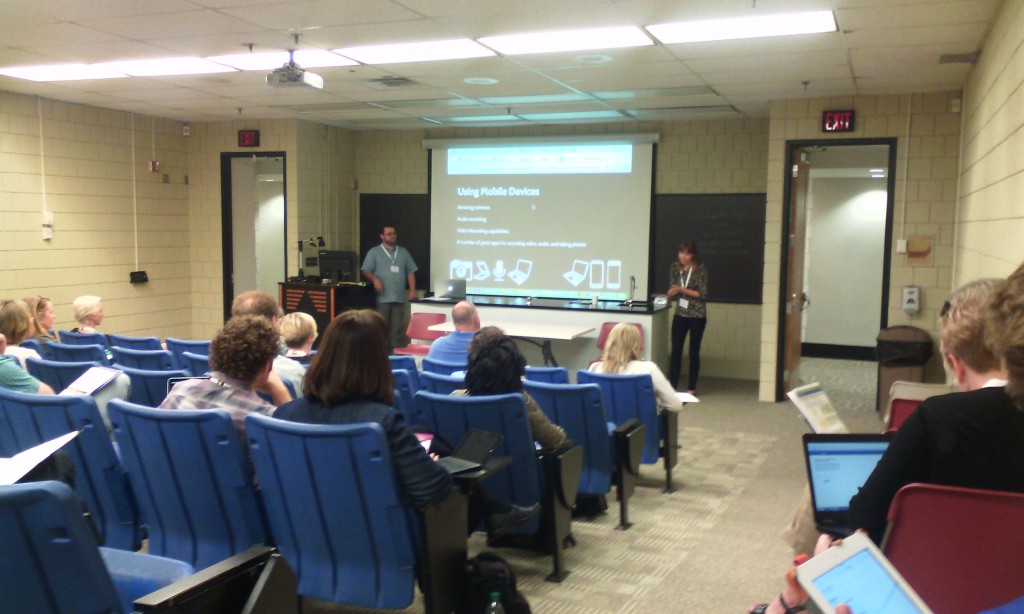


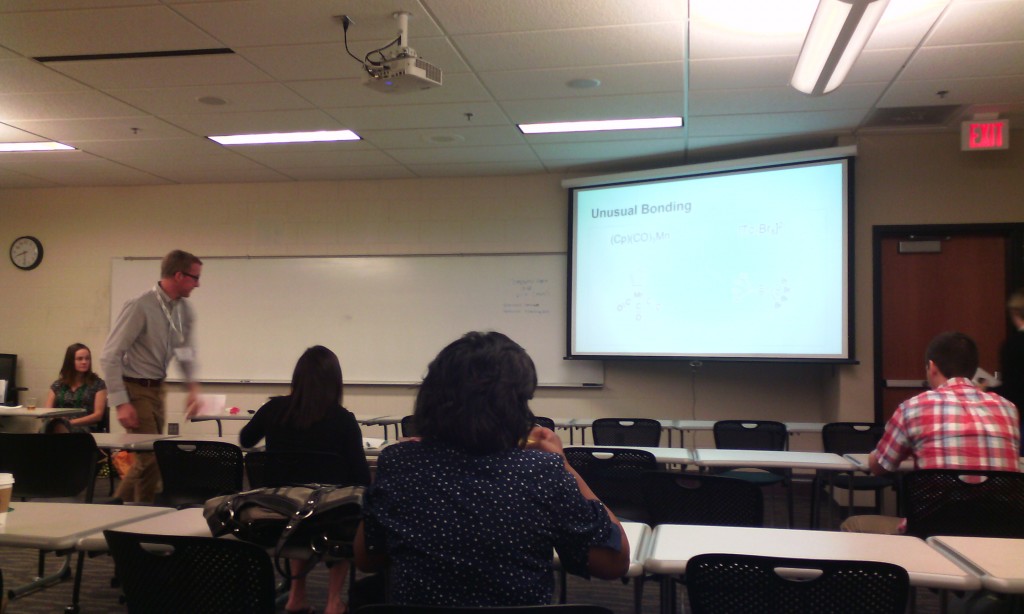
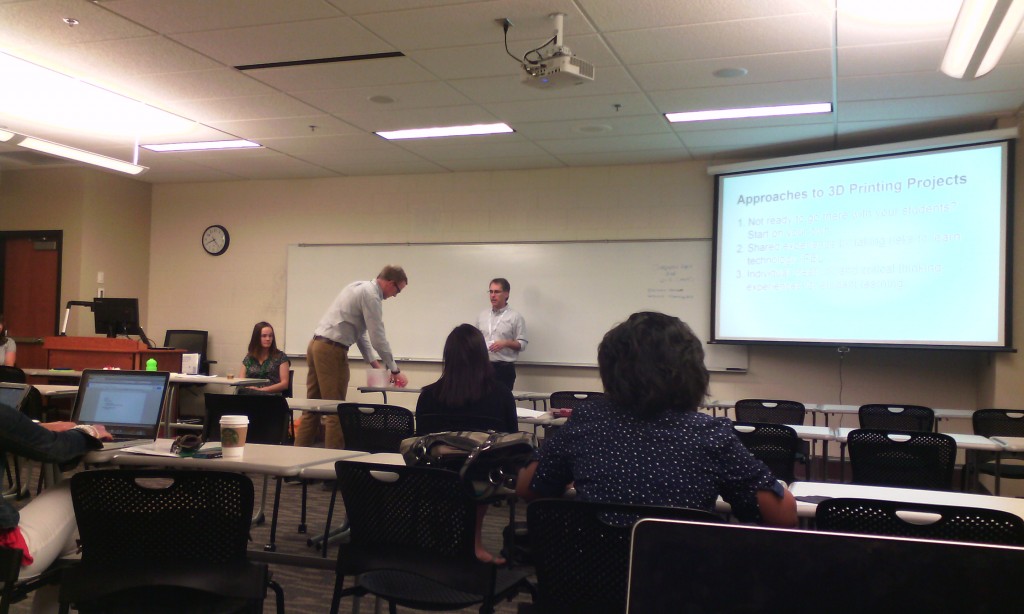




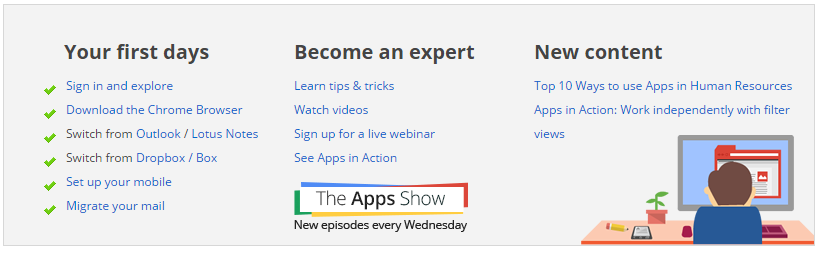.png)