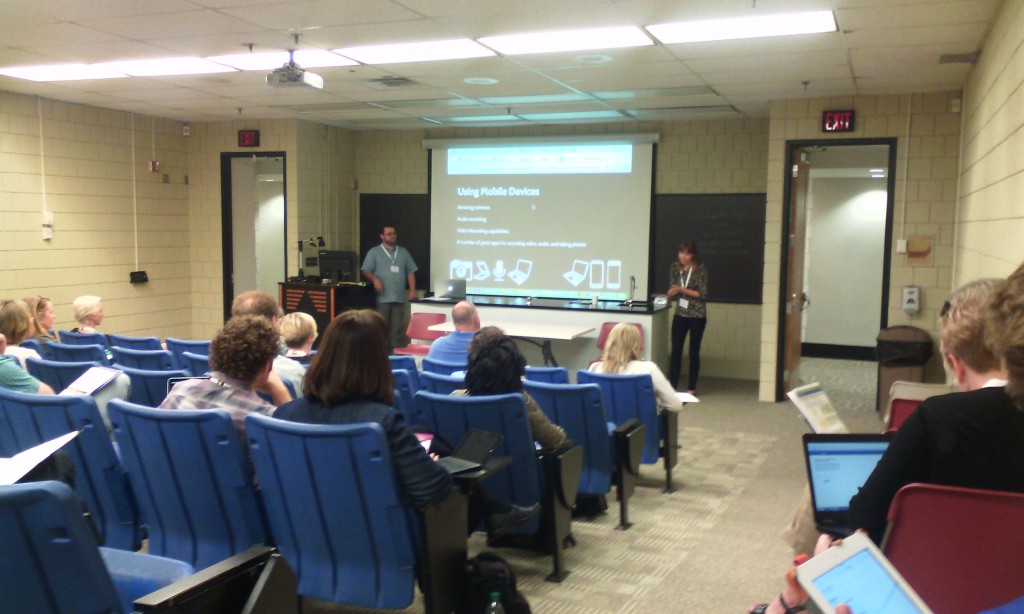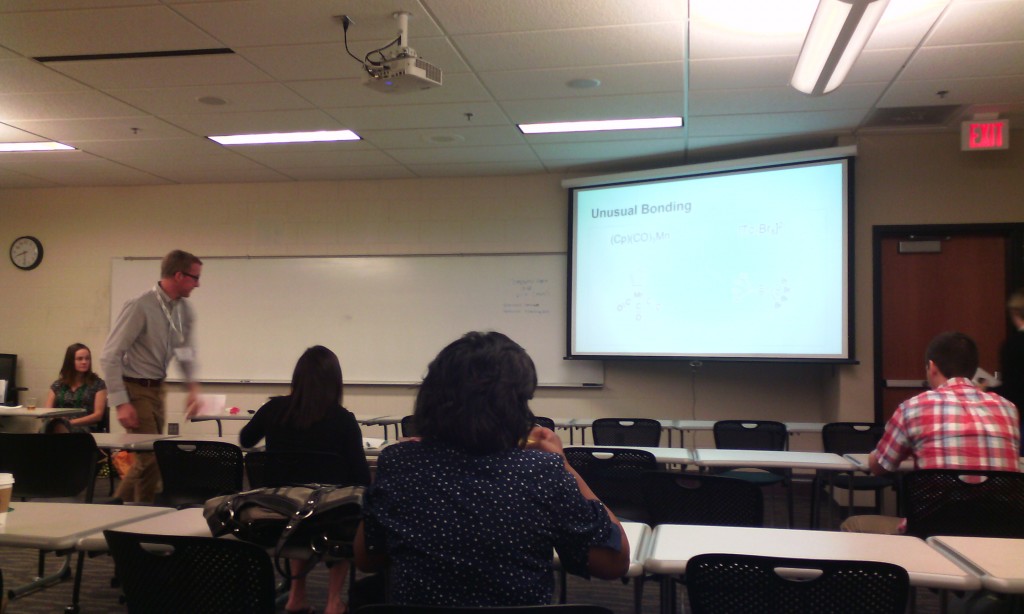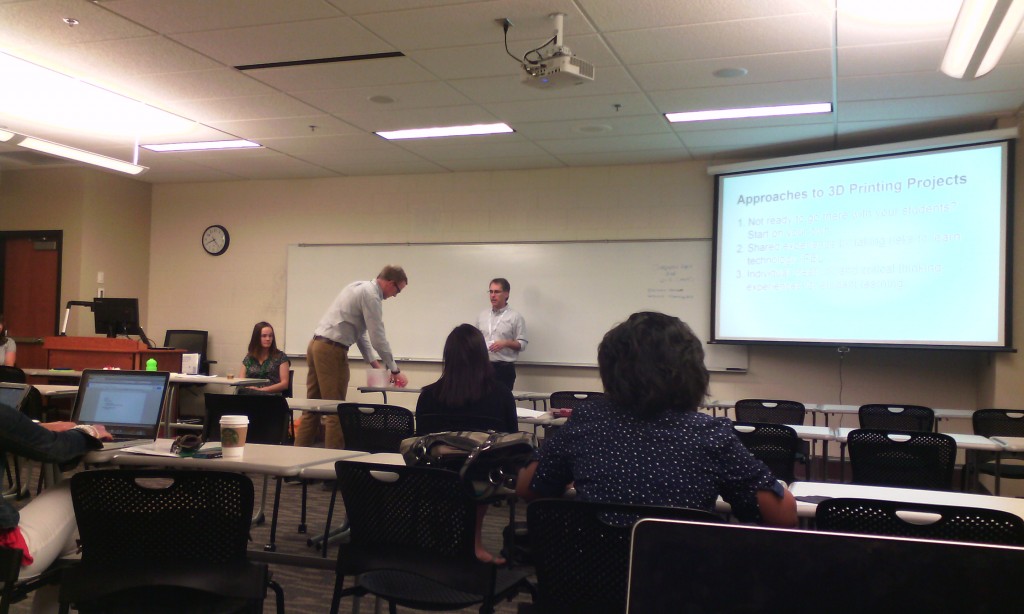Searching for "podcast education"
|
|
| Student’s relationship with technology is complex. They recognize its value but still need guidance when it comes to better using it for academics. |
Educause’s ECAR Study, 2013 |
InforMedia Services
|
IMS faculty would be happy to meet with you or your group at your convenience.
Please request using this Google Form: http://scsu.mn/1OjBMf9 or
by email: pmiltenoff@stcloudstate.edu | informedia@stcloudstate.edu
Here is the evaluation form: http://bit.ly/imseval |
How you can reach us:
Services we provide:
- Instruct and collaborate with faculty, staff and students on specific computer, Cloud and mobile applications
- Assist faculty in course design and instruction to incorporate SCSU’s resources
- Join faculty in the classroom instructional design to assist students with learning technology application for the class
- Consult with faculty on instructional design issues, particularly those that use the World Wide Web, multimedia techniques and interactivity
- Collaborate with faculty, staff and students on technology-related projects
- Work with campus units in technology planning and acquisition
- Respond to faculty, staff and students requests and technology developments
|

     |
Desire2Learn (D2L), Digital literacy, digital photography, e-learning, educational technology, gamification, gaming, image editing, interactive apps, learning, lecture capture, Millennials, mobile apps, mobile apps, mobile devices, mobile learning, MOOC, online learning, Photoshop, podcasting, programming languages, smartboard, social media, teaching, technology, technology literacy, video editing, virtualization, web conferencing platform, web development, web editingAdobe Connect, Coding, customer satisfaction, e-learning, education, feedback, IMS, online learning, satisfaction survey, technology, technology instruction, workshops
Save
Save
Save
Save
Dynamic Discussion Artifacts: Moving Beyond Threaded Discussion in an Online Course
https://moqi.zoom.us/j/672493176
PPT is converted to iSpring.
rubric and examples of the technology they might use (for podcast etc). They are tech ed master students, so they have the background.
differentiated instruction.
michael.manderfeld@mnsu.edu
more on discussion in education in this blog:
https://blog.stcloudstate.edu/ims/?s=discussion&submit=Search
IMS Instruction Sessions Spring 2016
Where is MC 205? Per campus map, Miller Center 205 is on the second floor, direction computer lab, right-handside, pass the counter with printers on both sides. Please use this virtual reality direction map to find the room (use Google Chrome and activate QuickTime plugin).
please have a link to a PDF copy print out instruction sessions spring 2016
Dreamweaver: 4 Mondays – 10-10:45AM . Jan 18, 25, Feb 1, 8 ; location MC 205. attendees cap is 5
Keywords: web development, web design, Adobe Dreamweaver
Description: Adobe Dreamweaver CC is the default web development tool on campus. In four consecutive weeks, learn the basics of Dreamweaver, web development, web design and maintaining web pages on the Web. Site map and site structure. HTML and HTML5 basics, basics of CSS, page properties, text editing, hyperlinks and images, tables, forms.
Remote participation through desktopsharing at http://scsuconnect.stcloudstate.edu/ims upon registration and specific request
Photoshop: 4 Tuesdays – – 10-10:45AM . Jan 19, 26, Feb 2, 9 ; location MC 205. attendees cap is 5
Keywords: image processing, image editing, visual literacy, Adobe Photoshop
Description: In four 45 min sessions, learn the basics of image editing. A comprehensive understanding of Adobe Photoshop and its essential tools. Design and edit, adjusting images for the Internet and print outs. Learn image formats, compressions, layers. Retouching, repairing and correcting photos
Remote participation through desktopsharing at http://scsuconnect.stcloudstate.edu/ims upon registration and specific request
Social Media in Education 9:30-10:15 AM. Feb 3, 10, 17, 24. location MC 205. attendees cap is 15
Keywords: social media, social media in education, social media and learning, social media and teaching, social media and communication, Facebook, Twitter, Instagram, LinkedIn, YouTube, Diigo, Delicious, Evernote, SideVibe, Pinterest, Vine, Snapchat, Google+, Zotero, Mendeley, blogs, wikis, podcasts, visuals, text
Description: In four 45 min sessions, structure your approach to social media and assess how to use in teaching and learning. What is social media and how to use it. How to discriminate between personal and professional use of social media. Amidst 180 most popular social media tools, acquire a robust structure to cluster them and orient yourself quick and easy, which tools fit best your teaching materials and methods to enable learning and communication with your students. Visuals versus text and how to combine them for effective communication and teaching. Policies, engagement of students. Expanding and improving research and organization of your research through social media and networking toward your research through social media.
Remote participation through desktopsharing at http://scsuconnect.stcloudstate.edu/ims upon registration and specific request
Cheating: what, why and how to avoid: Jan 28, 10-10:45AM . location MC 205. attendees cap is 15
Keywords: cheating, academic dishonesty, academic integrity, plagiarism.
Description: in 45 minutes we can start a conversation about identification of cheating practices and determination of what plagiarism is, considering generational differences, the evolution of the Internet. Identifying of “cheating” can provide robust boundaries for understanding students’ behavior and identifying practices and methods to alleviate such behavior, including change of teaching methods and practices.
Remote participation through desktopsharing at http://scsuconnect.stcloudstate.edu/ims upon registration and specific request
10 basics steps to start social media. March 16, 11-11:45AM location MC 205. attendees cap is 15
Keywords: social media, social media in education, social media and learning, social media and teaching, social media and communication, Facebook, Twitter, Instagram, LinkedIn, YouTube, Diigo, Delicious, Evernote, SideVibe, Pinterest, Vine, Snapchat, Google+, Zotero, Mendeley, blogs, wikis, podcasts, visuals, text
Description: introduction to social media and its use for personal and professional purposes. Ideas and scenarios of using different social media tools in education. Hands-on exercises for using social media in teaching.
Remote participation through desktopsharing at http://scsuconnect.stcloudstate.edu/ims upon registration and specific request
Games and Gamification in Education. Feb 24 2-2:45PM, March 25, 10-10:45AM, April 14, 2-2:45PM MC 205, attendees cap is 5
Keywords: play, games, serious games, game-based learning, gaming, gamification.
Description: Gaming and Gamification is one of the most pronounced trends in education as per the New Horizon Report. Besides the increase of participation and enthusiasm, it increases learning. Introduction to gaming and gamification by establishing definitions, learning to distinguish gaming and gamification and learning the basics of gaming and gamification in the teaching process. Hands-on exercises for introducing gaming practices in the teaching and learning process and gamifying the existing syllabi.
Remote participation through desktopsharing at http://scsuconnect.stcloudstate.edu/ims upon registration and specific request
Teaching Online. Jan. 29. 10-10:45AM. Feb 18, 2-2:45PM, March 30, 3-3:45 PM MC 205. attendees cap is 5.
Keywords: online teaching, mobile teaching, distance education, distributive learning, hybrid learning, hybrid teaching, blended learning
Description: this 45 min session is aimed to help you transition your F2F teaching to hybrid and online teaching. Learn about synchronous and asynchronous modes of teaching and communication to structure and organize your class materials and methods for better delivery. Hands-on exercises for improving content delivery, class discussions and communications among instructor and students.
Remote participation through desktopsharing at http://scsuconnect.stcloudstate.edu/ims upon registration and specific request
Effective Presentations. Jan 28, 2-2:45PM. MC 205. attendees cap is 10
Keywords: presentations, PowerPoint, alternatives to PowerPoint, presentation design, presentation essentials, Prezi, SlideShare, LodeStar, Zentation, Zoho, Powtoon, Zaption, Thinglink, Haiku, Kahoot, Storify, EdPuzzle, PollDaddy, Evernote, Mammoth, SideVibe, Paddlet, Remind, Death by PowerPoint, visual literacy, media literacy, digital literacy, visuals
Description: https://blog.stcloudstate.edu/ims/2016/01/07/effective-presentations/ . These four 45 minute sessions are aimed to introduce and orient faculty, staff and students to the opulence of alternatives to PowerPoint and revisit the basics of well-tailored presentation. Hands-on exercises for improving the structure and delivery of presentation as well as the choice of presentation tools.
Remote participation through desktopsharing at http://scsuconnect.stcloudstate.edu/ims upon registration and specific request
Death by PowerPoint. Feb 26, 10-10:45PM. MC 205. attendees cap is 10
Keywords: presentations, PowerPoint, alternatives to PowerPoint, presentation design, presentation essentials, Death by PowerPoint, visual literacy, media literacy, digital literacy, visuals.
Description: https://blog.stcloudstate.edu/ims/2016/01/07/effective-presentations/ . This 45 minute session is aimed to introduce and orient faculty, staff and students to the basics of PowerPoint and revisit the basics of a well-tailored presentation. Hands-on exercises for improving the structure and delivery of presentation as well as the choice of presentation tools.
Remote participation through desktopsharing at http://scsuconnect.stcloudstate.edu/ims upon registration and specific request
Contemplative Computing or Disconnect: How to Bring Balance in Your Life by Managing well Your Technology. Feb 17. 2-2:45PM. MC 205. attendees cap is 10
Keywords: disconnect, Sherry Turkle, contemplative computing, mediation, contemplative practices, balance, technology stress
Description: this 45 min session introduces faculty, staff and students to the idea of regulating the use of technology in a meaningful way. Hands-on exercises and sharing good practices on balancing the use of technology in daily life.
Remote participation through desktopsharing at http://scsuconnect.stcloudstate.edu/ims upon registration and specific request
Videos in the classroom: fast and easy. Jan 28, 10-10:45PM. MC 205. attendees cap is 5.
Keywords: video, video editing, video manipulation, visual literacy, digital literacy, MovieMaker, iMovie, Instagram, Vine, YouTube, Kaltura
Description: this 45 min session is an orientation to the resources available for delivery of visual materials in the classroom. Hands-on experience of different basics tools on different computer platforms.
Remote participation through desktopsharing at http://scsuconnect.stcloudstate.edu/ims upon registration and specific request
Voice Over presentations: solutions. Feb 4, 10-10:45PM. MC 205. attendees cap is 5.
Keywords: PowerPoint, VoiceThread, LodeStar, MediaSpace (Kaltura), audio editing, narration
Description: https://blog.stcloudstate.edu/ims/2015/04/28/voice-over-presentation-solutions/ . This 45 min session is a short hands-on introduction to the tools available at MnSCU intuitions and free third-party applications for delivery of narrative attached to presentations.
Remote participation through desktopsharing at http://scsuconnect.stcloudstate.edu/ims upon registration and specific request
Infographics: make your projects, presentations and research credible through presentable data. Feb 10, 2-2:45PM. March 29, 10-10:45AM, MC 205. attendees cap is 10
Keywords: Piktochart, Infogr, Visualy, statistics, visual literacy, digital literacy
Description: https://blog.stcloudstate.edu/ims/2014/04/09/infographics-how-to-create-them/. This 45 min session is an orientation to the world of infographics. Short introduction to the basics of statistics and their importance in presenting a research and idea. Hands-on exercise using one of the 3 popular infographic tools.
EDAD 646 tech instruction with Dr. Roger Worner
Based on the documents attached above, and the discussion and work already surrounding these documents, please consider the following flowchart:
study >>> systems theory >>> cybermetrics >>>
SWOT >>> strategic planning >>> task force >>> architect >>>
CM >>> public adviser >>> public polling >>> referendum
During the exercises surrounding the documents above, you have been introduced to various speakers / practitioners, who presented real-life cases regarding:
- business
- transportation https://www.edulog.com/, http://www.tylertech.com/solutions-products/school-solutions/transportation, http://www.busboss.com/
- food service (http://www.foodservicedirector.com/research/big-picture/articles/impact-technology-foodservice)
- building grounds (http://files.eric.ed.gov/fulltext/ED499142.pdf)
- HR (http://login.libproxy.stcloudstate.edu/login?qurl=http%3a%2f%2fsearch.ebscohost.com%2flogin.aspx%3fdirect%3dtrue%26db%3dkeh%26AN%3d89941160%26site%3dehost-live%26scope%3dsite)
- others
– the first goal of this technology instruction is to figure out the current state of technology in K12 settings.
assignment:
* split in groups * using each group member’s information and experience about technology in general and technology in school settings, use the flow chart above and identify any known technology, which can improve the process of each step in the flow chart.
* reconvene and compare results among groups. Find similarities and discrepancies and agree on a pool of applicable technology tools and concepts, which can improve the process reflected in the flow chart.
Example how to meet the requirements for the first goal: 1. based on your technological proficiency, how can you aid your study using system thinking/systems approach? the work ahead of you is collaborative. What collaborative tools do you know, which can help the team work across time and space? Skype, Google Hangouts for audio/video/desktopsharing. Google Drive/Docs for working on policies and similar text-based documents.
Work on the following assignment:
Trends in technology cannot be taken separately from other issues and are closely intertwined with other “big” trends :
e.g., mobile workspaces (https://blog.stcloudstate.edu/ims/2015/12/03/mobile-workspaces-on-campus/ ) are part of the larger picture, namely active learning spaces (https://blog.stcloudstate.edu/ims/?s=learning+spaces&submit=Search), which involves, furniture, building construction, etc.
keeping in mind this interdependence / balance, please work in groups on the following questions. Using the available links above and the literature they lead to, as well as your own findings, please provide your best opinion to these questions:
- when planning for a new building and determining learning spaces, what is the percentage of importance, which we place on technology, in relation to furniture, for example?
- how much do teachers have a say in the planning of the building, considering that they had worked and prefer “their type” of learning space?
- who decides what technology and how? how one rationalizes the equation technology = learning spaces = available finances?
- how much outsourcing (consulting) on any of the components of the equation above one can afford / consider? How much weight the strategic planning puts on the consulting (outsourcing) versus the internal opinion (staff and administrators)?
- how “far in the future” your strategic plan is willing / able to look at, in terms of technology – learning spaces?
How to stay current with the technology developments:
– the second goal of this technology instruction is to become acquainted with future technological trends and developments.
https://blog.stcloudstate.edu/ims/2015/11/25/future-trends-in-education/
The New Horizon Report 2015 K12 Edition:
http://k12.wiki.nmc.org/
https://www.graphite.org/ – reviews and ratings for educational materials
ideas:
Are Schools Wasting Moneys on Computers?
https://blog.stcloudstate.edu/ims/2015/12/04/computers-in-education/
http://lwveducation.com/the-prize-who-is-in-charge-of-americas-schools/
podcast: https://itunes.apple.com/us/podcast/fresh-air/id214089682?mt=2&i=352838278
The Prize is a story about good intentions gone awry. They turn into political struggles, condescending and arrogant management policies, and money wasted. They are thwarted by community mistrust which led to rebellion. Note that none of this mentions the children. It may be an opportunity lost for them. If their parents stay involved, workable strategies to improve schools may emerge.
The Prize gives little insight into what works in schools to break the cycle of poverty. The Newark example explains what did not work. Individual teachers, given adequate support, are effective. Some lessons learned about charter and district collaboration have emerged. Small steps are being taken. I will post them next. What we do know is that, in the last analysis, parents own the schools. Without them, nothing good will happen.
#MNsummit2015
Main speaker
Aaron Doering

aaron doening
Engagement not completion
Design experience not product
Create change, not simply respond to it
He was a geography teacher : Dimitrina
Experience explore expand. Adventure based how to collaborate in ways we have not collaborated before pedagogical guidelines internet driven
Instructor – content – design
Today: first think is design, content, instructor. So how do we design learning environments is the most important one
Guide learners as designers. Constructivism. Design for meaning. Through the power of the story.
Geotetic design a learning environment learn geography using GIS
Situated movies (student-centered learning)
Grant Earthducation go to the most remote parts of the world to align their education with their culture, instead of what the government is downing as culture
Use of phone: whoever answers instructor’s question first, gets to pose the next question to the rest of the audience.
Design based research
Self-narrative, referencing the experience real world issues in real time
- reference knowledge . knowledge overlap. Technological pedagogical content knowledge.
Geotetic not only how prepare teachers, but desing learning environmwer of the story.
we explore: https://www.we-explore.com/
9.5 design as a learner.
the U Media Lab.
The Changing Earth. App GoX (instagram on steroids. tell their story through the app). How is this different from Google Earth
Raptor Lab (rehabilitate a raptor).
- design experiences
- build trust
- guide learners as designers
- recognize learners as experts
- encourage collaboration
- inspire self narrative
- reference the knowledge domains
- teach for change
- design as learner
adoering@umn.edi chasingseals.com @chasingseals
podcast pontification (audio version of blog self reflections)
Greg Steinke The U
A Digital Story Assignment using WeVideo
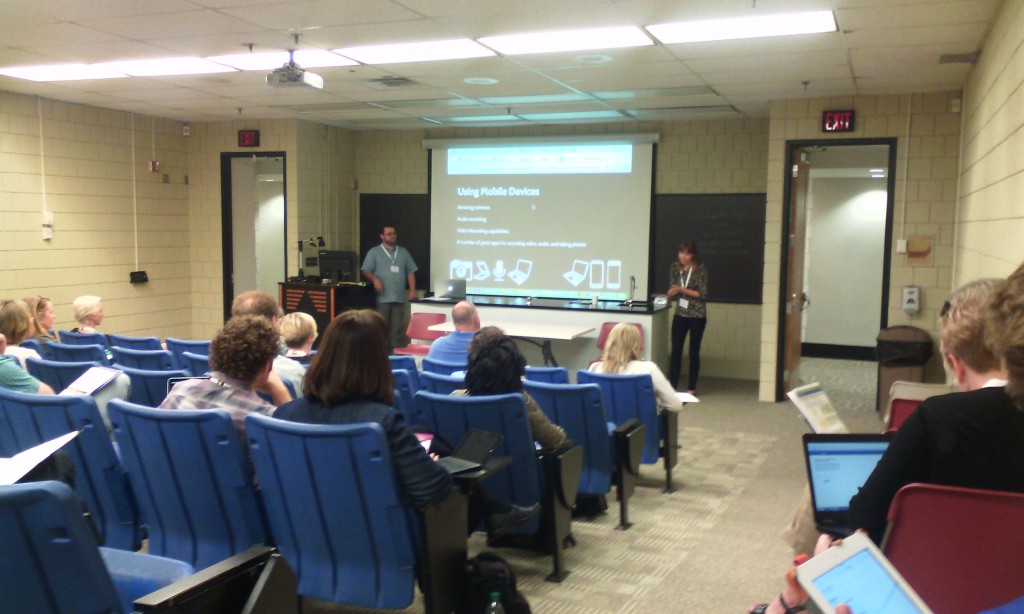
WeVideo is the Google response to iMovie cloud
The U is on Google email and thus google drive and all other google tools
The Center for Digital Storytelling. short videos, 3-5 min incorporate photographs with the author narration, reflection
Assignment (verbal directions). process (write a 2 page script, every page is about a minute of video), gather images that support the story; edit the script (rewrite); record audio to the script (use an app on the phone instead of WeVideo), WeVideo can edit the audio recording; edit the story, edit the photos to match the story; YourTube and/or Google+
working with faculty: is the digital story a good fit for your course? two questions: does the course have many writing assignments? does everyone have to do the same type of assignment? do you want to offer choices? do you want your students to share their work outside of the class? to you want to explore opportunities for students to develop 21 century skills?
google communities for sharing
wewideo has a tutorial at Center for Digital Storytelling
students can use the digital story for their eportfolio
the entire exercise is entirely based on mobile devices
time frame: scaffolding options
3d printing products were the tangible result of the project and the digital storytelling just the format to present
Google Drive master folder for the phone images and video; iOS apps: MoviePro, FiLMc Pro, VoiceRecord Pro (including mp3); Android: WeVideo
Storyboard template
Faculty Development Programs: Digital Storytelling Community of Practice
http://it.umn.edu/faculty-development-programs-digital-0
Poster sessions:
Brad Hokanson
http://dha.design.umn.edu/faculty/BHokanson.html
iPAD video kit:

Laurie Conzemius
Critical Thinking

ISTE: http://conference.iste.org/2016/
Joe Lau critical thinking
apps: Popplet blog.popplet.com http://www.popplet.com/ (mindmapping)
into the book: http://reading.ecb.org/
Kahoot – the token system. Polleverywhere https://blog.stcloudstate.edu/ims/2015/05/21/polls-and-surveys-tools-for-education/
Symbaloo https://www.symbaloo.com/home/mix/13eOcK1fiV zotero, easybib, delicious, diigo depending on the grade
youth voices; http://youthvoices.net/ replace social media like teachertube is trying to replace youtube
quandary games in education. https://www.quandarygame.org/ sim city
citizen science alliance http://www.citizensciencealliance.org/
Toontastic https://itunes.apple.com/us/app/toontastic/id404693282?mt=8 now free storytelling
coding and programming: https://www.makewonder.com/robots/dashanddot scratch
Osmo : https://www.playosmo.com/en/ $79.99 + give a set for free Stride principle as a parental involvement
chainlink;
kickword; https://play.google.com/store/apps/details?id=com.makario.wordkick
red herring (four categories) https://play.google.com/store/apps/details?id=com.BlueOxTech.RedHerring&hl=en
http://www.mathplayground.com/logicgames.html
http://www.mathplayground.com/thinkingblocks.html
evaluation:
telestory https://itunes.apple.com/us/app/telestory/id915378506?mt=8
explain everything http://explaineverything.com/
Exploring and Connecting 3D Printing to Teaching and Learning Jason Spartz, Saint Mary’s University of Minnesota
http://pubs.lib.umn.edu/minnesota-elearning-summit/2015/program/23/
http://pubs.lib.umn.edu/cgi/viewcontent.cgi?article=1023&context=minnesota-elearning-summit
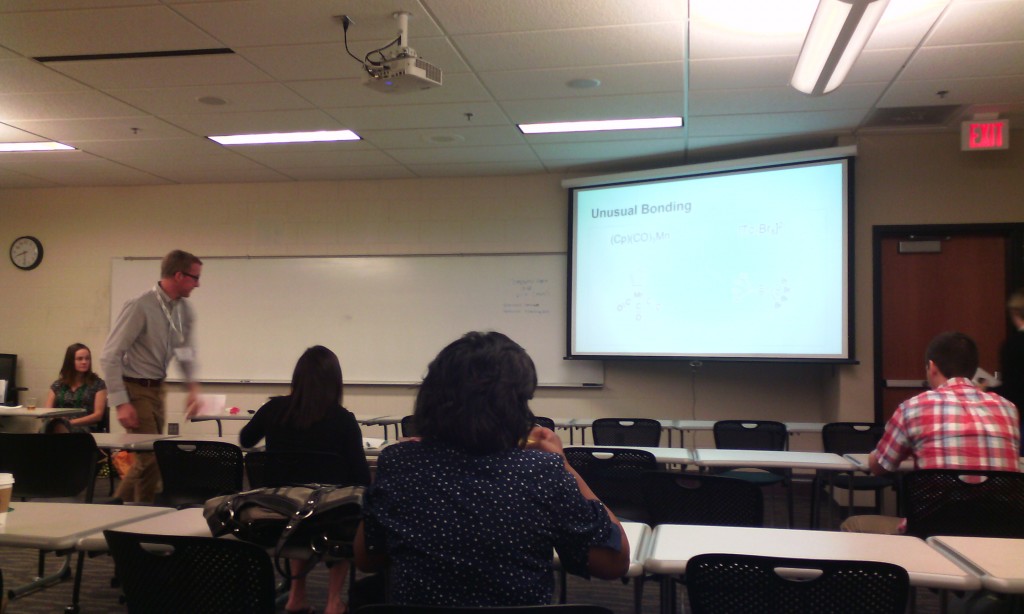
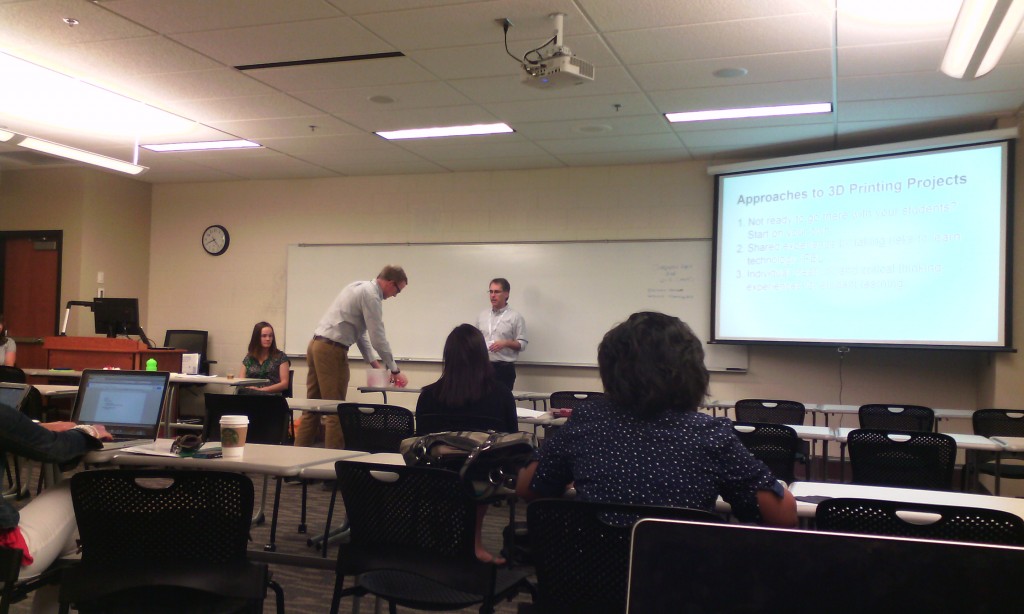

Jason Spartz, Saint Mary’s University of MinnesotaFollow
Lisa Truax, Saint Mary’s University of MinnesotaFollow
Karen Sorvaag, Saint Mary’s University of MinnesotaFollow
Brett Bodsgard, Saint Mary’s University of MinnesotaFollow
chemistry professor. 3D printing with different materials.
what else can be made (e.g. reaction vessel)
printing of atoms
crystalography dbase
Karen: pre-service teachers professor: how to use 3d printers and be comfortable with them. Steve Hoover. Thinkercad and Autodesk123D>
3D academy http://www.team3dacademy.com/index2.html. Pinterest board for3d Printing with resources
Lisa: graphic design. not intuitive. Rhinoceros (not free anymore). 123D strong learning curve. 3d printing will be incorporated in the curriculum. sculpture students and others don’t like fudging on the computer, but Adobe people love it. Some items takes up to 4 hours to print out. when working on the computer is difficult for some students to visualize the dimensionality.
collaborative learning opportunities.
no makerspace or fab lab. additional interest from the theater and business dept. 3d printing is connected to future work skills. new media ecology or media literacy set of skills.
the main presenter: build excitement and interest and gradually step back. how much material goes through and should we charge back. clean and maintenance involved; not too bad. better then a copier. plastic inexpensive. sizes with plastic – $25 and $50. how many project of a spool: depending on the size of the projects but considerable amount. two printers one art dept and one in the faculty dev area.
non profit visually impaired students. how 3d can make difference in special ed.
3d printing lab with access for everybody. ownership brings policy. where housed: neutral place.
only one printer is barely sufficient for faculty to figure out how to use it. purchasing two more if students and curricula to be involved.


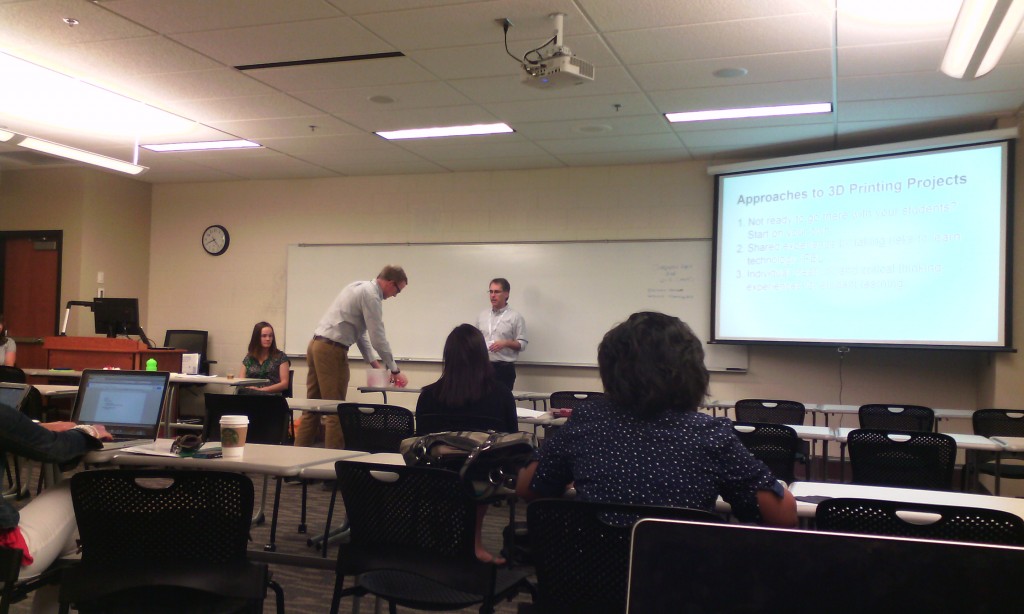
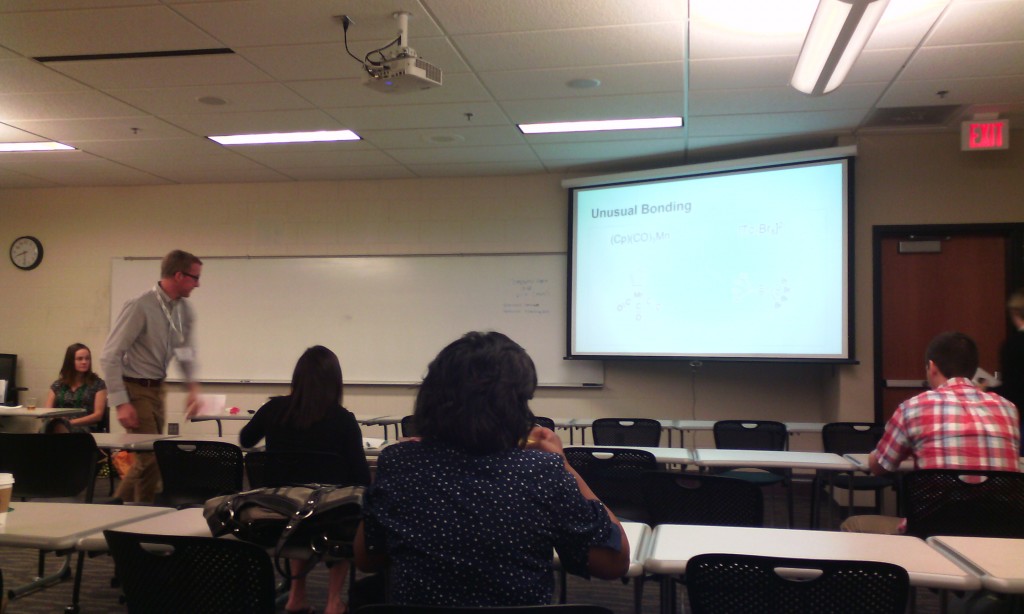
The Balancing Act: Team-Creating an eBook as an Alternative Method for Content Delivery Tom Nechodomu, University of Minnesota

Faculty Created digital stories – google “cultivaitng change series”
student created digital stories –
Susan Andre uses a slide titled “trust” to elucidate how the entire project was enabled. “trust” and “transparency” are sparse currency in the environment I work in. if she is right an ebook ain’t happening anytime soon at my place.
inclining habitat.
students involvement. use stipends. student artists. food for the video interviews. create a community, student centered.
people able to change the book.
copyright process; did you find it cumbersome. copyright permission center.
time span and amount of hours spent: 3-4 months per chapter.
Main speaker
David Wiley. Making Teaching and Learning Awesome with Open
MN Learning Commons
open educational resources
LUMEN
education – sharing feedback, encouragement with students passion about the discipline, yourself
open is not the same as free. free + permissions + copyright permission: 5 r = retain (make and own copies), reuse (use in a wide range of ways), revise (adapt, modify, and improve), remix (combine two or more), redistribute (share with others)
open:
free and unfettered access
perpetual, irrevocable copyright permissions
(look but don’t touch is not open)
tech enables OER permits
traditionally copyright materials on the Internet – not so good ; jet on the road
openly copyright materials on the internet _ yes: jet in the air
permission-less innovation. relatively inexpensive and broad permissions.
intellectual infrastructure of education: learning outcomes/objectives; assessments; textbooks. they are relatively expensive and narrow permissions.
disappearing ink strategies: buyback, rental, ebooks, online subscription
mad, glad, sad, rad: the grumpy cat. student success per dollar
opennetgroup.org/review
change in student learning: replace commercial with open books – small. realign, bigger change. rethink is the large change.
responsibilities:
attribution and meeting other license requirements
thin common cartridge: a way to bring the content to the CMS, but the content remains on the creative commons
disposable assignment: students hate doing them, instructors hate grading them. waste of time and energy
so what?
open education infrastructure: open outcomes, objectives, activities, educational resources
the culture of glued legos must be eradicated. open pedagogy. open credentialing model
summary: don’t settle for “affordable.” improve student outcomes. improve affordability. improve design / academic freedom
links generated from the discussion at my presentation:
Tumbleson, B. E., & Burke, J. (. J. (2013). Embedding librarianship in learning management systems: A how-to-do-it manual for librarians. Neal-Schuman, an imprint of the American Library Association.
|
 |
https://scsu.mplus.mnpals.net/vufind/Record/007650037
see also:
Kvenild, C., & Calkins, K. (2011).
Embedded Librarians: Moving Beyond One-Shot Instruction – Books / Professional Development – Books for Academic Librarians – ALA Store. ACRL. Retrieved from
http://www.alastore.ala.org/detail.aspx?ID=3413
p. 20 Embedding Academic and Research Libraries in the Curriculum: 2014-nmc-horizon-report-library-EN
xi. the authors are convinced that LMS embedded librarianship is becoming he primary and most productive method for connecting with college and university students, who are increasingly mobile.
xii. reference librarians engage the individual, listen, discover what is wanted and seek to point the stakeholder in profitable directions.
Instruction librarians, in contrast, step into the classroom and attempt to lead a group of students in new ways of searching wanted information.
Sometimes that instruction librarian even designs curriculum and teaches their own credit course to guide information seekers in the ways of finding, evaluating, and using information published in various formats.
Librarians also work in systems, emerging technologies, and digital initiatives in order to provide infrastructure or improve access to collections and services for tend users through the library website, discovery layers, etc. Although these arenas seemingly differ, librarians work as one.
xiii. working as an LMS embedded librarian is both a proactive approach to library instruction using available technologies and enabling a 24/7 presence.
1. Embeddedness involves more that just gaining perspective. It also allows the outsider to become part of the group through shared learning experiences and goals. 3. Embedded librarianship in the LMS is all about being as close as possible to where students are receiving their assignments and gaining instruction and advice from faculty members. p. 6 When embedded librarians provide ready access to scholarly electronic collections, research databases, and Web 2.0 tools and tutorials, the research experience becomes less frustrating and more focused for students. Undergraduate associate this familiar online environment with the academic world.
p. 7 describes embedding a reference librarian, which LRS reference librarians do, “partnership with the professor.” However, there is room for “Research Consultations” (p. 8). While “One-Shot Library Instruction Sessions” and “Information Literacy Credit Courses” are addressed (p. 809), the content of these sessions remains in the old-fashioned lecturing type of delivering the information.
p. 10-11. The manuscript points out clearly the weaknesses of using a Library Web site. The authors fail to see that the efforts of the academic librarians must go beyond Web page and seek how to easy the information access by integrating the power of social media with the static information residing on the library web page.
p. 12 what becomes disturbingly clear is that faculty focus on the mechanics of the research paper over the research process. Although students are using libraries, 70 % avoid librarians. Urging academic librarians to “take an active role and initiate the dialogue with faculty to close a divide that may be growing between them and faculty and between them and students.”
Four research context with which undergraduates struggle: big picture, language, situational context and information gathering.
p. 15 ACRL standards One and Three: librarians might engage students who rely on their smartphones, while keeping in mind that “[s]tudents who retrieve information on their smartphones may also have trouble understanding or evaluating how the information on their phone is ‘produced, organized, and disseminated’ (Standard One).
Standard One by its definition seems obsolete. If information is formatted for desktops, it will be confusing when on smart phones, And by that, it is not mean to adjust the screen size, but change the information delivery from old fashioned lecturing to more constructivist forms. e.g. http://web.stcloudstate.edu/pmiltenoff/bi/
p. 15 As for Standard Two, which deals with effective search strategies, the LMS embedded librarian must go beyond Boolean operators and controlled vocabulary, since emerging technologies incorporate new means of searching. As unsuccessfully explained to me for about two years now at LRS: hashtag search, LinkedIn groups etc, QR codes, voice recognition etc.
p. 16. Standard Five. ethical and legal use of information.
p. 23 Person announced in 2011 OpenClass compete with BB, Moodle, Angel, D2L, WebCT, Sakai and other
p. 24 Common Features: content, email, discussion board, , synchronous chat and conferencing tools (Wimba and Elluminate for BB)
p. 31 information and resources which librarians could share via LMS
– post links to dbases and other resources within the course. LIB web site, LibGuides or other subject-related course guidelines
– information on research concepts can be placed in a similar fashion. brief explanation of key information literacy topics (e.g difference between scholarly and popular periodical articles, choosing or narrowing research topics, avoiding plagiarism, citing sources properly whining required citations style, understanding the merits of different types of sources (Articles book’s website etc)
– Pertinent advice the students on approaching the assignment and got to rheank needed information
– Tutorials on using databases or planning searches step-by-step screencast navigating in search and Candida bass video search of the library did you a tour of the library
p. 33 embedded librarian being copied on the blanked emails from instructor to students.
librarian monitors the discussion board
p. 35 examples: students place specific questions on the discussion board and are assured librarian to reply by a certain time
instead of F2F instruction, created a D2L module, which can be placed in any course. videos, docls, links to dbases, links to citation tools etc. Quiz, which faculty can use to asses the the students
p. 36 discussion forum just for the embedded librarian. for the students, but faculty are encouraged to monitor it and provide content- or assignment-specific input
video tutorials and searching tips
Contact information email phone active IM chat information on the library’s open hours
p. 37 questions to consider
what is the status of the embedded librarian: T2, grad assistant
p. 41 pilot program. small scale trial which is run to discover and correct potential problems before
One or two faculty members, with faculty from a single department
Pilot at Valdosta State U = a drop-in informatil session with the hope of serving the information literacy needs of distance and online students, whereas at George Washington U, librarian contacted a distance education faculty member to request embedding in his upcoming online Mater’s course
p. 43 when librarians sense that current public services are not being fully utilized, it may signal that a new approach is needed.
pilots permit tinkering. they are all about risk-taking to enhance delivery
p. 57 markeing LMS ebedded Librarianship
library collections, services and facilities because faculty may be uncertain how the service benefits their classroom teaching and learning outcomes.
my note per
“it is incumbent upon librarians to promote this new mode of information literacy instruction.” it is so passe. in the times when digital humanities is discussed and faculty across campus delves into digital humanities, which de facto absorbs digital literacy, it is shortsighted for academic librarians to still limit themselves into “information literacy,” considering that lip service is paid for for librarians being the leaders in the digital humanities movement. If academic librarians want to market themselves, they have to think broad and start with topics, which ARE of interest for the campus faculty (digital humanities included) and then “push” their agenda (information literacy). One of the reasons why academic libraries are sinking into oblivion is because they are sunk already in 1990-ish practices (information literacy) and miss the “hip” trends, which are of interest for faculty and students. The authors (also paying lip services to the 21st century necessities), remain imprisoned to archaic content. In the times, when multi (meta) literacies are discussed as the goal for library instruction, they push for more arduous marketing of limited content. Indeed, marketing is needed, but the best marketing is by delivering modern and user-sought content.
the stigma of “academic librarians keep doing what they know well, just do it better.” Lip-services to change, and life-long learning. But the truth is that the commitment to “information literacy” versus the necessity to provide multi (meta) literacites instruction (Reframing Information Literacy as a metaliteracy) is minimizing the entire idea of academic librarians reninventing themselves in the 21st century.
Here is more: NRNT-New Roles for New Times
p. 58 According to the Burke and Tumbleson national LMS embedded librarianship survey, 280 participants yielded the following data regarding embedded librarianship:
- traditional F2F LMS courses – 69%
- online courses – 70%
- hybrid courses – 54%
- undergraduate LMS courses 61%
- graduate LMS courses 42%
of those respondents in 2011, 18% had the imitative started for four or more years, which place the program in 2007. Thus, SCSU is almost a decade behind.
p. 58 promotional methods:
- word of mouth
- personal invitation by librarians
- email by librarians
- library brochures
- library blogs
four years later, the LRS reference librarians’ report https://magic.piktochart.com/output/5704744-libsmart-stats-1415 has no mentioning of online courses, less to say embedded librarianship
my note:
library blog was offered numerous times to the LRS librarians and, consequently to the LRS dean, but it was brushed away, as were brushed away the proposals for modern institutional social media approach (social media at LRS does not favor proficiency in social media but rather sees social media as learning ground for novices, as per 11:45 AM visit to LRS social media meeting of May 6, 2015). The idea of the blog advantages to static HTML page was explained in length, but it was visible that the advantages are not understood, as it is not understood the difference of Web 2.0 tools (such as social media) and Web 1.0 tools (such as static web page). The consensus among LRS staff and faculty is to keep projecting Web 1.0 ideas on Web 2.0 tools (e.g. using Facebook as a replacement of Adobe Dreamweaver: instead of learning how to create static HTML pages to broadcast static information, use Facebook for fast and dirty announcement of static information). It is flabbergasting to be rejected offering a blog to replace Web 1.0 in times when the corporate world promotes live-streaming (http://www.socialmediaexaminer.com/live-streaming-video-for-business/) as a way to promote services (academic librarians can deliver live their content)
p. 59 Marketing 2.0 in the information age is consumer-oriented. Marketing 3.0 in the values-driven era, which touches the human spirit (Kotler, Katajaya, and Setiawan 2010, 6).
The four Ps: products and services, place, price and promotion. Libraries should consider two more P’s: positioning and politics.
Mathews (2009) “library advertising should focus on the lifestyle of students. the academic library advertising to students today needs to be: “tangible, experiential, relatebale, measurable, sharable and surprising.” Leboff (2011, p. 400 agrees with Mathews: the battle in the marketplace is not longer for transaction, it is for attention. Formerly: billboards, magazines, newspapers, radio, tv, direct calls. Today: emphasize conversation, authenticity, values, establishing credibility and demonstrating expertise and knowledge by supplying good content, to enhance reputation (Leboff, 2011, 134). translated for the embedded librarians: Google goes that far; students want answers to their personal research dillemas and questions. Being a credentialed information specialist with years of experience is no longer enough to win over an admiring following. the embedded librarian must be seen as open and honest in his interaction with students.
p. 60 becoming attractive to end-users is the essential message in advertising LMS embedded librarianship. That attractivness relies upon two elements: being noticed and imparting values (Leboff, 2011, 99)
p. 61 connecting with faculty
p. 62 reaching students
- attending a synchronous chat sessions
- watching a digital tutorial
- posting a question in a discussion board
- using an instant messaging widget
be careful not to overload students with too much information. don’t make contact too frequently and be perceived as an annoyance and intruder.
p. 65. contemporary publicity and advertising is incorporating storytelling. testimonials differ from stories
p. 66 no-cost marketing. social media
low-cost marketing – print materials, fliers, bookmarks, posters, floor plans, newsletters, giveaways (pens, magnets, USB drives), events (orientations, workshops, contests, film viewings), campus media, digital media (lib web page, blogs, podcasts, social networking cites
p. 69 Instructional Content and Instructional Design
p. 70 ADDIE Model


Analysis: the requirements for the given course, assignments.
Ask instructors expectations from students vis-a-vis research or information literacy activities
students knowledge about the library already related to their assignments
which are the essential resources for this course
is this a hybrid or online course and what are the options for the librarian to interact with the students.
due date for the research assignment. what is the timeline for completing the assignment
when research tips or any other librarian help can be inserted
copy of the syllabus or any other assignment document
p. 72 discuss the course with faculty member. Analyze the instructional needs of a course. Analyze students needs. Create list of goals. E.g.: how to find navigate and use the PschInfo dbase; how to create citations in APA format; be able to identify scholarly sources and differentiate them from popular sources; know other subject-related dbases to search; be able to create a bibliography and use in-text citations in APA format
p. 74 Design (Addie)
the embedded component is a course within a course. Add pre-developed IL components to the broader content of the course. multiple means of contact information for the librarians and /or other library staff. link to dbases. link to citation guidance and or tutorial on APA citations. information on how to distinguish scholarly and popular sources. links to other dbases. information and guidance on bibliographic and in-text citations n APA either through link, content written within the course a tutorial or combination. forum or a discussion board topic to take questions. f2f lib instruction session with students
p. 76 decide which resources to focus on and which skills to teach and reinforce. focus on key resources
p. 77 development (Addie).
-building content;the “landing” page at LRS is the subject guides page. resources integrated into the assignment pages. video tutorials and screencasts
-finding existing content; google search of e.g.: “library handout narrowing topic” or “library quiz evaluating sources,” “avoiding plagiarism,” scholarly vs popular periodicals etc
-writing narrative content. p. 85
p. 87 Evaluation (Addie)
formative: to change what the embedded librarian offers to improve h/er services to students for the reminder of the course
summative at the end of the course:
p. 89 Online, F2F and Hybrid Courses
p. 97 assessment impact of embedded librarian.
what is the purpose of the assessment; who is the audience; what will focus on; what resources are available
p. 98 surveys of faculty; of students; analysis of student research assignments; focus groups of students and faculty
p. 100 assessment methods: p. 103/4 survey template
https://www.ets.org/iskills/about
https://www.projectsails.org/ (paid)
http://www.trails-9.org/
http://www.library.ualberta.ca/augustana/infolit/wassail/
p. 106 gathering LMS stats. Usability testing
examples: p. 108-9, UofFL : pre-survey and post-survey of studs perceptions of library skills, discussion forum analysis and interview with the instructor
p. 122 create an LMS module for reuse (standardized template)
p. 123 subject and course LibGuides, digital tutorials, PPTs,
research mind maps, charts, logs, or rubrics
http://creately.com/blog/wp-content/uploads/2012/12/Research-Proposal-mind-map-example.png
http://www.library.arizona.edu/help/tutorials/mindMap/sample.php (excellent)
or paper-based if needed: Concept Map Worksheet
Productivity Tools for Graduate Students: MindMapping http://libguides.gatech.edu/c.php
rubrics:
http://www.cornellcollege.edu/LIBRARY/faculty/focusing-on-assignments/tools-for-assessment/research-paper-rubric.shtml
http://gvsu.edu/library/instruction/research-guidance-rubric-for-assignment-design-4.htm
Creating Effective Information Literacy Assignments http://www.lib.jmu.edu/instruction/assignments.aspx
course handouts
guides on research concepts http://library.olivet.edu/subject-guides/english/college-writing-ii/research-concepts/
http://louisville.libguides.com/c.php
Popular versus scholar http://www.library.arizona.edu/help/tutorials/scholarly/guide.html
list of frequently asked q/s:
blog posts
banks of reference q/s
p. 124. Resistance or Receptivity
p. 133 getting admin access to LMS for the librarians.
p. 136 mobile students, dominance of born-digital resources
———————-
Summey T, Valenti S. But we don’t have an instructional designer: Designing online library instruction using isd techniques. Journal Of Library & Information Services In Distance Learning [serial online]. January 1, 2013;Available from: Scopus®, Ipswich, MA. Accessed May 11, 2015.
http://login.libproxy.stcloudstate.edu/login?qurl=http%3a%2f%2fsearch.ebscohost.com%2flogin.aspx%3fdirect%3dtrue%26db%3dedselc%26AN%3dedselc.2-52.0-84869866367%26site%3deds-live%26scope%3dsite
instructional designer library instruction using ISD techniques
Shank, J. (2006). The blended librarian: A job announcement analysis of the newly emerging position of instructional design librarian. College And Research Libraries, 67(6), 515-524.
http://login.libproxy.stcloudstate.edu/login?qurl=http%3a%2f%2fsearch.ebscohost.com%2flogin.aspx%3fdirect%3dtrue%26db%3dedselc%26AN%3dedselc.2-52.0-33845291135%26site%3deds-live%26scope%3dsite
The Blended Librarian_ A Job Announcement Analysis of the Newly Emerging Position of Instructional Design Librarian
Macklin, A. (2003). Theory into practice: Applying David Jonassen’s work in instructional design to instruction programs in academic libraries. College And Research Libraries, 64(6), 494-500.
http://login.libproxy.stcloudstate.edu/login?qurl=http%3a%2f%2fsearch.ebscohost.com%2flogin.aspx%3fdirect%3dtrue%26db%3dedselc%26AN%3dedselc.2-52.0-7044266019%26site%3deds-live%26scope%3dsite
Theory into Practice_ Applying David Jonassen_s Work in Instructional Design to Instruction Programs in Academic Libraries
Walster, D. (1995). Using Instructional Design Theories in Library and Information Science Education. Journal of Education for Library and Information Science, (3). 239.
http://login.libproxy.stcloudstate.edu/login?qurl=http%3a%2f%2fsearch.ebscohost.com%2flogin.aspx%3fdirect%3dtrue%26db%3dedsjsr%26AN%3dedsjsr.10.2307.40323743%26site%3deds-live%26scope%3dsite
Using Instructional Design Theories in Library and Information Science Education
Mackey, T. )., & Jacobson, T. ). (2011). Reframing information literacy as a metaliteracy. College And Research Libraries, 72(1), 62-78.
http://login.libproxy.stcloudstate.edu/login?qurl=http%3a%2f%2fsearch.ebscohost.com%2flogin.aspx%3fdirect%3dtrue%26db%3dedselc%26AN%3dedselc.2-52.0-79955018169%26site%3deds-live%26scope%3dsite
Reframing Information Literacy as a metaliteracy
Nichols, J. (2009). The 3 directions: Situated information literacy. College And Research Libraries, 70(6), 515-530.
http://login.libproxy.stcloudstate.edu/login?qurl=http%3a%2f%2fsearch.ebscohost.com%2flogin.aspx%3fdirect%3dtrue%26db%3dedselc%26AN%3dedselc.2-52.0-73949087581%26site%3deds-live%26scope%3dsite
The 3 Directions_ Situated literacy
—————
Journal of Library & Information Services in Distance Learning (J Libr Inform Serv Dist Learn)
https://www.researchgate.net/journal/1533-290X_Journal_of_Library_Information_Services_in_Distance_Learning
http://conference.acrl.org/
http://www.loex.org/conferences.php
http://www.ala.org/lita/about/igs/distance/lit-igdl
————
https://magic.piktochart.com/output/5704744-libsmart-stats-1415
A former SCSU faculty asked me to help her with literature regarding online learning; she is applying to teach complete online somewhere in the South.
Hey Plamen, Do you have any reading suggestions regarding teaching online? I am applying for a job at ?????? and the program is completely online. I want to be current with the literature if I happen to get an interview.
Hey ???,
It is a simple question, with ever growing complex answer. 2013 was announced as the “MOOC” year and that term literally killed the tag “online education.” Most of the literature on online teaching now is subdued one way or another under MOOC.
However, there are still authors, who are widely cited as “foundational.” E.g.: Susan Ko, Paloff and Pratt
Ko, S., & Rossen, S. (2010). Teaching Online: A Practical Guide. Taylor & Francis.
Palloff, R. M., & Pratt, K. (2010). Collaborating Online: Learning Together in Community. John Wiley & Sons.
Palloff, R. M., & Pratt, K. (2009). Assessing the Online Learner: Resources and Strategies for Faculty. John Wiley & Sons.
Moore, M. G., & Kearsley, G. (2005). Distance education: A systems view (2nd ed.). Belmont, CA: Thomson/Wadsworth. http://isites.harvard.edu/fs/docs/icb.topic541040.files/Moore%20Theoretical%20Basis%20for%20Distance%20Education.pdf
Moore, M. G. (2013). Handbook of Distance Education. Routledge.
There is a long list of articles, which I am collecting through the years. You can peruse them and choose any further readings, if you want…
Adolphus, M. (2009). USING THE WEB TO teach information literacy. Online, 33(4), 20-25.
Andersen, M. H. (2011). The world is my school: Welcome to the era of personalized learning. Futurist, 45(1), 12-17.
Borja, R. R. (2004). New player in online school market pursues profits. Education Week, 24(15), 8-8.
Brooks-Kirkland, A. (2006). Podcasting for learning. School Libraries in Canada (17108535), 25(4), 44-48.
Ćukušić, M., Alfirević, N., Granić, A., & Garača, Ž. (2010). e-learning process management and the e-learning performance: Results of a european empirical study. Computers & Education, 55(2), 554-565.
Ćukušić, M., Alfirević, N., Granić, A., & Garača, Ž. (2010). e-learning process management and the e-learning performance: Results of a european empirical study. Computers & Education, 55(2), 554-565.
Ćukušić, M., Alfirević, N., Granić, A., & Garača, Ž. (2010). e-learning process management and the e-learning performance: Results of a european empirical study. Computers & Education, 55(2), 554-565.
de Freitas, S., & Veletsianos, G. (2010). Editorial: Crossing boundaries: Learning and teaching in virtual worlds. British Journal of Educational Technology, 41(1), 3-9.
Department of education report: Its importance, one year later. (cover story).(2010). Distance Education Report, 15(12), 1-7.
Falloon, G. (2010). Using avatars and virtual environments in learning: What do they have to offer? British Journal of Educational Technology, 41(1), 108-122.
Hrastinski, S., Keller, C., & Carlsson, S. A. (2010). Design exemplars for synchronous e-learning: A design theory approach. Computers & Education, 55(2), 652-662.
Karagiorgi, Y., & Symeou, L. (2005). Translating constructivism into instructional design: Potential and limitations. Educational Technology & Society, 8(1), 17-27.
Keengwe, J., Schnellert, G., & Miltenoff, P. (2011). Technology and globalization in higher education., 2535-2538.
Ketelhut, D. J., Nelson, B. C., Clarke, J., & Dede, C. (2010). A multi-user virtual environment for building and assessing higher order inquiry skills in science. British Journal of Educational Technology, 41(1), 56-68.
Kim, P., Ng, C. K., & Lim, G. (2010). When cloud computing meets with semantic web: A new design for e-portfolio systems in the social media era. British Journal of Educational Technology,41(6), 1018-1028.
Kolowich, S. (2009). MIT tops world ranking of university web sites. Chronicle of Higher Education, 55(24), A15-A15.
Leach, J. (2008). Do new information and communications technologies have a role to play in the achievement of education for all? British Educational Research Journal, 34(6), 783-805.
Levine, A., Levine, A., & Dean, D. R. (2012). Generation on a tightrope : A portrait of today’s college student. San Francisco: Jossey-Bass.
Mangu-Ward, K. (2010). Teachers unions vs. online education. Reason, 42(4), 44-50.
Nistor, N., & Neubauer, K. (2010). From participation to dropout: Quantitative participation patterns in online university courses. Computers & Education, 55(2), 663-672.
Ramig, R. (2009). Social media in the classroom. Multimedia & internet@schools, 16(6), 8-10.
Ramig, R. (2009). Social media in the classroom. Multimedia & internet@schools, 16(6), 8-10.
Schiller, K. (2009). Augmented reality comes to market. (cover story). Information Today, 26(11), 1-46.
Šumak, B., Heričko, M., & Pušnik, M. (2011). A meta-analysis of e-learning technology acceptance: The role of user types and e-learning technology types. Computers in Human Behavior, 27(6), 2067-2077.
Tallent-Runnels, M., Thomas, J. A., Lan, W. Y., Cooper, S., Ahern, T. C., Shaw, S. M., et al. (2006). Teaching courses online: A review of the research. Review of Educational Research, 76(1), 93-135.
Tallent-Runnels, M., Thomas, J. A., Lan, W. Y., Cooper, S., Ahern, T. C., Shaw, S. M., et al. (2006). Teaching courses online: A review of the research. Review of Educational Research, 76(1), 93-135.
Tallent-Runnels, M., Thomas, J. A., Lan, W. Y., Cooper, S., Ahern, T. C., Shaw, S. M., et al. (2006). Teaching courses online: A review of the research. Review of Educational Research, 76(1), 93-135.
Wang, H., & Shao, M. (2008). Desire2Learn for quality matters., 1335-1339.
5 Excellent Videos to Teach Your Students about Digital Citizenship ~ Educational Technology and Mobile Learning
bibliography:
Ramspott’s blog entry best written for my personal taste, but here is a long list of additional and similar opinions:
Bramman, R. (n.d.). Digital Identity Essentials: Understanding Online Etiquette and the Rules Social Media Engagement. Research Personal Branding. Retrieved October 3, 2013, from http://www.reachpersonalbranding.com/digital-identity-essentials-understanding-online-etiquette-and-the-rules-social-media-engagement/
Dalton, J. C., & Crosby, P. C. (2013). Digital Identity: How Social Media Are Influencing Student Learning and Development in College. Journal of College and Character, 14(1), 1–4. doi:10.1515/jcc-2013-0001
++++++++++++++++++++++++++++++++++++++++
Teach Digital Citizenship with … Minecraft
http://askatechteacher.wordpress.com/2013/10/03/teach-digital-citizenship-with-minecraft/
In the summer, there was an article about physics professor using Minecraft, but that’s not new because an MIT physics professor was using rap in the down of podcasting to teach physics and then another one later on was using Second Life. All of them gone by now…
From: Ewing, M Keith
Sent: Monday, September 30, 2013 4:43 PM
Subject: Eric Stoller on Digital Identity
A couple of interesting links to comments by Eric Stoller on “digital identity” – which he defines as “made up of their online interactions and exchanges.”
Character Clearinghouse – Interview with Eric Stoller, 2013 Jon C. Dalton Institute on College Student Values, Keynote Speaker
https://characterclearinghouse.fsu.edu/index.php/jon-c-dalton-institute-on-college-student-values/keynote-speakers/925-stoller
Digital Identity Keynote at Curry College (full video is about 63 minutes; includes transcript of the Twitter stream about his talk)
http://ericstoller.com/blog/2013/06/21/digital-identity-keynote-at-curry-college/
Eric might make a good speaker to students (and faculty) …
my (Plamen) note: Keith’s email and his suggestions for readings, e.g.
http://www.degruyter.com/view/j/jcc.2013.14.issue-1/jcc-2013-0001/jcc-2013-0001.xml
connects with “contemplative computing” and Turkle’s disconnect, so I am entering as tags