May
2022
Digital Literacy for St. Cloud State University
https://er.educause.edu/articles/2021/12/educause-quickpoll-results-xr-technology
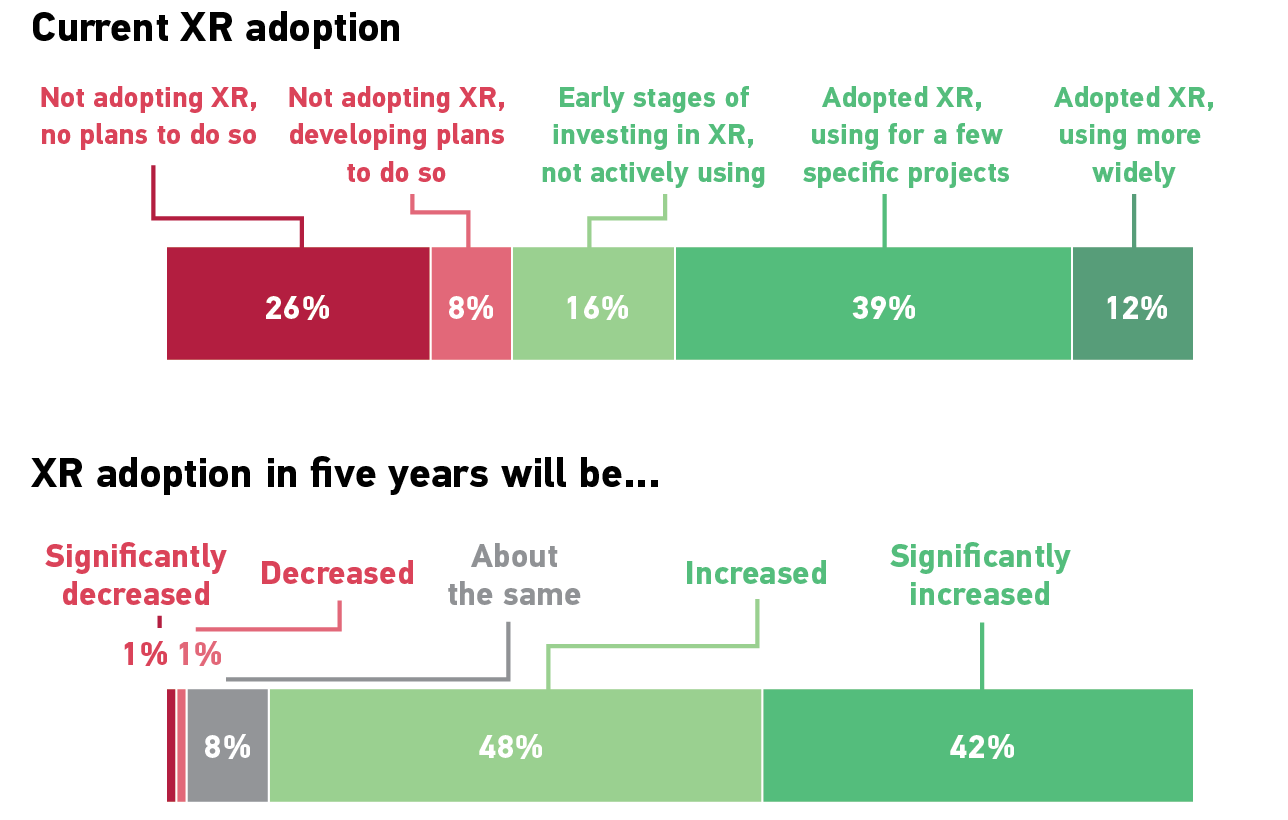
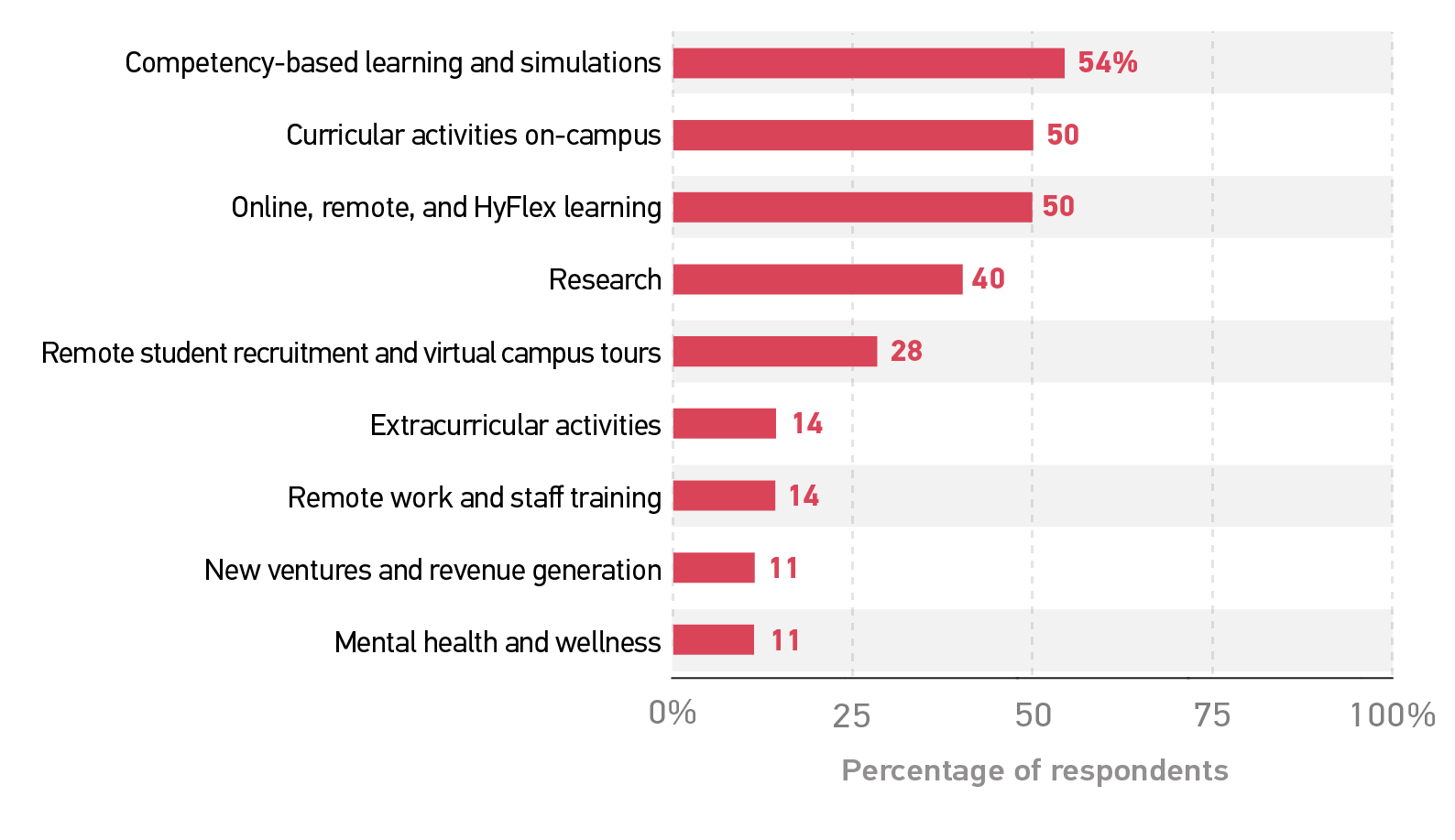
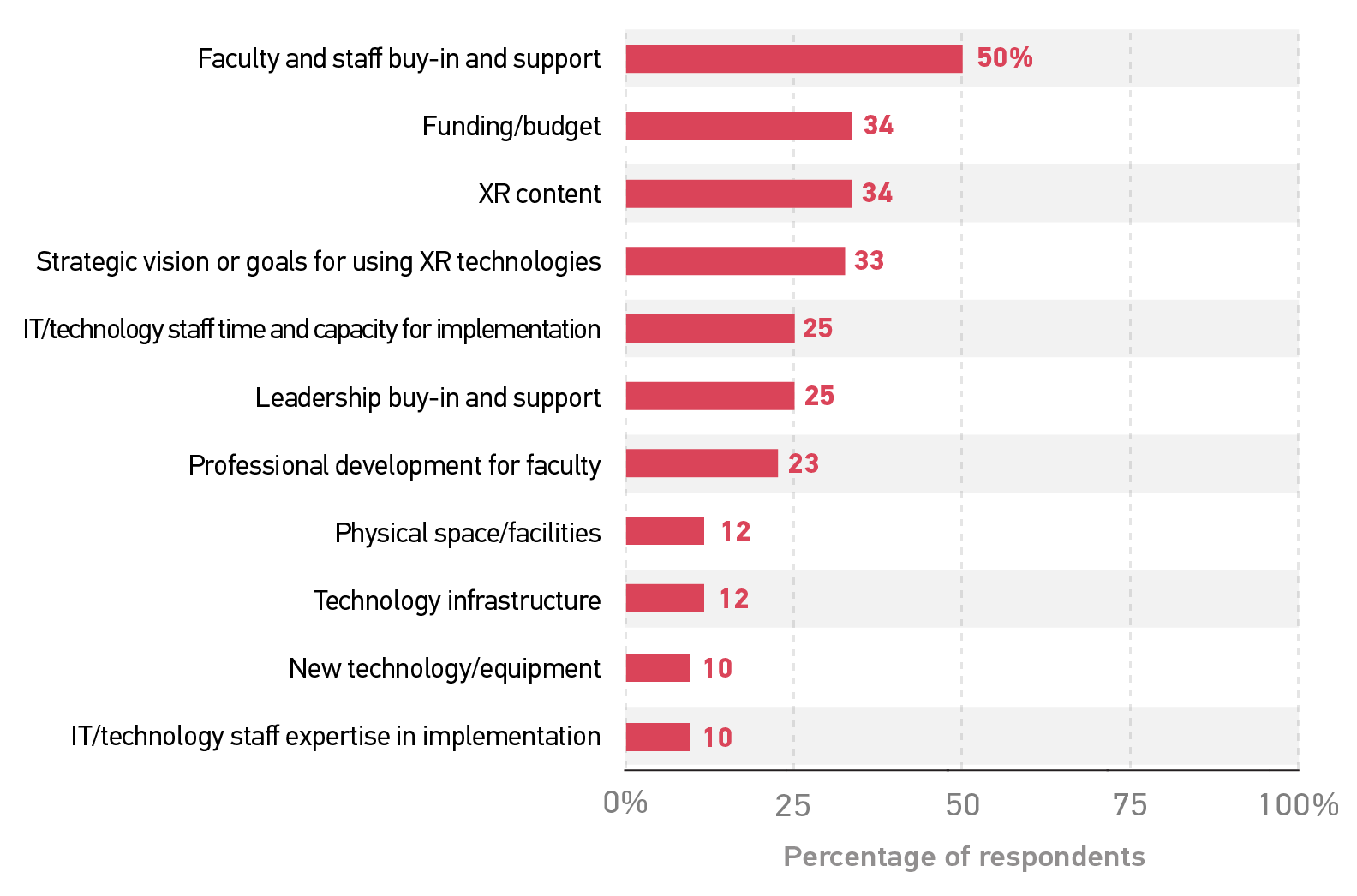
++++++++++++++
more on chatbots in this IMS blog
https://blog.stcloudstate.edu/ims?s=chatbot
Slido – Create and Run Polls Within Your Google Slideshttps://t.co/XMslOaXwI4 pic.twitter.com/6tb3rnI4yO
— Richard Byrne (@rmbyrne) October 17, 2019
https://www.freetech4teachers.com/2019/10/slido-create-and-run-polls-within-your.html
Slido is a polling tool that has recently launched a Google Slides add-on and a corresponding Chrome extension.
+++++++++
more on polling in this IMS blog
https://blog.stcloudstate.edu/ims?s=poll
Date: Tuesday, February 23, 2016. Time: 11:00 AM Pacific Standard Time. Sponsored by: i>clicker
archived webcast here:
http://w.on24.com/r.htm?e=1130110&s=1&k=281F43456B7CB0FF8CFD94D02CBC7DDC&partnerref=theremind
(you need to register. That means, sharing personal data, so fill out cautiously).
REEF polling is a proprietary for i>Clickers.
All other contenstors, TopHat, Turning Technologies etc. have the same scheme
methodology of the chemistry teacher:
flipped classroom active learning
quizzes: may not use external resources, graded on accuracy
questions: may use external sources, graded on participation (chemistry teacher wants students to be active and not penalized for wrong answer).
think: students consider the question. submit an answer individually
pair: instructors shows the results (no answer is given); students form groups to discuss their answers; students must agree on the answer
share: students submit an answer individually; the instructor shows the result (an answer is given)
kate.biberdorf@cm.utexas.edu @FunwithChem
follow up q/s, also standard:
1. what to do, if students don’t have smart phones, 2. CRS integration with CMS 3. data export
More on polling and CRS in the classroom in this blog:
https://blog.stcloudstate.edu/ims/?s=clickers&submit=Search
https://blog.stcloudstate.edu/ims/?s=classroom+response+systems&submit=Search
https://blog.stcloudstate.edu/ims/?s=crs&submit=Search
More on flipped classroom and active learning in this blog:
https://blog.stcloudstate.edu/ims/?s=flipped+classroom&submit=Search
https://blog.stcloudstate.edu/ims/?s=active+learning&submit=Search
SCSU faculty asked for help with Kahoot.it Great tool. Especially the reward system, which most likely might engage students in the learning process. However, Kahoot is very “synchronous.” It assumes that the faculty is in a synchronous environment (F2F or online). At least the free version.
In 2012, six SCSU faculty members worked together and recommended “heavy duty” survey/polling options also known as Classroom Response Systems (CRS):
https://blog.stcloudstate.edu/ims/?s=clickers
Among the considered vendors were Turning Technologies, which have both hardware and completely online option and integrate with D2L (https://blog.stcloudstate.edu/ims/2013/09/10/crs-clickers-turning-technology-instructions/) and TopHatMonitor (https://blog.stcloudstate.edu/ims/2013/04/10/clickers-documentation/), which is completely online, no hardware solution.
Here are additional free resources, as recommended for use in education:
http://www.educatorstechnology.com/2012/05/15-great-free-and-easy-survey-polls.html
1- Kwiqpoll (my note: seems out of business)
This is a simple poll making tool. It does not require any registration. Just visit the homepage and start creating you poll right away. You have the choice to provide multiple choice answers. You will also be provided with a generated URL to use when sharing your polls.
2- Flisti
3- Urtak (my note: dead – server not found message)
4- Vorbeo (my note: seems out of business)
This is another free and simple to use poll tool. Teachers can use it to create their own polls and customize them the way they want by adding colours, adjusting width and many more before sharing them on their blogs or websites.
5- Polldaddy
This is another popular polling service that allows users to create free polls and surveys containing up to ten questions.
6- Micropoll
Micropoll allows users to instantly create a poll using a set of questions and answers then one email address. It also provides embed codes to share polls online.
8- Obsurvey
9- Kwik Surveys
This is another great polling service. It allows users to design their own surveys, form, polls and feedback forms. It is free but it does require a sign up.
10- Polleverywhere
This is a great polling tool. It has different pricing plans and also has a free plan but very limited and allows for just 40 responses per poll.
12- Poll Junkie
13- Yarp
This is another easy and simple poll creating tool. It basically allows users to create their own surveys or online invitations. It does not require any registration.
http://www.cnet.com/news/google-buys-polling-startup-polar-to-bolster-google/
Polar, founded last year, polls users on smartphones and tablets by letting them choose between two things — for example: Coke versus Pepsi, or Warriors versus Lakers. The startup has served more than half a billion polls in the past eight months and had 1.1 million active voters in September, according to a blog post by founder Luke Wroblewski.
Within these methods you’ll find close to 40 tools and tricks for finding out what your students know while they’re still learning.
edutopia.org/article/7-smart-fast-ways-do-formative-assessment
Entry and exit slips
Exit slips can take lots of forms beyond the old-school pencil and scrap paper. Whether you’re assessing at the bottom of Bloom’s taxonomy or the top, you can use tools like Padlet or Poll Everywhere, or measure progress toward attainment or retention of essential content or standards with tools like Google Classroom’s Question tool, Google Forms with Flubaroo, and Edulastic,
Low-stakes quizzes and polls: If you want to find out whether your students really know as much as you think they know, polls and quizzes created with Socrative or Quizlet or in-class games and tools like Quizalize, Kahoot, FlipQuiz, Gimkit, Plickers, and Flippity
Dipsticks: So-called alternative formative assessments are meant to be as easy and quick as checking the oil in your car, so they’re sometimes referred to as dipsticks. These can be things like asking students to:
Interview assessments: If you want to dig a little deeper into students’ understanding of content, try discussion-based assessment methods. Casual chats with students in the classroom can help them feel at ease even as you get a sense of what they know, and you may find that five-minute interview assessments
Flipgrid, Explain Everything, or Seesaw
Methods that incorporate art: Consider using visual art or photography or videography as an assessment tool. Whether students draw, create a collage, or sculpt, you may find that the assessment helps them synthesize their learning.
Misconceptions and errors: Sometimes it’s helpful to see if students understand why something is incorrect or why a concept is hard. Ask students to explain the “muddiest point” in the lesson—the place where things got confusing or particularly difficult or where they still lack clarity. Or do a misconception check:
Self-assessment: Don’t forget to consult the experts—the kids. Often you can give your rubric to your student
a performance- or competency-based approach to education
little evidence that personalized learning improves student learning, in part because so many different approaches are used.
Advocates of competency-based education say they believe public opinion is also shifting their way. They point to a recent national poll showing that 74 percent of voters think the lack of personalized learning in schools is “a problem.”
+++++++++++++
more on competency based ed in this iMS blog
https://blog.stcloudstate.edu/ims?s=competency+based