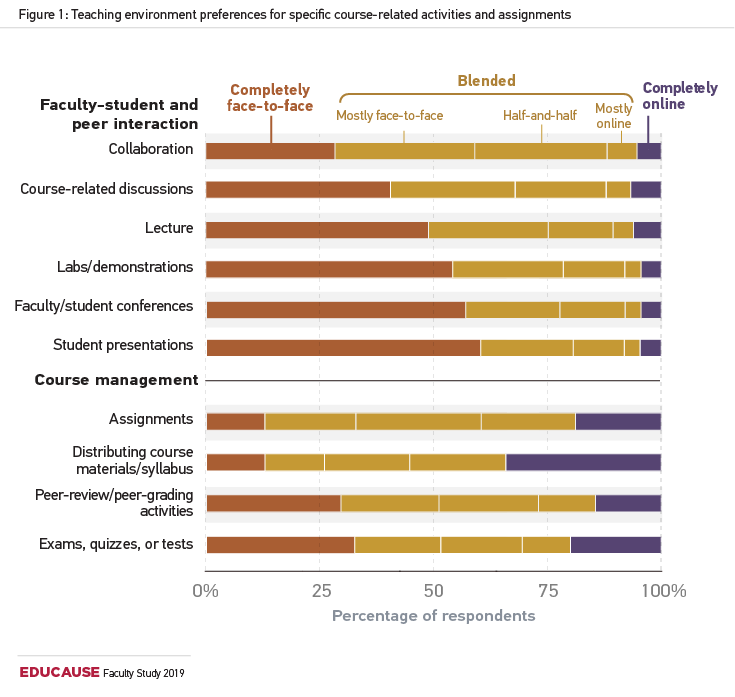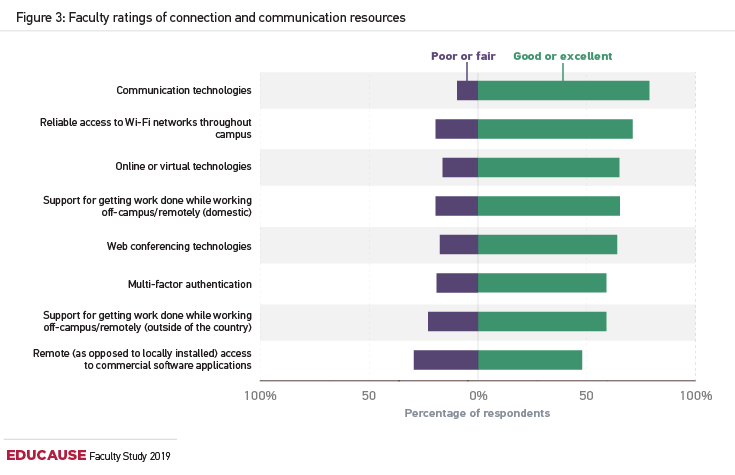Feb
2020
Educators in VR
Info on all presentations: https://account.altvr.com/channels/1182698623012438188
Charlie Fink: Setting the Table for the Next Decade in XR
Translating Training Requirements into Immersive Experience
Virtual Reality Technologies for Learning Designers
Virtual Reality Technologies for Learning Designers Margherita Berti
$$$$$$$$$$$$$$$$$$$$$$
Technology Acceptance and Learning Process Victoria Bolotina part 1
Technology Acceptance and Learning Process Victoria Bolotina part 2
Assessment of Learning Activities in VR Evelien Ydo part 2
++++++++++++++++++++++++++++++++++++++++
VR: So Much More Than a Field Trip Shannon Putman, Graduate Assistant/PhD Student, University of Louisville SPED special education https://account.altvr.com/events/1406092840622096803
++++++++++++++++++++++++++++++
VR and Health Professionals Rob Theriault
+++++++++++++++++++++++
Transform Your History Lessons with AR and VR Michael Fricano II
++++++++++++++++++++++++++++
Transform Your History Lessons with AR and VR Michael Fricano II, Technology Integration Specialist https://www.arvreduhub.com/transform-history
Qlone App for 3D scanning
++++++++++++++++++++++++++++++++++++++
2020 Educators in VR International Summit
The 2020 Educators in VR International Summit is February 17-22. It features over 170 speakers in 150+ events across multiple social and educational platforms including AltspaceVR, ENGAGE, rumii, Mozilla Hubs, and Somnium Space.
The event requires no registration, and is virtual only, free, and open to the public. Platform access is required, so please install one of the above platforms to attend the International Summit. You may attend in 2D on a desktop or laptop computer with a headphone and microphone (USB gaming headphone recommended), or with a virtual device such as the Oculus Go, Quest, and Rift, Vive, and other mobile and tethered devices. Please note the specifications and requirements of each platform.
The majority of our events are on AltspaceVR. AltspaceVR is available for Samsung Gear, Steam Store for HTC Vive, Windows Mixed Reality, and the Oculus Store for Rift, Go and Quest users. Download and install the 2D version for use on your Windows desktop computer.
Charlie Fink, author, columnist for Forbes magazine, and Adjunct Faculty member of Chapman University, will be presenting “Setting the Table for the Next Decade in XR,” discussing the future of this innovative and immersive technology, at the 2020 Educators in VR International Summit. He will be speaking in AltspaceVR on Tuesday, February 18 at 1:00 PM EST /
Setting the Table for the Next Decade in XR 1PM, Tues, Feb 18 https://account.altvr.com/events/1406089727517393133
Finding a New Literacy for a New Reality 5PM, Tues, Feb 18
https://account.altvr.com/events/1406093036194103494 schedule for new literacy
Finding a New Literacy for a New Reality
Dr. Sarah Jones, Deputy Dean, De Montfort University
This workshop with Dr. Sarah Jones will focus on developing a relevant and new literacy for virtual reality, including the core competencies and skills needed to develop and understand how to become an engaged user of the technology in a meaningful way. The workshop will develop into research for a forthcoming book on Uncovering a Literacy for VR due to be published in 2020.
Sarah is listed as one of the top 15 global influencers within virtual reality. After nearly a decade in television news, Sarah began working in universities focusing on future media, future technology and future education. Sarah holds a PhD in Immersive Storytelling and has published extensively on virtual and augmented reality, whilst continuing to make and create immersive experiences. She has advised the UK Government on Immersive Technologies and delivers keynotes and speaks at conferences across the world on imagining future technology. Sarah is committed to diversifying the media and technology industries and regularly champions initiatives to support this agenda.
Inter-cognitive and Intra-cognitive Communication in Virtual Reality
Inter-cognitive and Intra-cognitive Communication in Virtual Reality
Michael Vallance, Professor, Future University Hakodate
Currently there are limited ways to connect 3D VR environments to physical objects in the real-world whilst simultaneously conducting communication and collaboration between remote users. Within the context of a solar power plant, the performance metrics of the site are invaluable for environmental engineers who are remotely located. Often two or more remotely located engineers need to communicate and collaborate on solving a problem. If a solar panel component is damaged, the repair often needs to be undertaken on-site thereby incurring additional expenses. This triage of communication is known as inter-cognitive communication and intra-cognitive communication: inter-cognitive communication where information transfer occurs between two cognitive entities with different cognitive capabilities (e.g., between a human and an artificially cognitive system); intra-cognitive communication where information transfer occurs between two cognitive entities with equivalent cognitive capabilities (e.g., between two humans) [Baranyi and Csapo, 2010]. Currently, non-VR solutions offer a comprehensive analysis of solar plant data. A regular PC with a monitor currently have advantages over 3D VR. For example, sensors can be monitored using dedicated software such as EPEVER or via a web browser; as exemplified by the comprehensive service provided by Elseta. But when multiple users are able to collaborate remotely within a three-dimensional virtual simulation, the opportunities for communication, training and academic education will be profound.
Michael Vallance Ed.D. is a researcher in the Department of Media Architecture, Future University Hakodate, Japan. He has been involved in educational technology design, implementation, research and consultancy for over twenty years, working closely with Higher Education Institutes, schools and media companies in UK, Singapore, Malaysia and Japan. His 3D virtual world design and tele-robotics research has been recognized and funded by the UK Prime Minister’s Initiative (PMI2) and the Japan Advanced Institute of Science and Technology (JAIST). He has been awarded by the United States Army for his research in collaborating the programming of robots in a 3D Virtual World.
Create Strategic Snapchat & Instagram AR Campaigns
Create Strategic Snapchat & Instagram AR Campaigns
Dominique Wu, CEO/Founder, Hummingbirdsday
Augmented Reality Lens is popular among young people thanks to Snapchat’s invention. Business is losing money without fully using of social media targeting young people (14-25). In my presentation, Dominique Wu will show how businesses can generate more leads through Spark AR (Facebook AR/Instagram AR) & Snapchat AR Lens, and how to create a strategic Snapchat & Instagram AR campaigns.
Domnique Wu is an XR social media strategist and expert in UX/UI design.She has her own YouTube and Apple Podcast show called “XReality: Digital Transformation,” covering the technology and techniques of incorporating XR and AR into social media, marketing, and integration into enterprise solutions.
Mixed Reality in Classrooms Near You
Mixed Reality in Classrooms Near You
Mark Christian, EVP, Strategy and Corporate Development, GIGXR
Mixed Reality devices like the HoloLens are transforming education now. Mark Christian will discuss how the technology is not about edge use cases or POCs, but real usable products that are at Universities transforming the way we teach and learn. Christian will talk about the products of GIGXR, the story of how they were developed and what the research is saying about their efficacy. It is time to move to adoption of XR technology in education. Learn how one team has made this a reality.
As CEO of forward-thinking virtual reality and software companies, Mark Christian employs asymmetric approaches to rapid, global market adoption, hiring, diversity and revenue. He prides himself on unconventional approaches to building technology companies.
Designing Educational Content in VR
Designing Educational Content in VR
Avinash Gyawali, VR Developer, Weaver Studio
Virtual Reality is an effective medium to impart education to the student only if it is done right.The way VR is considered gimmick or not is by the way the software application are designed/developed by the developers not the hardware limitation.I will be giving insight about the VR development for educational content specifically designed for students of lower secondary school.I will also provide insights about the development of game in unity3D game engine.
Game Developer and VR developer with over 3 years of experience in Game Development.Developer of Zombie Shooter, winner of various national awards in the gaming and entertainment category, Avinash Gyawali is the developer of EDVR, an immersive voice controlled VR experience specially designed for children of age 10-18 years.
| 8:00 AM PST | Research | Virtual Reality Technologies for Learning Designers | Margherita Berti | ASVR |
Virtual Reality Technologies for Learning Designers
Margherita Berti
Virtual Reality (VR) is a computer-generated experience that simulates presence in real or imagined environments (Kerrebrock, Brengman, & Willems, 2017). VR promotes contextualized learning, authentic experiences, critical thinking, and problem-solving opportunities. Despite the great potential and popularity of this technology, the latest two installations of the Educause Horizon Report (2018, 2019) have argued that VR remains “elusive” in terms of mainstream adoption. The reasons are varied, including the expense and the lack of empirical evidence for its effectiveness in education. More importantly, examples of successful VR implementations for those instructors who lack technical skills are still scarce. Margherita Berti will discuss a range of easy-to-use educational VR tools and examples of VR-based activity examples and the learning theories and instructional design principles utilized for their development.
Margherita Berti is a doctoral candidate in Second Language Acquisition and Teaching (SLAT) and Educational Technology at the University of Arizona. Her research specialization resides at the intersection of virtual reality, the teaching of culture, and curriculum and content development for foreign language education.
| Wed | 11:00 AM PST | Special Event | Gamifying the Biblioverse with Metaverse | Amanda Fox | VR Design / Biblioverse / Training & Embodiment | ASVR |
Gamifying the Biblioverse with Metaverse
Amanda Fox, Creative Director of STEAMPunks/MetaInk Publishing, MetaInk Publishing
There is a barrier between an author and readers of his/her books. The author’s journey ends, and the reader’s begins. But what if as an author/trainer, you could use gamification and augmented reality(AR) to interact and coach your readers as part of their learning journey? Attend this session with Amanda Fox to learn how the book Teachingland leverages augmented reality tools such as Metaverse to connect with readers beyond the text.
Amanda Fox, Creative Director of STEAMPunksEdu, and author of Teachingland: A Teacher’s Survival Guide to the Classroom Apolcalypse and Zom-Be A Design Thinker. Check her out on the Virtual Reality Podcast, or connect with her on twitter @AmandaFoxSTEM.
| Wed | 10:00 AM PST | Research | Didactic Activity of the Use of VR and Virtual Worlds to Teach Design Fundamentals | Christian Jonathan Angel Rueda | VR Design / Biblioverse / Training & Embodiment | ASVR |
Didactic Activity of the Use of VR and Virtual Worlds to Teach Design Fundamentals
Christian Jonathan Angel Rueda, research professor, Autonomous University of Queretaro (Universidad Autónoma de Querétaro)
Christian Jonathan Angel Rueda specializaes in didactic activity of the use of virtual reality/virtual worlds to learn the fundamentals of design. He shares the development of a course including recreating in the three-dimensional environment using the fundamentals learned in class, a demonstration of all the works developed throughout the semester using the knowledge of design foundation to show them creatively, and a final project class scenario that connected with the scenes of the students who showed their work throughout the semester.
Christian Jonathan Angel Rueda is a research professor at the Autonomous University of Queretaro in Mexico. With a PhD in educational technology, Christian has published several papers on the intersection of education, pedagogy, and three-dimensional immersive digital environments. He is also an edtech, virtual reality, and social media consultant at Eco Onis.
| Thu | 11:00 AM PST | vCoaching | Closing the Gap Between eLearning and XR | Richard Van Tilborg | XR eLearning / Laughter Medicine | ASVR |
Closing the Gap Between eLearning and XR
Richard Van Tilborg, founder, CoVince
How we can bridge the gap between eLearning and XR. Richard Van Tilborg discusses combining brain insights enabled with new technologies. Training and education cases realised with the CoVince platform: journeys which start on you mobile and continue in VR. The possibilities to earn from your creations and have a central distribution place for learning and data.
Richard Van Tilborg works with the CoVince platform, a VR platform offering training and educational programs for central distribution of learning and data. He is an author and speaker focusing on computers and education in virtual reality-based tasks for delivering feedback.
| Thu | 12:00 PM PST | Research | Assessment of Learning Activities in VR | Evelien Ydo | Technology Acceptance / Learning Assessment / Vaping Prevention | ASVR |
| Thu | 6:00 PM PST | Down to Basics | Copyright and Plagiarism Protections in VR | Jonathan Bailey | ASVR
|
| Thu | 8:00 PM PST | Diversity | Cyberbullying in VR | John Williams, Brennan Hatton, Lorelle VanFossen | ASVR |