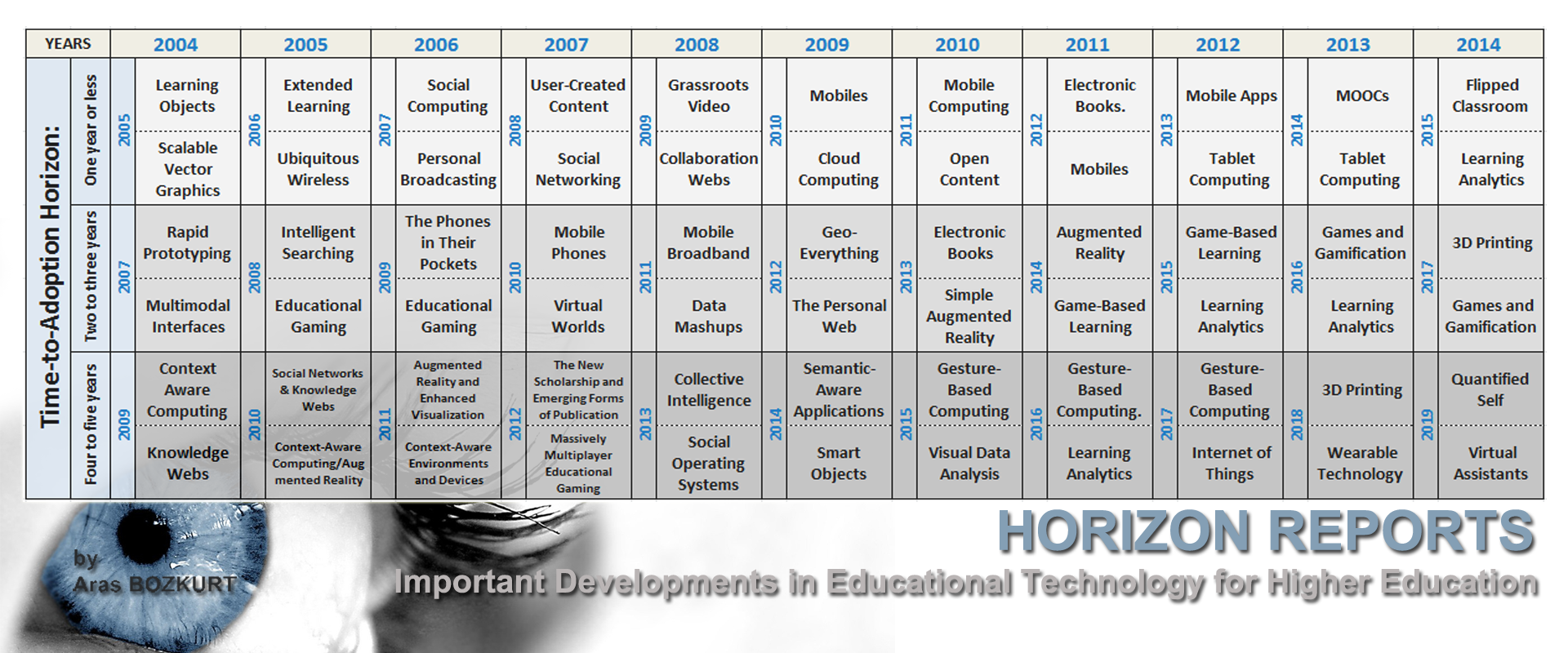Apr
2015
Digital Literacy for St. Cloud State University

Twitter: #LTC2015
MakerSpace slideshow: goo.gl/2aaYKQ
1. A profile picture that won’t get you hired.
Do yourself a favour and click the “People you may know” button and pick something you like that has a little more respectability to it. The same applies for avatars and pictures with someone else other than you in them.
2. A professional headline that is anything but.
Use a description that is both accurate and related to either the benefit you provide or your title within your company. Either way, this is guaranteed to return your profile in some searches.
3. Shameless friend collecting.
It’s a bad first impression. Give people a reason to connect with you and start off on the right foot.
4. Not even really wanting to be friends.
What do you do with all those connections? Do you actively keep in touch? What do you do when you get a message from a contact about business? Do you tut, sigh and ignore them? Fly into a rant about people contacting you on LinkedIn to talk business opportunities?
5. Going all “selly sell” right off the bat.
Do you send spam messages? The LinkedIn inbox delivers into your recipient’s inbox. It might be a warmer and softer way to get noticed but there is no relationship. Better to create rapport by asking questions, sharing content, joining the same group and showing your expertise and counselling side there.
6. Joining groups and not getting involved.
If you join groups and then don’t contribute, you’re partially responsible for the failure of the group. Quickest remedy is to set your group digest emails to once weekly and comment on a few discussions once a week when your email lands.
7. Liking and commenting on absolutely everything.
Liking and commenting on everything works well on Facebook and gives your friends a vanity boost but on LinkedIn less so. Think of it as being at that networking event and you’re the loud self absorbed guy no-one wants to talk to. Not quite so appealing?
8. Sending tweets directly into LinkedIn.
The automatic #in from Twitter was removed several years ago but it doesn’t stop the socially savvy copying and pasting or using a third party like Hootsuite to update multiple platforms at the same time. I do this but do try to tailor the messages to not include @ and #. Are your tweets even relevant to your LinkedIn audience? You’ll see they might jar after a while.
9. Asking people you barely know for endorsements and testimonials.
It’s a bit like asking your Facebook page to be liked but actually more vulgar because they haven’t presumably sampled your expertise yet.
10. Insharing Richard Branson’s (and other influencer) updates.
OK, it’s not Richard’s fault, but my point is, I often get to see what Richard and many others have to see a hundred times in my feed thanks to this piece of functionality. It’s got to Facebook like proportions.
When hundreds of people do the obvious, have the bottle to stay true to yourself and go your own way.
https://fiberlinkcorp.webex.com/fiberlinkcorp/onstage/g.php?d=358842843&t=a
Kayla Bittner 358 842 843 Twitter:#smartoffice
Android Wear (java)
Pebble (C)
Samsung Tizen (HTML5)
Apple Watch WatchKit (Swift, Objective-C support is buggy)
WatchKit is the least mature
limitations: no keyboard, no mouse, no touch screen, battery life, limited usable screen real estate, CPU performance
opportunities: hands-free, speech for text input, sensors (gyro, camera, accelerometer), gesture-based input, BLE (bluetoothSmart)
GOod wearable Design: Recognizes immediacy, leverages context of the wearer
challenging to develop good experiences for these devices.
802.11 will eat short battery life, in addition to bluetooth. Samsung Gear S will get notification even from afar, but usually smartwatch notification is paired only in immediate proximity of the bluetoothed device.
Addon –
industrial uses of wearable: tag and quickmessages, not occupying hands.
keyboard is with swipe gestures.
build in security is limited. Jailbroken / rooted devices are at higher risk> Open to hacking, still in infancy. No real MDM (Mobile Device Management) type solutions available
no management solutions exist today. OS: Tizen, Android, PebbleOS, Apple Watch OS etc
Cameras and other sensors cant be managed, monitored (spy scenario)
Is wearable an independent device or an extension of a smartphone
Best practices:
manage the connected device, not the wearable
be aware of what data can “leak” to a wearable device
if necessary, take more extreme measures (block bluetooth, ban devices)
new security options for mobile devices linked to wearables. bypass lock screen with presence of wearable, content sensitive security.
bricksimple.com
MaaS360.com/trial
Vanwynsberghe, H.., Boudry, E.., Verdegem, P.., & Vanderlinde, R.. (2014). Experts as facilitators for the implementation of social media in the library? A social network approach. Library Hi Tech, 32(3), 529-545. doi:10.1108/LHT-02-2014-0015
Excellent article. Apparently, they do things differently in Belgium.
“Social media literacy” (SML) can be defined as not only the practical
and critically cognitive competencies possessed by users of social media, but also the
motivation to employ these media effectively and appropriately for social interaction
and communication on the web (Vanwynsberghe and Verdegem, 2013).
Repeated by me numerous times, but ignored consistently.
p. 530 Therefore, the aim of this study is to empirically assess how a social media expert, or the employee with the most knowledge and skills concerning social media, in the library facilitates, or impedes, the information flow and implementation of social media in the library.
p. 541 The findings suggest that such social media experts play a significant role in either supporting or constraining the information flow and implementation of social media.
5.2 A social media expert plays an important role in the library for spreading
information about social media Unsurprisingly, social media experts are the most central actors for giving social media information; they share more social media information with other librarians and rarely receive information in return. Any information they do receive mostly comes from a person skilled in social media use. The social media expert as the central actor in the information network has the power to facilitate or prevent information exchange about social media (Scott and Carrington, 2012).
this is, if the experts are ALLOWED to participate. What if the social media access is usurped by very few others?
even worse, what if the social media is decentralized across?
Facebook was in the headlines last summer about their algorithm, when it came out that Twitter algorithm suggested the riots in Missouri in a very different way.
Facebook has been in the headline numerous times regarding their privacy issues
Who is holding a private company responsible about acts like this?Should it be hold responsible?
Explore social media sites to find out what is the most pertinent “talk” in your scientific community. What are the latest trends and discussions, topics of research and interests. Most prominent social media sites, such as
LinkedIn, https://www.linkedin.com/
Twitter, https://twitter.com/
Facebook, https://www.facebook.com/
Pinterest https://www.pinterest.com/
Instagram, http://instagram.com/
use hashtags.
LinkedIn has “professional groups.”
Identify your hashtag strategy similarly to your keyword strategy when searching peer-reviewed articles
E.g., if your interest is #principalship, you can seek channels and conversations by using it as a hashtag
Search and subscribe to LinkedIn “Interests/Groups” and lurk or actively participate in the conversations.
Consider start and maintenance of your own blog with your daily reflections on your research progress
E.g., LinkedIn can be very much used as a blog, although you can subscribe for a free one such as Edublog
p. 141. Chapter 8 “Using Social Media in Research.”
Bell, J. (1999). Doing your research project: A guide for first-time researchers in education and social science (3rd ed.). Buckingham [England] ; Philadelphia: Open University Press. (Available on Google and at SCSU Library through ILL)
Crowdsourcing, social networking. Consider the following questions:
the value of social media: Community, Content, Conversations.
Davis III, C.H.F., Deil-Amen, R., Rios-Aguilar, C., & González Canché, M.S. Social media and higher education: A literature review and research directions. Report printed by the University of Arizona and Claremont Graduate University. Accessed January 27, 2015 http://works.bepress.com/hfdavis/2/
https://medium.com/backchannel/a-teenagers-view-on-social-media-1df945c09ac6
http://www.businessinsider.com/what-teenagers-think-of-social-media-2015-1#ixzz3OYAq8JC2
Facebook: awkward family dinner party we can’t really leave
Tweeter: a lot of us simply do not understand the point of Twitter. There is always a core group at every school that uses it very religiously to tweet and another group that uses it to simply watch or retweet, but besides that many don’t use it.
Tumblr: is where you are your true self and surround yourself (through who you follow) with people who have similar interests. It’s often seen as a “judgment-free zone” where, due to the lack of identity on the site, you can really be who you want to be.
Instagram: “Everything about the application makes it less commercialized and more focused on the content, meaning more teens are inclined to visit it.
Twitter: “To be honest, a lot of us simply do not understand the point of Twitter.”
Snapchat: “Snapchat has a lot less social pressure attached to it compared to every other popular social media network out there.
Tumblr: “Tumblr is where you are your true self and surround yourself (through who you follow) with people who have similar interests.
Yik Yak: People reference Yaks all the time with each other or send screenshots
https://twitter.com/ARASBOZKURT/status/550686895404228609/photo/1