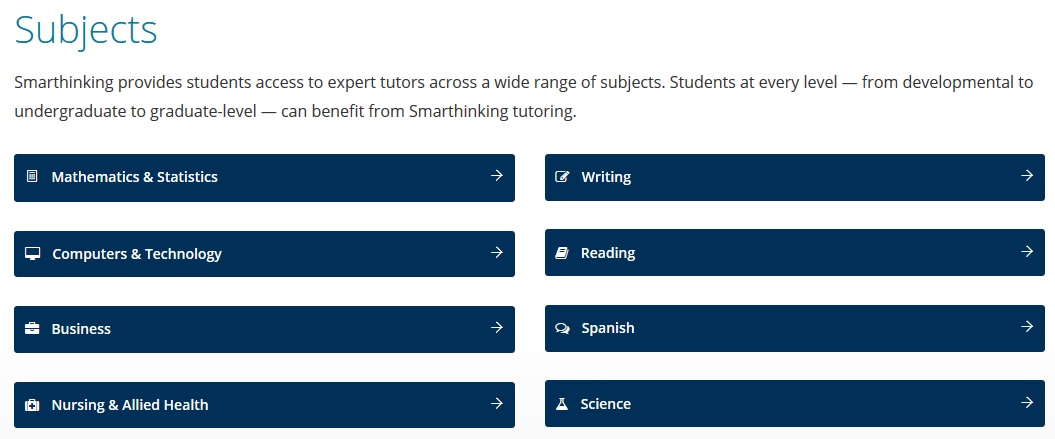There’s still time to submit a proposal to present at the STAR Symposium! This is a state-wide conference focused on teaching and learning best practices. The all day conference is completely virtual – attend and present from your home or campus office.
Call for proposals is open until November 21. All presenters will receive training related to effective web-based presentation.
Share your Ideas
Do you have an innovative approach for engaging your students, managing your classroom, integrating best practices or collaborating for improvement? This is your opportunity to share the innovative work you’re doing at your institution, for your department and in your classroom! The STAR Symposium Planning Committee is seeking proposals related to best practices and innovation related to teaching, technology, course design, faculty support, etc. for face-to-face, blended, and online courses and/or programs. Check this list for ideas for topics:
– Faculty Development and Support
– Course Design and Delivery
– Grading, Assessment and Feedback
– Student Engagement
– Technology Integration
– Measuring the Impact of Best Practices
– Other Innovations…
The committee is seeking both 50 minute and 25 minute presentations which will be offered concurrently. Individuals looking for information about the types of sessions offered last year are encouraged to review the STAR Conference Guide. (http://bit.ly/STARGuide16)
To submit your proposal, please complete this form. The conference planning committee will review all proposals and will contact everyone regarding the status of their proposal in December.
Registration is open!
Registration for the STAR Symposium is managed by Northland Community & Technical College. To register individuals or a group, use the STAR Symposium Registration Link (opens in a new window). The cost to attend the all-day conference is $50 (presenters pay $25).