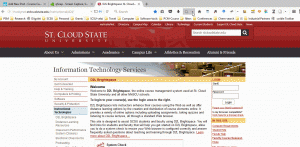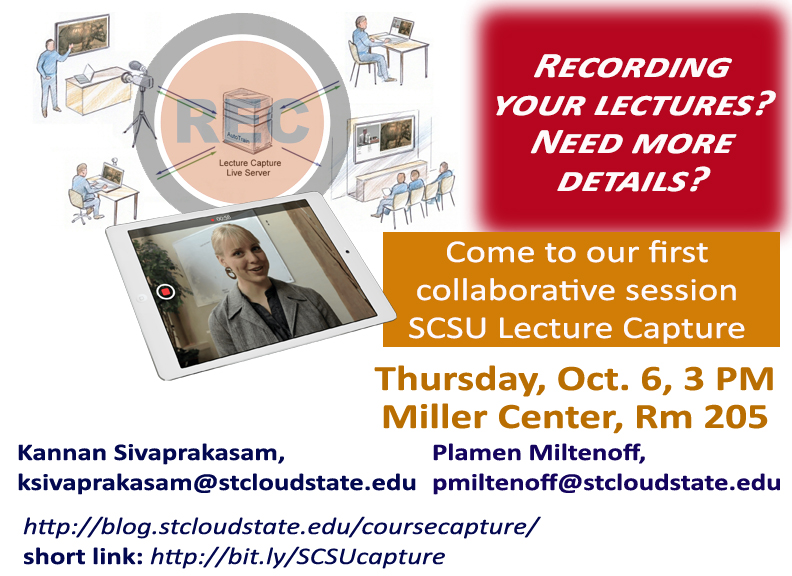http://blog.stcloudstate.edu/ims/2017/11/14/screencapture-tools-comparison/
Please have a chart to compare coursecapture tools. Need more information and / or help with selecting the right tool for you course? Contact us
| Comparison of Screenshot Recording Tools | |||||
| Timelimit | Capture Type | Ability to capture both video and screen | Ability to pause during recording | Ability to edit/add annotations | |
| Screencastify | 10 minutes; 50 videos/month | gtab, desktop, video | y | y | |
| Screencast-o-matic | 15 min | desktop and any application | y | y | |
| Nimbus | n | tab and desktop | n | y | |
| Soapbox | n | desktop and webcam | y | n | |
| Loom | 10 min; unlimited after 1 referral | desktop, tab, camera | y | y | |
| share your tool | |||||