teaching with technology
Boulder Faculty Teaching with Technology Report
Sarah Wise, Education Researcher , Megan Meyer, Research Assistant, March 8,2016
http://www.colorado.edu/assett/sites/default/files/attached-files/final-fac-survey-full-report.pdf
My note: for the SCSU librarians, digital literacy is fancy word for information literacy. Digital literacy, as used in this report is much greater area, which encompasses much broader set of skills
Table 5. Do you use these in-class technologies for teaching undergraduates? Which are the Top 3 in-class technologies you would like to learn or use more? (n = 442)
| Top 3 | use in most of my classes | have used in some classes | tried, but do not use |
N/A: no experience |
|
| in-class activities, problems (via worksheets, tablets, laptops, simulations, beSocratic, etc.) |
52% |
33% |
30% |
6% |
30% |
| in-class question, discussion tools (e.g. Twitter, TodaysMeet, aka “backchannel communication”) |
47% |
8% |
13% |
11% |
68% |
| using online resources to find high quality curricular materials |
37% |
48% |
31% |
3% |
18% |
| iClickers | 24% | 23% | 16% | 9% | 52% |
| other presentation tool (Prezi, Google presentation, Slide Carnival, etc.) |
23% |
14% |
21% |
15% |
51% |
| whiteboard / blackboard | 20% | 58% | 23% | 6% | 14% |
| Powerpoint or Keynote | 20% | 74% | 16% | 4% | 5% |
| document camera / overhead projector | 15% | 28% | 20% | 14% | 38%
|
Table 6. Do you have undergraduates use these assignment technology tools? Which are your Top 3 assignment technology tools to learn about or use more? (n = 432)
| Top 3 | use in most of my classes | have used in some classes | tried, but do not use | N/A: no experience using | |
| collaborative reading and discussion tools (e.g. VoiceThread, NB, NotaBene, Highlighter, beSocratic) | 43% | 3% | 10% | 10% | 77% |
| collaborative project, writing, editing tools (wikis, PBWorks, Weebly, Google Drive, Dropbox, Zotero) |
38% |
16% |
29% |
12% |
43% |
| online practice problems / quizzes with instant feedback | 36% | 22% | 22% | 8% | 47% |
| online discussions (D2L, Today’s Meet, etc) | 31% | 33% | 21% | 15% | 30% |
| individual written assignment, presentation and project tools (blogs, assignment submission, Powerpoint, Prezi, Adobe Creative Suite, etc.) |
31% |
43% |
28% |
7% |
22% |
| research tools (Chinook, pubMed, Google Scholar, Mendeley, Zotero, Evernote) | 30% | 33% | 32% | 8% | 27% |
| online practice (problems, quizzes, simulations, games, CAPA, Pearson Mastering, etc.) | 27% | 20% | 21% | 7% | 52% |
| data analysis tools (SPSS, R, Latex, Excel, NVivo, MATLAB, etc.) | 24% | 9% | 23% | 6% | 62% |
| readings (online textbooks, articles, e-books) | 21% | 68% | 23% | 1% | 8% |
Table 7. Do you use any of these online tools in your teaching? Which are the Top 3 online tools you would like to learn about or use more? (n = 437)
|
Top 3 |
use in most of my classes |
have used in some classes |
tried, but do not use |
N/A: no experience using | |
| videos/animations produced for my course (online lectures, Lecture Capture, Camtasia, Vimeo) |
38% |
14% |
21% |
11% |
54% |
| chat-based office hours or meetings (D2L chat, Google Hangouts, texting, tutoring portals, etc.) |
36% |
4% |
9% |
10% |
76% |
| simulations, PhET, educational games | 27% | 7% | 17% | 6% | 70% |
| videoconferencing-based office hours or meetings (Zoom, Skype, Continuing Education’s Composition hub, etc.) |
26% |
4% |
13% |
11% |
72% |
| alternative to D2L (moodle, Google Site, wordpress course website) | 23% | 11% | 10% | 13% | 66% |
| D2L course platform | 23% | 81% | 7% | 4% | 8% |
| online tutorials and trainings (OIT tutorials, Lynda.com videos) | 21% | 4% | 16% | 13% | 68% |
| D2L as a portal to other learning tools (homework websites, videos, simulations, Nota Bene/NB, Voice Thread, etc.) |
21% |
28% |
18% |
11% |
42% |
| videos/animations produced elsewhere | 19% | 40% | 36% | 2% | 22% |
In both large and small classes, the most common responses faculty make to digital distraction are to discuss why it is a problem and to limit or ban phones in class.
my note: which completely defies the BYOD and turns into empty talk / lip service.
Quite a number of other faculty (n = 18) reported putting the onus on themselves to plan engaging and busy class sessions to preclude distraction, for example:
“If my students are more interested in their laptops than my course material, I need to make my curriculum more interesting.”
I have not found this to be a problem. When the teaching and learning are both engaged/engaging, device problems tend to disappear.”
The most common complaint related to students and technology was their lack of common technological skills, including D2L and Google, and needing to take time to teach these skills in class (n = 14). Two commented that digital skills in today’s students were lower than in their students 10 years ago.
Table 9. Which of the following are the most effective types of learning opportunities about teaching, for you? Chose your Top 2-3. (n = 473)
Count Percentage
| meeting 1:1 with an expert | 296 | 63% |
| hour-long workshop | 240 | 51% |
| contact an expert on-call (phone, email, etc) | 155 | 33% |
| faculty learning community (meeting across asemester,
e.g. ASSETT’s Hybrid/Online Course Design Seminar) |
116 | 25% |
| expert hands-on support for course redesign (e.g. OIT’s Academic Design Team) | 114 | 24% |
| opportunity to apply for grant funding with expert support, for a project I design (e.g. ASSETT’s Development Awards) |
97 |
21% |
| half-day or day-long workshop | 98 | 21% |
| other | 40 | 8% |
| multi-day retreats / institutes | 30 | 6% |
Faculty indicated that the best times for them to attend teaching professional developments across the year are before and early semester, and summer. They were split among all options for meeting across one week, but preferred afternoon sessions to mornings. Only 8% of respondents (n = 40) indicated they would not likely attend any professional development session (Table 10).
+++++++++++++++++++++++++++
Table T1: Faculty beliefs about using digital technologies in teaching
| Count | Column N% | |
| Technology is a significant barrier to teaching and learning. | 1 | 0.2% |
| Technology can have a place in teaching, but often detracts from teaching and learning. | 76 | 18.3% |
| Technology has a place in teaching, and usually enhances the teaching learning process. | 233 | 56.0% |
| Technology greatly enhances the teaching learning process. | 106 | 25.5% |
Table T2: Faculty beliefs about the impact of technology on courses
| Count | Column N% | |
| Makes a more effective course | 302 | 72.6% |
| Makes no difference in the effectiveness of a course | 42 | 10.1% |
| Makes a less effective course | 7 | 1.7% |
| Has an unknown impact | 65 | 15.6% |
Table T3: Faculty use of common technologies (most frequently selected categories shaded)
| Once a month or less | A few hours a month | A few hours a week | An hour a day | Several hours a day | ||||||
| Count | % | Count | % | Count | % | Count | % | Count | % | |
| Computer | 19 | 4.8% | 15 | 3.8% | 46 | 11.5% | 37 | 9.3% | 282 | 70.7% |
| Smart Phone | 220 | 60.6% | 42 | 11.6% | 32 | 8.8% | 45 | 12.4% | 24 | 6.6% |
| Office Software | 31 | 7.8% | 19 | 4.8% | 41 | 10.3% | 82 | 20.6% | 226 | 56.6% |
| 1 | 0.2% | 19 | 4.6% | 53 | 12.8% | 98 | 23.7% | 243 | 58.7% | |
| Social Networking | 243 | 68.8% | 40 | 11.3% | 40 | 11.3% | 23 | 6.5% | 7 | 2.0% |
| Video/Sound Media | 105 | 27.6% | 96 | 25.2% | 95 | 24.9% | 53 | 13.9% | 32 | 8.4% |
Table T9: One sample t-test for influence of technology on approaches to grading and assessment
| Test Value = 50 | ||||||
| t | df | Sig. (2-tailed) | Mean Difference | 95% Confidence Interval of the Difference | ||
| Lower | Upper | |||||
| In class tests and quizzes | -4.369 | 78 | .000 | -9.74684 | -14.1886 | -5.3051 |
| Online tests and quizzes | 5.624 | 69 | .000 | 14.77143 | 9.5313 | 20.0115 |
| Ungraded assessments | 1.176 | 66 | .244 | 2.17910 | -1.5208 | 5.8790 |
| Formative assessment | 5.534 | 70 | .000 | 9.56338 | 6.1169 | 13.0099 |
| Short essays, papers, lab reports, etc. | 2.876 | 70 | .005 | 5.45070 | 1.6702 | 9.2312 |
| Extended essays and major projects or performances | 1.931 | 69 | .058 | 3.67143 | -.1219 | 7.4648 |
| Collaborative learning projects | .000 | 73 | 1.000 | .00000 | -4.9819 | 4.9819 |
Table T10: Rate the degree to which your role as a faculty member and teacher has changed as a result of increased as a result of increased use of technology
| Strongly Disagree | Disagree | Somewhat Disagree | Somewhat Agree | Agree | Strongly Agree | |||||||
| Count | % | Count | % | Count | % | Count | % | Count | % | Count | % | |
| shifting from the role of content expert to one of learning facilitator |
12 |
9.2% |
22 |
16.9% |
14 |
10.8% |
37 |
28.5% |
29 |
22.3% |
16 |
12.3% |
| your primary role is to provide content for students |
14 |
10.9% |
13 |
10.1% |
28 |
21.7% |
29 |
22.5% |
25 |
19.4% |
20 |
15.5% |
| your identification with your University is increased |
23 |
18.3% |
26 |
20.6% |
42 |
33.3% |
20 |
15.9% |
12 |
9.5% |
3 |
2.4% |
| you have less ownership of your course content |
26 |
20.2% |
39 |
30.2% |
24 |
18.6% |
21 |
16.3% |
14 |
10.9% |
5 |
3.9% |
| your role as a teacher is strengthened | 13 | 10.1% | 12 | 9.3% | 26 | 20.2% | 37 | 28.7% | 29 | 22.5% | 12 | 9.3% |
| your overall control over your course(s) is diminished |
23 |
17.7% |
44 |
33.8% |
30 |
23.1% |
20 |
15.4% |
7 |
5.4% |
6 |
4.6% |
Table T14: One sample t-test for influence of technology on faculty time spent on specific teaching activities
| Test Value = 50 | ||||||
| t | df | Sig. (2-tailed) | Mean Difference | 95% Confidence Interval of the Difference | ||
| Lower | Upper | |||||
| Lecturing | -7.381 | 88 | .000 | -12.04494 | -15.2879 | -8.8020 |
| Preparing course materials | 9.246 | 96 | .000 | 16.85567 | 13.2370 | 20.4744 |
| Identifying course materials | 8.111 | 85 | .000 | 13.80233 | 10.4191 | 17.1856 |
| Grading / assessing | 5.221 | 87 | .000 | 10.48864 | 6.4959 | 14.4813 |
| Course design | 12.962 | 94 | .000 | 21.55789 | 18.2558 | 24.8600 |
| Increasing access to materials for all types of learners | 8.632 | 86 | .000 | 16.12644 | 12.4126 | 19.8403 |
| Reading student discussion posts | 10.102 | 79 | .000 | 21.98750 | 17.6553 | 26.3197 |
| Email to/with students | 15.809 | 93 | .000 | 26.62766 | 23.2830 | 29.9724 |
++++++++++++++++++++++++++
Study of Faculty and Information Technology, 2014
http://net.educause.edu/ir/library/pdf/ers1407/ers1407.pdf
+++++++++++++++++++++++++++++
Digital Literacy, Engagement, and Digital Identity Development
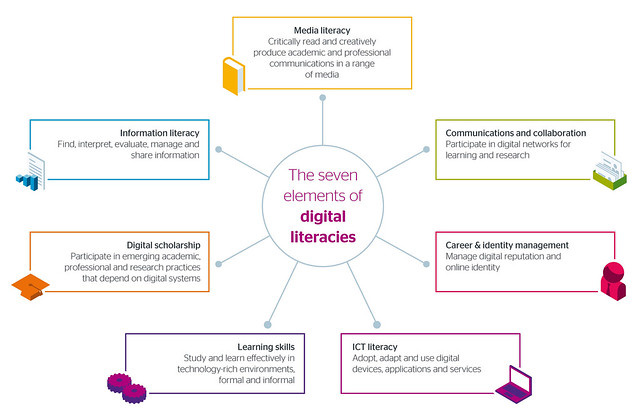
+++++++++++++++++
++++++++++++++++
more on digital literacy in this IMS blog
https://blog.stcloudstate.edu/ims?s=digital+literacy