astronomy 101
1:30 min video on asteroids, comets and meteors
+++++++++++++++
Signals from space: https://www.facebook.com/techinsider/videos/907625812769109/
Digital Literacy for St. Cloud State University
1:30 min video on asteroids, comets and meteors
+++++++++++++++
Signals from space: https://www.facebook.com/techinsider/videos/907625812769109/
https://www.cloudwards.net/understanding-cloud-terminology-what-does-iaas-paas-and-saas-mean/
Linux Server
Apache/nginx web server
MySQL database
WordPress
+++++++++++
more on SAAS in this IMS blog
https://blog.stcloudstate.edu/ims?s=saas
more on cloud computing in this IMS blog
https://blog.stcloudstate.edu/ims?s=cloud+computing
http://www.freetech4teachers.com/2017/11/comparison-of-screencasting-tools.html
http://www.freetech4teachers.com/2016/04/four-tools-for-creating-screencasts-on.html
+++++++++++++++++
more on Look in this IMS blog
https://blog.stcloudstate.edu/ims/2017/09/05/loom-screencast/
more on screencasting in this IMS blog
https://blog.stcloudstate.edu/ims?s=screen
2018 Special Focus: Education in a Time of Austerity and Social Turbulence 21–23 June 2018 University of Athens, Athens, Greece http://thelearner.com/2018-conference
++++++++++
PROPOSAL: Paper presentation in a Themed Session
Title
Virtual Reality and Gamification in the Educational Process: The Experience from an Academic Library
short description
VR, AR and Mixed Reality, as well as gaming and gamification are proposed as sandbox opportunity to transition from a lecture-type instruction to constructivist-based methods.
long description
The NMC New Horizon Report 2017 predicts a rapid application of Video360 in K12. Millennials are leaving college, Gen Z students are our next patrons. Higher Education needs to meet its new students on “their playground.” A collaboration by a librarian and VR specialist is testing the opportunities to apply 360 degree movies and VR in academic library orientation. The team seeks to bank on the inheriting interest of young patrons toward these technologies and their inextricable part of a rapidly becoming traditional gaming environment. A “low-end,” inexpensive and more mobile Google Cardboard solution was preferred to HTC Vive, Microsoft HoloLens or comparable hi-end VR, AR and mixed reality products.
The team relies on the constructivist theory of assisting students in building their knowledge in their own pace and on their own terms, rather than being lectured and/or being guided by a librarian during a traditional library orientation tour. Using inexpensive Google Cardboard goggles, students can explore a realistic set up of the actual library and familiarize themselves with its services. Students were polled on the effectiveness of such approach as well as on their inclination to entertain more comprehensive version of library orientation. Based on the lessons from this experiment, the team intends to pursue also a standardized approach to introducing VR to other campus services, thus bringing down further the cost of VR projects on campus. The project is considered a sandbox for academic instruction across campus. The same concept can be applied for [e.g., Chemistry, Physics, Biology) lab tours; for classes, which anticipate preliminary orientation process.
Following the VR orientation, the traditional students’ library instruction, usually conducted in a room, is replaced by a dynamic gamified library instruction. Students are split in groups of three and conduct a “scavenger hunt”; students use a jQuery-generated Web site on their mobile devices to advance through “hoops” of standard information literacy test. E.g., they need to walk to the Reference Desk, collect specific information and log their findings in the Web site. The idea follows the strong interest in the educational world toward gaming and gamification of the educational process. This library orientation approach applies the three principles for gamification: empowers learners; teaches problem solving and increases understanding.
Similarly to the experience with VR for library orientation, this library instruction process is used as a sandbox and has been successfully replicated by other instructors in their classes.
Keywords
academic library
literacies learning
digitally mediated learning
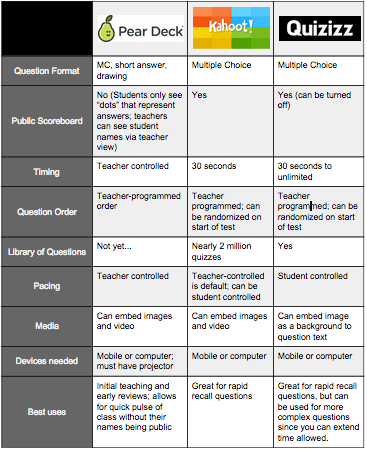
more info, including pricing:
https://lmc.lsr7.org/slms/wp-content/uploads/sites/5/2016/04/Pear-Deck.pdf
++++++++++++
more on PearDeck in this IMS blog
https://blog.stcloudstate.edu/ims/2015/08/27/presentation-tools-for-teaching/
Gary Hunter ASA System Director for Policy, Procedure, and Intellectual Property
October 24, 2017 Koffee with Karen Webinar
Koffee with Karen (Copyright) 10.24.2017-1kjgygr
+++++++++++++++
more on copyright in this IMS blog:
https://blog.stcloudstate.edu/ims?s=copyright
Published: Briefs, Case Studies, Papers, Reports
https://library.educause.edu/resources/2017/11/7-things-you-should-know-about-digital-humanities
definition
The term “digital humanities” can refer to research and instruction that is about information technology or that uses IT. By applying technologies in new ways, the tools and methodologies of digital humanities open new avenues of inquiry and scholarly production. Digital humanities applies computational capabilities to humanistic questions, offering new pathways for scholars to conduct research and to create and publish scholarship. Digital humanities provides promising new channels for learners and will continue to influence the ways in which we think about and evolve technology toward better and more humanistic ends.
As defined by Johanna Drucker and colleagues at UCLA, the digital humanities is “work at the intersection of digital technology and humanities disciplines.” An EDUCAUSE/CNI working group framed the digital humanities as “the application and/or development of digital tools and resources to enable researchers to address questions and perform new types of analyses in the humanities disciplines,” and the NEH Office of Digital Humanities says digital humanities “explore how to harness new technology for thumanities research as well as those that study digital culture from a humanistic perspective.” Beyond blending the digital with the humanities, there is an intentionality about combining the two that defines it.
digital humanities can include
Scholars might reflect on
Digital humanities can enrich pedagogy as well, such as when a student uses visualized data to study voter patterns or conducts data-driven analyses of works of literature.
Digital humanities usually involves work by teams in collaborative spaces or centers. Team members might include
projects:
downsides
Opportunities for undergraduate involvement in research, provid ing students with workplace skills such as data management, visualization, coding, and modeling. Digital humanities provides new insights into policy-making in areas such as social media, demo- graphics, and new means of engaging with popular culture and understanding past cultures. Evolution in this area will continue to build connections between the humanities and other disci- plines, cross-pollinating research and education in areas like med- icine and environmental studies. Insights about digital humanities itself will drive innovation in pedagogy and expand our conceptualization of classrooms and labs
++++++++++++
more on digital humanities in this IMS blog
https://blog.stcloudstate.edu/ims?s=digital+humanities
that kind of tech — expensive, bleeding-edge tools — makes headlines but doesn’t make it into many classrooms, especially the most needy ones. What does, however, is video.
68 percent of teachers are using video in their classrooms, and 74 percent of middle schoolers are watching videos for learning.
Video is a key aspect of our always-online attention economy that’s impacting votingbehavior, and fueling hate speech and trolling. Put simply: Video is a contested civic space.
We need to move from a conflation of digital citizenship with internet safety and protectionism to a view of digital citizenship that’s pro-active and prioritizes media literacy and savvy.
equip students with some essential questions they can use to unpack the intentions of anything they encounter. One way to facilitate this thinking is by using a tool like EdPuzzle
We need new ways of thinking that are web-specific. Mike Caulfield’s e-book is a great deep dive into this topic, but as an introduction to web literacy you might first dig into the notion of reading “around” as well as “down” media — that is, encouraging students to not just analyze the specific video or site they’re looking at but related content (e.g., where else an image appears using a reverse Google image search).
Active viewing — engaging more thoughtfully and deeply with what you watch — is a tried-and-true teaching strategy for making sure you don’t just watch media but retain information.
For this content, students shouldn’t just be working toward comprehension but critique; they need to not just understand what they watch, but also have something to say about it. One of my favorite techniques for facilitating this more dialogic and critical mode of video viewing is by using aclassroom backchannel, like TodaysMeet, during video viewings
only 3 percent of the time tweens and teens spend using social media is focused on creation
There are a ton of options out there for facilitating video creation and remix, but two of my favorites are MediaBreaker and Vidcode.
The Anti-Defamation League and Teaching Tolerance have lesson plans that connect to both past and present struggles, and one can also look to the co-created syllabi that have sprung up around Black Lives Matter, Charlottesville, and beyond. Pair these resources with video creation tools,
+++++++++++++++++++
more on media literacy in this IMS blog
https://blog.stcloudstate.edu/ims?s=media+literacy
more on digital citizenship in this IMS blog
https://blog.stcloudstate.edu/ims?s=digital+citizenship
From: <lita-l-request@lists.ala.org> on behalf of Amy Kimura <amy.kimura@rutgers.edu>
Subject: [lita-l] Qualitative analytics tools
Hi everyone,
Is anyone out there using CrazyEgg, Hotjar, Mouseflow or the like as a source of analytic data?
If so, I’d love to hear about what you’re using, how you’re using it, what you’ve been able to get out of it. I’m convinced that it will be useful for informing content contributors about how their content is being (or more likely not being) consumed by users — but I’m particularly interested in other ways to utilize the tools and the data they provide.
Thanks so much! Amy
————
Amy Kimura
Web Services Librarian, Shared User Services
Rutgers University Libraries
amy.kimura@rutgers.edu
p: 848.932.5920
My response to Amy:
In my notes: https://blog.stcloudstate.edu/ims/2017/03/07/library-technology-conference-2017/
Here is the 2016 session and contact information to the three fellows, who did an excellent presentation not only how, but why exactly these tools: http://sched.co/69f2
Here is the link to the 2017 session, which seems closest to your question. http://sched.co/953o Again, the two presenters most probably will be able to help you with your questions, if they have not seen already your posting on the LITA listserv and responded.
++++++++++++++++++
CrazyEgg, Hotjar, Mouseflow