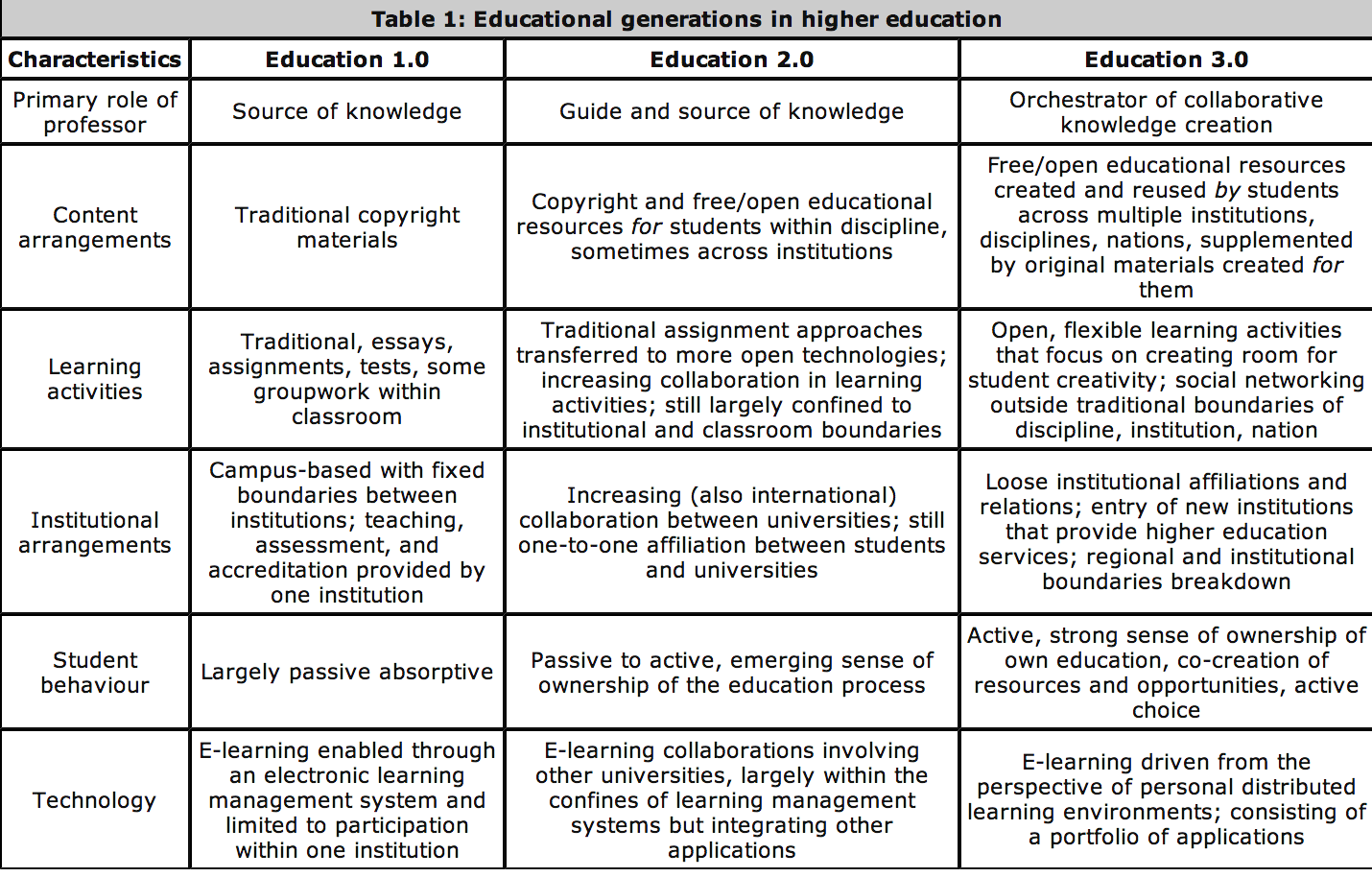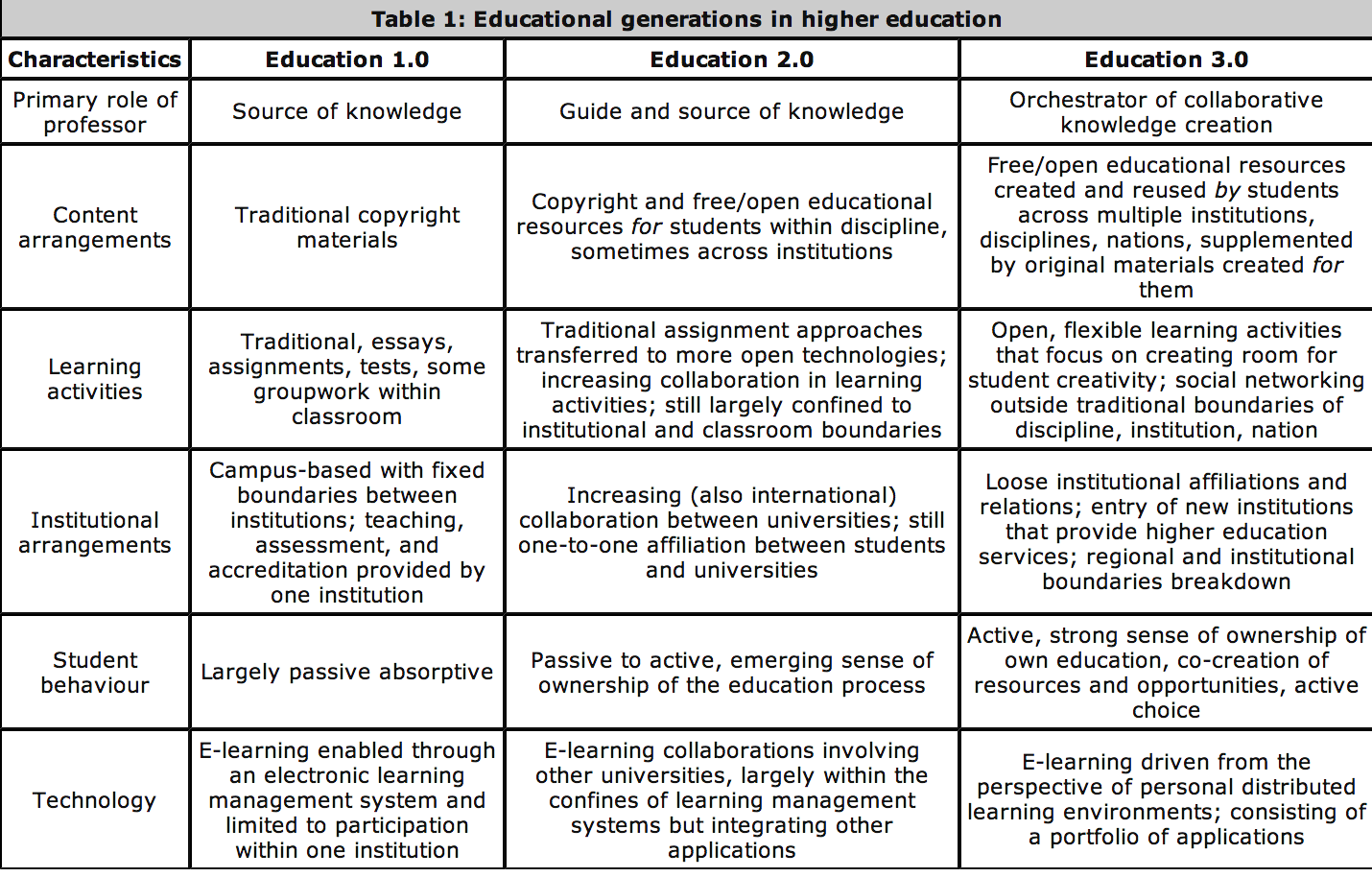Archive of ‘online learning’ category
5 Tips for eLearning Voice Recording
http://elearningindustry.com/5-tips-for-elearning-voice-recording
These are the top 5 frequent e-Learning voice recording situations that I’ve come across:
- A.C.R.O.N.Y.M.S.
Is this pronounced A-C-R-O-N-Y-M-S or ‘acronyms’? Is it read as letters or read as a word? A lot of scripts do have acronyms related to company or industry jargon. Define this in the script to avoid confusion and save re-records! You can use ALL CAPS but that may not be enough. Periods or dashes between letters (A-C-R-O-N-Y-M-S) generally indicate the word to be read as individual letters. But to be safe, put explanation notes in the margin or at the top of the script defining correct pronunciation, to reduce risk.
- Audio file – technical specifications
If you hire a voice talent to record for you, usually you ask for either mp3 or wav audio files back from her. But are you also specifying the bit rate? 16 bit resolution is the gold standard. If you get 24 bit, your audio may sound garbled but only after it’s embedded into your program. Save time and trouble upfront by stating your audio tech specs!
- Attitude or Point Of View
What kind of attitude do you want to hear in the voice recording? Think about the end listener. What will peak their interest and attentiveness more? By taking the small amount of time to define the “who is talking” and “to whom”, you can help the person recording to provide a POV (point of view) with the right attitude. Plus, it’s a great way to provide impact and underscore the project for the client. This is a gem – often unused! For example, is this a co-worker talking to her peers or (differently) is she showing a new person the ropes? Is this an SME (subject matter expert) sharing expert information? To whom – Top management or research engineers? If your project is required information, like an annual safety review or similar, it can often be very dry material. Taking a couple minutes to think about the role of who delivers such information can energize dry material. Some more general examples of attitude can be: Strong and Authoritative. Caring and Conversational. Casual like a co-worker. Blue collar vs white collar.
- Proximity
Another gem of a different color! A voice recording can be done further or closer to the microphone. We call that ‘proximity’. This can change or impact the way a listener responds. Compare whispering vs talking at a cubicle vs presenting to a room of people. Changing ‘proximity’ can create poignant moments that listeners will notice. Let your clients know about this technique as well. Used sparingly = high impact!
- Script Writing flow – or Writing with listening in mind
After all the information is written, review the script for a flow of words that, when read aloud, are easy to comprehend and will engage the listener. This may be hard to find time for, depending on your client’s budget – but it is one of those quality elements that can win you a client’s loyalty. When I see a line or two in a script that I think can be phrased to flow more conversationally, I might offer it as an alternate.
How Social Media Is Being Used In Education
http://www.edudemic.com/social-media-in-education/
Here is also an IMS blog entry about the use of Twitter in education:
https://blog.stcloudstate.edu/ims/2013/12/05/twitter-resources-for-its-use-in-education/

The 5 Step Model to Teach Students Critical Thinking Skills
http://www.educatorstechnology.com/2014/05/the-5-step-model-to-teach-students.html
1- Determine learning objectives
This is the initial phase where you need to identify the behaviours you want your students to exhibit and work on encapsulating these behaviours in an overarching higher order thinking schema.
2-Teach through questioning
The importance of integrating questions into instruction is uncontested. Thought-provoking questions help students explore learning from different perspectives. The art of posing well-formulated questions is regaled by a set of techniques, some of which are included in this wonderful poster: Questions A Critical Thinker Asks.
3-Practice before you assess
This is where hands-on learning activities are called for. To consolidate their understandings and therefore increase the retention rate of information taught, students need to utilize all components of active learning such as simulation, experimentations,rehearsing…etc
4- Review, refine, and improve
Students’ feedback that you can garner either formally or informally constitute the backbone of your teaching procedure. It provides you with insights into areas that students need help with and also informs your teaching objectives and methodology. There are a variety of tools you can use to collect feedback from your students, check out the 8 Practical tools to easily gather students feedback.
5- Provide feedback and assessment of learning
As you need students feedback to help you inform your teaching methodology, students too need your feedback. They need to learn how they are learning and assess their overall achievement. One way to do this is to provide them with grading rubrics for self-assessment. Here are some other resources to help you provide better feedback to your students:
MANAGING ONLINE COURSE WORKLOAD
http://www.academicimpressions.com/PDF/pdf_serve.php?i=1804&q=24756q203944kR102
147 Practical Tips for Teaching Online Groups
http://home.fau.edu/musgrove/web/communication/PRACTICAL%20TIPS%20FOR%20TEACHING%20ONLINE%20GROUPS.pdf
44. Teaching in an online environment should be a team effort. You should be
able to call upon technology specialists, instructional designers, and many
others to help you develop and implement your course.
10 technology hallmarks for every campus
http://www.ecampusnews.com/technologies/technology-hallmarks-campus-099
1. High-speed wireless broadband.
According to the Center for Digital Education’s recent “2013 Yearbook: Technology Innovation in Education,” over 80 percent of education institutions surveyed said that wireless broadband was their “top priority for IT investment.”
2. 24/7 IT support.
We have 24/7 support for emergencies and much of our staff, just like at a hospital, are on call. That’s not a perk for the campus, it’s a necessity.
3. The cloud.
The cloud can also: acquire and implement the latest software and application updates; streamline enrollment and admissions processes; and turn to subscriptions that are scalable and provide options, says Edudemic.
4. Digital textbooks.
Planning for digital textbooks means not only boosting mobile device capabilities on campus, but helping faculty learn to implement digital resources into their course.
5. 21st Century PD for faculty and admin.
From offering a MOOC on classroom management online solutions, to hosting a PD session on Twitter, campus admin should offer multiple options for PD delivery, just like how faculty should offer students multiple options for learning–there’s no better way to teach something than to model it first!
6. MOOCs.
[Read: “3 pros and 3 cons of MOOCs.”]
7. Online course management system.
From sending in-class emails to checking grades, course management systems, like Blackboard, offer faculty and students a fairly intuitive way to manage courses more efficiently.
8. Big Data…
Future-proofing universities are beginning to deploy storage solutions to help manage the unstructured data in physical, virtual and cloud environments. More modern storage solutions are also open source for a high learning curve but low cost.
9…security.
precautions can range from scanning existing databases on the university’s servers to determine where personal information is located and then, depending on the database, destroy the personal information or add more digital security; as well as put cybersecurity systems through a series of penetration tests to highlight security shortcomings.
[Read: “University data breach prompts ‘top-to-bottom’ IT review.”]
10. Social media done well.
of the major ways campuses use social media well is by serving up both “cake” and “broccoli,” or balancing the content that is important and good for the school (broccoli) and the content that is fun and delicious (cake). “If you share enough cake, your audience will consume the occasional broccoli,” she advises.
E-learning missing pieces

http://www.designelearn.com/news/elearnings-missing-pieces-infographic/
Four Essential Principles of Blended Learning
http://blogs.kqed.org/mindshift/2013/08/four-essential-principles-of-blended-learning/
1. EVERY SCHOOL NEEDS A VISION.
2. ONE SIZE DOES NOT FIT ALL.
3. DON’T LET SOFTWARE DICTATE LEARNING GOALS.
4. SUPPORT TEACHERS AND INCLUDE THEM IN DECISION-MAKING PROCESS.
Need assistance with restructuring your F2F course to hybrid and online one? Please consider us:
InforMedia Services
informedia@stcloudstate.edu
pmiltenoff@stcloudstate.edu
trhergert@stcloudstate.edu
Contact us via social media:
IMS blog: https://blog.stcloudstate.edu/ims/
Twitter: https://twitter.com/SCSUtechinstruc
Facebook: https://www.facebook.com/InforMediaServices?ref=hl
Pinterest: http://www.pinterest.com/scsutechnology/
Instagram: http://instagram.com/scsutechinstruct
YouTube: https://www.youtube.com/channel/UC_UMIE5r6YB8KzTF5nZJFyA
Google +: https://plus.google.com/u/0/115966710162153290760/posts/p/pub
LinkedIn: https://www.linkedin.com/in/scsuinstructionaltechnology
https://www.brainfuse.com/home/peers.asp
http://www.magazine.utoronto.ca/life-on-campus/donny-ouyang-online-peer-tutoring/
https://peers.aristotlecircle.com/page/1-to-1-in-home-tutoring
http://study-guide-services-review.toptenreviews.com/what-is-peer-to-peer-tutoring.html
http://www.azcentral.com/news/arizona/articles/20130426education-nation-peer-tutoring-gets-high-tech-makeover.html
http://jobs.aol.com/videos/job-search/rayku-p2p-online-tutoring-program-startup-presentation/517175995/
Peer reviewed (please consider LRS online dbase to retrieve):
Westera, W., De Bakker, G., & Wagemans, L. (2009). Self-arrangement of fleeting student pairs: a Web 2.0 approach for peer tutoring. Interactive Learning Environments, 17(4), 341-349. doi:10.1080/10494820903195249
http://login.libproxy.stcloudstate.edu/login?qurl=http%3a%2f%2fsearch.ebscohost.com%2flogin.aspx%3fdirect%3dtrue%26db%3dkeh%26AN%3d45141111%26site%3deds-live%26scope%3dsite
http://ascilite.org.au/ajet/ajet26/mcloughlin.html
http://www.sciencedirect.com/science/article/pii/S036013150600090X
http://www.sciencedirect.com/science/article/pii/S0740818807000448
http://www.sciencedirect.com/science/article/pii/S8755461507000734
http://www.tandfonline.com/doi/abs/10.1080/02602930410001689144#.U1J_MvldWSo
Interesting conference proceedings:
Gaofeng, R., & Yeyu, L. (2007). An Online Peer Assisted Learning Community Model and its Application in ZJNU.Online Submission,
http://login.libproxy.stcloudstate.edu/login?qurl=http%3a%2f%2fsearch.ebscohost.com%2flogin.aspx%3fdirect%3dtrue%26db%3deric%26AN%3dED500172%26site%3deds-live%26scope%3dsite
A model to consider, if you have a higher ed instution in the vicinity and replace freshman students with K12 ones. I like how the authors further classified the tutors into 3 categories:
De Smet, M., Van Keer, H., & Valcke, M. (2008). Blending asynchronous discussion groups and peer tutoring in higher education: An exploratory study of online peer tutoring behaviour. Computers & Education, 50207-223. doi:10.1016/j.compedu.2006.05.001
http://eds.b.ebscohost.com.libproxy.stcloudstate.edu/eds/detail?vid=4&sid=2fae304e-fee9-4a4f-8119-386670956bbb%40sessionmgr111&hid=106&bdata=JnNpdGU9ZWRzLWxpdmUmc2NvcGU9c2l0ZQ%3d%3d#db=edselp&AN=S036013150600090X
This is the foundation, which the startup companies from Sillicon Valley are using to make money:
Hsiao, Y. P., Brouns, F., Kester, L., & Sloep, P. (2013). Cognitive load and knowledge sharing in Learning Networks. Interactive Learning Environments, 21(1), 89-100. doi:10.1080/10494820.2010.548068
http://login.libproxy.stcloudstate.edu/login?qurl=http%3a%2f%2fsearch.ebscohost.com%2flogin.aspx%3fdirect%3dtrue%26db%3dkeh%26AN%3d85198881%26site%3deds-live%26scope%3dsite
this is old, but you can take the concepts and apply them right toward your research of using CAI
Dewey, D. P., & Cannon, A. E. (2006). Supporting technology instruction through peer tutoring, discussion boards and electronic journals. IALLT Journal Of Language Learning Technologies, 38(2), 17.
http://login.libproxy.stcloudstate.edu/login?qurl=http%3a%2f%2fsearch.ebscohost.com%2flogin.aspx%3fdirect%3dtrue%26db%3dedo%26AN%3d24660100%26site%3deds-live%26scope%3dsite
this one goes towad
Mengping, T. (2014). Mathematics Synchronous Peer Tutoring System for Students with Learning Disabilities.Journal Of Educational Technology & Society, 17(1), 115-127.
http://login.libproxy.stcloudstate.edu/login?qurl=http%3a%2f%2fsearch.ebscohost.com%2flogin.aspx%3fdirect%3dtrue%26db%3dkeh%26AN%3d94937804%26site%3deds-live%26scope%3dsite
Tsuei, M. (2012). Using Synchronous Peer Tutoring System to Promote Elementary Students’ Learning in Mathematics. Computers & Education, 58(4), 1171-1182.
http://login.libproxy.stcloudstate.edu/login?qurl=http%3a%2f%2fsearch.ebscohost.com%2flogin.aspx%3fdirect%3dtrue%26db%3deric%26AN%3dEJ955399%26site%3deds-live%26scope%3dsite
https://www.educatorstechnology.com/2013/11/education-10-vs-education-20-vs.html