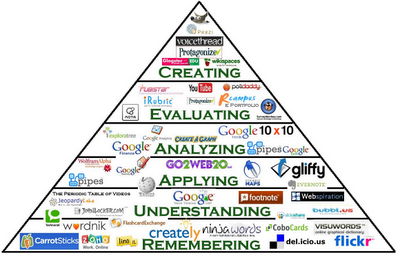Plan for today, Mon, Nov 17 class session:
Parent involvement in their children’s social emotional and academic development.
- Introduce myself, who I am, who do I work with. Why is it good to know IMS and consider working with IMS. How to contact us – 5 min
- Start with a video from the following IMS blog entry: https://blog.stcloudstate.edu/ims/2013/05/01/on-digital-literacy/ :
http://youtu.be/d5kW4pI_VQw – 2 min. What is the video about, how do students think it relates to their class (parent involvement in their children’s social emotional and academic development) – about 5 min
- Group work assignment – what is digital literacy and why is it important to people of all ages:
Students work in groups and outline a definition of digital literacy and a list of 5 reasons about the importance – 5 min
Study and discuss the following infographic (5 min)
https://blog.stcloudstate.edu/ims/2014/10/16/early-learners-tech-use/
For and against children spending time with technology. Gaming, social media, and computer use in general as addiction. “Disconnect/Unplugged” (Sherry Turkle) versus contemplative computing and similar meditative and contemplative practices: https://blog.stcloudstate.edu/ims/2013/11/05/getting-unplugged/
- Discussion on how does digital literacy vary between age groups; how do people from different ages communicate. How do they work together and help each other when learning about digital literacy. Who is the best source for students to learn about digital literacy (hint – IMS ;)) – 10 min
Suggested source for more information: The SlideShare presentation on the IMS blog entry: https://blog.stcloudstate.edu/ims/2013/05/01/on-digital-literacy/: http://www.slideshare.net/dajbelshaw/etmooc-t3-s1-digital-literacies-with-dr-doug-belshaw
- Discussion on digital identity, digital citizenship, privacy and security. – 10 min
https://blog.stcloudstate.edu/ims/2013/10/03/digital-identity-and-digital-citizenship/
- Questions and suggestions regarding
Please look at our blog entry:
https://blog.stcloudstate.edu/ims/2014/09/04/gamification-its-easier-than-you-think/
http://www.gc-solutions.net/blog/gamification-of-the-lms-a-step-towards-evolution-of-the-modern-lms/
my note: article is written for the corporate world, but there is no reason why not apply in higher ed.
While applying gaming in learning content, we create timed quizzes, mazes and other such learning tools, which award the learner points, badges or other collectibles. The same mechanics are employed to embed gamification in our strategy for delivering content. Gamification provides an added incentive for learning, making the process of learning enjoyable through the excitement of built-in gaming elements.
two strongest components that help gaming to deliver effective learning – healthy competition between peers and asense of achievement.
- Certificates
- Collectible points that can be redeemed
- Discounts on new content
- Expert status
- Special privileges in the portal
- Fame on the Social Circuit: Leading professional networking site ‘LinkedIn’ has a popular gamification element that has worked very well among users.
Our WiZDOM LMS v5.0 is a new-age Learning Management System which has the built-in capabilities of gamification to make sure that the learner feels motivated to complete the e-courses and is able to have fun while doing it! But while employing game-based learning within the LMS, a few points need to be kept in mind:
- Know your audience well
- Provide real benefits
- Keep a close eye
- Keep evolving to make it fun
http://www.rundesroom.com/2011/07/never-work-harder-than-your-students.html
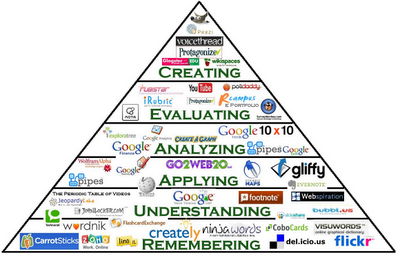
1) Start Where Your Students Are …
2) Know Where Your Students Are Going …
3) Expect Students To Get To Their Goals
4) Support Students Along The Way
http://www.transl8it.com – (English to text lingo conversion – I blogged about this last night – see my post below).
Google Translate – Language translation – spells it (correctly and phonetically), and says it.
Skype – great for author conferences, social studies (talk to people in other countries), keep a student connected who has been absent, or is away on a trip.
https://posterous.com/ – easy way to create your own blog through your email – great for setting up a class blog to keep students / parents informed.
5) Use Feedback
edmodo.com – It’s almost like a kind of facebook – but you can set it up for your classroom – post questions, reading clubs, etc. and give feedback to students as they answer questions.
ed.voicethread.com
https://docs.google.com – Students can use this for their writing assignments, and not worry about bringing files back and forth to school. Teachers have access to the page to make corrections / give feedback throughout the writing process.
6) Focus on Quality Rather Than Quantity
edu.glogster.com – I’ve set up an account with glogster so we can make multi-media posters next year. I can so see myself using this with science / social studies.
http://www.animoto.com/education – A site for making movies and slideshows.
photopeach.com/education – Another site for making movies and slideshows.
http://www.jaycut.com – Yet another site for making movies and slideshows – this one looks like it has a few more features (like slow-motion).
blabberize.com – Bring your still pictures to life by making them talk – I can so see myself using this next year with my SMARTboard lessons! Wouldn’t it be cool to make a fraction talk and explain how to do a concept during a math lesson?!?
http://www.wikispaces.com – I am definitely going to investigate this one further. I’d like to make a wiki for one of my science units next year – assigning students a different part or concept, and then putting it all together. We could even print off the pages later and turn them into our own reference book.
livebinder.com – A lot of the teachers at the webinar talked about how they would use this resource to set up student portfolios … hmmmmm … intriguing.
epubbud.com – Students can create their own ebooks (which other people can access) and display them on a shelf (similar in looks to shelfari). A great way to publish their writing, and make the writing process more authentic for them.
http://www.prezi.com – Another multi-media site great for presentations. Use as an introduction to a new unit, or have students create their own presentations for a certain topic.
7) Never Work Harder Than Your Students
Excellent examples of questions to foster critical thinking skills

http://www.tandf.co.uk/journals/access/white-paper-social-media.pdf
#tfsocialmedia
Social media objectives:
- promotion
- collection management tool
- Outreach
- teaching and learning
Opportunities and challenges
- opportunity to build a sense of community between the library and its users
- the variability of skills across library staff for using social media effectively, striking the right tone between professional and personal, coordinating activities across the institution to avoid duplication
- maintaining visibility for the library brand and copyright issues relating to hosting library resources on social media sites
Policies and management:
- Librarians are divided on the benefits of introducing formalized social media policies and plans. About a third of libraries responding to the Taylor & Francis survey had a policy in place, but over 40% had no plans to introduce one
- Some believe that representing the library as a professional function with a
consistent tone is the priority, while others believe that a more human approach is important, with individual staff free to bring their own ideas and personalities to social media activities.
Effectiveness and assessment:
- difficult to prove return on effort and that the time required to do this was a major barrier to more comprehensive analysis of impact
- framework for evaluation, so it is likely that assessment against commonly agreed metrics will become an increasingly important part of social media activity within the library in the near future
Current Social Media Practices:
- In a study from the mid 2000s (Cantrell and Havens1 ), most library directors in the US when questioned about social media said they did not think that libraries had a role in social networking
- A more recent study from 2012 (Kai-Wah Chu and Du4) shows how use of social media by the library has now become mainstream. In this survey of libraries in Asia, North America and Europe, 71% were found to be using social media tools with a further 13% saying they planned to use them
Advantages of using social media
n Financially the costs of using social media are perceived to be low;
n It requires little training;
n It promotes library services and disseminates news quickly, delivering this information more directly to library users;
n It increases engagement and interactions with library users;
n It helps gather feedback to enhance user services;
n The promotion of library holdings via social media can help increase usage of content;
n It enhances communication both within the library and with other departments;
n It can be used for outreach activities through onward sharing, well beyond the institution itself, helping build connections and reputation more broadly
Social Media Objectives: graph on page 8 of the PDF document:
A To promote events
B To promote library services
C To promote resources/collections at the library
D To update on library refurbishments
E To promote new acquisitions
F To promote library guides, exhibition guides
G To connect with new students joining the university
H To engage with the academic community
I To connect with the wider community beyond the university e.g. the town in which the institution is based
J To connect with distance learners
K As a customer services tool- complaints, suggestions, enquiries, feedback
L To highlight subject specific information
M To connect with potential students
N As a teaching tool to promote information literacy, technology and writing tips (not library based)
O To promote courses
P As a research tool to locate official documents and studies
From UK-based focus group: “The library is a programme, not just a building.”
Channel preferences: Graph on page 10 of the PDF document
SOCIAL MEDIA USES Table on p 13 of the PDF document
Twitter n Distribute library news and information
n Provide customer service
n Build connections with researchers
n Build connections with other librarians and institutions
Facebook n Distribute library news and information
n More social and less formal than Twitter – share photographs and run competitions
n Arrange events including tracking RSVPs and sending event updates
n Engagement with students
Pinterest n Promote general library collections, digital and archive special collections and information literacy
n Set up of online repositories for students to pin researched references as part of
collaborative group work
n Display book titles to save time browsing and promote new titles
n Provide an arena for students and course leaders to pin reviewed and recommended reading
for a particular topic
n Develop communities with other online libraries
YouTube n Streaming film collections
n Instructional ‘how to’ videos teaching information literacy skills and how to use library
services and resources
There are also a number of other social media products that are being used by librarians that reflect regional
preferences and the need for the specific functions offered by niche applications.
Collection usage and discovery: Graph on p. 15
Teaching and learning
From US-based librarian interview: “The trend in education now is to create environments that foster collaborative learning. Faculty have ditched textbooks and course management systems in exchange for a Facebook page for their class, or a wiki, or a blog. These online environments are fun; students already know how to use them and are more motivated to comment, discuss and share in these environments than a dry CMS.”
Social media policies and management, p. 18
73% of respondents stating that they believed more roles dedicated to social media would appear in the library in the future.
Effectiveness of social media
From UK focus group: “We keep track of something particularly successful, then we redo the campaign 6 months later.”
From US focus group: “We have very few interactions with anyone on our Twitter feed.”
“Twitter is definitely the best platform, because we hashtag all of our posts with the keyword
of the publication, and so for the academic audience, once they click it’s going to pull up all
of the similar publications under that topic.
Promoting library social media channels
From UK focus group:
“We retweet each other to encourage new followers.” My note: Suggested by me regarding SCSU_Library for Twitter and Pinterest and SCSUTechinstruct but “considered” (in local lingo, slow death of the idea)
http://www.fastcompany.com/3037962/then-and-now/the-truth-about-teenagers-the-internet-and-privacy
danah boyd, a professor at Harvard University’s Berkman Center for the Internet and Society, argues that teenagers closely scrutinize what they share online because it is a way for them to negotiate their changing identities. In her book, It’s Complicated: The Social Lives of Networked Teens, she describes how teenagers carefully curate their feeds based on the audience they are trying to reach.
Adolescents have been migrating away from Facebook and Twitter over the last few years, showing preference for sites like Snapchat, Whisper, Kik, and Secret that provide more anonymity and privacy. Part of this transition can be explained by the fact that the older social media sites stopped being cool when parents joined them, but perhaps another reason could be that teenagers growing up in the post-Snowden era implicitly understand the value of anonymity. For teens, it’s not a matter of which platform to use, but rather which works best in a particular context.
http://www.theverge.com/2014/11/4/7153975/dropbox-microsoft-partnership-microsoft-office
For Dropbox it’s a lot easier to partner with companies and build a platform rather than try and create a rival to Microsoft Office. Dropbox’s updated apps will be available across mobile platforms in the coming weeks alongside Microsoft’s own Office apps. Additionally, Dropbox has also committed to building a Windows Phone version of its app which will be available in the coming months.