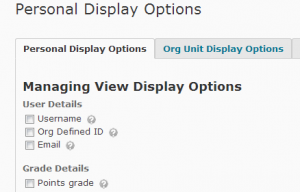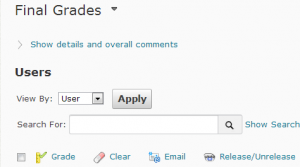Blended Learning Course Design: A Boot Camp for Instructors
http://bit.ly/12V6NzN
Madison, WI
July 29 – 30, 2013
This intensive two-day workshop offers one-to-one instruction and consultation from top innovators in blended learning. It’s a hands-on, working workshop. You bring a syllabus, exams, other course materials, and a computer. You leave with an action plan for a blended course that will keep you on the cutting edge of pedagogy.
Through this process, you will:
– Take one of your existing face-to-face courses and convert it into a blended format
– Feel comfortable and confident with the technology so that IT becomes an aid rather than a barrier to communicating with your students
– Learn the most pedagogically effective ways to blend instructional technology, course content, and course activities to promote interaction of students with each other, the instructor, and the content
You will finish with an understanding of how to balance what happens before class, what happens in class, and what happens after class. You will learn how to organize your own Learning Management System (LMS), and you will be exposed to the very best technology tools to support student learning.
Topics explored during this event include course design principles, pedagogical considerations, technology how-to’s, and student engagement strategies.
LEARN MORE AT http://bit.ly/12V6NzN
Enquiries: support@magnapubs.com
The prowess of these three crackers also underscores the need for end users to come up with better password hygiene. Many Fortune 500 companies tightly control the types of passwords employees are allowed to use to access e-mail and company networks, and they go a long way to dampen crackers’ success.
http://arstechnica.com/security/2013/05/how-crackers-make-minced-meat-out-of-your-passwords
Question:I have a question about expiration policy of D2L courses, and how to save the courses.
Do you archive the courses before they disappear on D2L? And is it possible to restore them after on demand? |
 |
Answer:
D2L administrators and the D2L listserv announces the purge of D2L courses usually early August, before the start of the academic year. D2L administrators do NOT back up D2L courses, since this requires a lot of space, so faculty are responsible for their backup.
IMS faculty (http://lrts.stcloudstate.edu/library/general/ims/default.asp) have been offering regular information and sessions on D2L backup.
Here is a link to a handout with snapshots how to back up your D2L course
http://web.stcloudstate.edu/informedia/d2l/backup_d2l_course_components.docx
If more assistance needed, pls look up for scheduled sessions:
https://secure.mnsu.edu/mnscupd/login/default.asp?campusid=0073
to schedule F2F or virtual session with IMS faculty, please contact us: ims@stcloudstate.edu
D2L version 10.1 will be rolled out at the end of this month. D2L will be unavailable from 10:00 PM on Friday, May 31, 2013 until 10:00 PM on Saturday, June 1, 2013.
change grades from percentage to points

D2L navbar: assessment
click on “settings: in the upper right corner of your navigation bar

manage grades settings help nav bar
locate the box in front of “points grade” and check it. Save!
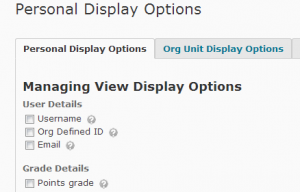
| Question: How can I have the final grades all the time and visible to each students |
 |
Go to Grades:

D2L navbar: assessment
scroll to the right until you see “final grades”

final grades: drop down menu
locate icon “release/unlreases grades” and click on it
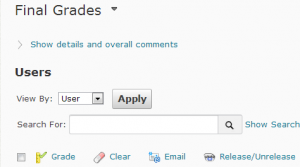
release/unrelease grades