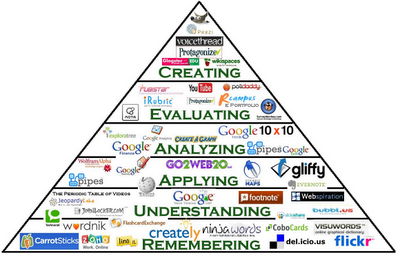5 Essential Insights About Mobile Learning
http://ww2.kqed.org/mindshift/2014/07/15/5-essential-insights-about-mobile-learning/
1. Set goals and expectations for teaching and learning with mobile devices before worrying about the device itself.
St. Vrain Valley School District in Colorado,
Mooresville Graded School District
Consolidated High School District 230
2. Develop a strong community of support for the initiative early and keep up transparent communication with parents and community members throughout the process.
Forsyth County Schools in Georgia.
3. Think about equity, but don’t let it stop forward motion.
includes both urban and rural areas,
4. Evaluate the effectiveness of a mobile learning initiative based on the goals set at the beginning of the rollout.
5. Some of the biggest lessons learned include giving up control and trusting students.
included students in the discussions
STAY NIMBLE
While these mobile learning pioneers have seen some of the pitfalls and can help districts new to the game avoid the same stumbles, this space is changing quickly and every community’s needs will be different.
“It’s no longer just something you implement; it’s evolving and it’s unique in each location,” Bjerede said. “If you try to be cookie cutter about it you won’t meet the needs of every kid in every classroom.”
The technology will change, students will surprise their teachers and the best advice to district leaders is to stay open to all the possibilities and allow students to take control of the tremendous learning opportunity that having a device at all times could offer them.
=====================================
My note: Kathrina Schwartz offers an opinion, which reflects the second wave (withdrawl) in the 3 steps of innovation
The Struggles and Realities of Student-Driven Learning and BYOD
http://ww2.kqed.org/mindshift/2014/07/07/the-struggles-and-realities-of-student-driven-learning-and-byod/
A 2013 Pew study revealed that only 35 percent of teachers at the lowest income schools allow their students to look up information on their mobile devices, as compared to 52 percent of teachers at wealthier schools.
Many advocates of using mobile technologies say the often cited issues of student distraction are just excuses not to try something new.
“The way you discourage it is engage them in the activity so they don’t even think of sending a text. You’ve got to jump in and play their game or you’re going to lose them.”
Angela Crawford has heard all the arguments of BYOD evangelists, but doesn’t see how they match the reality of her classroom. “BYOD is very problematic in many schools, mine included, because we have a prominent engagement problem,” Crawford said.
Tactics to improve engagement like making work relevant to her students’ lives or letting them use their phones in class to look up information, haven’t worked for Crawford, although she’s tried.
When she first started, Crawford was enthusiastic about jumping into collaborative, project-based learning. “I thought my colleagues were monsters because of how they were teaching,” she said of a school where she previously worked and where teachers lectured all the time. She tried to teach students through projects, but found it was a disaster. To her students’ parents, her efforts to make the classroom “student-centered” looked like she wasn’t teaching. “There is a different perception of what a teacher should be in different cultures,” Crawford said. “And in the African-American community in the South the teacher is supposed to do direct instruction.”
“What works best for each student is really the heart of student-centered learning,” Crawford said. “Sometimes what the student needs best is direct instruction. They need that authoritative, in-control figure who is directing their learning and will get them where they need to go.” Many of Crawford’s students come from homes run by single mothers who rule with an iron hand. She tries to replicate that attitude and presence. “They respond to that; they like it,” Crawford said. “It’s comforting to them.”
Still, Crawford will not be experimenting with a bring-your-own-device program. “My problem with education innovation is we tend to want to take a new technology or a new idea and go forth with it as if it’s the silver bullet,” Crawford said. “What happens is that teachers who teach in my type of environment realize this would be a disaster in my classroom.”
Crawford is skeptical that kids in higher income areas aren’t misusing technology too. Her children attend school in a more affluent district and they tell her that kids are constantly messing around on their devices. They just switch screens when a teacher comes by. They get away with it because their teachers trust them to do their work.
“I think kids in middle class or upper middle class schools are equally distracted as low-income students,” said Bob Lenz, director of innovation at Envision Schools, a small charter network that’s part of the deeper learning movement. “It’s just that because of the privilege of their background the content and the skills that they need to gain in school — they’re coming with a lot of those skills already– so it’s not as urgently needed.”
Social Homework Platform Aims to Boost Student Engagement
http://campustechnology.com/articles/2015/02/25/social-homework-platform-aims-to-boost-student-engagement.aspx
Another step ahead/afar from CMS?
Koondis works in traditional large introductory lecture classrooms, blended classes and fully online courses that often are filled with students enrolled from various disciplines who are required to be there for their majors.
Described as a “social homework system,” a “discussion forum that puts students in small groups” and even a replacement for the campus learning management system, Koondis is showing great promise as a pill for student satisfaction.
The idea is that Koondis eliminates the need for teachers to read all of the posts. The program even counts posts for the instructor for grading purposes, and alerts the faculty member to do follow-up when a student isn’t participating.
http://www.productchart.com/laptops/
Excellent interactive chart available from Global Network Discovery
Here is a wonderful interactive chart from Global Network Discovery that you can use to compare the affordances of different laptops. The chart compares a wide variety of laptops on criteria that include things such as : memory, storage capacity, screen size, and weight. You can also use the search functionality accompanied with the chart to refine your search by CPU, brand or model. Hovering your cursor over any laptop icon will display a small box with details pertaining to that product. These details include, besides the specs and features of that laptop, an updated version of its price.
Keep this interactive chart handy to use next time you want to buy a laptop. If you are looking for the best laptops for teachers, you can check this list instead. You can also use the “more” option in the chart to search for other comparison charts on smartphones, flash drives and SSD drives.
http://www.educatorstechnology.com/2015/01/a-handy-interactive-chart-comparing.html
http://www.rundesroom.com/2011/07/never-work-harder-than-your-students.html
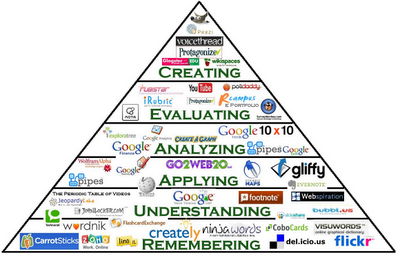
1) Start Where Your Students Are …
2) Know Where Your Students Are Going …
3) Expect Students To Get To Their Goals
4) Support Students Along The Way
http://www.transl8it.com – (English to text lingo conversion – I blogged about this last night – see my post below).
Google Translate – Language translation – spells it (correctly and phonetically), and says it.
Skype – great for author conferences, social studies (talk to people in other countries), keep a student connected who has been absent, or is away on a trip.
https://posterous.com/ – easy way to create your own blog through your email – great for setting up a class blog to keep students / parents informed.
5) Use Feedback
edmodo.com – It’s almost like a kind of facebook – but you can set it up for your classroom – post questions, reading clubs, etc. and give feedback to students as they answer questions.
ed.voicethread.com
https://docs.google.com – Students can use this for their writing assignments, and not worry about bringing files back and forth to school. Teachers have access to the page to make corrections / give feedback throughout the writing process.
6) Focus on Quality Rather Than Quantity
edu.glogster.com – I’ve set up an account with glogster so we can make multi-media posters next year. I can so see myself using this with science / social studies.
http://www.animoto.com/education – A site for making movies and slideshows.
photopeach.com/education – Another site for making movies and slideshows.
http://www.jaycut.com – Yet another site for making movies and slideshows – this one looks like it has a few more features (like slow-motion).
blabberize.com – Bring your still pictures to life by making them talk – I can so see myself using this next year with my SMARTboard lessons! Wouldn’t it be cool to make a fraction talk and explain how to do a concept during a math lesson?!?
http://www.wikispaces.com – I am definitely going to investigate this one further. I’d like to make a wiki for one of my science units next year – assigning students a different part or concept, and then putting it all together. We could even print off the pages later and turn them into our own reference book.
livebinder.com – A lot of the teachers at the webinar talked about how they would use this resource to set up student portfolios … hmmmmm … intriguing.
epubbud.com – Students can create their own ebooks (which other people can access) and display them on a shelf (similar in looks to shelfari). A great way to publish their writing, and make the writing process more authentic for them.
http://www.prezi.com – Another multi-media site great for presentations. Use as an introduction to a new unit, or have students create their own presentations for a certain topic.
7) Never Work Harder Than Your Students
Teaching Is Not a Business
http://mobile.nytimes.com/2014/08/17/opinion/sunday/teaching-is-not-a-business.html
Business does have something to teach educators, but it’s neither the saving power of competition nor flashy ideas like disruptive innovation.
While technology can be put to good use by talented teachers, they, and not the futurists, must take the lead. The process of teaching and learning is an intimate act that neither computers nor markets can hope to replicate. Small wonder, then, that the business model hasn’t worked in reforming the schools — there is simply no substitute for the personal element.