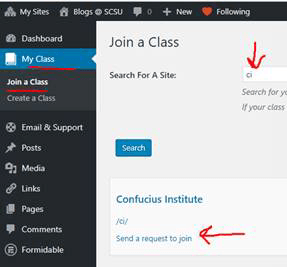When logged in to https://blog.stcloudstate.edu/ci:
- Click “My Sites” in the upper left-hand corner.
- Hover over your site and reveal the option to go to the Dashboard.
- In your site’s dashboard hover over My Class.
- Click Join a Class.
- In Join a Class find the Search for a Site textbox and enter: ci
- After hitting the Search button you should see the Class Blog, click the link to “Send a request to join”
see also this youtube video:
https://youtu.be/4xANdgapssY