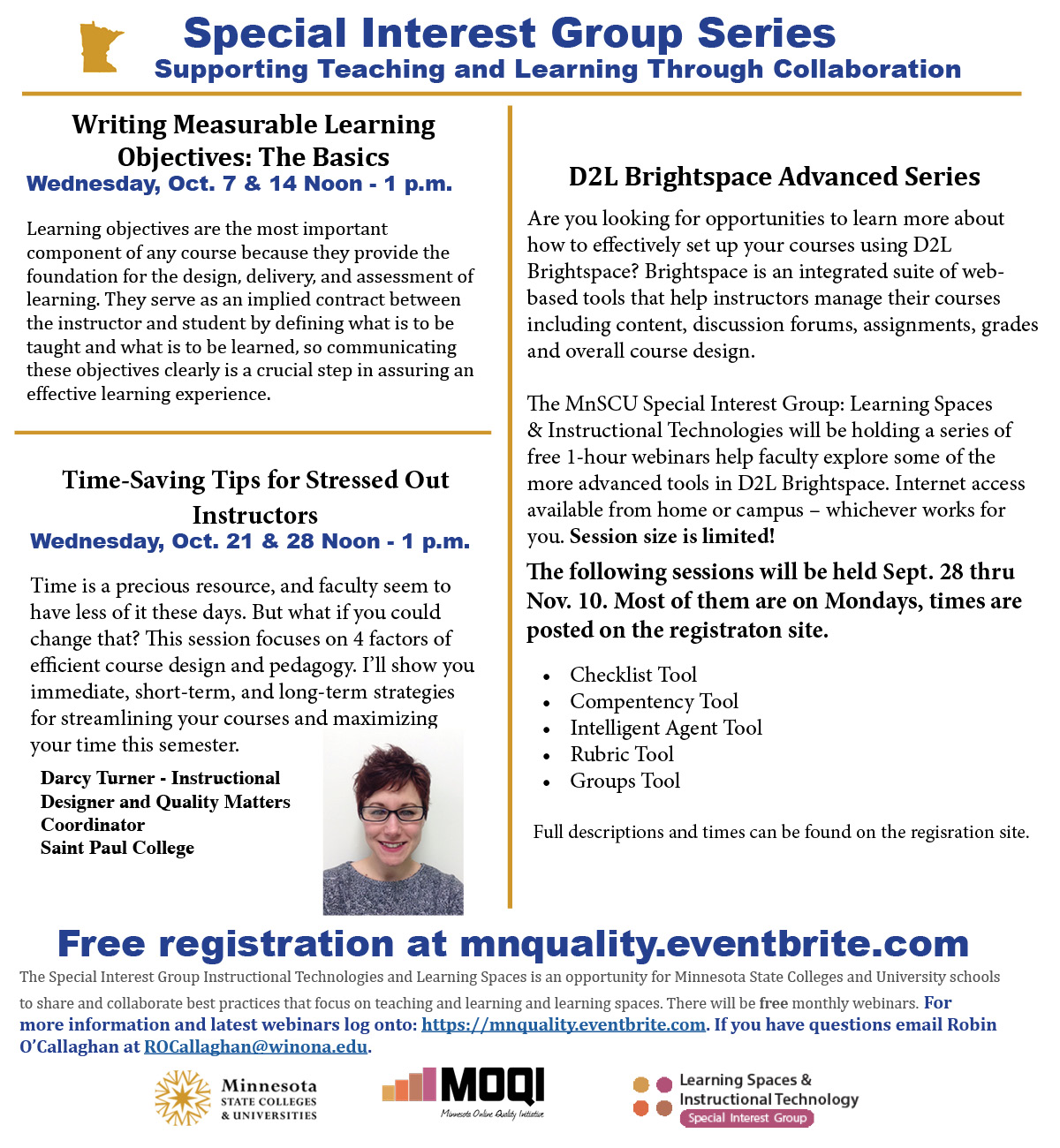Minnesota Online Quality Initiative Webinar series continue
All MnSCU faculty and staff are welcome to register for different D2L Brightspace and SIG (Special Interest Group for Learning Spaces & Instructional Technology) webinars.
There are a few that repeat so you can choose a date that works better for you. With the final one in September: D2L Brightspace Advanced: Checklist Tool
to the final one in October: SIG Webinar: Time-Saving Tips for Stressed Out Instructors there is a gamut of helpful one-hour sessions for instructors and staff of our MnSCU institutions. We will keep you posted on more events sponsored by MOQI as well as add these webinars to our calendar!
D2L Q&A: “Not Authorized” error when accessing Email in D2L Brightspace
Q: Why do I get a “not authorized” error when I click try to send an email message or access the email tool in D2L Brightspace?
A: It could be that a quiz in progress is causing this error. If a quiz has a restriction that prohibits using messaging while taking the quiz, while the quiz is in progress, you will not be able to access the Pager tool or the Email tool in D2L Brightspace. Once the quiz is submitted, access to the Pager and Email tools will be restored to the user. If the quiz is no longer available to the student, then the instructor will need to intervene to get the quiz submitted. See instructions and screen shot in FAQ #1527 at https://d2l.custhelp.com/app/answers/detail/a_id/1527
D2L Q&A: How do I create private discussion topics with my students?
We bring you another great tip with detailed instructions on how to start a private online discussion with individual students.
Q: How can faculty have a private online conversation with each student in a D2L Brightspace course?
A: It is possible to set up an individual discussion with each student by creating groups of one member. It takes some time to set up, because each group and discussion needs to be renamed, but is worth it if you want to have an ongoing conversation with individual students that is stored within the course.
Detailed instructions are offered here within the MnSCU D2L Brightspace Service Desk.