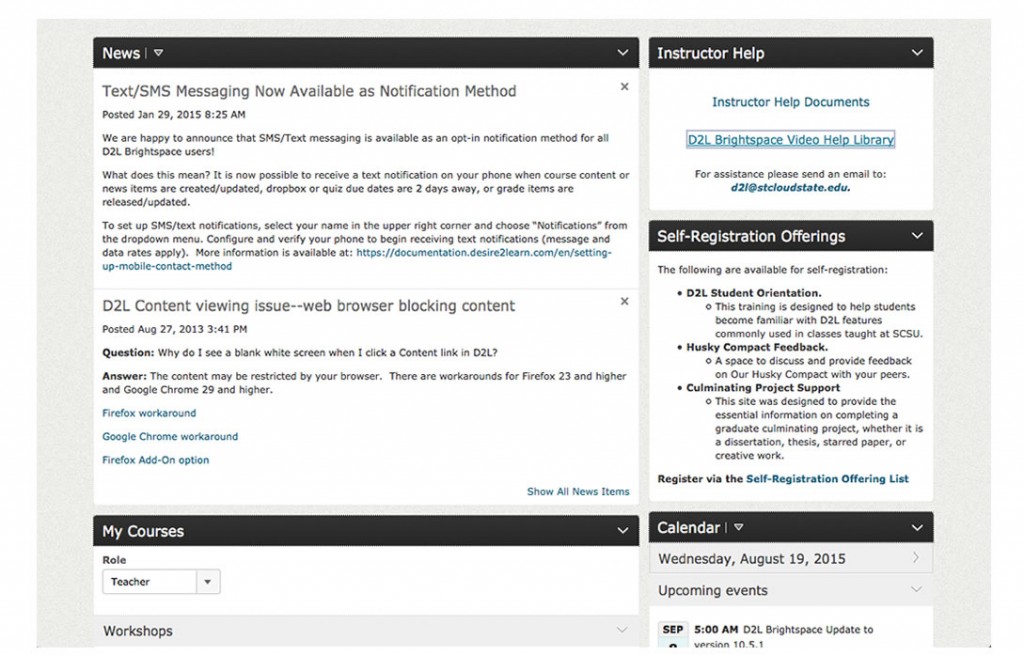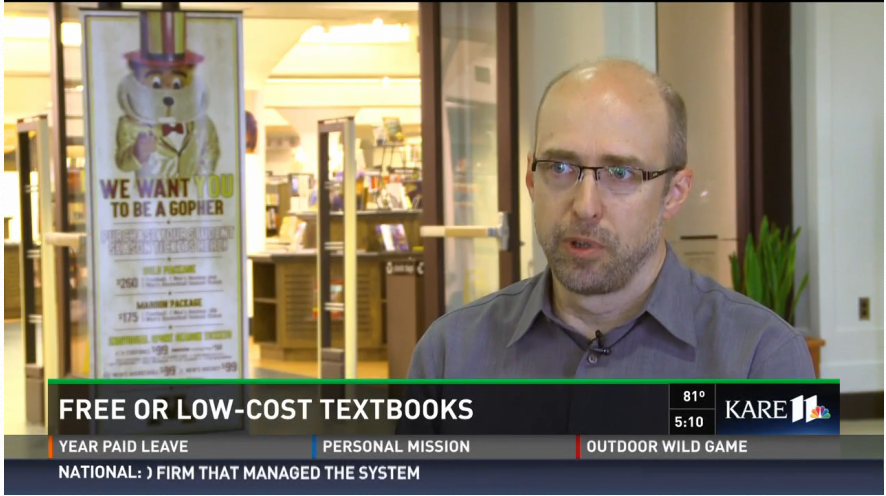Literacy nowadays
Literacy in 21st century has certainly expanded its definition. In fact, we have plenty of different definitions on different literacies.
Here is a series of mini-posters that quickly refer you to literacy definitions. Rather interesting for either classroom or online use in a course. Students should be aware of all these different ones included:
Information literacy
Visual literacy
Critical literacy
Media literacy
Tool literacy
Digital literacy
Data literacy
Global literacy
Economic literacy
Civic literacy
Health literacy
Historical literacy
Traditional literacy