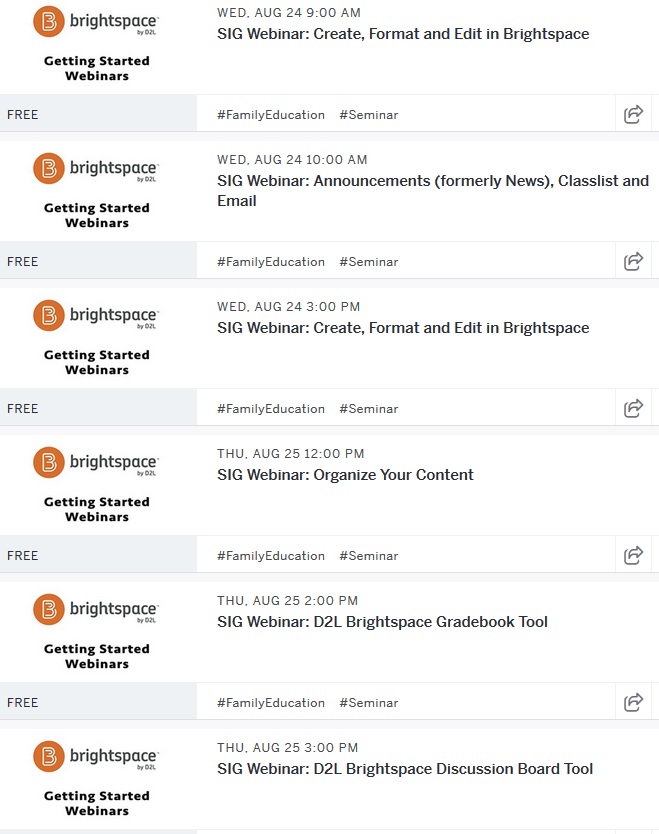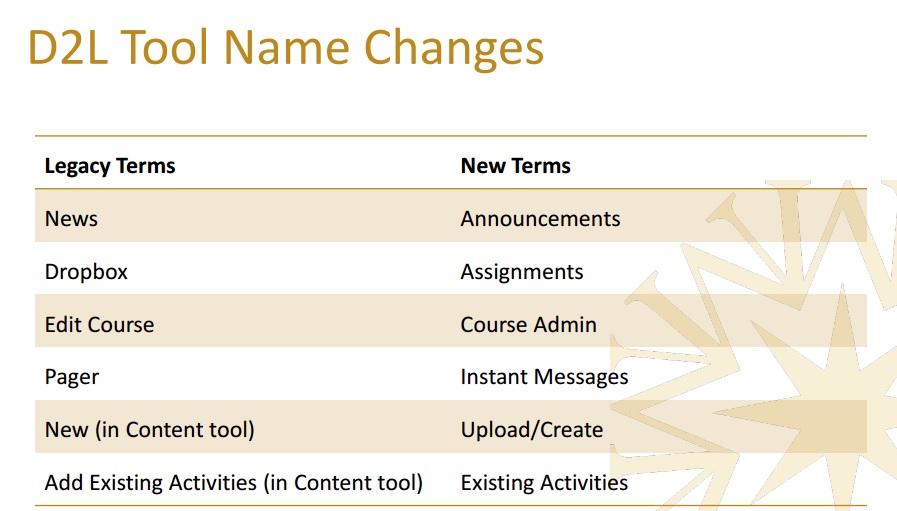Smarthinking: Online Tutoring Service Renewed for Another Year at SCSU
Minnesota State System provides all the affiliated institutions with an online tutoring service called Smarthinking. It is readily available to all of our SCSU students and each student gets 15 hours free per semester. Once students log in to their D2L Brightspace home page, they can access Smarthinking in two ways. One, it is directly under Resources tab on the home page. The other way is to click on View and select a resource under Tutoring Services window, which lists all the on campus and online tutoring offerings.
To learn more about Smarthinking in general, click here.
SIG D2L Brightspace Getting Started Webinars
Just in the next two days, there are 6 webinars offered on different D2L Brightspace tools. We hope you attend and find them useful! They cover each tool in detail, and send out resources. The list continues and is a great support for the beginning and the rest of this Fall semester. Register here!
ATT Sessions at Fall 2016 Convocation
August 17 – 19, 2016 is the Saint Cloud State University Fall Convocation, sponsored by Center for Excellence in Teaching and Learning (CETL). Many sessions will be held on topics ranging from describing our students, to Our Husky Compact, university policies, digital badges, and media. You can view the Full Schedule here. Our Academic Technologies Team will be holding two sessions described below:
Wednesday , August 17, 2:10 – 3:10 Concurrent Sessions B-1, Atwood Memorial Center, Glacier North
From D2L Gradebook Tool to ISRS
Friday, August 19, 8:45 – 10:00 Concurrent Sessions D-1,Centennial Hall 455
Kaltura MediaSpace: Media creation and sharing tool for faculty
How to Import Final Grades from D2L to ISRS
Remember, faculty can easily import their D2L final grades into the IRSR (e-services) system. Click here to view the step-by-step explanation in the video/presentation.
Q: How can I set up my D2L Brightspace Grade Book to Enable Importing Final Grades from D2L into ISRS?
A: FAQ 1619 provides links to instructions for the proper set up in the D2L Brightspace Grade Book, and the steps for the import process in ISRS eServices Grade and LDA Entry.
FAQ 1619 link: https://d2l.custhelp.com/app/answers/detail/a_id/1619
Please address questions to d2l@stcloudstate.edu .
#DLNchat: How can digital learning improve outcomes for students?
 On Tuesday EdSurge, the Online Learning Consortium and Tyton Partners co-hosted the first #DLNchat on Twitter to discuss: “How can digital learning improve outcomes for students?” A few highlights include:
On Tuesday EdSurge, the Online Learning Consortium and Tyton Partners co-hosted the first #DLNchat on Twitter to discuss: “How can digital learning improve outcomes for students?” A few highlights include:- Marisa Dye, instructional designer at Oklahoma State University, shared that digital learning can help remove the social barriers to learning
- Marilyn Morgan, lecturer at the University of Massachusetts Boston, stressed the importance of aligning incentives to encourage faculty experimentation with digital learning tools
- Dr. Connie Johnson, provost at Colorado Technical University, emphasized the need for greater interoperability between systems
You can join next time: Mark your calendar for #DLNchats on September 13 and October 11, both at 4 p.m. ET / 1 p.m. PT. If you’ve never done a Twitter chat before, there’s no need to panic-just browse this primer ahead of time.
Click here for a summary of the Twitter chat on Digital Learning.
SIG Webinar Handouts & Presentations
 D2L Brightspace: Free “Getting Started” webinars, presented to you by SIG members, offer a variety of topics. Click here to register for upcoming SIG webinars! Some of the upcoming events are listed below:
D2L Brightspace: Free “Getting Started” webinars, presented to you by SIG members, offer a variety of topics. Click here to register for upcoming SIG webinars! Some of the upcoming events are listed below:
- Introduction and Overview of D2L Brightspace – August 15, August 17, August 18
- Organize Your Content – August 23, August 25
- Using Respondus Quiz Tool – August 11, August 30
- D2L Brightspace Quiz Tool – August 10, August 12,
- Announcements (formerly News), Classlist and Email – August 23, August 24
- D2L Brightspace Discussion Board Tool– August 22, August 25
- Points Based/ Weighted Gradebook – August 25, August 30
- D2L Brightspace Assignments Tool (formerly Dropbox) – August 11, August 30
- Groups in D2L Brightspace – August 30, August 31
- D2L Brightspace Rubric Tool – August 23
- Creating a Community: Using Brightspace to Welcome Students – August 31
In case you cannot attend one of the webinars offered at those dates, here is a folder with resources and handouts from the presentations.
5 WAYS TO SAVE TIME WITH RESPONDUS 4.0
Respondus 4.0 News can be found here.
Instructors use Respondus 4.0 because it saves them time preparing online tests. Lots of time. Here are just five ways Respondus 4.0 accomplishes that.
1. Import Wizard
The feature with the greatest time-saving potential is the Import Wizard. Questions for an entire exam can be imported with Respondus 4.0 in minutes. For example, an exam already in MS Word format can be imported with images, equations, tables, and most types of formatting. This article explains how it works: Importing Questions from MS Word with Respondus 4
2. Respondus Test Bank Network
Publisher test banks typically include thousands of questions for a textbook, but using the questions to create online exams can be cumbersome — unless you use Respondus 4.0. Over 25 of the leading textbook publishers in higher education make their test banks available from the Respondus Test Bank Network. These ready-to-use questions make creating an online exam a breeze with Respondus 4.0. Learn more by watching this video: Using Publisher Test Banks with Respondus 4.0
3. Publish Wizard
The Publish Wizard is part of the “magic” of Respondus 4.0. Once an exam is created, it takes less than a minute to publish an assessment to one or more courses in a Learning Management System. When an institution has a campus-wide license, administrators can input “preconfigured server settings” so instructors only have to enter their user name and password for the LMS. This video shows how it can be set up: Using Preconfigured Server Settings
4. Moving Exams Between Learning Systems
Respondus 4.0 makes it easy to move exams from one learning system to another. This is useful when more than one LMS is used at an institution, or when an instructor moves to an institution using a different learning system. Simply “retrieve” the original exam using Respondus 4.0 and then “publish” it to the new system. The entire process takes just a few minutes, as shown in this video: Moving Assessments Between Two Learning Systems
5. Working Offline
Sure, you usually have access to an Internet connection. But when you don’t, it’s nice to be able to get work done with Respondus 4.0 because most tasks can be done offline. The client-based interface for Respondus 4.0 is also faster than web-based applications because you don’t have to wait for web pages to load.
A few minutes here, a few hours there … it all adds up to tremendous time savings with Respondus 4.0. You won’t find a faster way to create online test.
D2L Brightspace Tools Terminology Changes in Effect
Minnesota eLearning Summit 2016 Presentation Materials
Just like last summer, the MN elearning Summit organizers encouraged the presenters to share their presentations with the broader audience. Here, you will find the various 2016 sessions materials.
Some of our favorites: