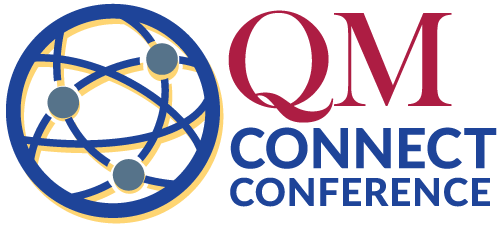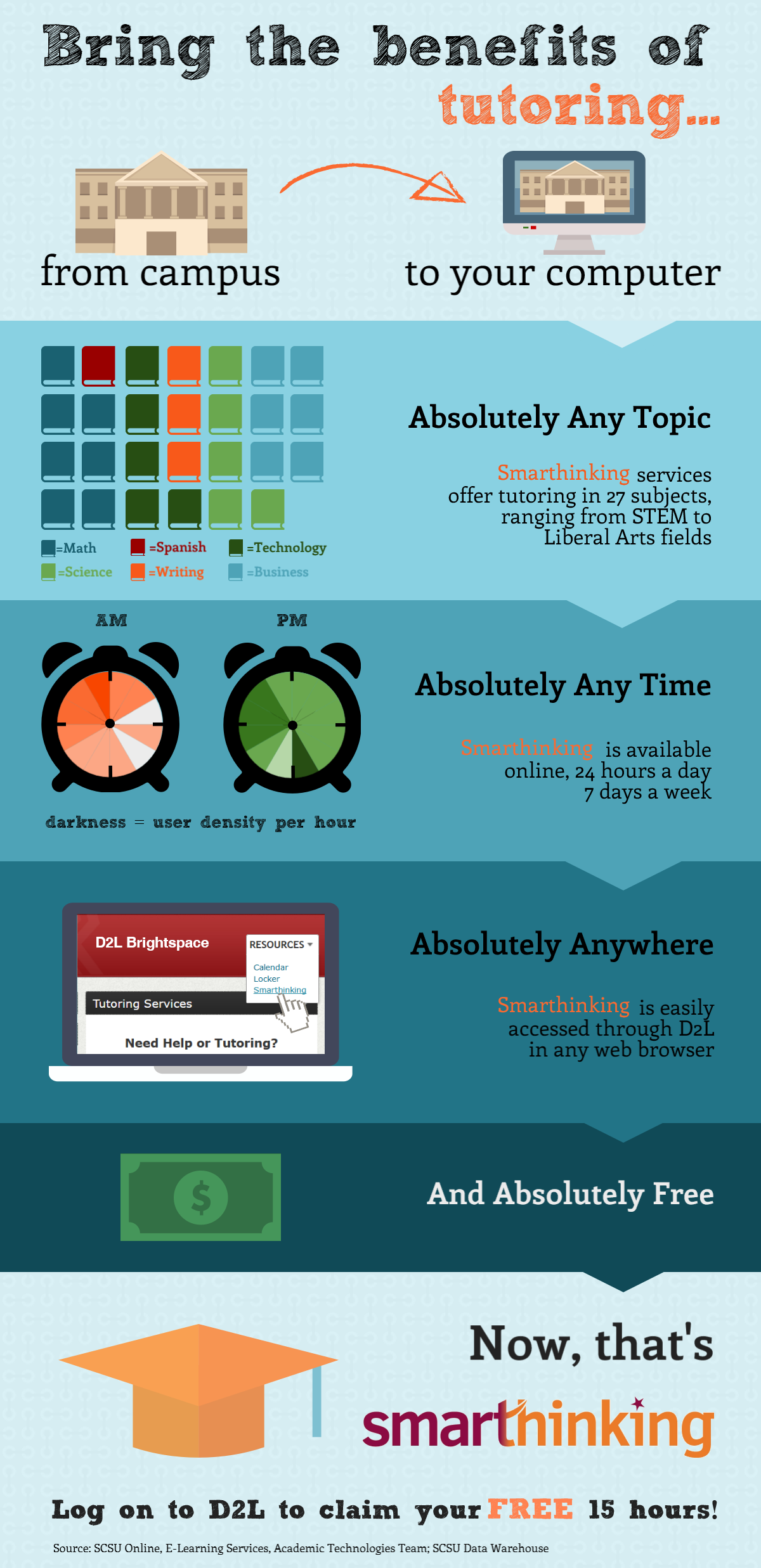3Play Media Upcoming Webinars

Quick Start to Captioning
March 30, 2017 at 2pm – 2:30pm ET
Watch this webinar to learn the basics of how to add closed captions to online video to make it fully accessible, searchable, and SEO-friendly. This webinar covers Section 508 and ADA accessibility compliance, creation of closed captions, explanation of caption formats and video player compatibility, as well as an overview of automated workflows and integration with lecture capture and video platforms.
Register now!

Webinar: Who Should Be Involved in Your Campus’ IT Initiative
April 4, 2017 at 2pm – 3:00pm ET
In this webinar, Rob Carr, the Accessibility Coordinator at Oklahoma ABLE Tech, will present on the various jobs and responsibilities that are required in implementing a well-rounded accessibility program. He’ll also provide you with the necessary tools to begin conversations for a campus-wide accessibility initiative.
Register now!

15 Years After an OCR Suit: NC State’s Accessibility Refresh
April 13, 2017 at 2pm – 3pm ET
In 1999, NC State University resolved a suit from the Department of Education Office for Civil Rights (OCR). But what does accessibility at NC State University look like 15 (actually 17) years later? In this session, Grey Reavis (University IT Accessibility Coordinator) and Rebecca Sitton (Assistive Technology Coordinator) will look at how they are creating a proactive strategy to address the current risk areas on campus.
Register now!

How the University of Maryland Implemented a Campus-Wide IT Accessibility Plan
April 20, 2017 at 2pm – 3pm ET
In this webinar, Ana Palla-Kane (IT Accessibility Specialist) and Susan Johnston (Instructional Designer) will dive into the design and implementation of their IT accessibility plan, providing an inside look into the University of Maryland’s own strategies and structure. They will discuss the specific steps taken by the Division of IT in designing and implementing the plan, as well as provide insight into first-year successes and challenges.
Register now!

Captioning the 3Play Way
May 18, 2017 at 2pm – 2:30pm ET
Join us to learn more about 3Play Media’s closed captioning process, services, tools, and standards. In this webinar, Chief Revenue Officer and co-founder Josh Miller will address how 3Play Media can help make your videos fully accessible, searchable, and more engaging for all viewers.
Register now!