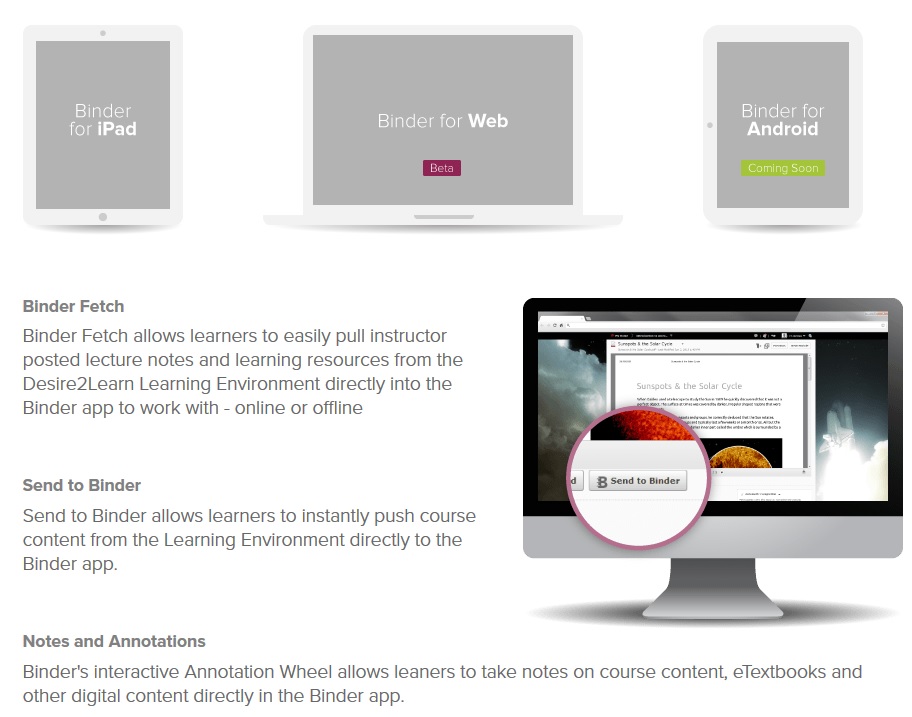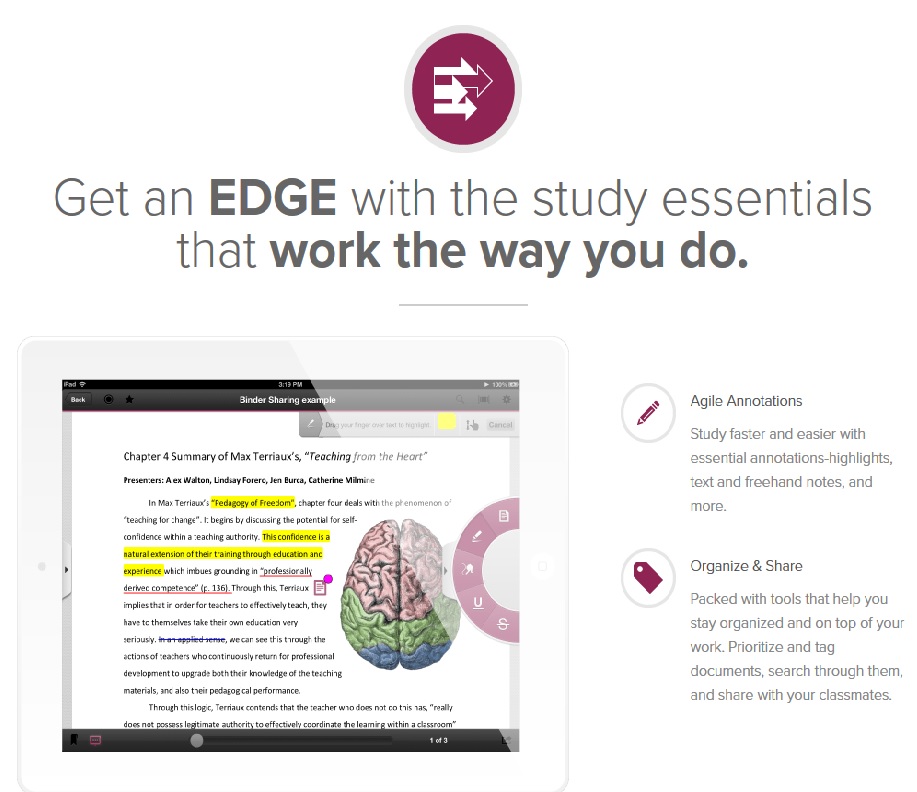August
1
Brightspace Binder
This week, a new feature appeared for our students in D2L Brightspace. It is a learning tool called Binder, and it unifies essential functions today’s students need: it places all course materials in one place, they can reach them from any device (lap top, tablet, phone) online and offline, they can highlight the documents and study directly from the app.
Here is a brief overview:
- For our SCSU students, it appears directly on the course content page (there is a button “Send to Binder”)
- It is a one step process to create a Binder account and it is linked to their D2L Brightspace
- It allows for 2 GB of space
- It supports a variety of document types
- They can sort and filter documents
- They can create annotations and mark up the documents