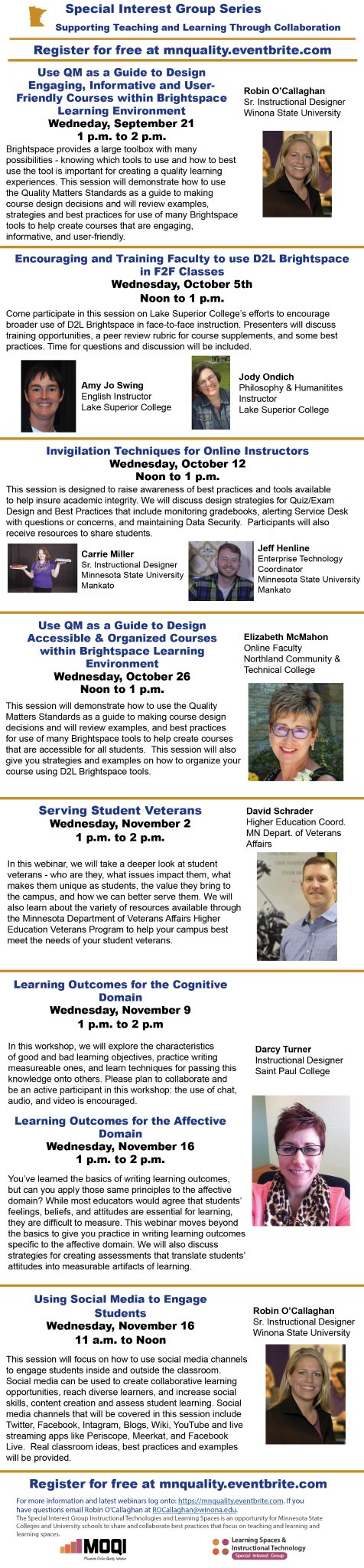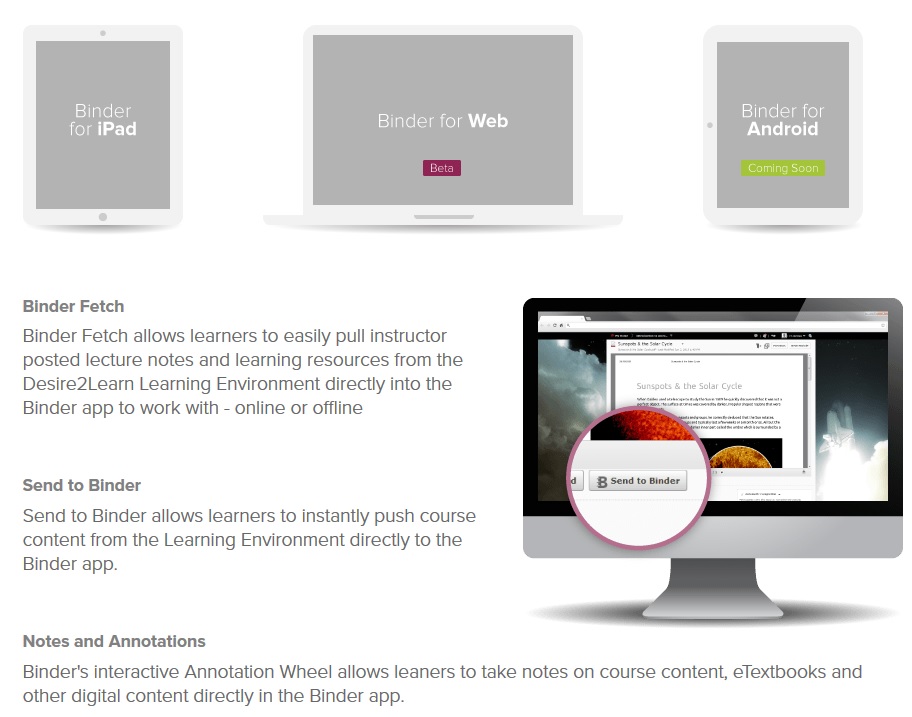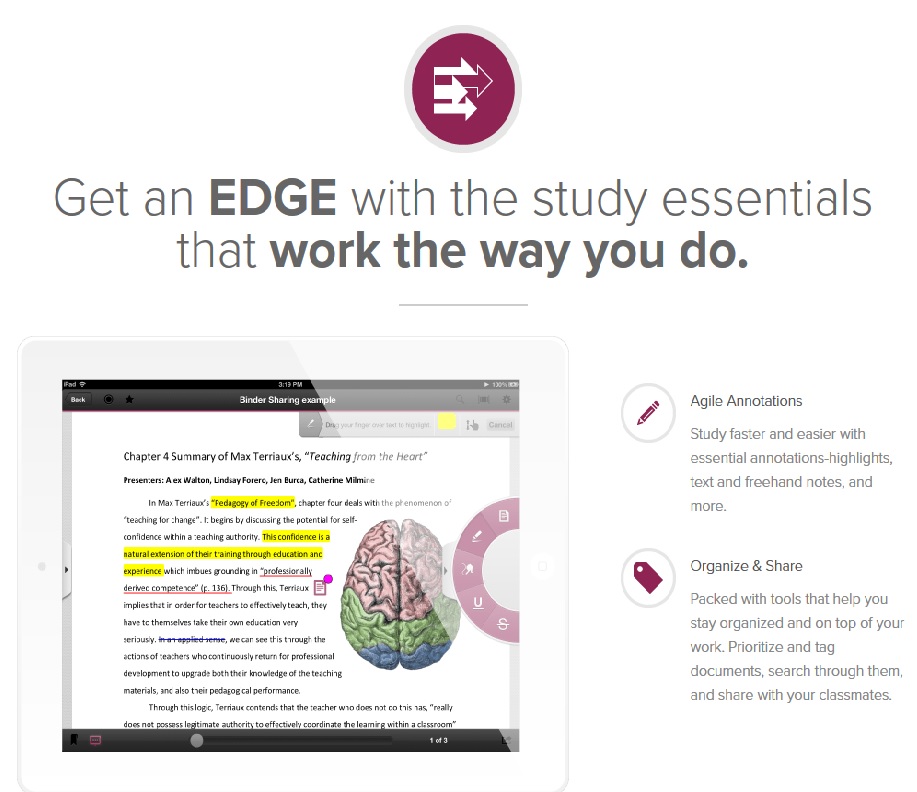This year, Minnesota Learning Commons (a partnership of Minnesota Department of Education, MnSCU, and the University of Minnesota) organize another conference July 27−28 at the Minneapolis Community and Technical College. The purpose is to provide a gathering place for presenters and exhibitors focused on technology in education. You can find a detailed description here.
Although it is early for the full schedule of concurrent sessions and exhibitors, you can read about the keynote speakers and last year’s presentations.
Great news for all MnSCU employees is that the registration fee is $61.25 (you must be an active MnSCU employee, with an MnSCU e-mail account, to receive this registration rate.)
This is a great opportunity for collaboration, networking, and sharing ideas on best practices in teaching and learning in online, blended, and face-to-face courses. Also, for anyone who would love to learn more there is a wide variety of sessions on elearning tools, resources, and best practices. A very convenient location and price for any faculty from any department. We hope to see you there! 🙂