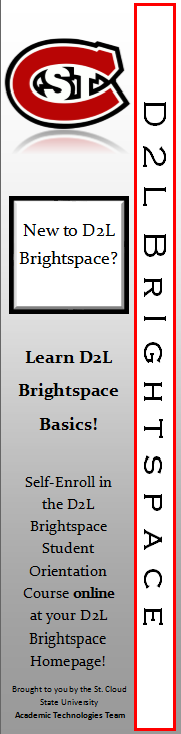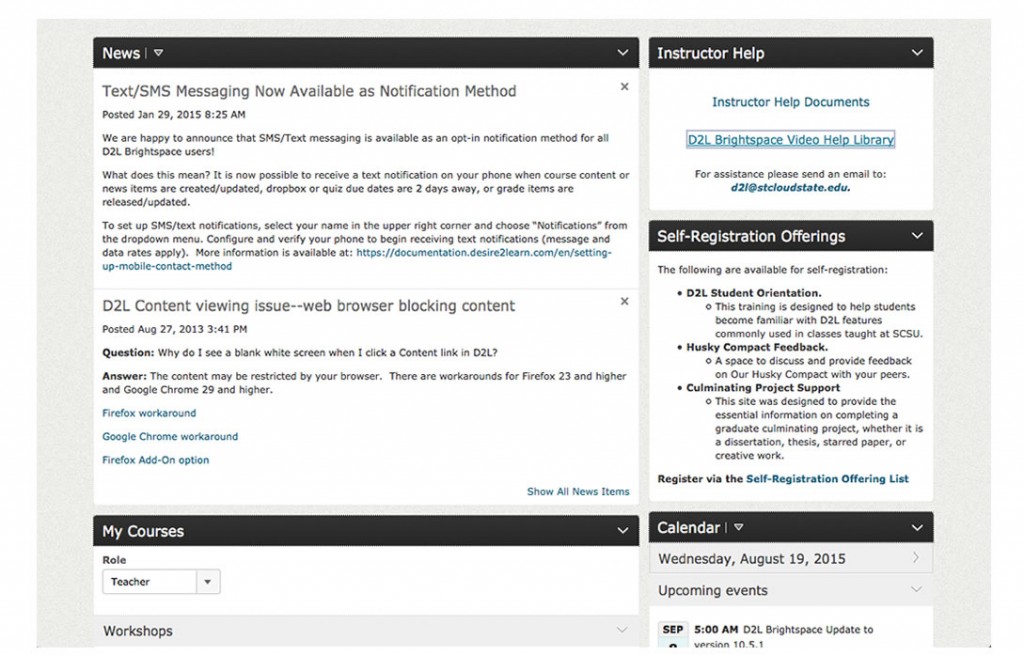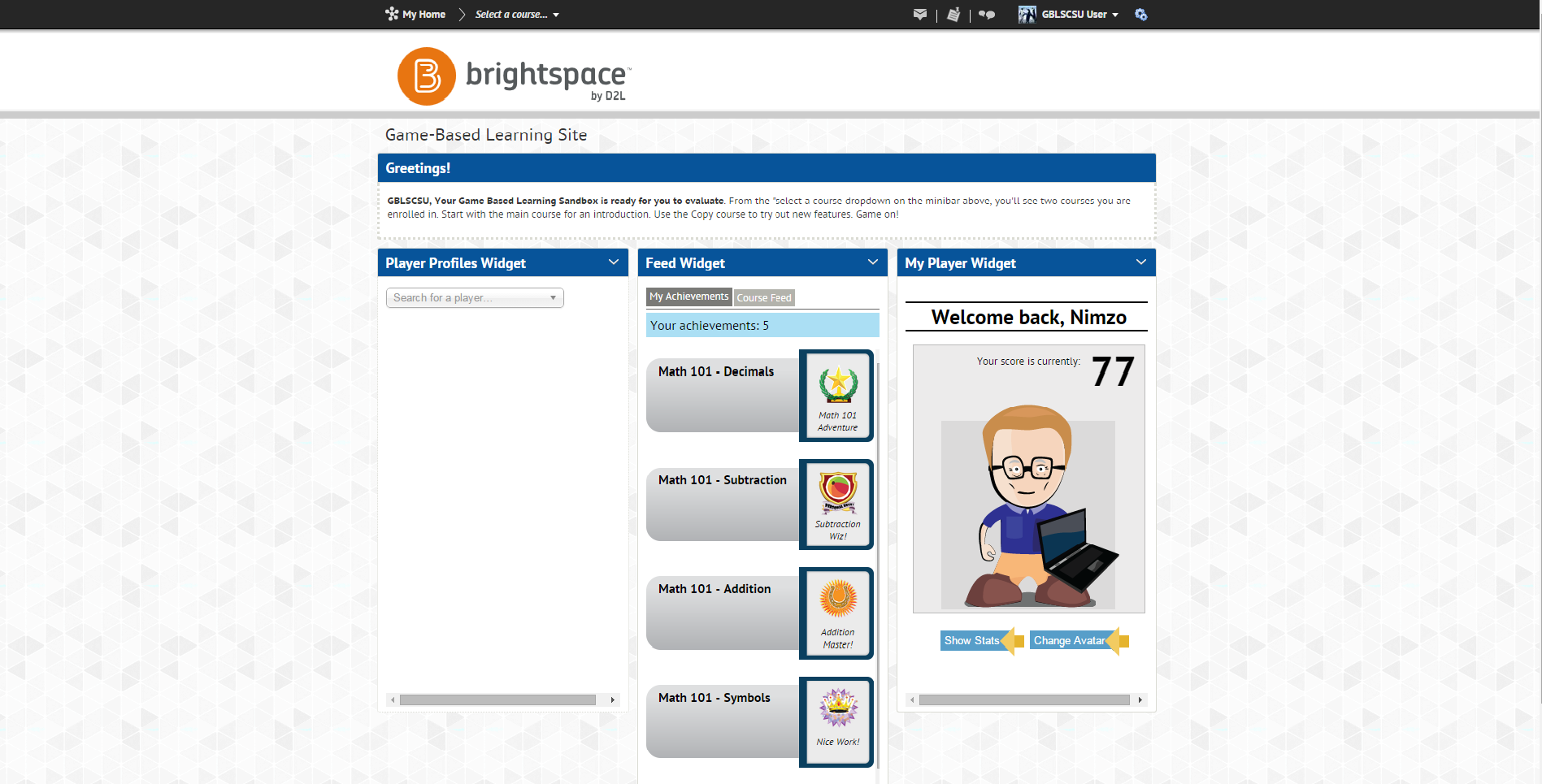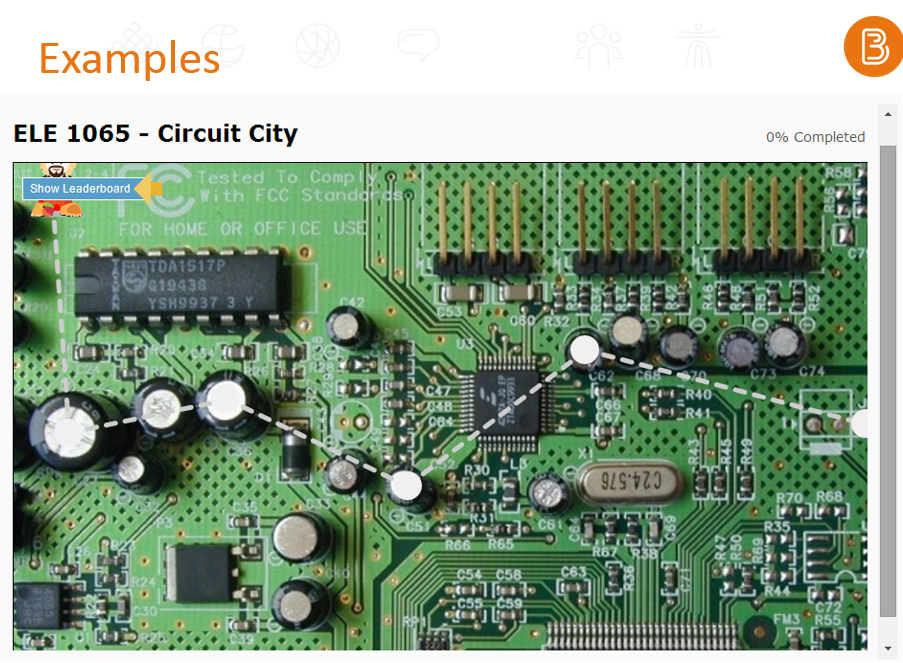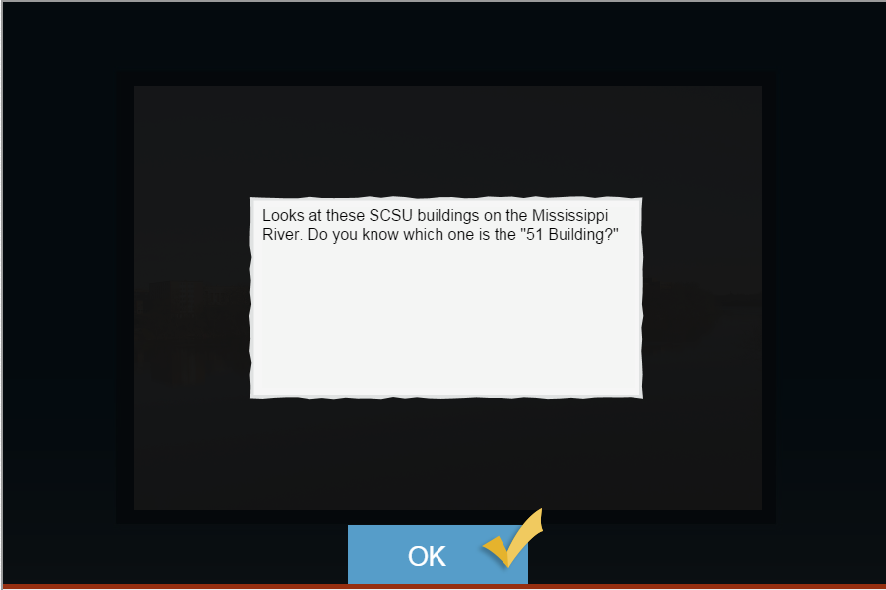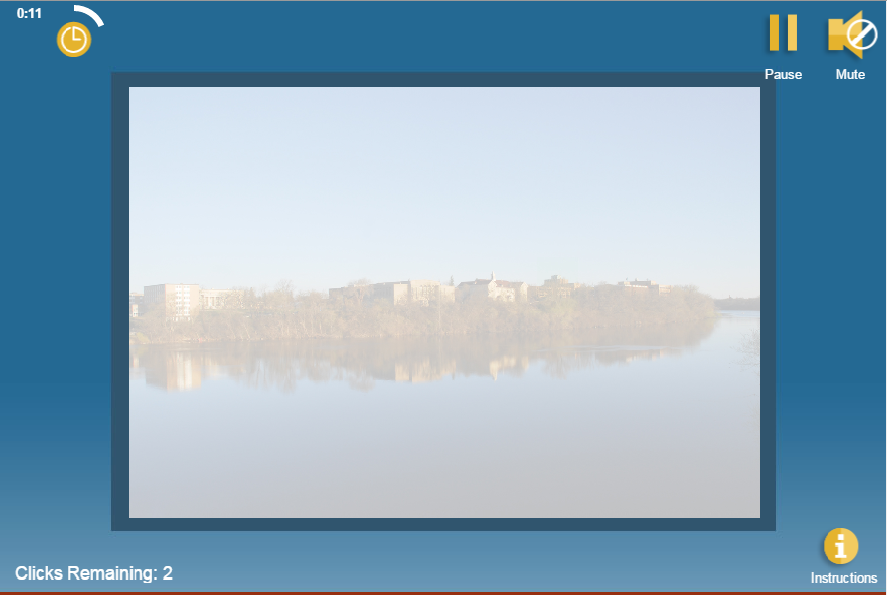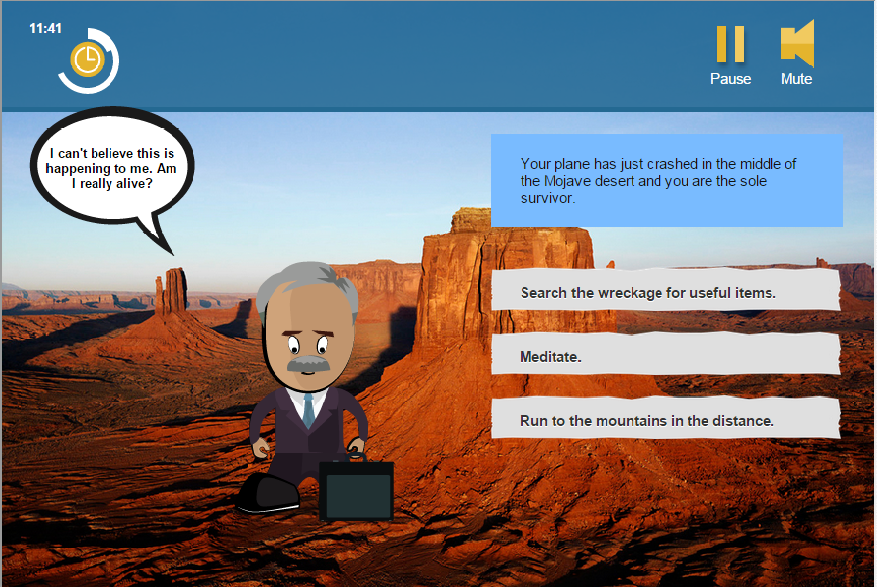By Paul Keyworth
Last year, Brightspace by D2l unveiled their Game-Based Learning service package which they say can help institutions “improve learner engagement, retention, and achievement.” (Game-based learning, 2015). This was obviously spurred by a recent surge in interest over the last few years in game-based learning and gamification.
“Gamification” Google Trend History
The nomenclature for the new D2L tool, “Game-Based Learning,” may be a little confusing, particularly for educators who are cognizant of the differences between game-based learning and gamification.

Photo credit: http://www.teachthought.com/wp-content/uploads/2014/04/flickeringbrad-gamebasedlearning.jpg
For the past few weeks, I have been exploring the trial version of Brightspace by D2L’s Game-Based Learning tool. In actuality, it is more of a gamification tool which uses “encouragement mechanics” (The difference between gamification and game-based learning, 2014) such as leaderboards, trophies, badges, point systems, and the ability to “unlock” new content based on performance.
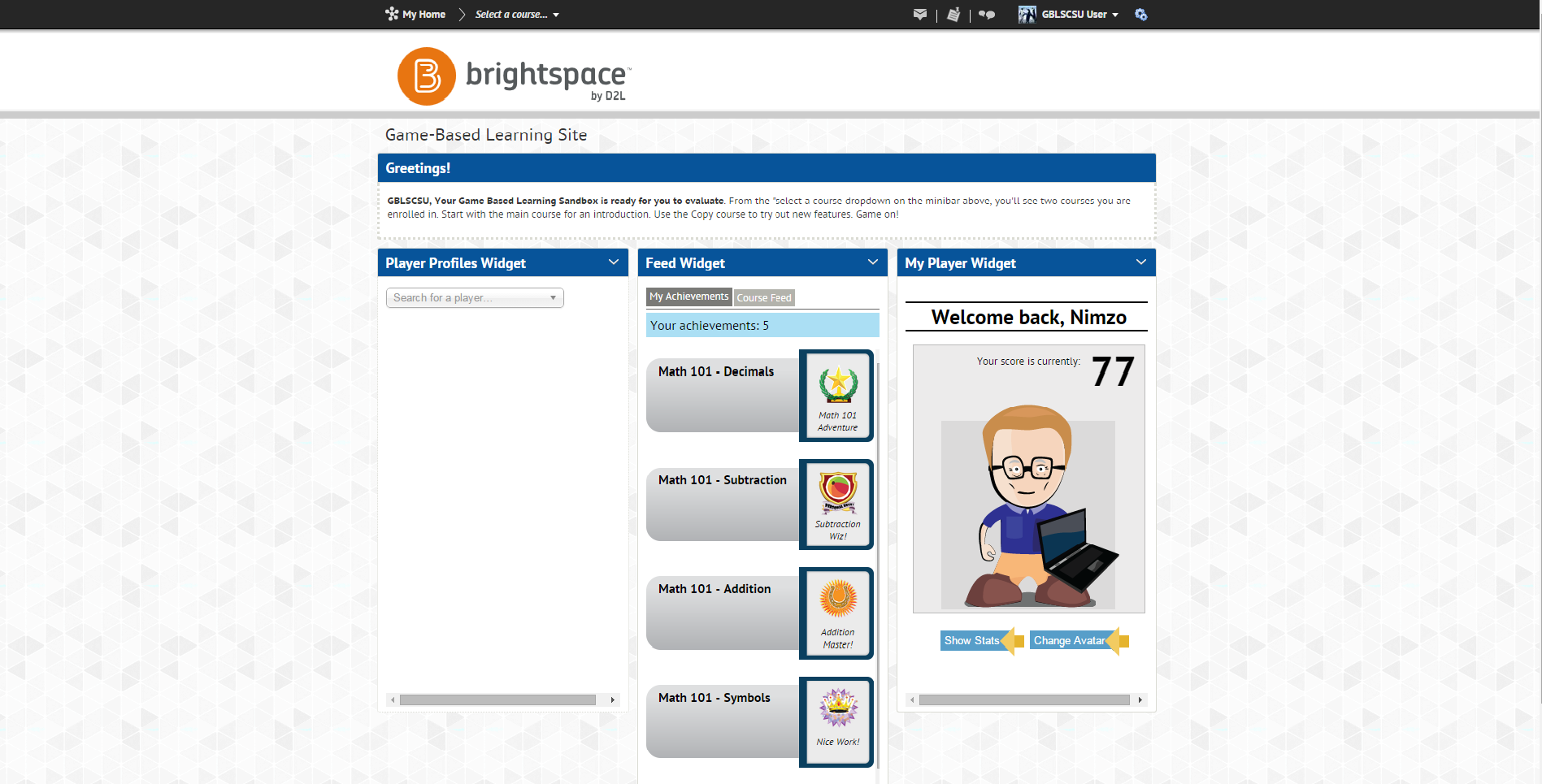
Courtesy of Brightspace by D2L.
The learner creates her/his own avatar (below is mine) and accesses the course content via a game map which the instructor has created.

Courtesy of Brightspace by D2L.
We have been told of one college professor who designed this map using a picture of a circuit board with activities corresponding to the various components.
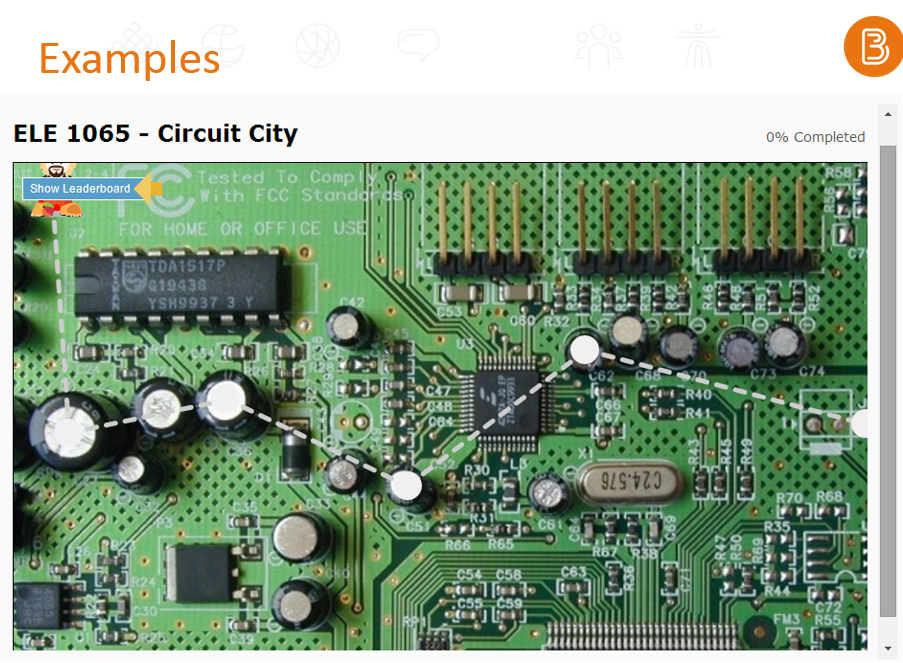
Photo courtesy of Dan Semi, Brightspace by D2L.
Currently, the tool has five different types of activities: sorting, matching, question and answer, hotspot, and branching. The first three activities are fairly self-explanatory; they are simply gamified versions of regular quiz type activities with typical drag n’ drop and point and click features.

Example of a sorting activity I created.
On the other hand, hotspot and branching warrant some explanation. Hotspot is still an example of gamification, but the ability to use images as learning tools adds to what D2L currently has to offer. In Brightspace by D2L’s definition, Hotspot is “An activity that challenges students to identify an area of an image and answer follow-up questions to it.” Here is an example that I created for demonstrative purposes.
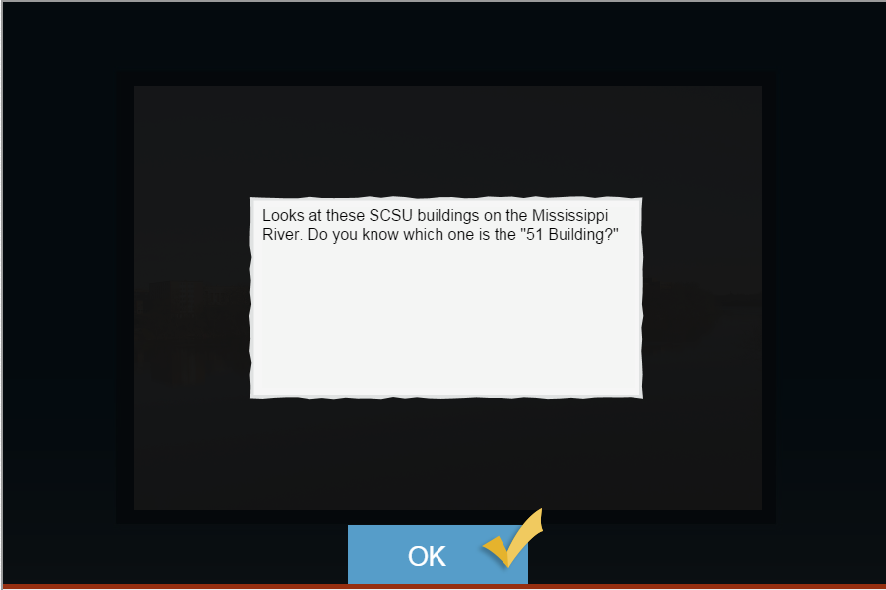
Hotspot Step 1
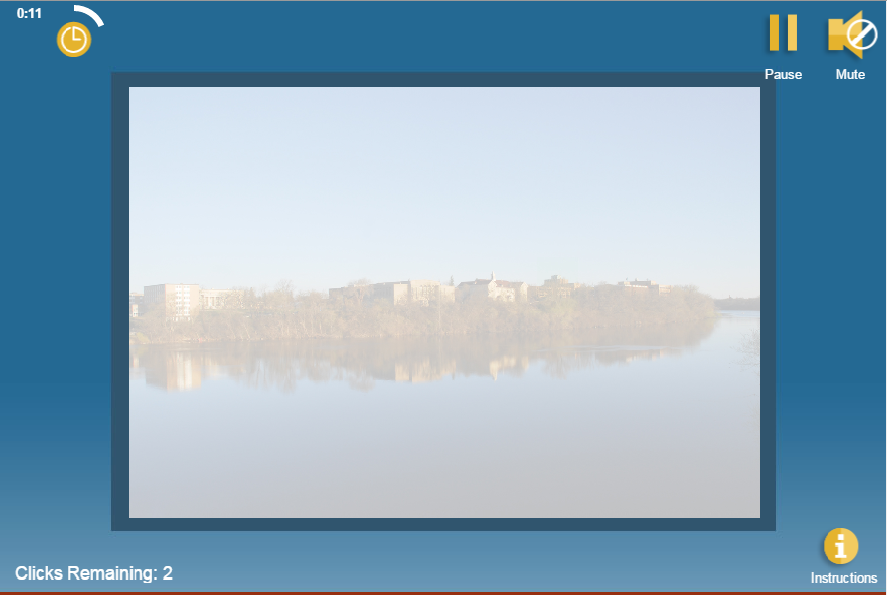
Hotspot Step 2

Hotspot Step 3
Game-Based Learning
Unlike the other activities, the branching activity could be regarded as a true form of game-based learning. It is defined by Brightspace by D2L as “An activity that challenges students to navigate a conversation or procedure, choosing the best response”. Here is a screenshot of the beginning of a branching activity that I created in about three minutes.
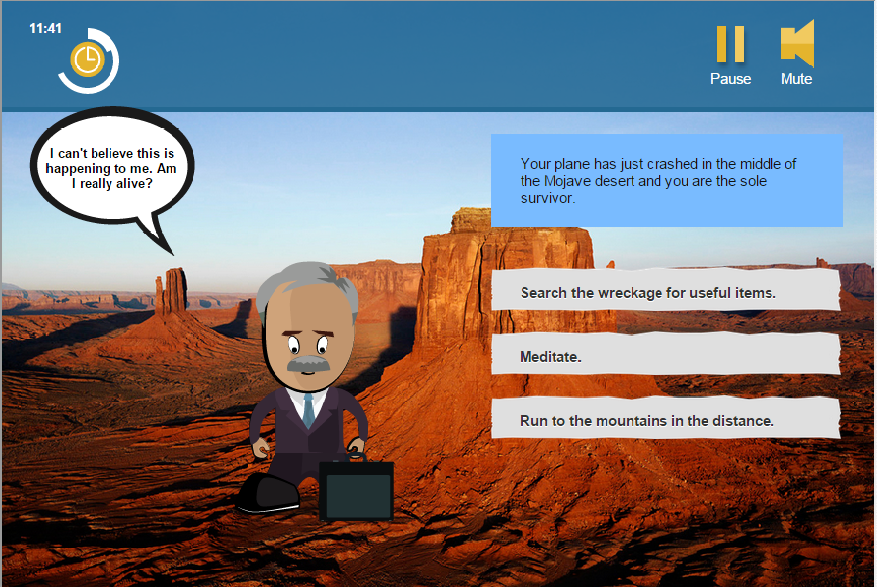
Example of a start to an interactive fiction.
I consider it a true form of game-based learning because, in principle, one can create interactive fiction (IF) or text-based (adventure) scenarios. IF has been making something of a comeback in recent years, owing to the availability of online tools such as Twine, Inform7, and Inklewriter (ESL technology, 2011; Farber, 2015; Salter, 2013a, 2013b; The joy of text, 2014). Consequently, it has become much easier for individuals to create their own IF without requiring any serious programming skills (Interactive fiction, 2011).
Originally called “text-based adventures,” fellow geeks may recall two of the most successful of all IF games, both by Infocom – Zork, released in 1980, and The Hitchhiker’s Guide to the Galaxy video game written by Douglas Adams, released in 1984. Although their commercial popularity eventually declined due to the rapidly improving graphics in video games, they were revived in the late 1980s by die-hard fans on the early Internet (Interactive fiction, 2015). In fact, I fondly remember playing the Hitchhiker’s text-based adventure game online in my college’s computer lab when I was at university in the late 1990s supposedly meant to be doing something else!
Salter (2013b) believes that IF not only “has many potential applications for thinking about literature, but interactive fiction has also been used for creating interactive philosophical quandaries in the classroom or interpreting historical work” [hyperlinks in original]. In my field, Teaching English as a Second or Other Language (TESOL), many teachers have found IF to be a powerful tool for teaching vocabulary, grammar (e.g., imperatives, critical thinking, and, of course, reading skills. One teacher, Joe Pereira, has even dedicated his own website—IF Only—to teaching language using IF. Pereira (2013) lists the following advantages for using IF in the language classroom:
- Extremely interactive and more engaging to read than a standard text – thus, potentially a way for learners to improve their reading fluency
- Usable in the classroom and at home – the perfect tool for autonomous reading practice, possibly leading to an interest in reading for pleasure
- In line with modern principles of SLA [second language acquisition], especially with regards to the ‘input/output hypotheses’ of Krashen (1985) and Swain (1995)
- An example of authentic material with a meaningful goal as per the communicative language teaching approach (CLT)
- A game where the totality of the game-play involves interacting directly with language, mostly through reading and writing
- A game perfectly suited for additional speaking and listening activities and grammar-focused activities through the implementation of pre-, while- and post-playing tasks designed around the content of the game
- Heavily dependent on problem-solving skills and a healthy imagination
- Completely text-based with natural language input and output. No confusing graphical interface, no complicated control schemes: a perfect primer to DGBL for language teachers, as they are experts in the domain of language, thus giving them a feeling of empowerment in a [sic] area where students often have the upper-hand. (para. 14)
There are still some things that need to be tweaked before the Branching Activity tool can effectively be used to create IF, but the folks at Brightspace by D2L are constantly making improvements. Also, I should reiterate that the Game-Based Learning component is currently not available campus-wide. However, there are plenty of tools available on the Internet that can be used to create games for learning. Can you see any potential uses for game-based learning or gamification within your discipline, or even in your own classes?
References
Farber, M. (2015, April 14). Interactive fiction in the classroom. Edutopia. Retrieved from http://www.edutopia.org/blog/interactive-fiction-in-the-classroom-matthew-farber
Game-based learning. (2015). In Brightspace by D2L. Retrieved from http://www.brightspace.com/services/game-based-learning/
Google Trends. (2015). Gamification [Data file]. Retrieved from http://www.google.com/trends/explore?hl=en-US#q=gamification
Interactive fiction. (November 14, 2011). In ESL technology. Retrieved from https://esltech.wordpress.com/2011/11/14/interactive-fiction/
Interactive fiction. (May 13, 2015). In Wikipedia. Retrieved from https://en.wikipedia.org/wiki/Interactive_fiction
Pereira, J. (2013, January 11). Digital game-based language learning with interactive fiction. Classroom Aid. Retrieved from http://classroom-aid.com/2013/01/11/digital-game-based-language-learning-with-interactive-fiction-part-1/
Salter, A. (2013a, January 28). Creating interactive texts with Twine. Chronicle of Higher Education. Retrieved from http://chronicle.com/blogs/profhacker/creating-interactive-texts-with twine/46413
Salter, A. (2013b, February 21). Make games in the classroom with Inform 7. Chronicle of Higher Education. Retrieved from http://chronicle.com/blogs/profhacker/make-games-in-the classroom-with-inform-7/45717
The difference between gamification and game-based learning. (April 4, 2014). In TeachThought. Retrieved from http://www.teachthought.com/technology/difference-gamification-game-based-learning/
The Hitchhiker’s Guide to the Galaxy – 30th anniversary edition. (2015). In BBC. Retrieved from http://www.bbc.co.uk/programmes/articles/1g84m0sXpnNCv84GpN2PLZG/the-hitchhikers-guide-to-the-galaxy-game-30th-anniversary-edition
The joy of text—the fall and rise of interactive fiction. (October 22, 2014). In The Guardian. Retrieved from http://www.theguardian.com/technology/2014/oct/22/interactive-fiction-awards-games