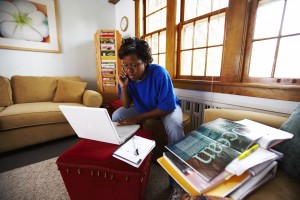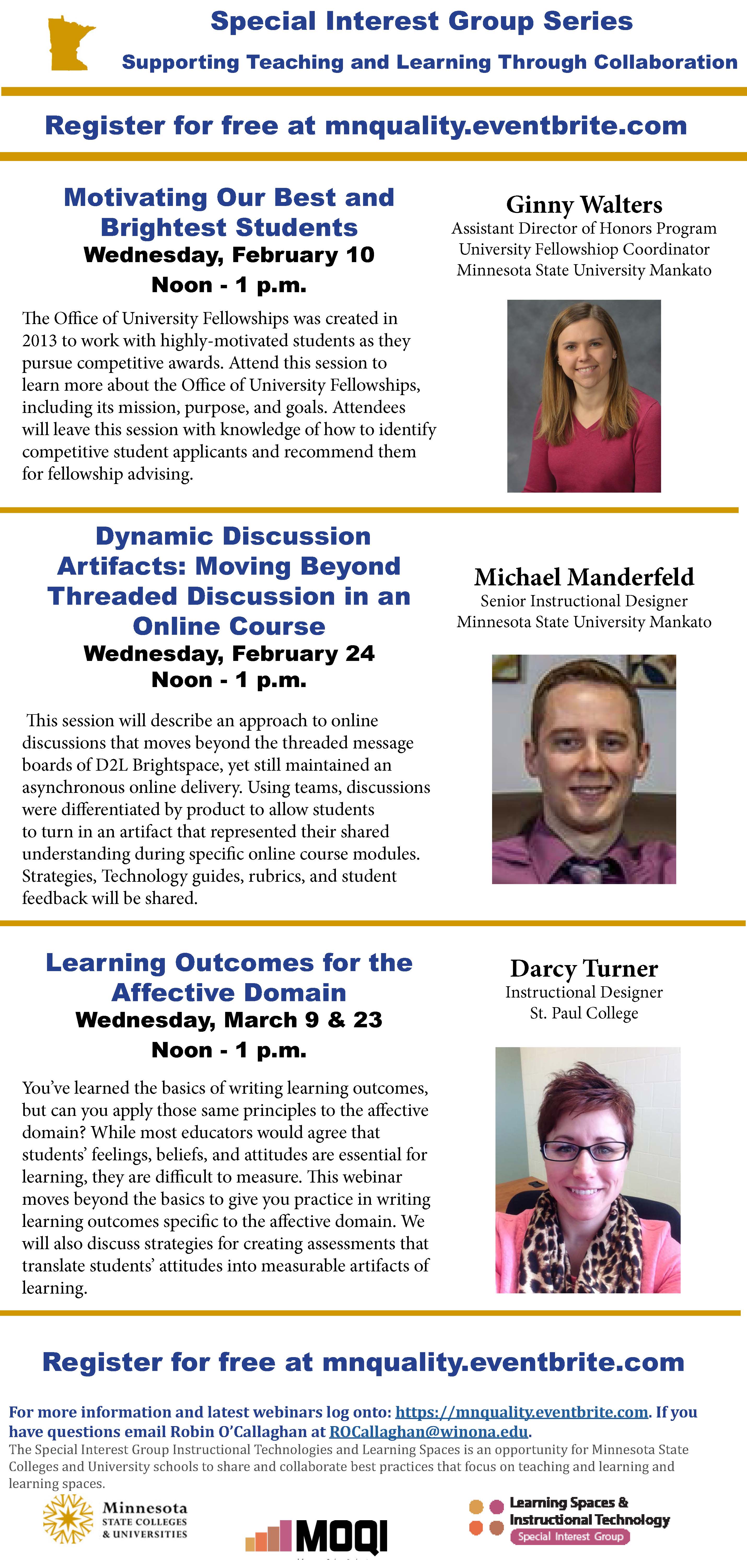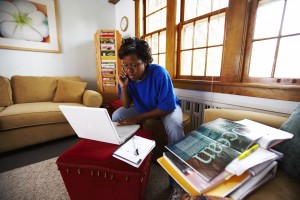 An article written by Dian Schaffhauser on Campus Technology website has listed 8 MOOCs that can help faculty learn more on technology use in classroom (“8 MOOCs for Better Technology-Enhanced Teaching”). These professional development opportunities are, of course, open and offered through different universities. They are offered at different times, are self paced, and you can take what interests you the most from them. I will list them as they appear in the article.
An article written by Dian Schaffhauser on Campus Technology website has listed 8 MOOCs that can help faculty learn more on technology use in classroom (“8 MOOCs for Better Technology-Enhanced Teaching”). These professional development opportunities are, of course, open and offered through different universities. They are offered at different times, are self paced, and you can take what interests you the most from them. I will list them as they appear in the article.
1) Instructional Design Service Course: Gain Experience for Good (starts February 22; runs 12 weeks; requires 2-3 hours of work per week, Canvas platform, Description: Learn how to create open educational resources (OER) for people in adult basic education programs.)
2) Becoming a Blended Learning Designer (starts February 22; runs for 5 weeks; requires 2-3 hours of work per week, canvas paltform, Description: This MOOC will talk you through the Blended Learning Toolkit, a free, open resource for institutions that want to develop or expand their blended learning programs.)
3) Teaching with Tablets (February 29, 2016; runs for 5 weeks; requires about 3 hours of work per week, Blackboard platform, Description: Intended for educators from elementary school through higher ed, this MOOC will cover the use of iPads and other tablets for teaching and learning.)
4) Accessibility: Designing and Teaching Courses for All Learners (February 22, 2016; runs 6 weeks, Canvas, Description: Your chance to gain the knowledge and skills to design inclusive learning experiences, especially for students with disabilities.)
5) Disability Awareness and Support (Timeline: Self-paced, Coursera, Description: Advance your understanding of accessibility issues in education, including legislation, universal design and assistive technologies.)
6) Prior Learning Assessment for Educators and Industry (February 22; runs 3 weeks; requires 2 hours of work per week, Canvas, Description: This course will teach you how to develop policies and articulations for credit for prior learning (CPL), explain the use of portfolios and assessments and introduce you to existing credit “crosswalks” and assessment resources.)
7) Blended Learning Essentials: Getting Started (March 7; runs for 5 weeks; requires about 4 hours of work per week, FutureLearn platform, Description: This UK-produced course covers multiple practices and pedagogies to help participants learn how to use blended or hybrid tools and technologies “with confidence.” The “getting started” session is followed by an additional series on “embedding the practices.”)
8) Leaders of Learning (May 2016; runs 6 weeks; requires 2-4 hours of work per week, edX platform, Description: Richard Elmore, a professor of educational leadership in the Harvard Graduate School of Education, takes participants on a tour of the “shifting landscape of learning.” You’ll explore how learning is changing in a digital culture.)