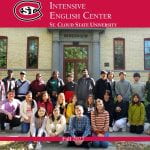New Student Checklist
Being a new student can be overwhelming at first. There’s so much to learn and do when you first start your studies! To help our new students prepare, here’s a checklist to help you prepare for the start of the IEC’s spring 2021 semester. We encourage you to complete as many of these items as you can, before arrival.
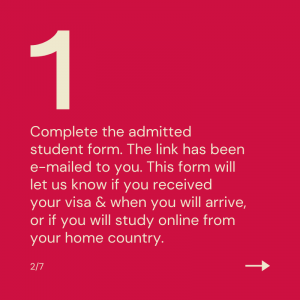
#1 Notify the IEC if you will be studying on-campus or online from your home country. This information helps us prepare for your arrival and give you instructions specific to your situation. A link to an online form was e-mailed to you with your orientation information. IEC classes will be offered online-asynchronously. However, if you are a new F-1 visa student in the US, you must participate in an on-campus component to maintain your visa status. Your on-campus requirements for IEC will be to complete your conversation lab on campus and participate in tutoring.
#2 Activate your StarID. Your StarID is the log-in username for your online SCSU services. You will use your StarID to log-in to D2L, E-services, your SCSU email, and more. Once orientation begins, all official SCSU communication will go to your SCSU e-mail.
Your StarID is the log-in username for your online SCSU services. You will use your StarID to log-in to D2L, E-services, your SCSU email, and more. Once orientation begins, all official SCSU communication will go to your SCSU e-mail. 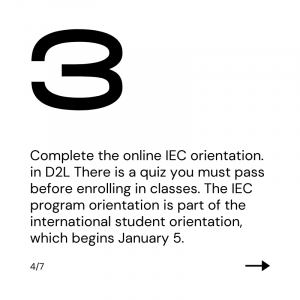
#3 Complete the IEC program orientation online. The IEC program orientation will be done online, in a self-guided format. It is available in D2L as “IEC orientation”. We enroll each new student in this course. If you do not see it, please contact the IEC at iecadmissions@stcloudstate.edu. You must visit each module, read the information, and pass an orientation quiz at the end in order to enroll in classes. This is only one part of the required orientation for international students. You must also attend the other required orientation activities starting January 5 for spring 2021.

#4 Pay your tuition and fees by orientation day. If you cannot pay in full, you can use a payment plan. However, a $300 deposit must be paid by orientation day to schedule your placement test and get enrolled in classes. If you are in the US on an F-1 visa, you must also pay the required international student health insurance in full to register. Health insurance does not qualify for a payment plan.
#5 Schedule your IEC placement test. After you make the required  payment, please contact the IEC office to schedule your placement test. The placement test will be done remotely over Zoom. You will need a secure internet connection. We also suggest using headphones. More instructions will be provided with your testing appointment confirmation. You will be given your level placement and registration instructions by e-mail.
payment, please contact the IEC office to schedule your placement test. The placement test will be done remotely over Zoom. You will need a secure internet connection. We also suggest using headphones. More instructions will be provided with your testing appointment confirmation. You will be given your level placement and registration instructions by e-mail.
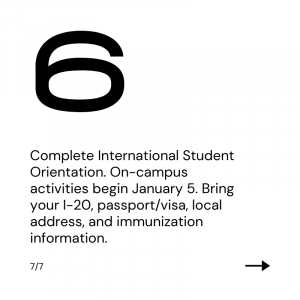
#6 Complete/Attend the rest of the required international student orientation. If you arrive on campus, please complete check-in at the Center for International Studies in Lawrence Hall 101. You will need your I-20, passport/visa, local address, and immunization information. The IEC office will be open on Monday, January 4, for in-person assistance.
Welcome to St. Cloud State! Be sure to contact us if you have any questions or concerns. We look forward to having you in our program this semester.