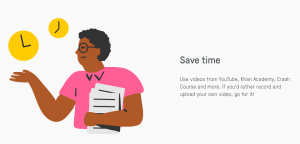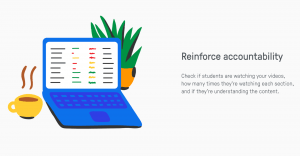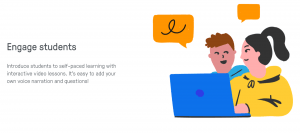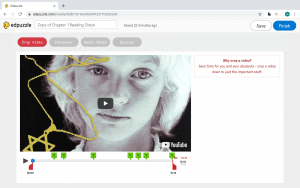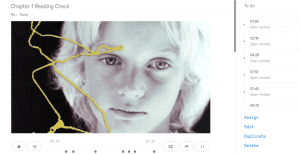Hello all,
Today, I will be discussing how to use Edpuzzle and more specifically how to incorporate it into a 7th grade language arts class with students identified as English Language Learners.
According to Sylvester and Greenidge, “A digital story is a multimedia text consisting of still images complemented by a narrated soundtrack to tell a story or present a documentary; sometimes video clips are embedded between images.” Edpuzzle is a format for digital storytelling. Digital stories motivate students to be more engaged throughout listening to and creating a story.
Edpuzzle is a new addition to the more familiar teaching model, Flipped Classroom. The Flipped Classroom Model is where the educator shares predetermined digital resources with students through a platform outside of the classroom, and related content is also taught through the same outside platform asynchronously (Cabi, p. 203).
Cabi discusses four important components needed in a lesson to be considered as a Flipped Classroom lesson. These components include restructuring the learning environment to be more flexible and consider the needs of individuals, not only the whole group. The next component is developing a learner-centered approach and providing students with opportunities and activities to enrich learning. The third component is for educators to track student progress closely and monitor the level of the content. The final component focuses on giving feedback and assessing students’ knowledge (Cabi, p. 203). As you read this post, you will learn about how Edpuzzle aligns with the four major components of the Flipped Classroom Model.
Edpuzzle is available for both educators and students to use for free. Educators and students have access to limited storage on the free plan, but can upgrade to a paid plan for unlimited storage. It can be used to enhance any kind of lesson from science to math and writing to reading. My experience with Edpuzzle, as I have mentioned in previous posts, is limited to using it as a student. I enjoyed majority of my time interacting as a student, but felt as if my time could have been more productive if the instructor allowed certain features to be available to students. I will speak more on those features later on in this post.
According to Leslie Mischel, video lessons have been “incorporated into the flipped classroom, massive open online courses, and other learning sites, such as Lynda.com or Khan Academy, to allow individuals to learn about topics of interest at their own pace.” Edpuzzle gives educators and students access to videos from Khan Academy, YouTube, National Geographic, Ted Talks, Veritasium, Numberphile, and Crash Course. The videos being used in my lesson will be from YouTube. They are audio readings of the novel Number the Stars by Lois Lowry.
I chose to rework these recordings with Edpuzzle because my co-taught language arts class has various learning abilities and language proficiencies. The features allow for differentiation and scaffolding for all of my students. This is important when working with not only English Language Learners (ELL), but also when working with all students.
As you can see in the images below, Edpuzzle provides a simple and inviting appearance for those who may be intimidated by adding a new piece of technology to their classroom.

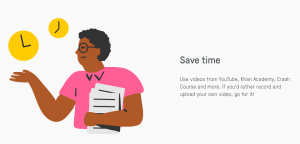
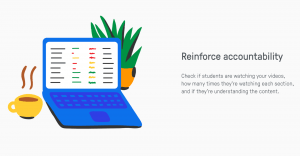
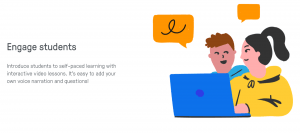
Edpuzzle offers videos in various content areas to be edited to fit any lesson. Educators can use this tool to add a voiceover to videos from the site or uploaded videos. There is a feature to crop videos and add questions or notes to enhance the comprehension of the concepts in the lesson.
I will be displaying how I will use this form of technology in my co-taught language arts class. I will be enhancing their learning experience by providing stop and check comprehension questions throughout the audiobook reading of Number the Stars.
I decided to focus on adding questions to the audiobook reading because my students are at various levels for reading. Some are comfortable reading long series like Harry Potter, whereas others might struggle to read graphic novels, which contain few sentences per page. By using the quiz tool, I am able to insert open-ended questions, true or false, or multiple-choice. I have developed stop and check comprehension questions for chapter 1, chapter 2, chapter 3, and chapter 4. I will continue to add questions and notes throughout the rest of the novel. With these questions, I can engage and track my students comprehension while they listen to each chapter.
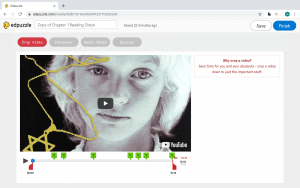
In this video, you will be able to view a screencast of how to insert a question to a specific point of the video (Video Link).
In ISD 742, we utilize Schoology for our classes. It is a platform for engaging with students and other staff, similar to Facebook or Twitter. Edpuzzle is now available on Schoology for posting the content to different classes and creating assignments. For example: As a class, we will listen to the audio reading of chapter one, discuss what happened, and who we have been introduced to in this chapter. Then for the assignment, students will be able to access the video on Schoology to re-listen to the chapter at home and answer the quiz questions when they appear on the video.
I realize my different learning levels and styles in my classroom can impact how my students will complete this type of an assignment. Keeping that in mind, I chose to turn on the ability to skip ahead in the video, as well as closed-captioning. This will cater to differentiated instruction because students can read the captions and listen to the voice reading at the same time. They will not be required to re-listen to the entire chapter, but will have the opportunity to choose which parts they need to re-listen to in order to answer the questions accurately.
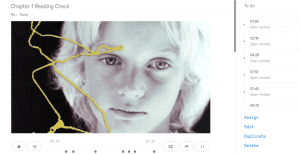
In this video, you will see how a student can skip ahead to a question instead of re-listening to an entire section of the reading (Video Link).
Edpuzzle tracks students engagement with the videos and their overall results. One of the reports indicates which students watched the assigned video, how accurately they answer the quiz questions, and whether they watched the video before the due date or not (Mischel, p. 285). With this information, I will be able to provide informed feedback to each student. They will have access to their score sheets and I will conference with them to ensure they understand why they received a certain grade.
To recap, Edpuzzle provides a flexible learning opportunity for all students, differentiates for individual learning needs, effectively tracks student progress, and encourages educators to provide detailed feedback. I believe this kind of technology will enhance my students understanding and engagement while reading a novel.
Work Cited
Cabı, Emine. “The Impact of the Flipped Classroom Model on Students Academic Achievement.” The International Review of Research in Open and Distributed Learning, vol. 19, no. 3, Nov. 2018, doi:10.19173/irrodl.v19i3.3482.
Mischel, Leann J. “Watch and Learn? Using EDpuzzle to Enhance the Use of Online Videos.” Management Teaching Review, vol. 4, no. 3, July 2018, pp. 283–289., doi:10.1177/2379298118773418.
Sylvester, Ruth, and Wendy-Lou Greenidge. “Digital Storytelling: Extending the Potential for Struggling Writers.” The Reading Teacher, vol. 63, no. 4, Jan. 2009, pp. 284–295., doi:10.1598/rt.63.4.3.