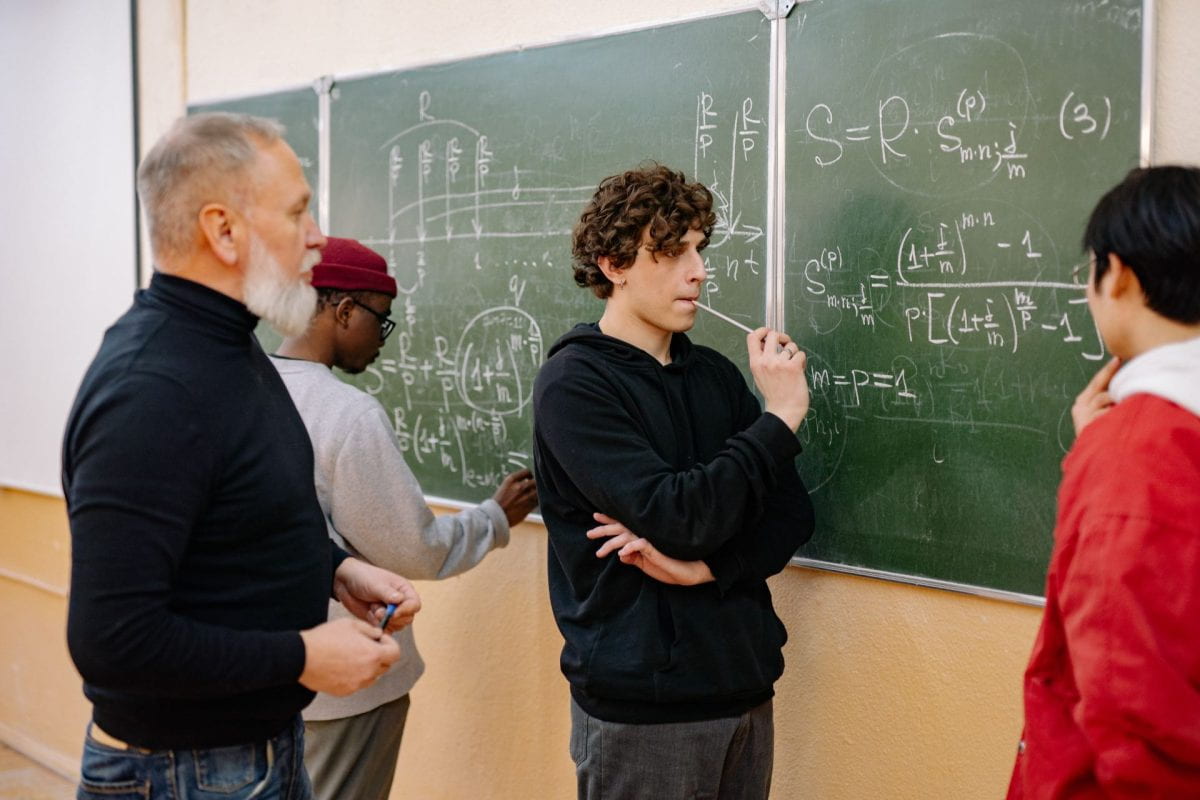Educators are responsible for ensuring all students have access to high-quality learning experiences by utilizing suitable educational resources. One way to do this is through Universal Design for Learning (UDL), a framework that offers a flexible curriculum design approach that meets the diverse needs of all learners.
“Universal Design for Learning (UDL) is a framework for designing curriculum that provides all students with equal opportunities to learn” (TEAL Center staff, n.d. para. 2). UDL aims at creating a learning environment that is accessible to everyone, irrespective of their background, learning style, and ability level. UDL is based on the idea that there is no one-size-fits-all approach to learning. By providing multiple ways of presenting information, engaging students, and assessing learning, the diverse needs of learners can be better supported.
UDL was first introduced in the 1990s by architects who were looking for ways to create more inclusive environments for people with disabilities (Ralabate, 2011). It was termed a barrier-free design. It has been proven that students’ functional capacity gets enhanced when barriers to knowledge are reduced (Moore, 2007). Barriers to learning are not due to a learner’s inability to grasp the content, rather it is due to the methods and techniques that are provided through which the material can be consumed.
Since then, it has been adapted for use in education and has gained widespread recognition as an effective approach to teaching and learning. The concept behind UDL is that it should be able to accommodate a wide range of audiences. An example of UDL is curb cuts on sidewalks. They were initially introduced to benefit people in wheelchairs, but they turned out to be useful for many others like parents pushing strollers, blind people, joggers, cyclists, and more (Moore, 2007).

Key Principles of Universal Design for Learning
The UDL framework is based on three key principles. By incorporating these principles into curriculum design, educators can create a learning environment that is more inclusive and supportive of all learners.
Multiple Means of Representation
Information is provided in multiple ways to meet the diverse needs of learners. This might include using visual aids, audio recordings, or written materials to present information. If there is a video in the content, include captions or transcripts for accessibility.
Multiple means of engagement
Multiple avenues of engagement are provided to learners to promote motivation. This might include offering multiple-choice options for assignments, the use of real-world examples, or providing opportunities for collaboration.
Multiple means of expression
Multiple avenues are provided for learners to demonstrate their understanding. This might include offering diverse types of assessments, such as written essays, oral presentations, or projects. That way, students are allowed to submit assignments in the format of their choice. For instance, instead of a WORD document, students submit a hand-written assignment, that is photographed with a phone or tablet, then uploaded. This can promote a sense of belongingness and creativity in students.

Implementing Universal Design for Learning in the Classroom
There are several ways that educators can implement UDL in the classroom. One approach is to start by identifying the diverse needs of learners in the classroom and then designing curriculum and instruction that meets those needs. Below are several approaches that educators can take to identify and mitigate barriers faced by students.
- Approach 1: If a student is visually impaired, providing materials in an audio format may be more effective.
- Approach 2: If a student struggles with writing, offering alternative forms of assessment, such as a video project or an oral presentation, may be more appropriate.
- Approach 3: If a student struggles with comprehension of the content, a discussion between the educator and student is integral to learning, as the most effective techniques and methods can be focused upon (Hall, 2019).
- Approach 4: If a student struggles with the current means of assignment submission, provide multiple options for completion to demonstrating their understanding. This might include offering multiple choices for assignments, providing scaffolding to support struggling learners, or providing extension activities for advanced learners.
Universal Design for Learning is an effective approach to creating inclusive learning environments that meet the diverse needs of all learners. By incorporating the key principles of UDL into curriculum design and instruction, educators can provide students with multiple ways of presenting information, engaging students, and assessing learning. As a result, students can access and participate in the learning process, leading to improved outcomes for all learners.
Various aspects of UDL can be added to any course. The SCSU Online and Distance Learning team can provide guidance and tools to get you on the right track. Reach out to us via email or through Bookings.
Additional Reading:
For more information about adding equity to your technology, check out this previous blog post.
For more information on engaging your students, check out this previous blog post.
References:
Cameron, J.M. (2020). Person using silver iMac while holding pencil [Photograph]. Pexels. https://www.pexels.com/photo/person-using-silver-imac-while-holding-pencil-4144228/
CAST. (2018). Universal design for learning guidelines version 2.2. http://udlguidelines.cast.org
Hall, T. E., & Meyer, A. (2019). Universal design for learning in the classroom: Practical applications. New York: Guilford Press. https://eric.ed.gov/?id=ED535760
Krukau, Y. (2021). A man writing on the blackboard [Photograph]. Pexels. https://www.pexels.com/photo/a-man-writing-on-the-blackboard-8197526/
Moore, S. (2007). David H. Rose, Anne Meyer, teaching every student in the digital age: Universal design for learning. Educational Technology Research and Development, 55(5), 521-525. https://doi.org/10.1007/s11423-007-9056-3
Ralabate, P. (2011). Universal design for learning: Meeting the needs of all students. Reading Rockets. https://www.readingrockets.org/article/universal-design-learning-meeting-needs-all-students
Samkov, I. (2020). Photo of woman taking notes [Photograph]. Pexels. https://www.pexels.com/photo/photo-of-woman-taking-notes-4458554/
TEAL Center staff. (n.d.). TEAL center Fact Sheet No. 2: Fact Sheet: Universal Design for Learning. LINCS. Retrieved April 26, 2023, from https://lincs.ed.gov/state-resources/federal-initiatives/teal/guide/udl
Nishika Gopathi is a Graduate Assistant for Online and Distance Learning at St Cloud State University. She is a student of Information Assurance. She likes to paint and travel in her free time.