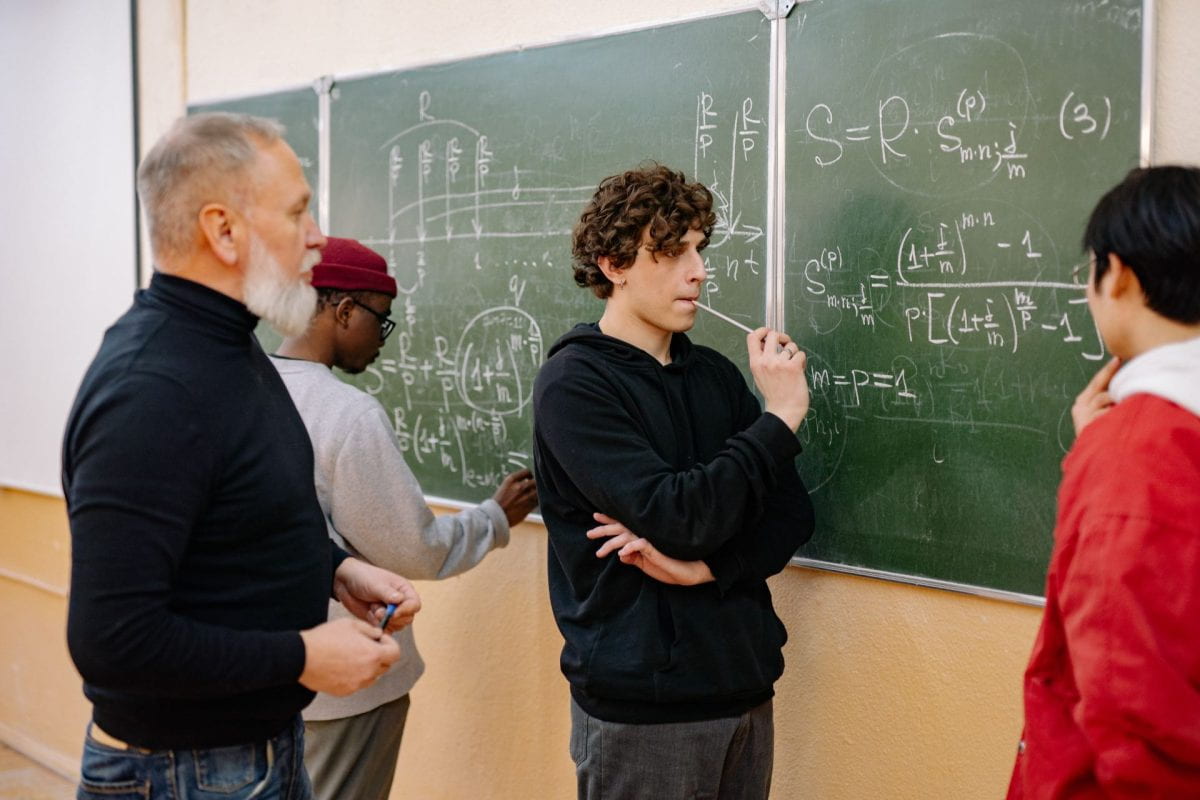In recent years, the field of education has witnessed a profound transformation with the advent of online teaching methods and learning approaches. These innovations have revolutionized the way knowledge is imparted and acquired, bridging geographical barriers and offering unprecedented flexibility to learners of all ages and backgrounds.
As technology continues to evolve, educators and institutions are constantly exploring new strategies and tools to enhance the online learning experience, making it more interactive, engaging, and effective. This exploration of the latest innovations in online teaching methods and learning approaches is essential for staying at the forefront of educational excellence in the digital age.
An Exploration into Teaching and Learning Online
Exploring innovations in online teaching and learning can determine what kind of course, in terms of the mix of face-to-face and online, is the natural next step after considering how educators want to teach a course (Bates 2022). This exploration typically involves developments, and advancements in online teaching and learning, such as new technologies, pedagogical approaches, and research findings. Educators delve into various aspects to enhance the digital learning experience. Now, however, with the development of online and digital learning, there is a wide variety of ways in which learning can be accomplished. Indeed, there is a continuum of technology-based learning. These are just a few of them that could be applied (Bates 2022):
- Experimenting with New Methods: Trying out innovative teaching methods, instructional design techniques, assessment strategies, and interactive learning tools to enhance engagement, motivation, and learning outcomes for students.
- Integrating Technology: Exploring the integration of technology tools and digital resources into the online learning environment, including virtual reality, augmented reality, artificial intelligence, gamification, multimedia elements, and interactive platforms.
- Collaborating and Networking: Engaging with experts, educators, researchers, and industry professionals on collaborative projects, partnerships, and communities of practice to share knowledge, exchange ideas, and co-create innovative solutions for online education challenges.
- Adapting to Changing Needs: Adapting teaching practices and curriculum design to meet the evolving needs, preferences, and expectations of learners in digital environments, including addressing issues related to accessibility, inclusivity, and diversity.
- MOOCs (Massive Open Online Courses): Analyzing course design approaches, behavioral patterns, completion rates, and instructional quality in MOOCs for professional learning. As stated in the book, “MOOCs are forcing every higher education institution to think carefully both about its strategy for online teaching and its approach to open education” (p. 296).
- Community of Inquiry Framework: Understanding and applying the Community of Inquiry framework to online teaching and learning, directly focusing on social presence, teaching presence, and cognitive presence.
- Embodiment in Online Teaching: Investigating how embodiment plays a role in online teaching, including the experiences of educators and learners in virtual environments, perception, emotion, language, movement, and interactions with digital tools.
- Learning Analytics: Utilizing data analytics and metrics to analyze user behavior, interaction sequences, and learning outcomes in online courses, including predictive analytics for student success and engagement.
- Research and Best Practices: Keeping abreast of current research, trends, and best practices in online teaching and learning, attending webinars, conferences, and workshops, and collaborating with experts and practitioners in the field.

New Teaching Methods and Learning Approaches Exploration Within the Online Classroom
A study was conducted to understand how instructors rate the helpfulness of inclusive and equitable teaching strategies in online courses (Bates, 2022; Salmon, 2004). It also sought and identify differences in instructors to recognize, understand, and apply semantics, value systems, and organizational features (Bates, 2022). The results revealed several key insights into the perceived effectiveness of various teaching strategies, enabling students to recognize naturally occurring phenomena or classifications received notably high ratings from educators (Bates, 2022). These results further emphasized the value of personalized and student-centered pedagogical practices.
Studies like this can reveal that using technology and learning approaches that are student-centered can improve student outcomes within a course. Searching, researching, and choosing the right technology to yield the desire outcome is pivotal when adding it to a course. Students want to know that the technology they are interacting with is pertinent to their learning, and not just an impressive addition to the course. Merlot is a repository of Open Educational Resources that might be of use for searching new technology. Also, contacting the SCSU Online and Distance Learning team for a list of acceptable technology/software is also an option.
Staying abreast of current and up-and-coming learning approaches, could help keep educators ahead of the curve. Publications like The Chronicle of Higher Education, websites like the Online Learning Consortium, and the courses offered through our Network of Educational Development (NED) can be helpful with this endeavor. Once again, contacting the SCSU Online and Distance Learning team to learn about this information would be beneficial.
There will be a continual need to develop and implement innovative approaches that promote equity, accessibility, and engagement in digital learning environments. These digital learning environments will be ever-changing to meet the needs of the student population and to improve learning outcomes. This will be crucial and needs to be facilitated by an ongoing collaboration among educators, researchers, and policymakers.
If you are interested in learning more about which of the aforementioned efforts is right for your course, reach out to us via email or through Bookings. We can educate you about any of them and show you where to find them, how to create them or how to best use them.
Additional Reading:
For more information on any of the following topics, please check out our previous blog articles.
- Equity and Technology in the Learning Environment
- Engaging Learners in the eLearning Classroom
- The Metaverse and the Virtual Campus for Online Learning
References:
Anderson, T., & Dron, J. (2011). Three generations of distance education pedagogy. The International Review of Research in Open and Distributed Learning, 12(3), 80-97. https://doi.org/10.19173/irrodl.v12i3.890
Bates, A. W. (2022). Teaching in a digital age: Guidelines for designing teaching and learning (3rd ed.). Tony Bates Associates Ltd. https://inee.org/sites/default/files/resources/Teaching-in-a-Digital-Age-Third-Edition-General-1669733778.pdf
Brown, J. S., Collins, A., & Duguid, P. (1989). Situated cognition and the culture of learning. Educational Researcher,18(1),32-4. https://journals.sagepub.com/doi/10.3102/0013189X018001032
Garrison, D. R., & Vaughan, N. D. (2007). Blended learning in higher education: Framework, principles, and guidelines. John Wiley & Sons. https://www.wiley.com/en-us/Blended+Learning+in+Higher+Education%3A+Framework%2C+Principles%2C+and+Guidelines-p-9781118269558
Koehler, M. J., Mishra, P., & Yahya, K. (2007). Tracing the development of teacher knowledge in a design seminar: Integrating content, pedagogy and technology. Computers & Education, 49(3), 740-762. https://www.sciencedirect.com/science/article/pii/S0360131505001752
Mishra, P., & Koehler, M. J. (2006). Technological pedagogical content knowledge: A framework for teacher knowledge. Teachers College Record, 108(6), 1017-1054. http://punya.educ.msu.edu/publications/journal_articles/mishra-koehler-tcr2006.pdf
Palloff, R. M., & Pratt, K. (2013). Lessons from the virtual classroom: The realities of online teaching. John Wiley & Sons. https://www.researchgate.net/publication/281801191_Palloff_R_M_Pratt_K_Lessons_From_the_Virtual_Classroom_The_Realities_of_Online_Teaching
Salmon, G. (2004). E-moderating: The key to online teaching and learning (2nd ed.). Routledge. https://books.google.com/books?hl=en&lr=&id=eVVRrpcXvGkC&oi=fnd&pg=PP1&ots=8dDNuElsFh&sig=NtQFPXxI1IWigfLooH5E2u5Sls0#v=onepage&q&f=false
Siemens, G. (2005). Connectivism: A learning theory for the digital age. International Journal of Instructional Technology and Distance Learning, 2(1), 3-10. http://www.itdl.org/Journal/Jan_05/article01.htm
Swan, K., & Ice, P. (2010). The community of inquiry framework ten years later: Introduction to the special issue. The Internet and Higher Education, 13(1-2), 1-4. https://citeseerx.ist.psu.edu/document?repid=rep1&type=pdf&doi=d618281bdb82eee9ef32e2cb0d682d549e1cb835
Thirdman.(2020a). A female teacher tutoring her male student [Photograph]. Pexels. https://www.pexels.com/photo/a-female-teacher-tutoring-her-male-student-6502731/
Thirdman.(2020b). Person interacting with fellow student [Photograph]. Pexels. https://www.pexels.com/search/online%20teaching%20and%20learning/
Monisha Mohannaidu, currently serving as a Graduate Assistant at SCSU, brings three years of valuable experience from her work with advertising agencies around the world. Apart from her professional background, she is an enthusiastic individual who has actively participated in several art workshops and has a proficiency in graphic design.