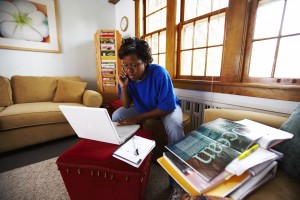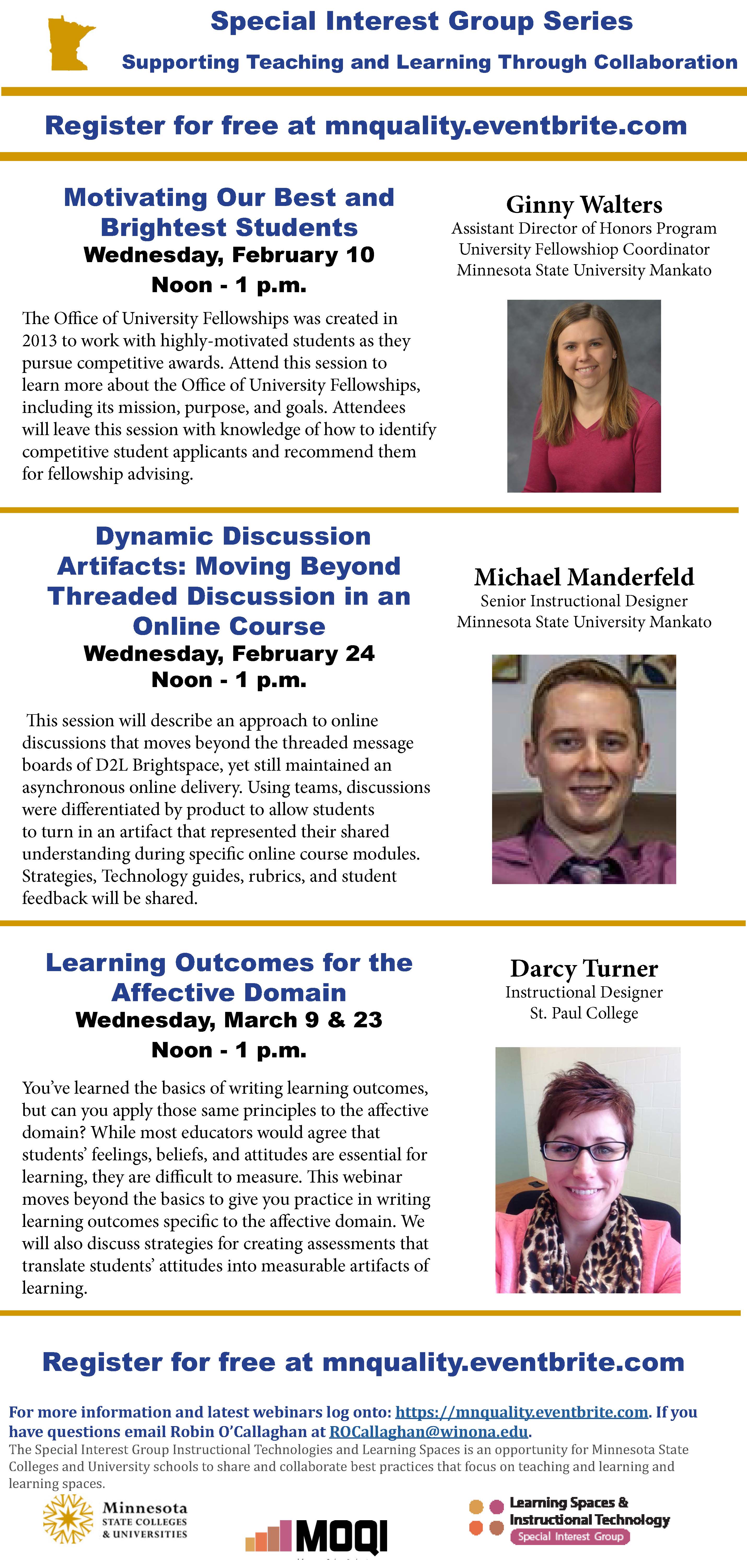ATT Summer Workshops: Updated Schedule
Summer Sessions Online Teaching Support
The Academic Technologies Team continues their series of workshops on How to get your course ready for online. Based on the attendance and input of attendees we have decided to exclude 2:30 pm sessions and to hold longer workshops that will focus on specific topics of faculty interest. Here is the full schedule with new time, room, and session details:
| Date | Session Description | Time | Place |
| Wednesday, June 8 | Building Rubrics and Giving Feedback | 11 am – 12 pm | CH 455 |
| Thursday, June 9 | Essential D2L Plus Q & A Session | 11 am – 12 pm | CH 455 |
| Wednesday, June 15 | Intelligent Agents and Release Conditions | 11 am – 12 pm | CH 455 |
| Thursday, June 16 | Essential D2L Plus Q & A Session | 11 am – 12 pm | CH 455 |
| Wednesday, June 22 | Mediaspace Kaltura CaptureSpace Lite | 11:30 am – 1 pm | MC 206 |
| Thursday, June 23 | Essential D2L Plus Q & A Session | 11:30 am – 12:30 pm | MC 206 |
| Wednesday, June 29 | Quality Course Design | 11:30 am – 1 pm | MC 206 |
| Thursday, June 30 | Essential D2L Plus Q & A Session | 11:30 am – 12:30 pm | MC 206 |
We always hold an open door policy so should you need anything regarding online teaching pedagogy, D2L tools, best practices, Quality Matters™, or anything related to online course design and digital media we are available in our office, Miller Center 118.
For any further questions email att@stcloudstate.edu or call 320-308-2302.
Also, you can click below to view some of the topics we will cover:
- Kaltura MediaSpace
- Intelligent Agents Tool in D2L Brightspace
- Release Conditions in D2L Brightspace
- MN Online Quality Initiative (MOQI)
Your Academic Technologies Team