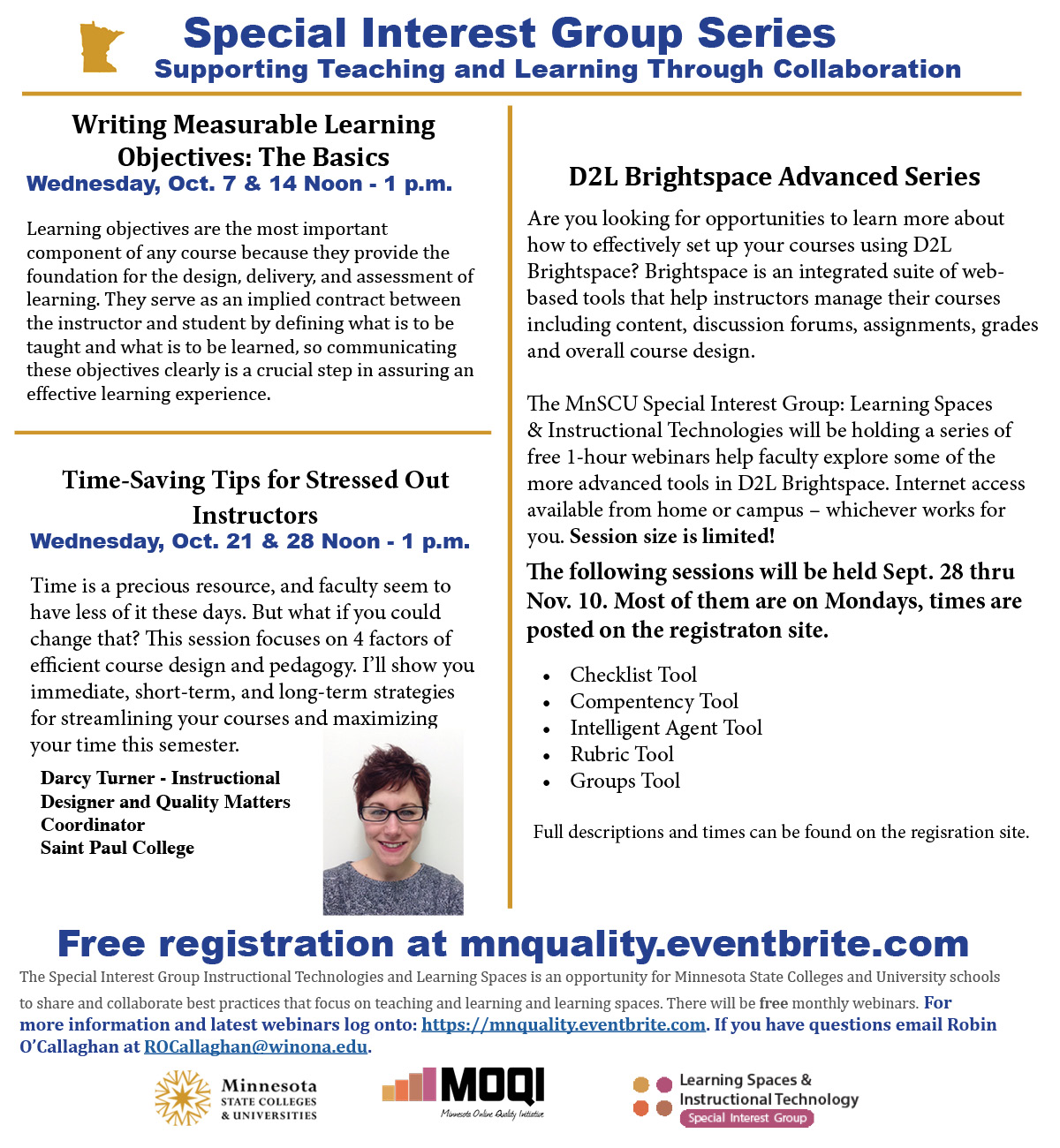MnSCU and Brightspace by D2L invite you to join them at the annual MN IGNITE 2016 conference on April 15, 2016, from 7:45 AM–3:50 PM (Central Time) at Normandale Community College, 9700 France Ave S, Bloomington, MN. Ignite is your opportunity to connect, exchange feedback, display best practices, and network with other D2L Brightspace users.
MnSCU and Brightspace by D2L invite you to join them at the annual MN IGNITE 2016 conference on April 15, 2016, from 7:45 AM–3:50 PM (Central Time) at Normandale Community College, 9700 France Ave S, Bloomington, MN. Ignite is your opportunity to connect, exchange feedback, display best practices, and network with other D2L Brightspace users.
Sponsored by D2L in collaboration with Minnesota State Colleges and Universities and St. Catherine University, this conference will showcase many aspects of teaching and learning within the D2L Brightspace Learning Management System. Sessions will also feature related topics such as best practices in instructional design, technology integration and administrative management. A MN Ignite Conference is all about connection and collaboration. With presentations, training sessions, and time for peer networking, attendees can discover how D2L Brightspace—our integrated learning platform—supports every individual’s unique pathway and potential.
Proposals will be accepted after December 1, 2015, from higher education and K-12 faculty and teachers, as well as staff and administrators. If you have a topic you are passionate about, some best practices you want to share with colleagues, or an education program you want to promote, watch for the next e-mail and submit your proposal for sessions that fall into one of these five tracks:
1. Design and Development
2. Delivery and Instruction
3. Analysis and Management
4. Innovation and Engagement
5. Support, Training and Administration
This year’s sessions will be offered in the following formats:
• 50-minute Regular sessions
• 100-minute Extended sessions (may include hands-on activities)
• 30-minute Poster sessions
MN IGNITE AWARDS
Did you develop a bright idea for using D2L Brightspace to enhance your students’ learning experience? Or did your team collaborate on a project to address a student, faculty, or organizational need? If so, we want to hear from you!
Please nominate yourself (or your team) for the third annual MN Ignite 2016 Awards.
The MN Ignite 2016 Awards, given out at the annual MN Ignite 2016 Regional Conference, recognizes educators or those in education who have used D2L Brightspace to deliver learning experiences that are innovative, collaborative, or have made an extraordinary impact on learning outcomes.
More information with links to proposals and awards will be posted soon.