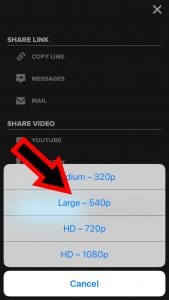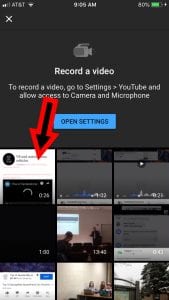Splice fails to export directly to YouTube
Here is a short screencapture I did on my phone for you:
Here are the snapshots to the step-by-step process
- To export your Splice project, click in the upper right corner
- Instead of choosing YouTube, just click on the blue button “Save”
- Choose a file size to save: smaller one will do you fine
- Get out of Splice and open the YouTube app
- Click on the little camera icon to upload your Splice video
- Choose the Splice exported video and upload
++++++++
more on Splice in this IMS blog
https://blog.stcloudstate.edu/ims?s=splice
GoPro report on Splice fail to export video
https://gopro.com/help/articles/Solutions_Troubleshooting/Splice-Video-Exports-Fail