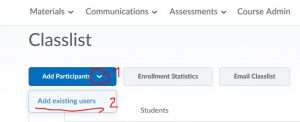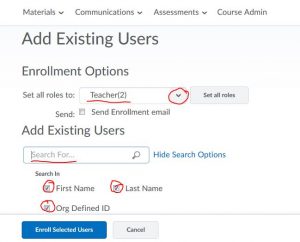https://mnsite.ims.mnscu.edu/shared/_instructor_and_coursedesigner_help/online_help.htm
Here are the snapshots:
Go
Communications
Classlist
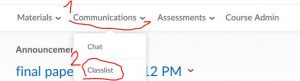
Click Add Partcipants and scroll down
Sellect Add existing users
- type name in the “search for” box
- click hour glass icon to search
- after finding the name, check the box in front of it
- assign the correct role
- click bottom left “Enroll Selected users