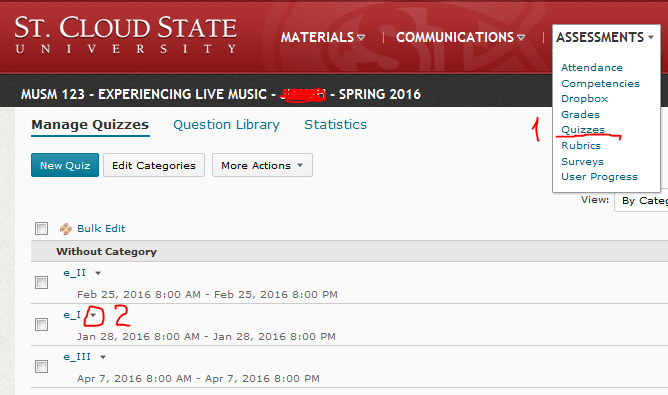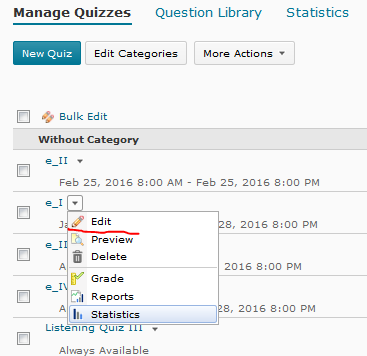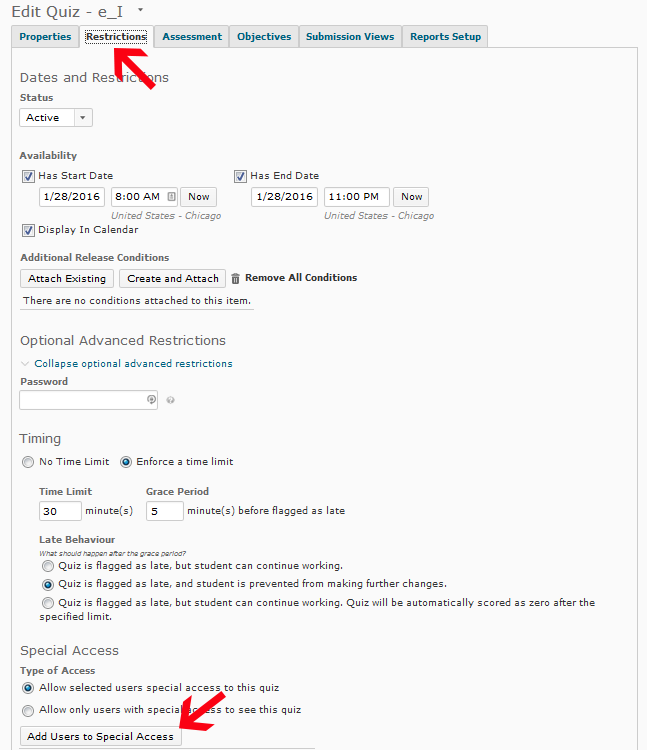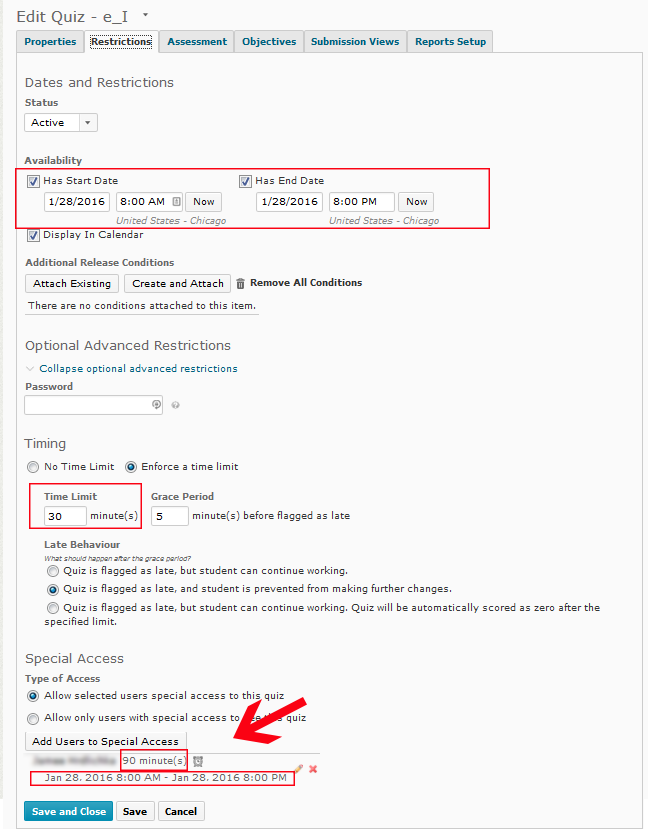limitations and delimitations in research
Shortly:
Limitations are influences that the researcher cannot control. They are the shortcomings, conditions or influences that cannot be controlled by the researcher that place restrictions on your methodology and conclusions. Any limitations that might influence the results should be mentioned.
Delimitations are choices made by the researcher which should be mentioned. They describe the boundaries that you have set for the study.
Assumptions are accepted as true, or at least plausible, by researchers and peers who will read your dissertation or thesis.
More:
https://www.bcps.org/offices/lis/researchcourse/develop_writing_methodology_limitations.html
http://dissertationrecipes.com/wp-content/uploads/2011/04/AssumptionslimitationsdelimitationsX.pdf
Dissertation Guidelines
http://www.regent.edu/acad/schedu/pdfs/residency/su09/dissertation_guidelines.pdf
++++++++++++++
more on dissertation research in this IMS blog
https://blog.stcloudstate.edu/ims?s=dissertation+research