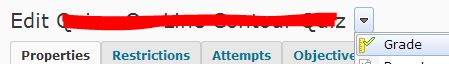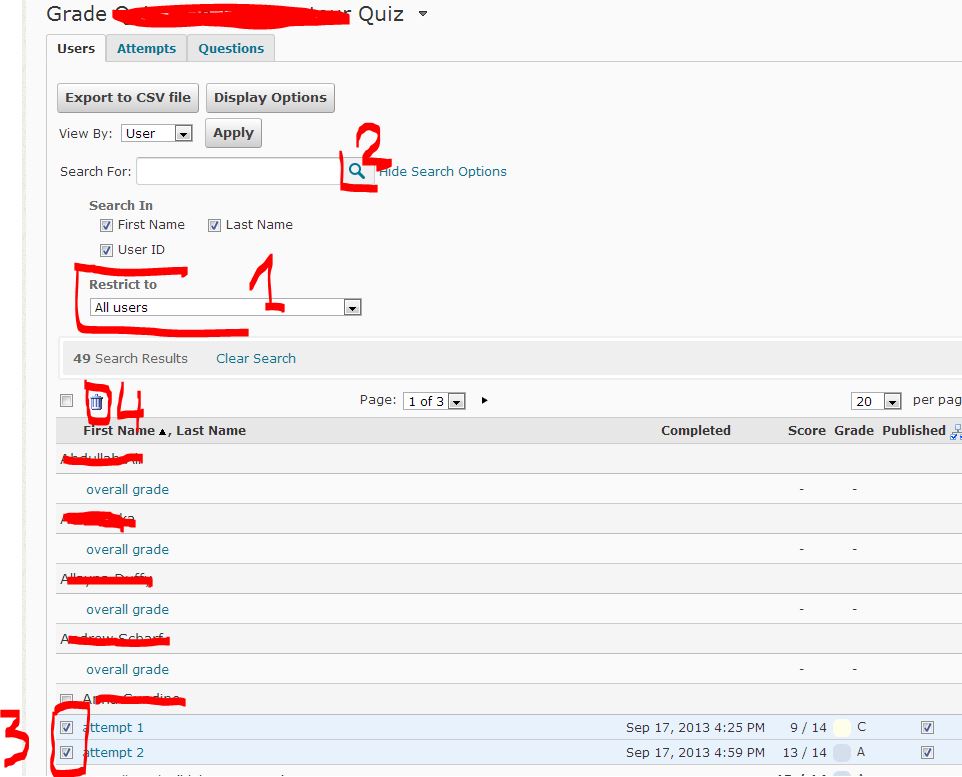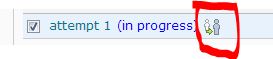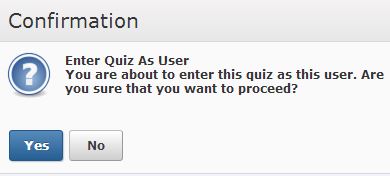Quizzes with several attempts prevent students for taking them because of “attempt in progress”
categories: Desire2Learn (D2L), quizzes
Q: students reported that he could not open the quiz for a new attempt because it said he has an “attempt in progress” and “time exceeded”. How do I clear these hidden (to me) open attempts.
How do I submit (finish) the quiz for the user?
A:
Go to your quiz. Open the quiz
select Grade in the scroll down menue
make sure it is restricted to “all users,” hit magnifying glass.
check boxes in front of the attempts which need to be deleted and click on the trash can.
To submit (finish) the attempt for the user, watch for the following icon and click on it: