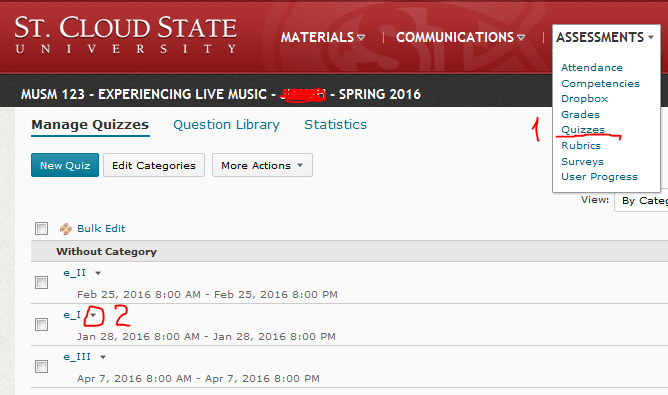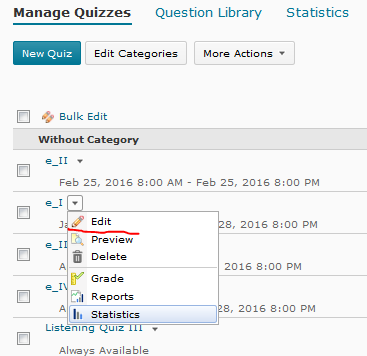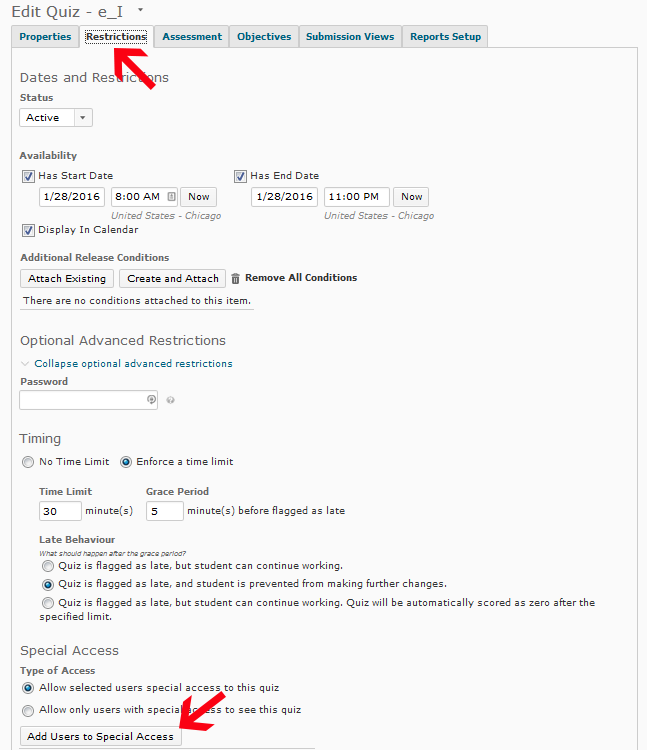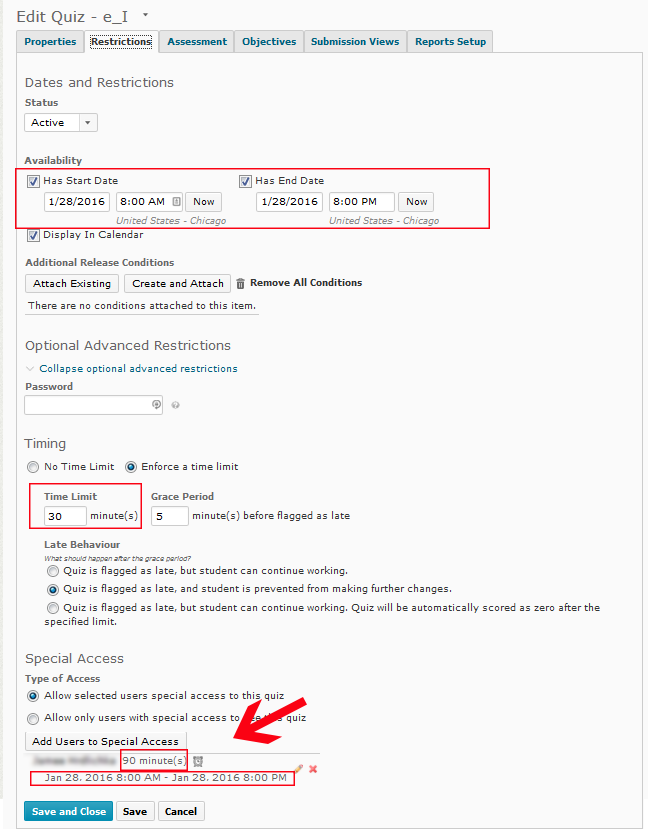extend test time for student with disability
How to extend D2L quiz time for specific students
- Go to “Assessment” and select “Quizzes”
scroll down the menu, right to the quiz you are about to alter
2. sellect “Edit” quiz
3. Switch to the “Restriction” tab
Click on “Add Users to Special Access”
4. make the necessary changes
select the student[s] names by checking the box left to their names
5. check the changes and save