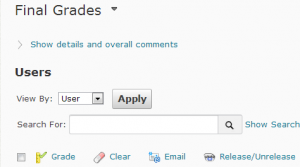your q/s, our a/s: open final grades visible to all students
categories: Desire2Learn (D2L), grades
| Question: How can I have the final grades all the time and visible to each students |  |
Go to Grades:
scroll to the right until you see “final grades”
locate icon “release/unlreases grades” and click on it