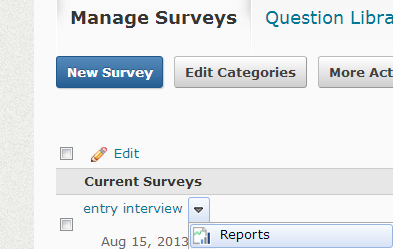28
Aug
2013
Aug
2013
your q/s, our a/s: export date from a D2L survey
categories: Desire2Learn (D2L), survey
Q:
How may I download the data collected by a survey done in D2L (I want to use the data on excel).
A:
Go and open Surveys under Assessment in the D2L Nav Bar.
Open the Survey, which needs its data to be exported.
Create a new report
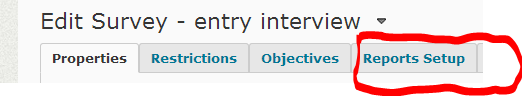
don’t forget to check the box in front of “Teacher” after you scroll down
after creating a new report, go back to surveys, open your survey, scroll down and choose report
The CSV file will be the one, which can be opened in Excel