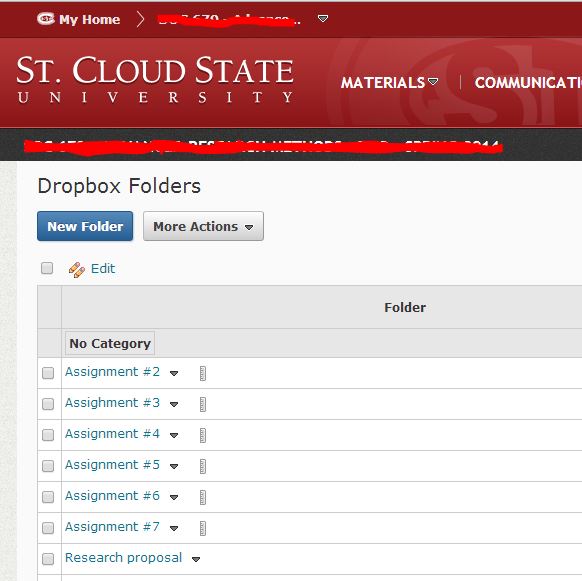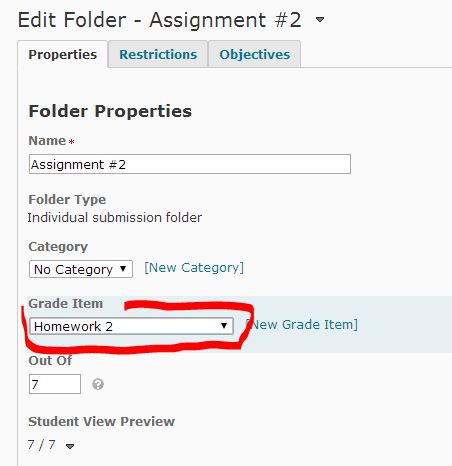What are Lockers:
The Locker is an electronic storage area for you to store your files. You can upload and download files from any computer and use them in D2L or transfer them from one computer to another. Only the owner of the Locker can view its contents unless the owner decides to mark something as public. If something is public than anyone that is in a D2L Course Site the owner is also in can see this file.
https://mnsite.ims.mnscu.edu/shared/_instructor_and_coursedesigner_help/learningenvironment/locker/about_locker.htm
What is Dropbox: https://mnsite.ims.mnscu.edu/shared/_instructor_and_coursedesigner_help/learningenvironment/dropbox/about_dropbox.htm http://web.mnstate.edu/instrtech/scmodules/d2l/students/dropbox/dropbox_print.htmlThe Dropbox provides a convenient way for students to electronically submit individual and group assignments and is a great way to have a paperless or nearly paperless course. You can provide feedback, assign grades, and return submissions with track changes all from a single location.
Overlap: students can submit assignments in their lockers and mark them public and instructor can set up a group dropbox, where students can see each other assignments.
Dropbox is much more “potent” tool to handle assignments (one can leave feedback, connect with “grading” etc.)
Both lockers and dropbox are used in a close conjunction with “Groups,” which will be discussed in our next TechEd Soiree