your q/s, our a/s: What does the “Late Limit” quiz submission type mean?
| Go to FAQ
https://d2l.custhelp.com/app/answers/detail/a_id/1300 for details on “Late Limit” quiz submission. |
 |
Digital Literacy for St. Cloud State University
| Go to FAQ
https://d2l.custhelp.com/app/answers/detail/a_id/1300 for details on “Late Limit” quiz submission. |
 |
 |
5 Tips: Learn more effectively in class with Mastery Learning
http://blog.coursera.org/post/50352075945/5-tips-learn-more-effectively-in-class-with-mastery In traditional classrooms, students progress through the class regardless of their level of achievement. In mastery learning classrooms, students must fully understand (demonstrate mastery of) the material before moving on to the next topic. Mastery learning is about how students navigate through exercises and assignments. In the SCSU case, particularly D2L, technique can be applied by creating training, versus assessment D2L quizzes for students and allow unlimited number of takes, but condition the quizzes to allow the student to pass to the next chapter in D2L content only after reaching a certain quiz score. |
D2L Production Upgrade from Version 10.0 to Version 10.1 is May 31-June 1, 2013
The D2L upgrade to version 10.1 is scheduled for Friday-Saturday, May 31 to June 1 2013. More on information on exact times the system will be unavailable will be forthcoming. The new D2L version is currently available to at https://stcloudstateqa.ims.mnscu.edu/
Version 10.1 Training and Support
There are some changes to the D2L interface due to the upgrade, most notably in the content area. A number of training videos highlighting these changes are available for both faculty and students at: http://mnscuims.mnscu.edu/training.html. Workshops for faculty will be offered both this summer and again during fall convocation and fall semester. Summer workshop dates will be announced shortly.
Please share your suggestions and ideas for training and workshops, as well as questions or concerns, please contact d2l@stcloudstate.edu.
For more information, please follow us
Twitter: @scsuinstruc #d2l
And
Question: What does the “Auto-Submit” quiz submission type mean?
Answer: This is a confusing quiz submission type because its name is misleading.
Go to FAQ https://d2l.custhelp.com/app/answers/detail/a_id/1301 for details on “Auto-Submit” quiz submission.
********* takes 3-5 business days to complete the process! *******************
******************Request your courses EARLY (at least month before classes start)********************
D2L Course request is available on the following Web page:
https://www5.stcloudstate.edu/FS/FS/Login.aspx?ReturnUrl=%2fFS%2fD2L%2fRequests.aspx
The link is displayed under the D2L login on the Huskynet Window:
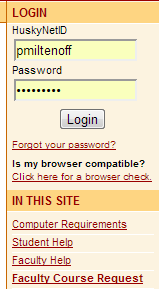 https://www5.stcloudstate.edu/FS/FS/Login.aspx?ReturnUrl=%2fFS%2fD2L%2fRequests.aspx%5B/caption%5D
https://www5.stcloudstate.edu/FS/FS/Login.aspx?ReturnUrl=%2fFS%2fD2L%2fRequests.aspx%5B/caption%5D
Login into D2L
click on your D2L course
In the Navigation Bar, go to “Edit Course”
Locate “Course Offering Information” and click on it.
Change the dates when your course can start and end. You can also activate and deactivate your course
From: Jorgensen, Gregory S.
Sent: Tuesday, May 07, 2013 10:07 AM
To: Miltenoff, Plamen
Subject: RE: Voice Mail from Galler, Robert W. (33 seconds)
When downloading some D2L Content (usually Microsoft Office documents) with Internet Explorer, the security settings don’t allow the document to be edited properly.
The solution is to use a different browser, such as FireFox, Safari or Chrome, *OR*, choose ‘Save’ (rather than ‘Open’) and save the file. When it’s opened, the ‘enable editing’ feature will work properly.
You are invited to participate in the “First Annual SCSU Technology in Teaching and Learning Summer Institute” co-sponsored by the Center for Continuing Studies, InfoMedia Services and the Center for Excellence in Teaching and Learning.
When? Monday, May 13 – Tuesday, May 14, 2013
Where? Miller Center
Space is limited to 75 participants. Registration is required and can be completed at this link: http://www.eventbrite.com/org/3606333855
The Institute program is available here: http://web.stcloudstate.edu/informedia/cetl/tech_institute_schedule.docx
Participants are eligible for incentive awards to support their teaching with technology. Please see the attachment, “participant incentives.”
The goal of the SCSU Technology in Teaching and Learning Summer Institute and its follow-up sessions is to provide high quality and effective pedagogical strategies, skills and discussions around the use of technology for teaching and learning in online, face-to-face and blended courses. This Institute is part of our on-going varied and collaborative efforts to foster a professional peer learning climate around teaching and learning with technology.
Participants who attend all sessions on both days including the follow-ups and complete all evaluations will have the opportunity to use their self-assessment of current skills and knowledge of technology and select sessions in order to:
• Acquire basic and advanced skills in using the current Learning Management System, i.e. D2L
• Distinguish the appropriate use of pedagogical strategies with technology in online, face-to-face and blended settings
• Explore opportunities to improve student learning through application of e-conferencing tools (e.g. Adobe Connect), and Web 2.0 tools such as social media, etc.
• Meet and interact with faculty and staff experts and mentors and learn the processes by which they can get additional and on-going support for each of the above areas.
Please register no later than Wednesday May 8.
“Full-time faculty and full-time professional staff with teaching responsibilities who participate in both days of the “Summer Institute” and complete the evaluations will be rewarded with a $300 coupon for a one-time purchase of material that directly supports teaching with technology at the SCSU Computer Store in the Miller Center. Faculty who participate in one of the two days will receive a $150 coupon for the same purpose. Coupons are not transferable.
Please remember that the items purchased remain the property of SCSU but may be used by the purchaser to support their teaching and related academic activities.
Upon completion of the “Summer Institute” participants will be contacted by the SCSU Online Office to verify level of participation in the institute and verify eligibility for funds. These funds must be spent by June 15, 2013.”
Clarification on Presenters Registration
http://www.edtec700de3.sdsu.edtechsource.com/content/joomlalms-vs-desire2learn-lee
http://richardcraigsnow.blogspot.com/2012/03/d2l-content-manager-improvements-i.html
http://scc-lmseval.blogspot.com/2008/02/desire2learn-is-lms-selection.html